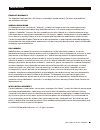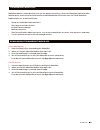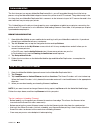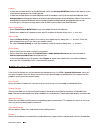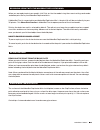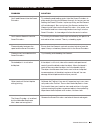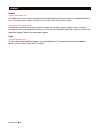Summary of Replicator Mini+
Page 1
User manual.
Page 2: Chapter 1
Welcome, let’s get started 2 chapter 1 welcome welcome to the reference guide for the makerbot ® replicator ® mini+ 3d printer. The makerbot replicator mini+ is super easy to use, and it is packed with brand-new features. Use this reference guide to familiarize yourself with the capabilities of the ...
Page 3
Welcome, let’s get started 3 product warranty the makerbot replicator mini+ 3d printer is covered by a limited warranty. For terms and conditions, see makerbot.Com/legal. Overall provisions all information in this user manual (“manual”) is subject to change at any time without notice and is provided...
Page 4
Welcome, let’s get started 4 manufacturer makerbot industries, llc one metrotech center, 21st floor brooklyn, ny 11201 347.334.6800 מספר אישור אלחוטי של משרד התקשורת הוא 9452327301 אסור להחליף את האנטנה המקורית של המכשיר ולא לעשות בו כל שינוי טכני אחר this telecommunication equipment conforms to ntc...
Page 5
Welcome, let’s get started 5 warning: the makerbot replicator+ 3d printer generates high temperatures. Always allow the makerbot replicator+ smart extruder+ to cool down before you reach inside. Warning: the makerbot replicator mini+ includes moving parts that can cause injury. Never reach inside th...
Page 6
Welcome, let’s get started 6 how the makerbot replicator mini+ works the makerbot replicator mini+ makes three-dimensional objects out of melted makerbot pla filament. First, use makerbot print to translate 3d design files into instructions for the makerbot replicator mini+. Then, transfer those ins...
Page 7
Welcome, let’s get started 7 makerbot replicator+ diagrams 1 2 3 4 8 5 6 7 5. Power switch 6. Power input port 7. Usb port 8. Extruder assembly 1. Filament spool pocket 2. Gantry 3. Build plate 4. Action button.
Page 8: Chapter 2
Welcome, let’s get started 8 chapter 2 getting started when you set up your makerbot ® replicator ® mini+ 3d printer, remember that it was built and packaged very carefully at the makerbot factory. We hope you’ll take your time and be just as careful unpacking it and getting it set up..
Page 9
Getting started 9 when you set up your makerbot replicator mini+ 3d printer, remember that it was built and packaged very carefully at the makerbot factory. We hope you’ll take your time and be just as careful unpacking it and getting it set up. Power cord usb a-to-b cable 1 1 1 makerbot product saf...
Page 10
Getting started 10 unpacking the replicator mini+ open the box open the box containing your makerbot replicator mini+ and remove the setup kit. Remove securing tape and build platform foam be careful in removing tape that holds on that secures the build plate to the z-stage. Remove the foam under th...
Page 11
Getting started 11 install the smart extruder+ press the smart extruder+ against the back of the extruder carriage, with the connector pins facing the extruder carriage. Magnets will lock the smart extruder+ into place. Caution: never remove the smart extruder+ from your makerbot replicator mini+ du...
Page 12
1. Locate the makerbot pla filament spool and remove it from its plastic bag. 2. Lower the filament spool into the filament spool pocket, making sure that the filament windows on the spool are facing you. 3. Pinch one end of the filament and feed that end of the filament through the white filament g...
Page 13
Getting started 13 1. Make sure the power switch is in the off position. 2. Locate the power cord and plug it into the power input port at the back of the makerbot replicator mini+. 3. Plug the power cord into an electrical outlet. Caution: the socket outlet must be located near the equipment and mu...
Page 14: Chapter 3
Welcome, let’s get started 14 chapter 3 start up when you first turn on your makerbot ® replicator ® mini+ 3d printer, you will use the makerbot mobile app, makerbot print ™ , and the action button to navigate through the many diverse features of the makerbot replicator mini+..
Page 15
Start up 15 the makerbot mobile app makerbot mobile is a free app that gives you the power to wirelessly setup your makerbot replicator mini+, monitor prints, and control multiple network-enabled makerbot 3d printers over the cloud. Makerbot mobile allows you to do the following: · setup your makerb...
Page 16
Start up 16 the g uided setup the first time you turn on your makerbot replicator mini+, you will be guided through the initial setup process using the makerbot mobile app to connect this printer to a wi-fi network. The guided setup is the first time that your makerbot replicator mini+ connects to t...
Page 17
Start up 17 the makerbot replicator mini+ action button the action button allows you to control and manage the printing process on your makerbot replicator mini+. With the action button, you can start, pause and cancel prints, as well as, begin or restart the guided setup. After you plug in and powe...
Page 18
Connect to a networked printer to connect to a networked printer 1. Open the makerbot mobile app and log in with your credentials on your mobile device. A. For ios users, tap add a printer. B. For android users, tap the printers icon, or tap the navigation button and tap printers. 2. You will be tak...
Page 19
Start up 19.
Page 20: Chapter 4
Welcome, let’s get started 20 chapter 4 makerbot print the makerbot ® replicator ® mini+ 3d printer streamlines 3d print preparation and file management using makerbot print ™ . Makerbot print is a free desktop application that allows you to discover, prepare, manage, and share 3d prints..
Page 21
Makerbot print 21 1. Go to makerbot.Com/print. Click the download button. 2. Select your operating system from the drop-down menu on the download pack and click download. 3. Double-click the makerbot print installer to run the installation wizard. Follow the installation instructions. Makerbot print...
Page 22
Printing with makerbot print choosing a 3d model every 3d print starts with a 3d model. If you want to print a 3d model you designed yourself, export it from your 3d modeling application in a compatible format. You can also download 3d models on thingiverse ® . To open an object from your local comp...
Page 23
Makerbot print 23 · to delete a build plate, right-click the build plate preview and select delete build plate. Models that were on the deleted build plate become hidden, but they are not deleted. Model view · prepare and arrange your 3d models on the build plate. · click and hold the right mouse bu...
Page 24
Arrange · if there are multiple objects on the build plate, select the arrange build plate to move the objects to the most optimal placement on the build plate. · if there are multiple objects on the build plate and all of the objects can’t fit on the original build plate, select arrange project to ...
Page 25
When you are ready to print your model, click print to slice the model using the current settings and send a .Makerbot print file to your makerbot replicator mini+. If makerbot print is connected to your makerbot replicator mini+, the print file will be sent directly to your 3d printer. Click show p...
Page 26: Chapter 5
Welcome, let’s get started 26 chapter 5 troubleshooting.
Page 27
Troubleshooting 27 problem solution can’t load filament into the smart extruder+. Try unloading and loading again. Hold the smart extruder+ in place and try pushing the filament through. As long as you are holding the smart extruder+ in place, pushing on the filament will not damage it. Be sure to i...
Page 28: Chapter 7
Welcome, let’s get started 28 chapter 7 reference.
Page 29
Reference 29 build plate : a flat plastic plate with a polycarbonate surface. This is where the makerbot ® replicator ® mini+ will build your objects. Extruder assembly : the smart extruder+ installed in the extruder carriage. Extruder carriage : the part of the extruder assembly that sits on the ga...
Page 30
Reference 30 printing print technology: fused deposition modeling build volume: 10.1 l x 12.6 w x 12.6 h cm [4 l x 5 w x 5 h in] layer resolution: 100-300 microns filament: 1.75 mm [0.069 in] makerbot pla filament nozzle diameter: 0.4 mm [0.015 in] print file type: .Makerbot grip build surface: poly...
Page 31
Reference 31.
Page 32
Contact support support.Makerbot.Com our website has extensive documentation and troubleshooting information about your makerbot replica- tor+. It’s a great resource when you want to try to solve issues quickly on your own. Makerbot.Com/support/select at makerbot, we take pride in offering expert, r...
Page 33
Reference 33.
Page 34
Makerbot one metrotech center, 21st floor, brooklyn, ny support@makerbot.Com makerbot.Com.