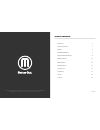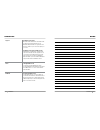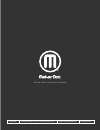- DL manuals
- MakerBot
- Printer
- Replicator
- Reference Manual
MakerBot Replicator Reference Manual
Summary of Replicator
Page 1
Reference guide.
Page 2
Version 1 legal notices . . . . . . . . . . . . . . . . . . . . . . . . . . . . . . . . . . . . . . . . . . . . . . . . . . . . . . . . . . . . . . . . . . . . . . . . . . . . . . . . . . . . . . . . . . . . . . . . . . . . . . . . . . . . . . . . . . . . . . . . . . . . . . . . . 5 safety and compl...
Page 3
Reference reference 4 5 product warranty the makerbot ® replicator ® mini compact 3d printer is covered by a limited warranty . For terms and conditions, see makerbot .Com/legal . Overall provisions all information in this reference guide (“guide”) is subject to change at any time without notice and...
Page 4
Reference 7 safety and compliance safety alert symbols precede each safety message in this manual . These symbols indicate potential safety hazards that could harm you or others or cause product or property damage . Warning: the makerbot replicator mini compact 3d printer generates high temperatures...
Page 5
Reference reference 8 9 safety and compliance radio and television interference this equipment has been tested and found to comply with the limits for a class b digital device, pursuant to part 15 of the federal communications commission (fcc) rules . These limits are designed to provide reasonable ...
Page 6
Reference reference 10 11 makerbot desktop is a free app for preparing 3d prints and managing your 3d content . It consist of four sections: explore, library, prepare, and store . 1. Explore gives you access to makerbot thingiverse ® and the hundreds of thousands of 3d printable objects designed by ...
Page 7
Reference reference 12 13 1. +/– • • click the plus and minus buttons to zoom in and out . • • you can also zoom using a track pad or the scroll wheel on your mouse . • 2. Home view • • click the home view button to return to the default view of the build plate . • 3. View • • click the view button ...
Page 8
Reference reference 14 15 about makerbot desktop printing with makerbot desktop 10. Save • • click save to open a save dialog . • • if you are logged into your makerbot account, you can choose to save to your library or to your local computer . See makerbot .Com/support for more information on your ...
Page 9
Reference reference 16 17 printing with makerbot desktop printing with makerbot desktop choosing a model from your makerbot cloud library 1 . In makerbot desktop, click on the library tab . 2 . Click one of the folders at the left side of the screen to see items available in your library . 3 . Click...
Page 10
Reference reference 18 19 sending the file to the makerbot replicator mini if connected via wi-fi 1 . Click the print button to slice your model and send it to your makerbot replicator mini . 2 . When the print file is sent to the makerbot replicator mini, the action button will blink blue . Press t...
Page 11
Reference reference 20 21 printing with makerbot desktop printing with makerbot desktop how to change filament you can change filament at any time when the makerbot replicator mini is not heating up or printing . • • when the makerbot replicator mini is in an idle state and the action button is whit...
Page 12
Reference reference 22 23 makerbot printshop ™ makerbot mobile makerbot printshop is a free app that allows you to design and customize prints, explore and print from thingiverse, and monitor and control your makerbot replicator mini, all from your tablet . Makerbot printshop has three features: mak...
Page 13
Reference reference 24 25 troubleshooting problem solution can’t unload filament from the makerbot replicator smart extruder . In the print monitor panel of makerbot desktop, click change filament, and then select load filament. Let the filament extrude for a few seconds . Then try unloading again ....
Page 14
Reference reference 26 27 problem solution can’t access the library, explore, and store sections of makerbot desktop . You may not be logged into your makerbot account . These features are accessible only when you are logged in . If you are logged into your makerbot account but are still unable to a...
Page 15
Reference reference 28 29 glossary build plate: the acrylic surface on which the makerbot replicator mini builds an object . Build plate tape: masking tape used as a build surface for objects printed with makerbot pla filament . You can find build plate tape sized for the makerbot replicator mini at...
Page 16
Reference reference 30 31 contact us support makerbot.Com/support our website has extensive documentation and troubleshooting information about your makerbot replicator mini . It’s a great resource when you want to try to solve issues quickly on your own . Makerbot.Com/support/submit-a-case/ at make...
Page 17
Makerbot one metrotech center, 21st floor, brooklyn, ny support@makerbot .Com makerbot .Com we can’t wait to see what you make!.