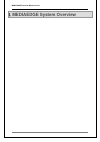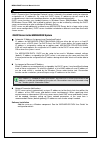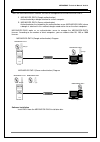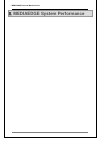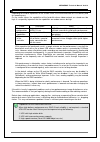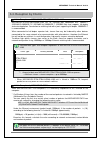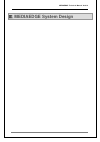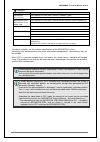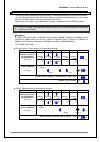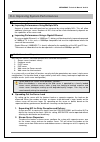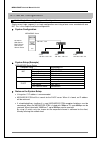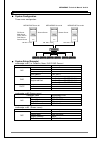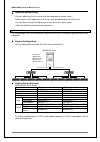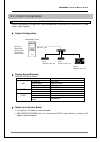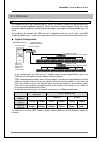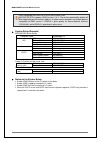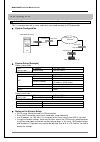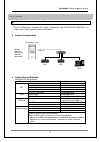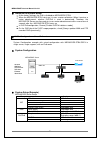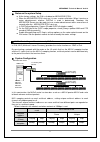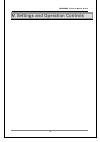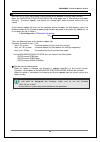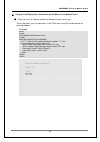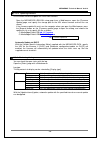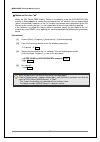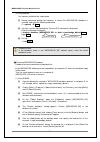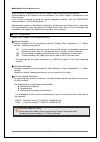- DL manuals
- Mediaedge
- Set-top boxes
- HDMA-4100
- Technical Manual
Mediaedge HDMA-4100 Technical Manual
Summary of HDMA-4100
Page 1
Mediaedge technical manual - configuration and operation - mediaedge version 4.10 ver.4.10, 1st edition, february 2012.
Page 2: Notice To The Readers
Mediaedge technical manual ver4.10 2 limited license to users notice to the readers mediaedge makes no warranty of any kind with regards to this material, including, but not limited to, the implied warranties of merchantability and fitness for a particular purpose. Mediaedge shall not be liable for ...
Page 3
Mediaedge technical manual ver4.10 3 the information in this manual is described according to the following mediaedge products unless otherwise noted. Mediaedge-svs4 mediaedge-swt4 mediaedge-das4 mediaedge-stb4 mediaedge-stb4h mediaedge-leb4 mediaedge-leb60 mediaedge-lsb hdma-4100
Page 4: I-1. What Is Mediaedge?
Mediaedge technical manual ver4.10 4 - table of contents - i. Mediaedge system overview ············· 10 i-1. What is mediaedge? ····················································· 11 i-2. Mediaedge4 component devices ························ 12 ■ i-2-1. Mediaedge-svs4 ····························...
Page 5: II-4. Reception By Clients
Mediaedge technical manual ver4.10 5 ii-2. Validation results of server performance ········ 29 ■ ii-2-1. Express5800 110gc (sata-hdd model) ········································· 29 ■ ii-2-2. Express5800 110ri-1 (sas-raid model) ········································· 30 ■ ii-2-3. Express5800 ...
Page 6: IV-1. Server Configuration
Mediaedge technical manual ver4.10 6 ■ iii-3-6. Improving multicast delivery performances over the network using igmp snooping ································································ 46 ■ iii-3-7. Calculation of the stream data ······················································ 47 iii-4...
Page 7: IV-5. Using Nas
Mediaedge technical manual ver4.10 7 iv-5. Using nas ··········································································· 71 ■ iv-5-1. Configuration with nas······························································· 71 iv-6. Using vpn ·····················································...
Page 8: V-3. Live Unit
Mediaedge technical manual ver4.10 8 v-3. Live unit ··············································································· 102 ■ v-3-1. Url························································································· 102 ■ v-3-2. Direct delivery to clients ······················...
Page 9: V-9. Sample Applications
Mediaedge technical manual ver4.10 9 v-8. Using vendor specific information editor ····· 122 ■ v-8-1. Applying parameters ··································································· 122 ■ v-8-2. Reloading ················································································· 122 ■...
Page 10: Mediaedge System Overview
Mediaedge technical manual ver4.10 10 i. Mediaedge system overview.
Page 11: I-1. What Is Mediaedge?
Mediaedge technical manual ver4.10 11 i-1. What is mediaedge? Mediaedge is a content delivery system that delivers video content via the network. Mediaedge allows clients to play back video that is sent from the server, and allows the server to record live video as a file. The video content that med...
Page 12
Mediaedge technical manual ver4.10 12 i-2. Mediaedge4 component devices mediaedge consists of the following devices and software. ・ server server that delivers data to clients, and includes delivery server and db server. Must be configured in windows server. ・ playback client client that receives an...
Page 13
Mediaedge technical manual ver4.10 13 ■ i-2-4. Hdma-4100 ■ supports mpeg2 and h.264 playback. ■ equipped with 2.5 inch hdd or sdd. ■ supports scheduled playback with the date and time specified. (scheduled playback mode) ■ provides serial control functions with dvd/ld-compatible commands. (serial co...
Page 14
Mediaedge technical manual ver4.10 14 live unit ■ i-2-6. Mediaedge-lsb ■ streaming delivery of hd video (mpeg2-hd) input through ieee1394. ■ multicast and unicast can be switched. ■ delivers contents automatically to a specific multicast group at startup. ■ provides a built-in web server for modifyi...
Page 15: I-3. Server Functions
Mediaedge technical manual ver4.10 15 i-3. Server functions ■ i-3-1. Mediaedge server configuration the mediaedge server consists of the following components (which can but need not be installed on a single server): ・ stream server (required) ・ database server (required) ・ dhcp server ・ dns server ・...
Page 16
Mediaedge technical manual ver4.10 16 ■ i-3-2. Stream server the stream server is a software package that receives requests from clients and exports mpeg streams. It functions as a service (mesrv) on the server. ○stream server functions and roles i rtsp server exchanges rtsp messages with clients. C...
Page 17
Mediaedge technical manual ver4.10 17 ■ i-3-3. Database server the mediaedge system utilizes the database to use the web server (which provides client content or acts as server console) and the streaming server. Microsoft sql server 2005, and microsoft sql server 2005 express edition are supported. ...
Page 18
Mediaedge technical manual ver4.10 18 ■ i-3-4. Dhcp server dhcp (dynamic host configuration protocol) server is placed in the network mainly to automate assignments of ip addresses. By using the dhcp server, ip addresses do not need to be assigned to each client and network parameters can be distrib...
Page 19
Mediaedge technical manual ver4.10 19 ■ i-3-5. Dns server main function of the dns server is to provide the means for name resolution. One or more dns servers can be set up in a network. By using dns servers, users will be freed from the preparation of name & ip address list for each client and upda...
Page 20
Mediaedge technical manual ver4.10 20 3. Using server console from a remote computer important information is stored in the server, therefore it is a must that they are securely administered for safe operations. On the other hand, when security gets tighter, its usability will decrease. That is why ...
Page 21
Mediaedge technical manual ver4.10 21 ■ i-3-8. Swt authentication server there are two authentication methods for license management of the mediaedge-swt4. 1 mediaedge-swt4 (dongle authentication) authenticated by a dongle attached to a client computer. 2 mediaedge-swt4 (server authentication) authe...
Page 22
Mediaedge technical manual ver4.10 22 ii. Mediaedge system performance.
Page 23
Mediaedge technical manual ver4.10 23 ii-1. Delivery performance of servers the most important feature of the mediaedge server is its delivery capabilities. Performance, which is measured by the amount of streams it can simultaneously deliver to clients, is indicated by the sum of the video bitrate ...
Page 24
Mediaedge technical manual ver4.10 24 ■ ii-1-1. Network interface (nic) based on the performance of the nic, the total bitrate of the contents that can be delivered simultaneously from the server varies. Factor description notes link speed actual speed of the linked network interface. 1000base-t: up...
Page 25
Mediaedge technical manual ver4.10 25 ■ ii-1-2. Disk depending on the disk capabilities of the stream server, the maximum bitrate for vod delivery and for recording vary. On the stream server, the capabilities of the hard disk where video contents are stored must be high. It is especially important ...
Page 26
Mediaedge technical manual ver4.10 26 ata hard disk ata hard disk capabilities depend on the disk specifications (rotation frequency, cache, interface speed, etc.). Performances of the different hdds hdd performance (vod-file) hdd comments hdd-1 300mbps vod:10mbps x30 120gb 7200rpm buffer2mb uata100...
Page 27
Mediaedge technical manual ver4.10 27 ■ ii-1-3. Cpu in the delivery of mediaedge, the cpu performance can cause a bottleneck. For example: in real-time delivery, if the cpu load reaches 100%, delivery cannot be executed properly in time. To avoid this problem, keep the maximum load on the cpu to 99%...
Page 28
Mediaedge technical manual ver4.10 28 ■ ii-1-6. Checking the load on the server if you check the load on the server using the following method, you can tell if there are problems on the server under the current circumstances or in the current condition. Normally you want to check the load on the str...
Page 29
Mediaedge technical manual ver4.10 29 ii-2. Validation results of server performance below are results of an actual validation. According to other settings and configurations, results may vary. Note that the values listed in this section have been validated with mediaedge-stb3 used as a client. ■ ii...
Page 30
Mediaedge technical manual ver4.10 30 ■ ii-2-2. Express5800 110ri-1 (sas-raid model) server specifications item specifications note model express5800 110ri-1 manufacturer nec nic intel pro 1000 pl / 82566dm-2 82566dm-2 is not used in validation. Hdd internal sas-raid raid-5 / sas73gb x 3 / cache 128...
Page 31
Mediaedge technical manual ver4.10 31 ■ ii-2-3. Express5800 120ri-2 (sas-raid model) server specifications item specification note model express5800 120rj-2 manufacturer nec nic intel pro 1000 eb with io acceleration equip 2 ports on-board. Hdd internal sas-raid raid-5 / sas73gb x 3 / cache 128mb cp...
Page 32
Mediaedge technical manual ver4.10 32 ■ ii-2-4. Express5800 120ri-2 (sata-raid model) server specifications item specification note model express5800 120rj-2 manufacturer nec nic intel pro 1000 eb with io acceleration equips 2 ports on-board hdd internal sata-raid raid-5 / sata250gb x 3 / cache 128m...
Page 33
Mediaedge technical manual ver4.10 33 ■ ii-2-5. Poweredge 2950 iii (sata-raid model) server specifications item specification note model poweredge 2950 iii manufacturer dell nic broadcom bcm5708c netxtreme ii equips 2 ports on-board hdd internal sata-raid raid-5 / sata 1tb x 6 / cache 256mb cpu inte...
Page 34
Mediaedge technical manual ver4.10 34 ii-3. Performance of the network switch ■ ii-3-1. Key points of the network switch key points of the network switch are: 1. Speed of each port everything is in 1000base/1000base for uplink, 100base for others/everything is in 100base 2. Delivery performance of u...
Page 35
Mediaedge technical manual ver4.10 35 ii-4. Reception by clients ■ ii-4-1. Reception on mediaedge-stb4/stb4h/hdma-4100 mediaedge-stb4/stb4h/hdma-4100 has an ethernet port compatible with 10base-t (ieee802.3)/100base-tx (ieee802.3u)/1000base-t (ieee802.3ab) and supports full-duplex and auto-negotiati...
Page 36
Mediaedge technical manual ver4.10 36 ii-5. Delivery on the live unit ■ ii-5-1. Understanding the delivery two kinds of stream are delivered from live units: unicast and multicast. 1. Unicast (mediaedge-lsb/leb60) can send one stream at a time, to a single client. When a delivery is requested from a...
Page 37: Mediaedge System Design
Mediaedge technical manual ver4.10 37 iii. Mediaedge system design.
Page 38
Mediaedge technical manual ver4.10 38 iii-1. System design guideline mediaedge system has many functions, including vod, scheduled playback, and live delivery. These functions, along with the whole setup of the system, can be customized according to the targeted effects by the users. In order to des...
Page 39
Mediaedge technical manual ver4.10 39 iii-2. Capacity of the content drive this section describes the capacity required to store mpeg files for mediaedge. Based on the bitrate and the total playback time of the file, the required capacity is: duration of video according to content bitrate and disk c...
Page 40
Mediaedge technical manual ver4.10 40 iii-3. Data delivered on the network ■ iii-3-1. Performance and limitations of mediaedge system regarding streaming data mediaedge must be configured with the following limitations considered. * while bitrate values lower than the minimum limit can be specified ...
Page 41
Mediaedge technical manual ver4.10 41 ● limitations name/function limitations or notes mediaedge stream server up to 60m bps of stream data in total for a 100base-tx nic. Up to 500m bps of stream data in total for a 1000base-t nic. Mediaedge-stb4 mediaedge-stb4h hdma-4100 up to 60m bps of stream dat...
Page 42
Mediaedge technical manual ver4.10 42 ■ iii-3-2. Using only "unicast delivery" when only the unicast is used, the total amount of the stream data delivered from the stream server is calculated by the following formula. Total amount of the stream data delivered when only the unicast is used total amo...
Page 43
Mediaedge technical manual ver4.10 43 ■ iii-3-3. Using only "multicast delivery" in multicast delivery, sum the bitrate of each channel for period of time, and use the value to find the maximum sum. For example, in the following video delivery schedule: start at channel 1 channel 2 channel 3 channel...
Page 44
Mediaedge technical manual ver4.10 44 how to realize multicast delivery exceeding 60mbps when clients that are connected via 100base-tx exist among other clients connected via 1000base-t when the total amount of the stream data is larger than 60mbps, this means it surpasses the limit of 100base-tx, ...
Page 45
Mediaedge technical manual ver4.10 45 the available client for mediaedge-lsb/leb60 is limited to only one unit. The mediaedge-leb4 can have perform unicast distribution to multiple clients. While the number of the available clients to mediaedge-leb4 can be specified between 1 to 16, the actual numbe...
Page 46
Mediaedge technical manual ver4.10 46 multicast data will be delivered not only to clients but also to mediaedge-lsb/leb4/ leb60. Multicast data will be delivered to all the units connected to the switching hub. As mediaedge-leb60 and mediaedge-stb4/stb4h/hdma-4100 are connected in 100baset-tx, the ...
Page 47
Mediaedge technical manual ver4.10 47 ■ iii-3-7. Calculation of the stream data calculate the total amount of the video stream in order to determine the system construction. Use the following stream data calculation sheet to calculate the total amount of sent stream data and the total amount of stre...
Page 48
Mediaedge technical manual ver4.10 48 stream data calculation sheet use this sheet to calculate the amount of stream data for the stream server and the clients. Note that the live video in live video delivery can be calculated similar to mpeg contents. • stream server: total amount of stream data to...
Page 49
Mediaedge technical manual ver4.10 49 iii-4. Improving system performances ■ iii-4-1. Improving network performances improving performances using multiple nics amount of stream data delivered can be increased by using multiple nics. This will allow additional clients per server. Numbers of nics that...
Page 50
Mediaedge technical manual ver4.10 50 3. Multiple stream server configuration in a system where the amount of streams to be delivered is greater than the capacity of one stream server, multiple stream servers will be required. This system will consist of one database server (including web, dhcp, and...
Page 51
Mediaedge technical manual ver4.10 51 ■ iii-4-3. Ts packets changing the number of the ts packets delivered per rtp packet will affect the delivery performances. Generally, the bigger the packet size, the lesser the server load will become, while the smaller the packet size, the greater the server l...
Page 52
Mediaedge technical manual ver4.10 52 [4] calculate the maximum number of ts packets and rtp packets with the following formula: see the “ts packets optimal value" section on the "mediaedge technical manual - technical references -" for the calculated values. Tspackets = ((mtu – ip header size[20]) ...
Page 53
Mediaedge technical manual ver4.10 53 ■ iii-4-4. Improving performance with network switch configuration when many packet losses occur, you can set the network switch qos to [strict]. ■ iii-4-5. Bandwidth control functions of mediaedge-leb4 mediaedge-leb4 version 1.3 or later is equipped with bandwi...
Page 54
Mediaedge technical manual ver4.10 54 iii-5. Tuning server performance ■ iii-5-1. Improving performance with nic configuration some nics have hardware settings on the send and receive descriptors. Increasing these settings may improve sending and receiving performance respectively. However, larger s...
Page 55
Mediaedge technical manual ver4.10 55 iv. Mediaedge system configuration.
Page 56: IV-1. Server Configuration
Mediaedge technical manual ver4.10 56 iv-1. Server configuration ■ iv-1-1. Single server/single segment configuration single server/single segment is a simple configuration consisting of one server mounted with one nic. This is the simplest and basic configuration. System configuration system setup ...
Page 57
Mediaedge technical manual ver4.10 57 ■ iv-1-2. Multi server system configuration three-server configuration: system setup (example) mediaedge-svr01 (i.E. Database, menu, dhcp, dns servers ) computer name mediaedge-svr01 nic ip address 192.168.1.1 subnet mask 255.255.255.0 default gateway none dns a...
Page 58
Mediaedge technical manual ver4.10 58 notes on system setup • servers other than the first server shall be configured as stream servers. • host names and ip addresses of all servers shall be registered on the dns server. • use the server console to register the servers (other than the first one). • ...
Page 59
Mediaedge technical manual ver4.10 59 system setup two zones will be setup on dns: forward lookup zone: localdomain, localdomain2 reverse lookup zone: 192.168.1.X, 192.168.2.X add a host to the "localdomain" zone. Add a host to "localdomain2" zone. Create dhcp scope..
Page 60
Mediaedge technical manual ver4.10 60 ■ iv-1-4. How to change the computer name of the server where mediaedge-svs4 is installed 1. Export the current registration information use the registration information export tool to export the current registration information from the database. Check the foll...
Page 61: IV-2. Client Configuration
Mediaedge technical manual ver4.10 61 iv-2. Client configuration ■ iv-2-1. Mixed configuration with mediaedge-stb4/swt4 system configuration example with mixed configuration of mediaedge-stb4/swt4 in single server, single segment. System configuration system setup (example) mediaedge server setup co...
Page 62
Mediaedge technical manual ver4.10 62 ■ iv-2-2. Configuration for mediaedge-das4 system configuration example where the mediaedge-swt4 is authenticated via network with a swt4 authentication server (mediaedge-das4 added to a single mediaedge server. System configuration system setup (example) mediae...
Page 63: IV-3. Multicast
Mediaedge technical manual ver4.10 63 iv-3. Multicast ■ iv-3-1. Controlling multicast streams by igmp in a network with only one switching hub (l2 switch), all multicast streams will be delivered to all the clients during scheduled deliveries. When the clients receive packets larger than their recep...
Page 64
Mediaedge technical manual ver4.10 64 igmp compatible mediaedge-stb4/stb4h/hdma-4100 mediaedge-stb4 supports igmp versions 2 & 3. The version operated by default will differ depending on the multicast address to allow normal operations of network devices compatible to igmp version 2. Igmpv3 is given...
Page 65: IV-4. Live Delivery
Mediaedge technical manual ver4.10 65 iv-4. Live delivery ■ iv-4-1. Configuration for direct delivery from mediaedge-lsb/leb4/leb60 to clients this is a simple configuration that consists only units, without using a server. While there are operational limitations, it's inexpensive and is tough to me...
Page 66
Mediaedge technical manual ver4.10 66 ■ iv-4-2. Configuration for relay delivery by server this is a configuration where the mediaedge server receives a video source sent from a mediaedge-lsb/leb4/leb60, and then relays it to clients. Flexible operations, including choosing video from the menu, can ...
Page 67
Mediaedge technical manual ver4.10 67 mediaedge-lsb setup nic ip address 192.168.1.21 subnet mask 255.255.255.0 mediaedge-leb4 setup nic ip address 192.168.1.31 subnet mask 255.255.255.0 notes on the system setup • the length of the ieee1394 cables to be used for mediaedge-lsb input is standalized t...
Page 68
Mediaedge technical manual ver4.10 68 system setup (example) mediaedge server setup nic1 (lsb/leb4/leb60 side) nic2 (stb side) ip address 192.168.1.1 192.168.2.1 subnet mask 255.255.255.0 255.255.255.0 default gateway none none dns address 192.168.1.1 192.168.2.1 dns zone name localdomain localdomai...
Page 69
Mediaedge technical manual ver4.10 69 ■ iv-4-4. Mediaedge-lsb/leb4/leb60 multicast delivery configuration this is a configuration to execute multicast delivery from mediaedge-lsb/leb4/leb60, and to record data by 2 servers for redundancy. Data delivery to clients is executed by a single server. Syst...
Page 70
Mediaedge technical manual ver4.10 70 mediaedge-stb4 setup nic ip address dhcp (192.168.2.101 - ) subnet mask dhcp mediaedge-leb60 setup nic ip address 192.168.1.11 subnet mask 255.255.255.0 mediaedge-lsb setup nic ip address 192.168.1.21 subnet mask 255.255.255.0 mediaedge-leb4 setup nic ip address...
Page 71: IV-5. Using Nas
Mediaedge technical manual ver4.10 71 iv-5. Using nas ■ iv-5-1. Configuration with nas this is a configuration where mpeg files are stored in another server (nas). System configuration notes on system setup file server and mediaedge-stb4 are placed on different network segments each other, in order ...
Page 72: IV-6. Using Vpn
Mediaedge technical manual ver4.10 72 iv-6. Using vpn ■ iv-6-1. Vpn connection between server and clients (remote delivery) this is a configuration with a server and clients connected remotely by vpn connection. System configuration system setup (example) router (server side) lan (server side) ip ad...
Page 73
Mediaedge technical manual ver4.10 73 number of ts packets take the fiber-access network which ntt provides in japan, for example. By adjusting the number of ts packets to 30, the mtu to 1396, 3 mpeg2 channels 4mbps could be delivered (in file delivery). However, this does not mean the above setting...
Page 74
Mediaedge technical manual ver4.10 74 multicast (schedule delivery) video delivery generally, a multicast stream can’t be delivered in a wide area ip network, therefore, by utilizing the layer 2 tunnelling function, the multicast data is delivered as unicast data within the wide area ip network, wra...
Page 75: IV-7. Ipv6
Mediaedge technical manual ver4.10 75 iv-7. Ipv6 ■ iv-7-1. Configuration without an ipv6 router system configuration example with mixed configuration with mediaedge-stb4/swt4 in single server, single segment, without ipv6 router. System configuration system setup (example) mediaedge server setup com...
Page 76
Mediaedge technical manual ver4.10 76 ● notes on the system setup • at the factory settings, the ipv6 is disabled on mediaedge-stb4. • when the mediaedge-stb4 starts up, it issues a router solicitation. When it receives a router advertisement, whether dhcpv6 is used is determined. Therefore, the med...
Page 77
Mediaedge technical manual ver4.10 77 ● notes on the system setup • at the factory settings, the ipv6 is disabled on mediaedge-stb4. • when the mediaedge-stb4 starts up, it issues a router solicitation. When it receives a router advertisement, whether dhcpv6 is used is determined. Therefore, the med...
Page 78
Mediaedge technical manual ver4.10 78 to make good use of the mldv2 function, specify unique address to the multicast address of the channels. Using source-specific multicast (ff3x::/96) allows you to filter the clients according to the source address by a multicast address, producing the similar re...
Page 79
Mediaedge technical manual ver4.10 79 v. Settings and operation controls.
Page 80: V-1. Server
Mediaedge technical manual ver4.10 80 v-1. Server ■ v-1-1. Setting the exent log the settings on the mediaedge-svs4 event log can be specified by the server configuration tool. Check [event log] on the [common] tab, to record log in the t_eventlog table on the database. The log can be viewed on the ...
Page 81
Mediaedge technical manual ver4.10 81 [3] change the screen to [feature view] and double-click [authentication]. [4] change [anonymous authentication] to [disable]. Setting is completed. When you open a browser and access http://mediaedge-svr/serverconsole/, the password input dialog appears. Enter ...
Page 82
Mediaedge technical manual ver4.10 82 ■ v-1-3. Synchronizing the clock for successful scheduled playback or recording, the system clock must be accurate. If the system is connected to the internet, it is wise to use the ntp. If the system is not connected to the internet, you may want to use an atom...
Page 83: V-2. Client
Mediaedge technical manual ver4.10 83 v-2. Client ■ v-2-1. Changing the remote control id you can allocate the number 0 to 3 to your mediaedge-stb4/stb4h/hdma-4100 and the remote controller. Default id is 0. The setting must be performed on both the remote controllers and the units. ● assigning id t...
Page 84
Mediaedge technical manual ver4.10 84 ■ v-2-2. Notes on setting up using internet explorer notes on internet explorer temporary files mediaedge-stb4/stb4h/hdma-4100 can be set up using web browsers i.E. Internet explorer (it’s called the web console). When using internet explorer, it may look as if ...
Page 85
Mediaedge technical manual ver4.10 85 ■ v-2-3. Updating firmware mediaedge-stb4/stb4h/hdma-4100 firmware will be updated, using the web console. Open the mediaedge-stb4/stb4h/hdma-4100 setup page from a web browser and open [system] - [firmware update], and specify the storage path where firmware ar...
Page 86
Mediaedge technical manual ver4.10 86 it takes a certain time to update. Do not play contents or perform remote controller operations while update is in progress. Do not turn off the mediaedge-stb4/stb4h/hdma-4100. Stb stb stb firmware archive file stb stb4.Xxx.System.
Page 87
Mediaedge technical manual ver4.10 87 ● updating mediaedge-stb4/stb4h/hdma-4100 in maintenance mode mediaedge-stb4/stb4h/hdma-4100 maintenance mode is the recovery program that is used when the firmware update, as described in the previous section “updating firmware,” has failed and mediaedge-stb4/s...
Page 88
Mediaedge technical manual ver4.10 88 ■ v-2-4. Managing clients with the server console ■ setting the client information registering, updating, and deleting client information is done in [serverconsole] > [client list]. Direct control when dhcp server is used, client registration can be executed col...
Page 89
Mediaedge technical manual ver4.10 89 ■ v-2-5. Redirect ● specifying contents or channels by rtsp url using redirect, you can specify content by rtsp and play it. Description rtsp://server name/content name example ) rtsp://mediaedge-svr/content01 ● stop command on mediaedge-stb4/stb4h/hdma-4100/ me...
Page 90
Mediaedge technical manual ver4.10 90 ■ v-2-6. Mediaedge-stb4 menu when the mediaedge server is installed, sample contents and the menu will also be installed. When creating your own menu, see the sample contents and menu page. The mpeg files copied, the names and the titles of the contents register...
Page 91
Mediaedge technical manual ver4.10 91 ● notes on static menu (that does not refer to database) ○description of rtsp requests send the following rtsp requests to the stream server for video playback request rtsp://(streamservername)/(contentname) streamservername stream server name contentname conten...
Page 92
Mediaedge technical manual ver4.10 92 ● notes on the dynamic menu (that refers to database) the sample menu which refers to the database (dynamic menu) has the same mechanism as the menu which does not refer to the database, except that it retrieves information from the database when necessary to ma...
Page 93
Mediaedge technical manual ver4.10 93 exit function end if on error goto 0 set adoopenconnection = objconn end function ● retrieving content and stream server names from the database: dim objconn dim objrecord dim categoryname on error resume next ‘ connecting database set objconn = adoopenconnectio...
Page 94
Mediaedge technical manual ver4.10 94 end if response.Write(" response.Write(" response.Write(" accesskey='" & (serial + 1) mod 10 & "'>") response.Write(" encode2html(objrecord("contenttitle"),0) &"'>") response.Write( encode2html(objrecord("contenttitle"),26) & " response.Write(" accesskey='" & (s...
Page 95
Mediaedge technical manual ver4.10 95 ● using form to display user authentication and menus for individual users ● display the user id and password entry dialog using the entering numbers. 【 sample 】 ****** enter the id number and the pin number.****** id number pin number.
Page 96
Mediaedge technical manual ver4.10 96 ● operations without menu operation that does not display menus can be set specifying channel mode for the vod mode on clients. [1] open the web console. [2] on mediaedge-stb4, choose [settings] - [local settings] - [vod mode] and choose "channel mode" on the [v...
Page 97
Mediaedge technical manual ver4.10 97 ■ v-2-7. Remote serial byte-string data that is input via a mediaedge-stb4/stb4h/hdma-4100 serial port (rs-232c) can be transferred to another computer such as a server. Data transferred from another computer can be exported from the serial port. If the ip addre...
Page 98
Mediaedge technical manual ver4.10 98 at the center on the rear panel of a mediaedge-stb4/stb4h/hdma-4100 unit, a sticker with a mac address is pasted. You can shut down the units by pressing the power button on the remote controller or by snmp. ■ v-2-9. Setting the output format hold the [menu] but...
Page 99
Mediaedge technical manual ver4.10 99 ■ v-2-10. Reviewing the log you can check the operation status with the log. Open the [status] page with a web browser. Log type the log contents to display can be selected by [display type]. Device display type description stb4 status lists the status of the un...
Page 100
Mediaedge technical manual ver4.10 100 ■ v-2-11. Downloading the log file you can download the full log as a file from the [system control – export of settings/log] page of the web console. Open the setup screen with a web browser and choose [system control – export of settings/log – export of log]..
Page 101
Mediaedge technical manual ver4.10 101 ■ v-2-12. Using mediaedge-das4 on mediaedge-swt4 to operate mediaedge-swt4 without a dongle, the authentication server, mediaedge-das4, is used. The tcp port number that the mediaedge-das4 provide service is set to [51003] by default. If this port number has al...
Page 102: V-3. Live Unit
Mediaedge technical manual ver4.10 102 v-3. Live unit this section describes the settings of the following unit that performs live delivery. ・ mediaedge-lsb ・ mediaedge-leb4 ・ mediaedge-leb60 ■ v-3-1. Url the rtsp url that receives stream from a live unit are as follows: (1) mediaedge-lsb example ) ...
Page 103
Mediaedge technical manual ver4.10 103 ■ v-3-3. Updating firmware use the web console to update the lsb/leb4 firmware. Open the mediaedge-lsb/leb4 setup page from a web browser, open the [firmware update] page, and specify the storage path or the url where firmware archive files are stored. If the f...
Page 104
Mediaedge technical manual ver4.10 104 ■ v-3-5. Remote serial mediaedge-leb4/leb60 has 2 serial ports and mediaedge-lsb has 1 serial port (rs-232c). Similar to the mediaedge-stb4, the byte string input via the serial port can be transferred to other computers such as a server, and the data transferr...
Page 105: V-4. Database
Mediaedge technical manual ver4.10 105 v-4. Database ■ v-4-1. Using microsoft sql server management studio express (ssmse) as a graphical tool to manage the sql server, microsoft sql server management studio express (hereafter, "ssmse") is provided free from microsoft. Not only the sql server 2005 e...
Page 106
Mediaedge technical manual ver4.10 106 exec sys.Sp_configure n'max server memory (mb)', n’256’ go reconfigure with override go exec sys.Sp_configure n’show advanced options’, n’0’ reconfigure with override go then create a following batch file by a text editor such as the notepad, and save it as the...
Page 107
Mediaedge technical manual ver4.10 107 ■ v-4-3. Security settings (remote access, sa password) ● notes on microsoft sql server 2005 express edition for the security reasons, microsoft sql server 2005 express edition will only reply to inquiry from the same computer. To connect it via network, the sq...
Page 108
Mediaedge technical manual ver4.10 108 ● notes on the user "sa" when the sql server 2005 express edition is installed by using the mediaedge-svs4 installer, a dialog appears to specify the password for the "sa" account. You can keep it blank (leave it unspecified). However, as the "sa" account can p...
Page 109
Mediaedge technical manual ver4.10 109 ■ v-4-4. Backup and restoration database can be backed up or restored using dbms. Transferring and copying mediaedge database from the one computer to another for i.E. Switching server computers, is possible. This can also be executed using registration informa...
Page 110
Mediaedge technical manual ver4.10 110 (2) using sqlcmd use sqlcmd, and follow the steps below. [1] startup command prompt for computer a, where the mediaedge database is installed, and enter the following command. C:\> sqlcmd –e enter [2] sql starts, and the input prompt for transact-sql command is...
Page 111
Mediaedge technical manual ver4.10 111 [9] click the [ok] button to start restoring. [10] startup "services" from "start" – "program" – "administrative tools" and start "mesrv" and iis-related services. (2) using sqlcmd [1] copy the backup file created in "mediaedge database backup" in computer b. (...
Page 112
Mediaedge technical manual ver4.10 112 (2) using sqlcmd (using batch file) this is how to execute creating a backup of the database, rebuilding index, and compressing the database in order. Create a following sql descriptions by a text editor such as the notepad, and save it as the file name, "medel...
Page 113
Mediaedge technical manual ver4.10 113 ■ v-4-6. Operating database with ms-access this section describes how to connect to the database, in order to use the mediaedge database server from the microsoft access. Note that the operations to the database must be performed after the installation of the m...
Page 114: V-5. Managing Contents
Mediaedge technical manual ver4.10 114 v-5. Managing contents ■ v-5-1. Registering mpeg file contents to make contents using mpeg files as their components ready for distribution, the information for both the mpeg files and the contents must be registered to the database. Operational methods differ ...
Page 115
Mediaedge technical manual ver4.10 115 [2] register the mpeg files using the "mpeg file list" in "server console". * the file name must be entered manually using the full path name. [3] register the contents composed of the registered mpeg files using "content list" in "server console". When a conte...
Page 116
Mediaedge technical manual ver4.10 116 while the server is operational, the server is always ready to receive the relay contents. Starting/stopping of the reception can be controlled in the relay contents surveillance on the server console. It can also be controlled by using the activex component me...
Page 117: V-6. Managing Schedules
Mediaedge technical manual ver4.10 117 v-6. Managing schedules ■ v-6-1. Setting schedules it is needed to create channel and then define schedule to execute scheduled broadcasting. The information about channels and schedules are stored in the database. ■ setting using server console using the serve...
Page 118
Mediaedge technical manual ver4.10 118 ■ v-6-2. Multicast schedules note the following when setting up channels for multicast broadcasting. ■ destination ip address addresses that can be used for multicast is between 224.0.0.0 and 239.255.255.255. 239.0.0.0 through 239.255.255.255 is assigned for ad...
Page 119
Mediaedge technical manual ver4.10 119 ■ v-6-3. Unicast schedules on the edit channel screen, specify 0.0.0.0 to the [destination ip address] field. ■ notes: when you have changed the destination ip address, restart the mediaedge server. Only by changing the stop/start settings on the [channel surve...
Page 120: V-7. Snmp
Mediaedge technical manual ver4.10 120 v-7. Snmp ■ v-7-1. Snmp support snmp agent is added to mediaedge-stb4/stb4h/hdma-4100/mediaedge-lsb/leb4. By using the snmp manager software, it is possible to acquire the status of the mediaedge-stb4/stb4h/hdma-4100/mediaedge-lsb/leb4, setup, and receive the t...
Page 121
Mediaedge technical manual ver4.10 121 on the [trap] tab: community name: public trap destination: add (ip address for the target transfer terminal) on the [security] tab: click [add] on the community name to accept. Set the community to [read only], and specify the community name (on mediaedge- stb...
Page 122
Mediaedge technical manual ver4.10 122 v-8. Using vendor specific information editor vendor specific information editor is a program to configure the vendor specific information settings in dhcp server options. The program is installed during the mediaedge-svs4 installation. To open the vendor speci...
Page 123
Mediaedge technical manual ver4.10 123 ■ v-8-5. Applying different settings on a unique unit to apply different settings on a unique unit, follow the steps below. [1] start up vendor specific information editor with normal condition to work all units. Select “add leased addresses to reservation list...
Page 124: V-9. Sample Applications
Mediaedge technical manual ver4.10 124 v-9. Sample applications mediaedge-svs4 provides the following as sample programs: - getparameter - clientconftool - clientreboottool - viewclientsetting source code is provided with each program, and you can modify the programs as you wish. We are sorry but we...
Page 125
Mediaedge technical manual ver4.10 125 clientreboottool description restarts mediaedge-stb4, using snmp (ver. 2). How to use enter the host name or the ip address for the target mediaedge-stb4 in the ip address field. Click the [restart] button to restart the mediaedge-stb4. V-9-1-1. Mediaedge sampl...
Page 126
Mediaedge technical manual ver4.10 126 substantially similar to that set forth as section 5 below; (f) statement that your suppliers disclaim all warranties, conditions, representations or terms with respect to the subject developer program substantially similar to the disclaimer set forth as sectio...
Page 127
Mediaedge technical manual ver4.10 127 programs only under separate license from mediaedge. Mediaedge is under no obligation to provide any support under this agreement, including upgrades or future versions of the software, other mediaedge’s mediaedge sample program and software and/or any componen...
Page 128
Mediaedge technical manual ver4.10 128 reasonable care. Your obligations under this section with respect to the header file information shall terminate when you can document that such header file information was (i) in the public domain at or subsequent to the time it was communicated to you by medi...
Page 129
Mediaedge technical manual ver4.10 129 any claim by any third party. The foregoing limitations and exclusions apply to the extent permitted by applicable law in your jurisdiction. Mediaedge’s aggregate liability and that of its suppliers under or in connection with this agreement shall be limited to...
Page 130: V-10. Notes
Mediaedge technical manual ver4.10 130 v-10. Notes ■ v-10-1. Notes on operation over long periods of time for a stable operation of the mediaedge system, rebooting the server computers at least once a week is recommended. ■ v-10-2. Notes on remote access of the activex control when using windows ser...