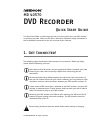Medion MD 40570 Quick Start Manual
MD 40570
DVD Recorder
Quick Start Guide
© 2003 Medion®. All rights reserved.
This Quick Start Guide is meant to get you up and running with your new DVD recorder
as quickly as possible. Please see the User’s Manual for important safety information as
well as detailed instructions for the use and care of your recorder.
1. Get Connected!
The following pages demonstrate some common set up scenarios. Before you begin,
please read the following quick tips:
Most cables and AV connectors on your equipment follow a standard color code.
Observing this color code can be very helpful when connecting your AV
equipment.
We have provided many different options for audio and video connections so
that you can choose the best for your needs. However, you only need one video
connection and one audio connection between your DVD recorder and your TV.
If your antenna/CATV connection is attached to your DVD recorder, and your DVD
recorder is attached to your TV with another antenna cable, you will be able to
watch TV without turning on your DVD recorder.
Attaching your DVD recorder to a VCR and then attaching the VCR to the TV will
produce very poor quality video and recordings. The DVD recorder should be
attached directly to the TV.
Please unplug all devices from the power outlet before making or changing