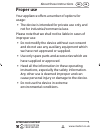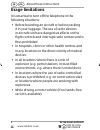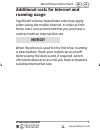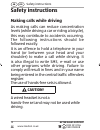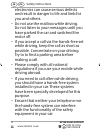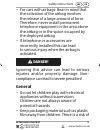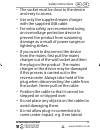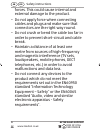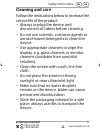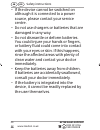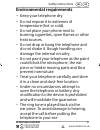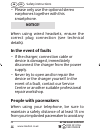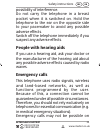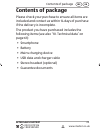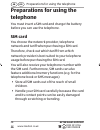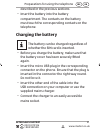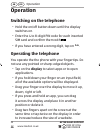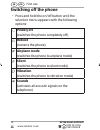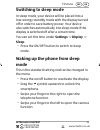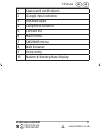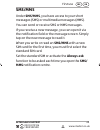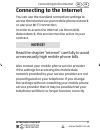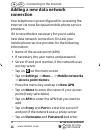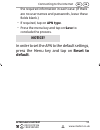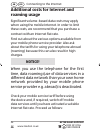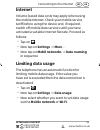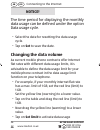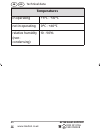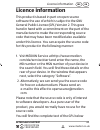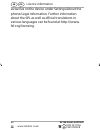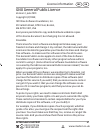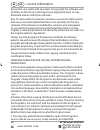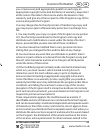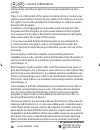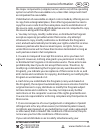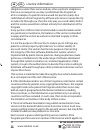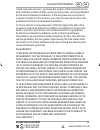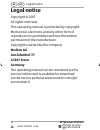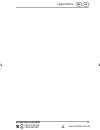- DL manuals
- Medion
- Cell Phone
- MD99478
- User Manual
Medion MD99478 User Manual
Summary of MD99478
Page 1
4.5" smartphone user manual spend a little live a lot. E4506 uk süd ib content dig. Dl.Indd 1 e4506 uk süd ib content dig. Dl.Indd 1 19.11.2015 14:55:44 19.11.2015 14:55:44.
Page 2: After Sales Support
Contents gb 2 after sales support www.Medion.Co.Uk 0333 32 13 106 1 800 992508 gb ire ire contents about these instructions ................................. 5 symbols and keywords used in these in- structions ....................................................... 5 proper use ........................
Page 3: After Sales Support
Contents gb 3 after sales support www.Medion.Co.Uk 0333 32 13 106 1 800 992508 gb ire ire device parts .....................................................27 preparations for using the telephone .......... 28 sim card ........................................................ 28 inserting sim cards ....
Page 4: After Sales Support
Contents gb 4 after sales support www.Medion.Co.Uk 0333 32 13 106 1 800 992508 gb ire ire additional costs for internet and roaming usage ............................................................54 internet ......................................................... 55 limiting data usage ............
Page 5: After Sales Support
About these instructions gb 5 after sales support www.Medion.Co.Uk 0333 32 13 106 1 800 992508 gb ire ire about these instructions before using the device for the first time, please read these operating instructions carefully, paying special attention to the safety notices. This device should only b...
Page 6: After Sales Support
About these instructions gb 6 after sales support www.Medion.Co.Uk 0333 32 13 106 1 800 992508 gb ire ire warning! This signal word indicates a hazard with a medium level of risk which, if not avoided, could result in death or serious injury. Caution! This signal word indicates a hazard with a low l...
Page 7: After Sales Support
About these instructions gb 7 after sales support www.Medion.Co.Uk 0333 32 13 106 1 800 992508 gb ire ire proper use your appliance offers a number of options for usage: • the device is intended for private use only and not for industrial/commercial use. Please note that we shall not be liable in ca...
Page 8: After Sales Support
About these instructions gb 8 after sales support www.Medion.Co.Uk 0333 32 13 106 1 800 992508 gb ire ire usage limitations it is essential to turn off the telephone in the following situations: • before boarding an aircraft or before packing it in your luggage. The use of radio devices in aircraft ...
Page 9: After Sales Support
About these instructions gb 9 after sales support www.Medion.Co.Uk 0333 32 13 106 1 800 992508 gb ire ire additional costs for internet and roaming usage significant volume-based data costs may apply when using the mobile internet. In order to limit these costs, we recommend that you purchase a cont...
Page 10: After Sales Support
Safety instructions gb 10 after sales support www.Medion.Co.Uk 0333 32 13 106 1 800 992508 gb ire ire safety instructions making calls while driving as making calls can reduce concentration levels (while driving a car or riding a bicycle), this may contribute to accidents occurring. The following in...
Page 11: After Sales Support
Safety instructions gb 11 after sales support www.Medion.Co.Uk 0333 32 13 106 1 800 992508 gb ire ire warning! Impairment to hearing! Excessive volume when using headphones or earphones can damage your hearing. Before pressing play, set the volume to the lowest setting. Start playback and increase t...
Page 12: After Sales Support
Safety instructions gb 12 after sales support www.Medion.Co.Uk 0333 32 13 106 1 800 992508 gb ire ire electronics can cause serious defects and result in danger to life and limb for you and others. − do not use the mailbox while driving. Do not listen to your messages until you have parked the car a...
Page 13: After Sales Support
Safety instructions gb 13 after sales support www.Medion.Co.Uk 0333 32 13 106 1 800 992508 gb ire ire − for cars with airbags: bear in mind that the activation of the airbag involves the release of a large amount of force. Therefore, never install permanent telephone equipment in the area above the ...
Page 14: After Sales Support
Safety instructions gb 14 after sales support www.Medion.Co.Uk 0333 32 13 106 1 800 992508 gb ire ire suffocation if used improperly. Danger! Risk of electric shock! Never open the housing of the device or the mains charging device. There is a risk of electric shock when the housing is open. − do no...
Page 15: After Sales Support
Safety instructions gb 15 after sales support www.Medion.Co.Uk 0333 32 13 106 1 800 992508 gb ire ire − the socket must be close to the device and easy to access. − use only the supplied mains charger with the supplied usb cable. − for extra safety, we recommend using an overvoltage protection devic...
Page 16: After Sales Support
Safety instructions gb 16 after sales support www.Medion.Co.Uk 0333 32 13 106 1 800 992508 gb ire ire forces. This could cause internal and external damage to the product. − do not apply force when connecting cables and plugs and make sure that connectors are the right way round. − do not crush or b...
Page 17: After Sales Support
Safety instructions gb 17 after sales support www.Medion.Co.Uk 0333 32 13 106 1 800 992508 gb ire ire cleaning and care follow the instructions below to increase the service life of the product: − always unplug the device and disconnect all cables before cleaning. − do not use solvents, corrosive ag...
Page 18: After Sales Support
Safety instructions gb 18 after sales support www.Medion.Co.Uk 0333 32 13 106 1 800 992508 gb ire ire danger! Risk of electric shock! None of the parts inside the device require cleaning or maintenance. Data backup notice! Data loss! Back up your data on external storage media after each update. We ...
Page 19: After Sales Support
Safety instructions gb 19 after sales support www.Medion.Co.Uk 0333 32 13 106 1 800 992508 gb ire ire shattered pieces wearing protective gloves and send them to your service centre for professional disposal. Finally, wash your hands with soap, as the pieces may have been contaminated with chemicals...
Page 20: After Sales Support
Safety instructions gb 20 after sales support www.Medion.Co.Uk 0333 32 13 106 1 800 992508 gb ire ire − if the device cannot be switched on although it is connected to a power source, please contact your service centre. − do not use chargers or batteries that are damaged in any way. − do not dismant...
Page 21: After Sales Support
Safety instructions gb 21 after sales support www.Medion.Co.Uk 0333 32 13 106 1 800 992508 gb ire ire environmental requirements − keep your telephone dry. − do not expose it to extremes of temperature (hot or cold). − do not place your phone next to burning cigarettes, open flames or other heat sou...
Page 22: After Sales Support
Safety instructions gb 22 after sales support www.Medion.Co.Uk 0333 32 13 106 1 800 992508 gb ire ire − please only use the optional stereo earphones together with this smartphone. Notice! When using wired headsets, ensure the correct plug connection (see technical details). In the event of faults −...
Page 23: After Sales Support
Safety instructions gb 23 after sales support www.Medion.Co.Uk 0333 32 13 106 1 800 992508 gb ire ire possibility of interference. Do not carry the telephone in a breast pocket when it is switched on. Hold the telephone to the ear on the opposite side to your pacemaker to avoid any possible adverse ...
Page 24: After Sales Support
Safety instructions gb 24 after sales support www.Medion.Co.Uk 0333 32 13 106 1 800 992508 gb ire ire some mobile networks or while certain network ser vices and/or telephone functions are being used. Contact your local network operator. Saving a number for use in emergencies if you are involved in ...
Page 25: After Sales Support
Contents of package gb 25 after sales support www.Medion.Co.Uk 0333 32 13 106 1 800 992508 gb ire ire contents of package please check your purchase to ensure all items are included and contact us within 14 days of purchase if the delivery is incomplete. The product you have purchased includes the f...
Page 26: After Sales Support
Contents of package gb 26 after sales support www.Medion.Co.Uk 0333 32 13 106 1 800 992508 gb ire ire overview of the device 2 3 4 1 5 8 7 9 6 10 11 12 e4506 uk süd ib content dig. Dl.Indd 26 e4506 uk süd ib content dig. Dl.Indd 26 19.11.2015 14:56:04 19.11.2015 14:56:04.
Page 27: After Sales Support
Device parts gb 27 after sales support www.Medion.Co.Uk 0333 32 13 106 1 800 992508 gb ire ire device parts 1 camera 2 receiver 3 touch display 4 microphone 5 tap the button: shows the options available for the current display (option button) tap button: return to the home screen ( start button) tap...
Page 28: After Sales Support
Preparations for using the telephone gb 28 after sales support www.Medion.Co.Uk 0333 32 13 106 1 800 992508 gb ire ire preparations for using the telephone you must insert a sim card and charge the battery before you can use the telephone. Sim card you choose the network provider, telephone network ...
Page 29: After Sales Support
Preparations for using the telephone gb 29 after sales support www.Medion.Co.Uk 0333 32 13 106 1 800 992508 gb ire ire caution! Only use standard sim cards to avoid damage. Micro-sim or nano-sim adapters could damage the device. Inserting sim cards caution! Always ensure that the telephone is switch...
Page 30: After Sales Support
Preparations for using the telephone gb 30 after sales support www.Medion.Co.Uk 0333 32 13 106 1 800 992508 gb ire ire inserting a microsd card caution! Always ensure that the telephone is switched off when carrying out this process to avoid any damage to the device or the card. − open the battery c...
Page 31: After Sales Support
Preparations for using the telephone gb 31 after sales support www.Medion.Co.Uk 0333 32 13 106 1 800 992508 gb ire ire described in the previous sections. − insert the battery into the battery compartment. The contacts on the battery must touch the corresponding contacts on the telephone. Charging t...
Page 32: After Sales Support
Operation gb 32 after sales support www.Medion.Co.Uk 0333 32 13 106 1 800 992508 gb ire ire operation switching on the telephone − hold the on/off button down until the display switches on. − enter the 4 to 8-digit pin code for each inserted sim card and confi rm them with . − if you have entered a w...
Page 33: After Sales Support
First use gb 33 after sales support www.Medion.Co.Uk 0333 32 13 106 1 800 992508 gb ire ire after switching on the telephone you can use various applications from the google™ portfolio on your phone. To do this, you will generally require a google™ account. This account will allow you to access a la...
Page 34: After Sales Support
First use gb 34 after sales support www.Medion.Co.Uk 0333 32 13 106 1 800 992508 gb ire ire switching off the phone − press and hold the on/off button until the selection menu appears with the following options: powerj off (switches the phone completely off) reboot (restarts the phone). Airplane mod...
Page 35: After Sales Support
First use gb 35 after sales support www.Medion.Co.Uk 0333 32 13 106 1 800 992508 gb ire ire switching to sleep mode in sleep mode, your device will be placed into a low-energy standby mode with the display turned off in order to save battery power. Your device also switches automatically into sleep ...
Page 36: After Sales Support
First use gb 36 after sales support www.Medion.Co.Uk 0333 32 13 106 1 800 992508 gb ire ire main screen you decide what is displayed on your start screen. Set your own background, add shortcuts for the widgets or apps you require or remove them if desired. 2 3 4 5 6 7 8 1 9 10 (image similar) e4506 ...
Page 37: After Sales Support
First use gb 37 after sales support www.Medion.Co.Uk 0333 32 13 106 1 800 992508 gb ire ire 1 status and notifications 2 google input window 3 installed apps 4 telephone function 5 contact list 6 main menu 7 sms/mms menu 8 web browser 9 voice entry 10 network/battery/date display e4506 uk süd ib con...
Page 38: After Sales Support
First use gb 38 after sales support www.Medion.Co.Uk 0333 32 13 106 1 800 992508 gb ire ire status and notification symbols your phone uses simple icons to provide you with status updates. The meanings of the individual icons are as follows: g gprs in use no signal e edge in use signal strength, 3g ...
Page 39: After Sales Support
First use gb 39 after sales support www.Medion.Co.Uk 0333 32 13 106 1 800 992508 gb ire ire battery fully charged problem with the delivery of an sms/ mms batteries charging new instant message synchronisation outstanding event vibration mode all acoustic signals have been activated airplane mode so...
Page 40: After Sales Support
First use gb 40 after sales support www.Medion.Co.Uk 0333 32 13 106 1 800 992508 gb ire ire using the notification field (image similar) swipe your finger from the top downwards over the status bar to open the notification field that displays your calendar events, new messages and current settings s...
Page 41: After Sales Support
First use gb 41 after sales support www.Medion.Co.Uk 0333 32 13 106 1 800 992508 gb ire ire making/checking settings − in order to change or display your telephone settings, press and tap on settings. Wireless & networks symbol menu name description wi-fi configuration and management of your wi-fi c...
Page 42: After Sales Support
First use gb 42 after sales support www.Medion.Co.Uk 0333 32 13 106 1 800 992508 gb ire ire data usage configure the data usage settings, e.G. The limit for mobile data usage and the data usage cycle. More settings for airplane mode, vpn, tethering & mobile hotspot, internet via usb and the mobile p...
Page 43: After Sales Support
First use gb 43 after sales support www.Medion.Co.Uk 0333 32 13 106 1 800 992508 gb ire ire storage check the available capacity on the memory card and the internal telephone memory. Battery information about consumption and charging status of the battery. Apps manage your applications (apps) and in...
Page 44: After Sales Support
First use gb 44 after sales support www.Medion.Co.Uk 0333 32 13 106 1 800 992508 gb ire ire accounts here you can link a new or existing account with the current user account (e.G. A google account) language & input set the operating system language and region, as well as the text input options. Set...
Page 45: After Sales Support
First use gb 45 after sales support www.Medion.Co.Uk 0333 32 13 106 1 800 992508 gb ire ire system symbol menu name description date & time set the date, time, time zone and date/ time format. Accessibility after installing the applications for input support, you can set various options here. Printi...
Page 46: After Sales Support
First use gb 46 after sales support www.Medion.Co.Uk 0333 32 13 106 1 800 992508 gb ire ire favourites list 1 2 3 4 5 1 start call 2 contacts access to all contacts on your mobile phone 3 open main menu 4 sms/mms messages 5 open internet browser e4506 uk süd ib content dig. Dl.Indd 46 e4506 uk süd i...
Page 47: After Sales Support
First use gb 47 after sales support www.Medion.Co.Uk 0333 32 13 106 1 800 992508 gb ire ire telephone calls when you accept or make a call with a new sim card for the first time, you must first select the standard sim card. Set the standard sim or activate the always ask function to be asked each ti...
Page 48: After Sales Support
First use gb 48 after sales support www.Medion.Co.Uk 0333 32 13 106 1 800 992508 gb ire ire rejecting a call with an sms − drag the telephone receiver symbol onto the sms/mms symbol. Contacts you can save contacts on your telephone memory or your sim card. More information about a contact can be sav...
Page 49: After Sales Support
First use gb 49 after sales support www.Medion.Co.Uk 0333 32 13 106 1 800 992508 gb ire ire sms/mms under sms/mms, you have access to your short messages (sms) or multimedia messages (mms). You can send or receive sms or mms messages. If you receive a new message, you can open it via the notificatio...
Page 50: After Sales Support
First use gb 50 after sales support www.Medion.Co.Uk 0333 32 13 106 1 800 992508 gb ire ire writing a new message − tap on (sms/mms). − tap on + . − enter the number or name of the recipient. Corresponding contacts will be suggested during input. Tap on the suggested contact to add it as a recipient...
Page 51: After Sales Support
Connecting to the internet gb 51 after sales support www.Medion.Co.Uk 0333 32 13 106 1 800 992508 gb ire ire connecting to the internet you can use the standard connection settings to access the internet via your mobile phone network or use your wi-fi connection. In order to access the internet via ...
Page 52: After Sales Support
Connecting to the internet gb 52 after sales support www.Medion.Co.Uk 0333 32 13 106 1 800 992508 gb ire ire adding a new data network connection your telephone is preconfigured for accessing the internet via most european mobile phone service providers. If it is nevertheless necessary for you to ad...
Page 53: After Sales Support
Connecting to the internet gb 53 after sales support www.Medion.Co.Uk 0333 32 13 106 1 800 992508 gb ire ire the required information in each case. (if there are no user names and passwords, leave these fi elds blank.) − if required, tap on apn type. − press the menu key and tap on save to conclude t...
Page 54: After Sales Support
Connecting to the internet gb 54 after sales support www.Medion.Co.Uk 0333 32 13 106 1 800 992508 gb ire ire additional costs for internet and roaming usage significant volume-based data costs may apply when using the mobile internet. In order to limit these costs, we recommend that you purchase a c...
Page 55: After Sales Support
Connecting to the internet gb 55 after sales support www.Medion.Co.Uk 0333 32 13 106 1 800 992508 gb ire ire internet volume-based data costs may apply when using the mobile internet. Check your mobile service tariff before using the device and, if required, switch off mobile data services until you...
Page 56: After Sales Support
Connecting to the internet gb 56 after sales support www.Medion.Co.Uk 0333 32 13 106 1 800 992508 gb ire ire notice! The time period for displaying the monthly data usage can be defined under the option data usage cycle. − select the date for resetting the data usage cycle. − tap on set to save the ...
Page 57: After Sales Support
Connecting to the internet gb 57 after sales support www.Medion.Co.Uk 0333 32 13 106 1 800 992508 gb ire ire monitoring. Activating wi-fi wi-fi provides you with access to the internet over a distance of several metres. − tap on on the main screen. − tap on settings wi-fi. − activate the wi-fi che...
Page 58: After Sales Support
Addendum to instructions for use of smartphone gb 58 after sales support www.Medion.Co.Uk 0333 32 13 106 1 800 992508 gb ire ire addendum to instructions for use of smartphone exposure to radio frequency energy your smartphone has been tested and complies with the rf exposure limits prescribed by th...
Page 59: After Sales Support
Disposal gb 59 after sales support www.Medion.Co.Uk 0333 32 13 106 1 800 992508 gb ire ire via its antenna. It is advisable to use the mobile telephone in good reception conditions in order to reduce the quantity of radiation absorbed (especially in underground car parks, when travelling by train or...
Page 60: After Sales Support
Conformity information as per r&tte gb 60 after sales support www.Medion.Co.Uk 0333 32 13 106 1 800 992508 gb ire ire conformity information as per r&tte this device is supplied with the following wireless features: • wireless lan • bluetooth medion ag hereby declares that the product conforms to th...
Page 61: After Sales Support
Technical data gb 61 after sales support www.Medion.Co.Uk 0333 32 13 106 1 800 992508 gb ire ire technical data dimensions thickness 10 mm width 68 mm height 136 mm weight with battery ca. 140 g band gsm 900/1800/1900 mhz umts 900/2100 mhz wlan standard ieee 802.11 b/g/n (2.4 ghz) bluetooth version ...
Page 62: After Sales Support
Technical data gb 62 after sales support www.Medion.Co.Uk 0333 32 13 106 1 800 992508 gb ire ire display display size 11,43 cm / 4.5“ resolution 480 x 854 resolution camera front 0,3 million pixels rear 5 million pixels storage capacity micro-sd slot max. 32 gb usb usb connector usb 2.0, micro-usb e...
Page 63: After Sales Support
Technical data gb 63 after sales support www.Medion.Co.Uk 0333 32 13 106 1 800 992508 gb ire ire mains charger typ ksas0050500100veu manufacturer ktec co., ltd., china ac input 100 - 240v~ (50/60 hz) 0.18a dc output 5.0v 1a battery typ li-ion, 1800 mah, 3.7v (6.66w) model ck435068are, manufacturer s...
Page 64: After Sales Support
Technical data gb 64 after sales support www.Medion.Co.Uk 0333 32 13 106 1 800 992508 gb ire ire temperatures in operating +5°c - +35°c not in operating 0°c - +60°c relative humidity (non- condensing) 10 - 90% e4506 uk süd ib content dig. Dl.Indd 64 e4506 uk süd ib content dig. Dl.Indd 64 19.11.2015...
Page 65: After Sales Support
Licence information gb 65 after sales support www.Medion.Co.Uk 0333 32 13 106 1 800 992508 gb ire ire licence information this product is based in part on open source software the use of which is subject to the gnu general public license (gpl) version 2. This goes hand in hand with a commitment on t...
Page 66: After Sales Support
Licence information gb 66 after sales support www.Medion.Co.Uk 0333 32 13 106 1 800 992508 gb ire ire as well as on the device under settings/about the phone/legal information. Further information about the gpl as well as official translations in various languages can be found at http:///www. Fsf.Or...
Page 67: After Sales Support
Licence information gb 67 after sales support www.Medion.Co.Uk 0333 32 13 106 1 800 992508 gb ire ire gnu general public licence version 2, june 1991 copyright (c) 1989, 1991 free software foundation, inc. 51 franklin street, fifth floor, boston, ma 02110-1301, usa everyone is permitted to copy and ...
Page 68: After Sales Support
Licence information gb 68 after sales support www.Medion.Co.Uk 0333 32 13 106 1 800 992508 gb ire ire we protect your rights with two steps: (1) copyright the software, and (2) offer you this license which gives you legal permission to copy, distribute and/or modify the software. Also, for each auth...
Page 69: After Sales Support
Licence information gb 69 after sales support www.Medion.Co.Uk 0333 32 13 106 1 800 992508 gb ire ire you conspicuously and appropriately publish on each copy an appropriate copyright notice and disclaimer of warranty; keep intact all the notices that refer to this license and to the absence of any ...
Page 70: After Sales Support
Licence information gb 70 after sales support www.Medion.Co.Uk 0333 32 13 106 1 800 992508 gb ire ire entire whole, and thus to each and every part regardless of who wrote it. Thus, it is not the intent of this section to claim rights or contest your rights to work written entirely by you; rather, t...
Page 71: After Sales Support
Licence information gb 71 after sales support www.Medion.Co.Uk 0333 32 13 106 1 800 992508 gb ire ire the major components (compiler, kernel, and so on) of the operating system on which the executable runs, unless that component itself accompanies the executable. If distribution of executable or obj...
Page 72: After Sales Support
Licence information gb 72 after sales support www.Medion.Co.Uk 0333 32 13 106 1 800 992508 gb ire ire obligations under this license and any other pertinent obligations, then as a consequence you may not distribute the program at all. For example, if a patent license would not permit royalty-free re...
Page 73: After Sales Support
Licence information gb 73 after sales support www.Medion.Co.Uk 0333 32 13 106 1 800 992508 gb ire ire it and “any later version”, you have the option of following the terms and conditions either of that version or of any later version published by the free software foundation. If the program does no...
Page 74: After Sales Support
Legal notice gb 74 after sales support www.Medion.Co.Uk 0333 32 13 106 1 800 992508 gb ire ire legal notice copyright © 2015 all rights reserved. This operating manual is protected by copyright. Mechanical, electronic and any other form of reproduction is prohibited without the written permission of...
Page 75: After Sales Support
Legal notice gb 75 after sales support www.Medion.Co.Uk 0333 32 13 106 1 800 992508 gb ire ire e4506 uk süd ib content dig. Dl.Indd 75 e4506 uk süd ib content dig. Dl.Indd 75 19.11.2015 14:56:14 19.11.2015 14:56:14.
Page 76: Spend A Little
De spend a little live a lot. After sales support www.Medion.Co.Uk model: md99478 product code: 93252 11/2015 years warranty 1 800 992508 0333 32 13 106 gb ire gb ire standard rate free phone great care has gone into the manufacture of this product and it should therefore provide you with years of g...