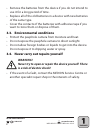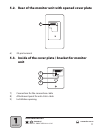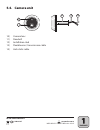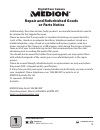- DL manuals
- Medion
- Laptop
- N26968
- Instruction Manual
Medion N26968 Instruction Manual
MEDION Australia Pty Ltd
St Leonards, NSW 2065
Australia
Hotline: 1300 884 987
Opening hours: Mon - Fri 08:30AM to 06:00PM EST
Internet
www.medion.com.au
E-mail Support
australia@medion.com
N26968
02/2015
Digital Door Camera
MEDION
®
E49102 (MD 87227)
Instruction Manual
87227 DE Aldi AUS Cover MSN 5004 9162 final.indd Alle Seiten
87227 DE Aldi AUS Cover MSN 5004 9162 final.indd Alle Seiten
23.12.2014 09:46:40
23.12.2014 09:46:40
Summary of N26968
Page 1
Medion australia pty ltd st leonards, nsw 2065 australia hotline: 1300 884 987 opening hours: mon - fri 08:30am to 06:00pm est internet www.Medion.Com.Au e-mail support australia@medion.Com n26968 02/2015 digital door camera medion ® e49102 (md 87227) instruction manual 87227 de aldi aus cover msn 5...
Page 2: After Sales Support
After sales support www.Medion.Com.Au 1300 884 987 model: md 87227 • product code: 49188 • 02/2015 1 table of contents 1. About these instructions ............................................................................. 3 1.1. Symbols and keywords used in these instructions .......................
Page 3: After Sales Support
After sales support www.Medion.Com.Au 1300 884 987 model: md 87227 • product code: 49188 • 02/2015 2 digital door camera warranty details the product is guaranteed to be free from defects in workmanship and parts for a period of 12 months from the date of purchase. Defects that occur within this war...
Page 4: After Sales Support
After sales support www.Medion.Com.Au 1300 884 987 model: md 87227 • product code: 49188 • 02/2015 3 1. About these instructions before using the device for the first time, please read these operating instructions carefully, paying special attention to the safety notices. This device should only be ...
Page 5: After Sales Support
After sales support www.Medion.Com.Au 1300 884 987 model: md 87227 • product code: 49188 • 02/2015 4 warning! Warning: danger of electric shock! • bullet point/information on operating steps and results tasks to be performed 2. Proper use your peephole camera is intended to send an acoustic and/or o...
Page 6: After Sales Support
After sales support www.Medion.Com.Au 1300 884 987 model: md 87227 • product code: 49188 • 02/2015 5 2.1. Declaration of conformity medion ag hereby declares that this product conforms to the following european/ australian requirements: n26968 full declarations of conformity are available at www.Med...
Page 7: After Sales Support
After sales support www.Medion.Com.Au 1300 884 987 model: md 87227 • product code: 49188 • 02/2015 6 3. Safety instructions 3.1. People not permitted to use this device • the device is not intended for use by persons (including children) with limited physical, sensory or intellectual abilities or by...
Page 8: After Sales Support
After sales support www.Medion.Com.Au 1300 884 987 model: md 87227 • product code: 49188 • 02/2015 7 please note the following advice: • keep batteries away from children. • please consult your doctor immediately if a battery is accidentally swallowed. • never charge non-rechargeable batteries. Ther...
Page 9: After Sales Support
After sales support www.Medion.Com.Au 1300 884 987 model: md 87227 • product code: 49188 • 02/2015 8 • remove the batteries from the device if you do not intend to use it for a long period of time. • replace all of the old batteries in a device with new batteries of the same type. • cover the contac...
Page 10: After Sales Support
After sales support www.Medion.Com.Au 1300 884 987 model: md 87227 • product code: 49188 • 02/2015 9 4. Package contents remove all packaging materials. Danger! Keep plastic packaging out of the reach of children. There is a risk of suffocation! Please check your purchase to ensure that all the item...
Page 11: After Sales Support
After sales support www.Medion.Com.Au 1300 884 987 model: md 87227 • product code: 49188 • 02/2015 10 5. Overview of the device 5.1. Front of the monitor unit on - setup / + capture 1 2 3 4 5 1) tft display 2) - / scroll through the saved photos 3) on capture / activate peephole camera and transmit ...
Page 12: After Sales Support
After sales support www.Medion.Com.Au 1300 884 987 model: md 87227 • product code: 49188 • 02/2015 11 5.2. Rear of the monitor unit with opened cover plate 6 6) 20-pin terminal 5.3. Inside of the cover plate / bracket for monitor unit 7 8 9 7) connection for the connection cable 8) attachment point ...
Page 13: After Sales Support
After sales support www.Medion.Com.Au 1300 884 987 model: md 87227 • product code: 49188 • 02/2015 12 5.4. Camera unit 10 11 13 12 14 10) camera lens 11) doorbell 12) installation stud 13) flexible wire / transmission cable 14) anti-static cable 87227 de aldi aus content msn 5004 9162 final rev1.Ind...
Page 14: After Sales Support
After sales support www.Medion.Com.Au 1300 884 987 model: md 87227 • product code: 49188 • 02/2015 13 6. Starting to use the digital door camera 6.1. Inserting batteries the receiver requires 3 x 1.5 v batteries, type aa/lr6/r6. slide the battery compartment cover downwards to remove it. ensure ...
Page 15: After Sales Support
After sales support www.Medion.Com.Au 1300 884 987 model: md 87227 • product code: 49188 • 02/2015 14 guide the camera unit including the transmission cable from the outside to the inside through the opening in the door. place the cover plate onto the opening on the inside of the door and pull t...
Page 16: After Sales Support
After sales support www.Medion.Com.Au 1300 884 987 model: md 87227 • product code: 49188 • 02/2015 15 now carefully place the receiver onto the cover plate/bracket and press it carefully into place. please now open the battery compartment cover and fix the receiver to the cover plate/bracket usi...
Page 17: After Sales Support
After sales support www.Medion.Com.Au 1300 884 987 model: md 87227 • product code: 49188 • 02/2015 16 7. Operation 7.1. Using the doorbell • a ringing tone will sound when the doorbell is pressed. • the monitor will start to display the camera image two seconds later. A still image will be saved to ...
Page 18: After Sales Support
After sales support www.Medion.Com.Au 1300 884 987 model: md 87227 • product code: 49188 • 02/2015 17 selection with the on button. repeat this process to enter the month, day and current time. finally press the on button for about 3 seconds and the settings will be saved. 8. Cleaning • use a so...
Page 19: After Sales Support
After sales support www.Medion.Com.Au 1300 884 987 model: md 87227 • product code: 49188 • 02/2015 18 10. Technical data camera 0.3 mp viewing angle 43° screen 2.4" (approx. 6.1 cm) resolution 320 x 234 display time 10 seconds image format jpeg image size 80 ~ 110 kb memory capacity approx. 20 image...
Page 20: After Sales Support
After sales support www.Medion.Com.Au 1300 884 987 model: md 87227 • product code: 49188 • 02/2015 19 digital door camera repair and refurbished goods or parts notice unfortunately, from time to time, faulty products are manufactured which need to be returned to the supplier for repair. Please be aw...
Page 21: After Sales Support
After sales support www.Medion.Com.Au 1300 884 987 model: md 87227 • product code: 49188 • 02/2015 20 11. Legal notice copyright © 2014 all rights reserved. This operating manual is protected by copyright. Mechanical, electronic and any other form of reproduction is prohibited without the written pe...
Page 22: 02/2015
Medion australia pty ltd st leonards, nsw 2065 australia hotline: 1300 884 987 opening hours: mon - fri 08:30am to 06:00pm est internet www.Medion.Com.Au e-mail support australia@medion.Com n26968 02/2015 digital door camera medion ® e49102 (md 87227) instruction manual 87227 de aldi aus cover msn 5...