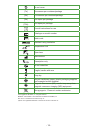Summary of guardian
Page 1
User guide guardian sensor (3).
Page 3: English
- 1 - english introduction the guardian™ sensor (3) glucose sensor is part of your continuous glucose monitoring (cgm) system. The sensor continuously converts tiny amounts of glucose from the interstitial fluid under your skin into an electronic signal. Your system then uses these signals to provid...
Page 4
- 2 - obtained from standard blood glucose monitoring devices. The sensor is intended for single use and requires a prescription. The guardian sensor (3) is indicated for 7 days of continuous use. Contraindications none known. Assistance department telephone number 24 hour helpline (calls within the...
Page 5
- 3 - any medications to confirm whether acetaminophen is an active ingredient. Do not expose your sensor to mri equipment, diathermy devices, or other devices that generate strong magnetic fields as the performance of the sensor has not been evaluated under those conditions and may be unsafe. If yo...
Page 6
- 4 - 2. Check the site for redness, bleeding, irritation, pain, tenderness, or inflammation. Treat based on instructions from your healthcare professional. 3. Insert a new sensor in a different location. General precautions wash your hands with soap and water before inserting the sensor to help pre...
Page 7
- 5 - do not insert the sensor in muscle or areas constrained by clothing or accessories, areas with tough skin or scar tissue, sites subjected to rigorous movement during exercise, or in sites under a belt or on the waistline for best sensor performance and to avoid accidental sensor removal. Remov...
Page 8
- 6 - components a b one-press serter a. Bump on both buttons b. Thumbprint marking c d a b glucose sensor assembly a. Pedestal b. Needle housing c. Sensor d. Clear liner a b sensor base a. Sensor connector b. Sensor snaps transmitter a c b tape and sensor components a. Adhesive tab b. Sensor base c...
Page 9
- 7 - inserting the sensor warning: wear gloves when inserting the sensor into someone other than yourself to avoid contact with patient blood. Minimal bleeding may occur. Contact with patient blood can cause infection. 1 1. Wash your hands. 2 2. Choose an insertion site on the abdomen that has an a...
Page 10
- 8 - 5 5. Hold the pedestal and remove the glucose sensor assembly from the package. Place the pedestal on a flat surface. Note: the pedestal and glucose sensor assembly are the established definitions in the component table. 6 6. Make sure that the adhesive tab of the sensor is tucked under the se...
Page 11
- 9 - 8a 8b 8a–8b. Grip the serter, placing your thumb on the thumbprint marking, without holding the buttons. Carefully push the serter down onto the pedestal until the base of the serter sits flat on the table and you hear a click. 9a 9a. To detach the serter from the pedestal, place the thumb of ...
Page 12
- 10 - warning: never point a loaded serter toward any body part where insertion is not desired. An accidental button-push may cause the needle to inject the sensor in an undesired location, causing minor injury. 10a 10a. Hold the serter steady against your cleaned insertion site, without pushing th...
Page 13
- 11 - if you inserted the sensor into yourself, complete step 11a. If you are a healthcare professional or caregiver who inserted the sensor into a patient, complete step 11b. 11a patient: 11a. Gently hold the sensor base against the skin at the sensor connector and the opposite end of sensor base....
Page 14
- 12 - note: medtronic adhesives are pressure-sensitive. Pressing the adhesive against the skin ensures that the sensor remains adhered to the skin throughout the wear period. Note: after insertion, use of adhesive products such as skin tac™ in addition to the tape is optional. If optional adhesive ...
Page 15
- 13 - 13b 13b. Straighten the sensor adhesive tab so that it lies flat against the skin. Applying oval tape 1 1. Remove liner 1 and liner 2. 2 2. Apply the tape as shown and press down firmly. 3 3. Remove liner 3 from each side. Wide part of tape covers half of sensor base..
Page 16
- 14 - 4 4. Smooth the tape. 5 5. Connect the transmitter to the sensor. Note: wait for the green light on the transmitter to flash. If the green light does not flash, refer to the troubleshooting section of your transmitter user guide. 6 6. Cover the transmitter with the adhesive tab. Note: do not ...
Page 17
- 15 - 8 8. Apply the 2nd tape in the opposite direction to the first tape and place it on the transmitter. Press down firmly. 9 9. Remove liner 3 from each side. 10 10. Smooth the tape. Note: be sure to regularly check your sensor site. If the device is not secure, apply an additional off-the- shel...
Page 18
- 16 - do not reuse (1x) one sensor per container/package (5x) five sensors per container/package (2x) two tapes per package (10x) ten tapes per package consult instructions for use catalogue or model number batch code sterilized using irradiation temperature limit open here manufacturer prescriptio...
Page 20
Mmt-7020 6026096-011_a.