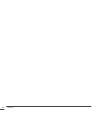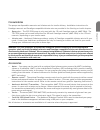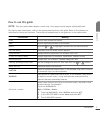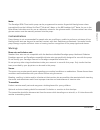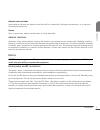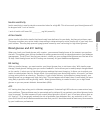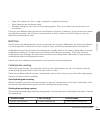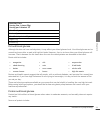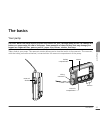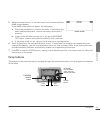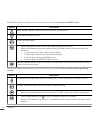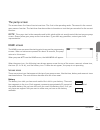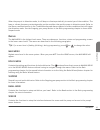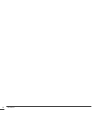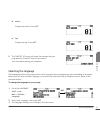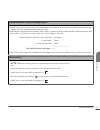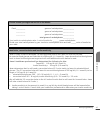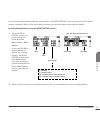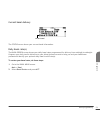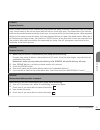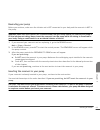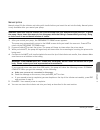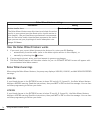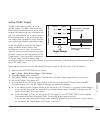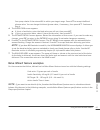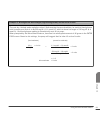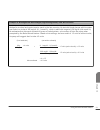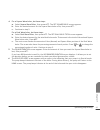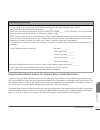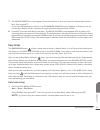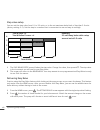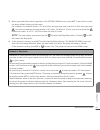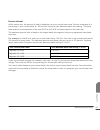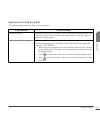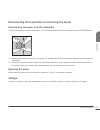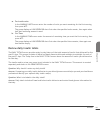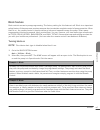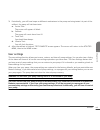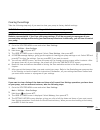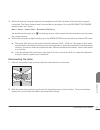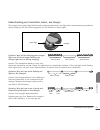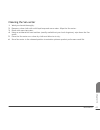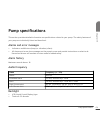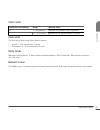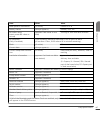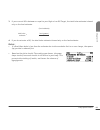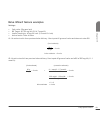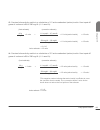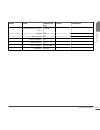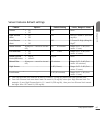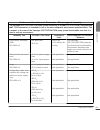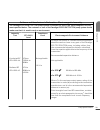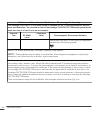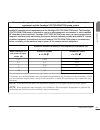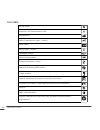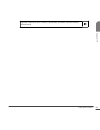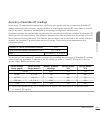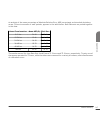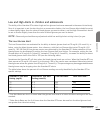- DL manuals
- Medtronic
- Medical Equipment
- Paradigm 522
- User Manual
Medtronic Paradigm 522 User Manual
Summary of Paradigm 522
Page 1
Insulin pump user guide insulin pump and continuous glucose monitoring system.
Page 2: Paradigm
Paradigm ® 522 and 722 insulin pumps user guide.
Page 3
©2008 medtronic minimed, inc. All rights reserved. This product is covered by u.S. Patent nos. 6,551,276; 6,554,798; 6,872,200; 6,936,029; 6,979,326; 6,997,920 and 7,025,743. Other u.S. And/or foreign patents may be pending. Bolus wizard ® , dual wave ® , guardian ® , guardian rt ® , paradigm ® , pa...
Page 4
Contacts: ಘ africa: medtronic africa (pty) ltd. Tel: +27 (0) 11 677 4800 australia: medtronic australasia pty. Ltd. Tel: 1800 668 670 (product orders) tel: 1800 777 808 (customer help) belgie/belgique: n.V. Medtronic belgium s.A. Tel: 02-456-0900 brasil: medtronic comercial ltda. Tel: +(11) 3707-370...
Page 5
Schweiz: medtronic (schweiz) ag tel: + 41 (0)31 868 0160 24-stunden-hotline 0800 633 333 fax allgemein: +41 (0)31 8680199 serbia & montenegro: novolab serbia & montenegro epsilon research ltd. Tel: +381 63 219 827 singapore: medtronic international ltd. Tel: (+65) 6436-5094 or (+65) 6436-5097 sloven...
Page 6: Important Safety Information
Important safety information regarding your paradigm insulin infusion pump (includes all models) avoid immersing your pump in water although it is unlikely that water damage will occur if your pump is splashed or briefly dunked, you should avoid immersing your paradigm insulin pump in water. To swim...
Page 8: Contents
ಘ contents chapter 1: introduction ..................................................................... 1 assistance ...................................................................................................... 1 emergency kit ..................................................................
Page 9
Insulin pump and rf accessories ........................................................................ 9 rf interference from other devices ................................................................... 10 chapter 2: introduction to pump therapy ............................................. 1...
Page 10
Chapter 3: the basics ...................................................................... 27 your pump .................................................................................................... 27 install battery .............................................................................
Page 11
Maximum bolus limit ........................................................................................ 49 bg reminder ................................................................................................. 50 basal ........................................................................
Page 12
Low bg .................................................................................................... 76 max bolus exceeded ................................................................................... 77 how to program the bolus wizard feature ..............................................
Page 13
Chapter 8: sensor features .............................................................. 113 entering your sensor settings ............................................................................ 113 turning on the sensor ............................................................................
Page 14
Removing the sensor ................................................................................... 137 storage ...................................................................................................... 137 using your system in water .....................................................
Page 15
Every month ............................................................................................. 155 every 3 months .......................................................................................... 155 laboratory tests ..................................................................
Page 16
Sensor error ........................................................................................ 166 alarms ....................................................................................................... 167 what to do .......................................................................
Page 17
Alarm history ............................................................................................... 179 audio frequency ........................................................................................... 179 backlight ...................................................................
Page 18
Bolus wizard feature specifications .................................................................... 188 bolus wizard feature examples .......................................................................... 191 insulin delivery default settings ...................................................
Page 19
Contents xviii.
Page 20: Introduction
Introduction thank you for choosing medtronic diabetes (legally known as medtronic minimed, inc.) as your partner in helping you gain better control of your diabetes. Whether you are beginning pump therapy for the first time or upgrading from a previous model, we believe that the combination of stat...
Page 21
Emergency kit keep an emergency kit with you at all times to make sure that you always have necessary supplies. Inform a family member, co-worker, and/or friend where this emergency kit is kept. Please refer to the user safety section in this chapter for more information on pump safety. Your emergen...
Page 22
Consumables the pumps use disposable reservoirs and infusion sets for insulin delivery. Installation instructions for paradigm reservoir and paradigm compatible infusion sets are provided in the starting on insulin chapter. • reservoirs — the 522/522k pump is only used with the 176-unit paradigm res...
Page 23
To order supplies, call 800-646-4633, +1-818-362-5958 (outside u.S.), refer to the contacts list at the beginning of this user guide, or visit our web site at www.Medtronicdiabetes.Com. How to wear your pump there are different ways to wear your pump. Medtronic diabetes has optional accessories that...
Page 24
How to use this guide note: this user guide shows sample screens only. Your pump screens may be slightly different. ಘ for step-by-step instructions, refer to the appropriate sections in this guide. Refer to the glossary for definitions of terms and functions. The terms and symbols used in this guide...
Page 25
User safety indications: paradigm 522/722 pump the paradigm mmt-522 and mmt-722 pumps are indicated for the continuous delivery of insulin, at set and variable rates, for the management of diabetes mellitus in persons requiring insulin. Sensor and transmitter the sensor and transmitter components ar...
Page 26
Meter the paradigm real-time insulin pump can be programmed to receive fingerstick blood glucose values transmitted from the lifescan onetouch ® ultralink™ meter or the bd paradigm link ® meter for use in the bolus wizard calculator and for use as calibration values for the glucose sensor. Glucose v...
Page 27
Magnetic fields do not use pump cases that have a magnetic clasp. Do not expose your insulin pump to mri equipment or other devices that generate very strong magnetic fields. The magnetic fields in the immediate vicinity of these devices can damage the part of the pump’s motor that regulates insulin...
Page 28
Infusion sets and sites avoid using an infusion set insertion site that will be irritated by clothing and accessories, or by rigorous stretching and exercise. Sensor prior to exercising, make sure the sensor is firmly attached. Adverse reactions operation of the sensor feature requires the insertion...
Page 29
These standards are designed to provide reasonable protection against excessive radio frequency interference and prevent undesirable operation of the device from unwanted electromagnetic interference. Operation is subject to the following two conditions: 1 ಘ this device has been tested and found to ...
Page 30
Communication problems can usually be resolved by: • ensuring that there is less than 6 feet (1.8 meters) between the receiving device and transmitter, to include rf glucose meters; • turning off or moving away from other rf transmitting devices; or • reorienting or relocating the transmitter or rec...
Page 31
Introduction 12.
Page 32: Introduction to Pump Therapy
Introduction to pump therapy theory of insulin pump therapy insulin pumps deliver insulin closer to the way the human pancreas delivers insulin than any other method of treating diabetes. All people, with or without diabetes, need background insulin for normal functions of the body without food. The...
Page 33
As long as you are ready to learn how to use the pump, the pump can work for you. Understanding pump therapy if you are new to pump therapy, you will need the following data from your healthcare professional. Gather this before going to your pump start appointment. If you are unsure, contact your he...
Page 34
Insulin sensitivity insulin sensitivity is used to decide a correction bolus for a high bg. This is how much your blood glucose will be dropped with 1 unit of insulin. 1 unit of insulin will lower bg __________ mg/dl (mmol/l). Active insulin active insulin is the bolus insulin that has already been ...
Page 35
Your healthcare professional will rely on the results of your blood glucose tests to make changes in your pump settings. The results of your a1c tests are used to assess your overall blood glucose control. If you are on pump therapy, you must test your bg at least: • upon waking up • before each mea...
Page 36
Low blood glucose (hypoglycemia) low blood glucose can occur while using the pump for the same reasons it can while using daily injections: • not enough food • too much insulin • more exercise than usual • drinking alcoholic beverages as you know, you cannot always avoid low blood glucose. It is imp...
Page 37
These items have 15 grams of fast acting carbohydrates: • glucose tablets (three, 5-gram tablets or four, 4-gram tablets) • 4 oz. Of juice or soda (not diet) • 6-7 life savers ® (hard candies) • 1 tablespoon of table sugar or honey high blood glucose (hyperglycemia) high blood glucose can occur whil...
Page 38
If the second blood glucose is above 250 mg/dl (13.9 mmol/l): • take an insulin injection by syringe (not through the pump). The amount should be the same as if you were taking a correction bolus. • change the entire infusion set system (new reservoir, infusion set, and cannula). Consider changing t...
Page 39
• continue to test blood glucose and ketones. Continue to take correction insulin injections as told until your blood glucose reaches your target level. • if your blood glucose is less than 200 mg/dl (11.1 mmol/l) and ketones are present, drink liquids with calories. Some examples of caloric fluids ...
Page 40
• sugar free medicine for fever, cough, congestion, nausea and vomiting. • extra blood glucose and ketone strips. • glucagon emergency kit in case of severe hypoglycemia. This can be used if you cannot eat or are unconscious. Caring for your diabetes when you are sick is worthwhile and can be a chal...
Page 41
Foods with carbohydrates include: • starches and starchy vegetables • fruits and fruit juices • milk and milk products • sugars and foods with sugar facts on the nutrition labels on packaged food will help you to figure how much carbohydrate is in a certain food. There are a number of paperback book...
Page 42
Nutrition facts serving size 1 piece (20g) serving per container 22 total fat 0g sodium 0g total carbohydrates 12g sugars 11g protein 0g fat and blood glucose although fat does not have carbohydrate, it may affect your blood glucose level. Your blood glucose can be normal two hours after a meal with...
Page 43
• meat • fish • poultry • eggs • cheese • peanut butter • tofu • dried beans • dried peas protein needs are the same for people with and without diabetes, unless kidney disease is present. Most people eat more protein than they need. Protein does not need to be part of every meal. In general, 140-20...
Page 44
Exercise your body needs insulin and carbohydrate to provide cells with energy during exercise. How much insulin and carbohydrates you need varies with the types of exercise and with how often you exercise. Using an insulin pump during exercise allows you to reduce your basal rate instead of eating ...
Page 45
Introduction to pump therapy 26.
Page 46: The Basics
The basics your pump caution: never use sharp objects to press the buttons on your paradigm pump as this can damage the buttons or compromise the seal of the pump. Some examples of sharp objects that may damage your keypad are fingernail files, pens or pencils, paper clips, knives, scissors, and key...
Page 47
Install battery caution: do not use a rechargeable or carbon zinc battery in your pump. For best results use a new energizer aaa alkaline battery, size e92, type lr03. Medtronic diabetes designed the pump to only accept a new battery. As a safety measure, if you install a battery that does not have ...
Page 48
5 ಘ while the pump turns on, it will show one or more screens until the home screen appears. If the home screen does not appear, do these steps: a. Check that the battery is inserted correctly. If the battery has been installed backwards, remove the battery and install it properly. B. If your pump s...
Page 49
The following table describes how to use the buttons on your pump from the home screen: button description easy bolus™ button—shortcut to set and deliver an easy bolus. Turns the backlight on or off. Opens the main menu. • opens the pump status screen if the sensor feature is turned off. • opens the...
Page 50
The pump screen the screen shows five lines of text at one time. The first is the operating mode. The second is the current open menu or function. The last three lines show either information or text that you can select for the current function. Note: the screen text in the examples used in this gui...
Page 51
Time display the current time of day is displayed across the top of the pump screen in the format you select—12-hour or 24-hour. The am or pm is only displayed for the 12-hour format. For instructions on setting the time on your pump, see the setting the time and date section in the basic programmin...
Page 52
Scroll bar if there is more text than the screen can show, a scroll bar appears on the right side of the screen. Press to view any additional text. Screen backlight when you press from the home screen, the light on the screen turns on or off. During programming, the backlight can be turned on by pre...
Page 53
Normal mode mode for standard pump operations for normal basal and bolus delivery. No special features are active (such as basal patterns, temp basal, and others). No alarms and no alerts exist. Special mode indicates a special feature is active or an alert condition(s) exists. Special mode does not...
Page 54
When the pump is in attention mode, it will beep or vibrate periodically to remind you of the condition. The beep or vibrate frequency varies depending on the condition that put the pump in attention mode. Refer to the alarm conditions section in the troubleshooting and alarms chapter for alarm cond...
Page 55
Prime menu contains the functions to change your reservoir and fill the infusion set with insulin. Refer to the changing your infusion set section in the starting on insulin chapter for more information. Utilities menu contains features for your safety and convenience. Refer to the utilities chapter...
Page 56
If you remove your pump you may have an occasion when you need or want to remove your pump. If you have to remove and store your pump, it is recommended that you do the following: • store your pump with the battery in place • keep a record of your current basal rates and use the save settings featur...
Page 57
The basics 38.
Page 58: Basic Programming
Basic programming setting the time and date setting the correct time and date in your pump is necessary for accurate basal insulin delivery and allows you to keep an accurate record of your insulin delivery and other pump functions. You can select a 12-hour or 24-hour clock. You must reset the time ...
Page 59
4 ಘ change each of the settings as follows: a. Hour change the hour. Press act. For 12-hour setups, press or until the correct a (am) or p (pm) appears. ಘ b. Minutes change the minutes. Press act. ಘ c. Year change the year. Press act. ಘ basic programming 40
Page 60
D. Month change the month. Press act. ಘ e. Day change the day. Press act. ಘ 5 ಘ the time set at screen will show the settings that you programmed. Press act and exit the menus. Your time/date settings are complete. ಘ selecting the language the language shown on the pump screens can be changed. Some ...
Page 61
Bolus there are three bolus types: normal, square wave ® , and dual wave ® . This section gives instructions for a normal bolus using the express bolus button and navigating through the menus. (for information about square wave and dual wave boluses, refer to the optimizing pump therapy chapter.) th...
Page 62
Normal meal bolus using the exchange system normal bolus can be used to cover the carbohydrate in a meal or snack and to correct a blood glucose that is higher than the target that was chosen for you. Fred has been taught that he needs to take 1 unit of insulin for every carbohydrate exchange that h...
Page 63
Normal meal bolus practice using exchanges: choose a meal you might eat and fill in the blanks. Food:__________ exchange:____________ __________ exchange:____________ __________ exchange:____________ total exchanges:____________ you will take _______ units of insulin for each exchange. Your total bo...
Page 64
Choose a meal you might eat and fill in the blanks. Food:__________ grams of carbohydrate:____________ __________ grams of carbohydrate:____________ __________ grams of carbohydrate:____________ total grams of carbohydrate:____________ your insulin to carbohydrate ratio: 1 unit of insulin for ______...
Page 65
Practice: meal bolus you have determined your meal bolus as: _______ units. Your target blood glucose range is: _______ to _______ (average is _______). Your current blood glucose level is: _________. Your correction factor is: 1 unit of insulin will drop your blood glucose _________. You will take ...
Page 66
If a bolus was stopped before delivery was complete, the bolus history screen will show only the amount actually delivered. Refer to the bolus details section for instructions about viewing bolus details. ಗ do the following steps to view the bolus history screen: 1 ಘ go to the bolus history screen a...
Page 67
Bolus details you can view the details of any of the deliveries in the bolus history screen. The details include: • bolus types: normal, square, and dual • programmed bolus amount • delivered bolus amount • bolus wizard feature information (if used) ಗ to see the details of any bolus, do these steps:...
Page 68
Maximum bolus limit the maximum bolus (max bolus) is a safety feature that limits the amount of insulin that can be delivered in a single bolus. The factory setting is 10.0 units. You can specify the limit from 0.0 to 25.0 units. It is important to discuss this feature with your healthcare professio...
Page 69
Bg reminder after you deliver a bolus you may want to check your blood glucose. The bg reminder is an optional feature that makes the pump beep or vibrate to remind you to check your blood glucose after a bolus. However, this reminder is not available after an easy bolus. Your pump is set at the fac...
Page 70
Start and stop times when you set your basal rate(s) in the basal menu, your pump prompts you to set the start time for each basal delivery. The start time of one basal rate is the stop time of the previous rate. This gives you continuous basal insulin through a 24-hour period. For basal rate 1, the...
Page 71
For best results, setting or changing your basal rate(s) should be discussed with your healthcare professional. Your basal settings you must program your basal settings before you can deliver basal insulin. Keep a written record of your basal settings. It is recommended that you set your basal rates...
Page 72
Current basal delivery current basal the status screen shows your current basal information. Daily basal rate(s) the basal review screen shows your daily basal rates programmed for delivery from midnight to midnight. Compare your daily insulin deliveries to your blood glucose records to help you and...
Page 73
3 ಘ if you do not use patterns, the standard screen appears. The delivery details for your standard basal will appear. If you use patterns, the basal review screen appears. The current basal pattern will be highlighted. Select the pattern you want to view. Press act. The delivery details for that pa...
Page 74
If you are setting your max basal rate after your basal rates have been set, you cannot set a max basal that is less than any of the programmed basal rates. ಗ to set your max basal rate, do these steps: 1 ಘ go to the max basal rate screen. The max basal rate will be flashing. Main > basal > max basa...
Page 75
When suspended, your pump is in attention mode with a solid circle showing on the pump. When in suspend, you can only resume your basal or view the status screen. No other functions are available. ಗ to suspend the pump: 1 ಘ select suspend from the main menu, and press act. Main > suspend 2 ಘ suspend...
Page 76
Example: suspend function helen is ready to eat her lunch. She has just programmed her pump to deliver a meal bolus when the phone rings. Helen wants to talk on the phone and not eat her lunch right away. She knows that if she lets the bolus continue and she does not eat her lunch soon, she may be a...
Page 77
Basic programming 58.
Page 78: Starting On Insulin
Starting on insulin the paradigm pump is intended for use with u100 insulin. Prepare your pump for use we recommend that you watch the training cd-rom enclosed with your pump, and complete your pump start training, before continuing with the steps in this chapter. When you are done practicing and re...
Page 79
Filling the reservoir warning: using cold insulin can cause air bubbles in the reservoir and tubing. If your insulin is stored in the refrigerator, allow it to reach room temperature before filling your reservoir. When filling the reservoir, take care to remove air bubbles. Caution: insulin comes in...
Page 80
6 ಘ gently tap the side of the reservoir to make any air bubbles rise to the top of the reservoir. 4 5 6 7 ಘ slowly push up on the plunger just enough to remove any air bubbles from the reservoir. 8 ಘ slowly pull down on the plunger to fill the reservoir to the number of units desired. 9 ಘ with the ...
Page 81
12 ಘ to purge air bubbles that have risen to the top of the reservoir, push up on the plunger until you see insulin in the tubing. 13 ಘ without pulling, turn the plunger counter-clockwise to remove it from the reservoir. 11 12 13 changing your infusion set removing the reservoir ಗ each time you remo...
Page 82
Rewinding your pump before you continue, make sure the infusion set is not connected to your body and the reservoir is not in the pump. Warning: make sure the infusion set is disconnected from your body before you rewind your pump or fill the infusion set tubing. Never insert the reservoir into the ...
Page 83
1 ಘ if you are using the pump for the first time, remove the red shipping cap from the reservoir compartment. Warning: do not insert the reservoir in the pump if you did not rewind. Doing so could result in inaccurate insulin delivery. Never insert the reservoir into the pump while the tubing is con...
Page 84
Manual prime manual prime fills the infusion set tubing with insulin before you insert the set into the body. Manual prime is only available after you rewind your pump. Warning: make sure that the infusion set is disconnected from your body before you press act to prime the pump. Never insert the re...
Page 85
Inserting the infusion set warning: while the infusion set is connected to your body, do not unscrew and retighten the tubing connector on the reservoir. After you complete all of the following, you will be ready to insert the infusion set into your body: • fill your reservoir • rewind your pump • i...
Page 86
Quick-set infusion set (with quick-serter ® ) always refer to the instructions that shipped with your infusion set. 1 3 4 5 6 7 8 9 10 11 12 13 2 starting on insulin 67 ಘ chapter 5.
Page 87
Fixed prime a fixed prime fills the soft cannula with insulin and is required after the infusion set is inserted into your body and the introducer needle removed. The prime amount depends on your infusion set type, so read your infusion set instructions for the fixed prime amount. 1 ಘ go to the prim...
Page 88
Disconnecting quick-set the quick-set allows you the freedom to temporarily disconnect from your pump without removing the infusion set from your body. 1 ಘ hold the side grips of the connector part with your fingers. 2 ಘ twist the connector counter-clockwise. 3 ಘ remove the connector from the site. ...
Page 89
Record keeping for diabetes management now that you are using the pump, we will be asking you to test your blood glucose regularly. It is important to test often and write down your blood glucose readings, the food you eat, any exercise you perform and any other notes to explain your blood glucose r...
Page 90
After you and your healthcare professional are satisfied with your initial pump settings, you may begin to experiment with different food choices, meal times and exercise schedules. Starting on insulin 71 ಘ chapter 5.
Page 91
Starting on insulin 72.
Page 92
Using the bolus wizard feature what is it? Bolus wizard is a feature that calculates an estimated bolus to support your food intake or to correct a high blood glucose. To use this feature, you need the following information: carbohydrate counting you need to know which foods contain carbohydrates an...
Page 93
Your personal bolus wizard feature settings in addition to your blood glucose reading and/or your food entry, the bolus wizard feature uses personal settings that you program into the pump. (for instructions see the how to program the bolus wizard feature section in this chapter.) • carb units (gram...
Page 94
Bolus wizard feature settings information setting insulin sensitivity: this ratio is used for your correction bolus calculations. This ratio is the bg units reduced by 1.0 unit of insulin. Range: 10 - 400 mg/dl or 0.5 - 22.2 mmol/l note: your insulin sensitivity may vary throughout the day. Your pum...
Page 95
Bolus wizard feature settings information setting active insulin time: the bolus wizard feature uses this time to calculate the active insulin in your system (see the about active insulin section in this chapter). Use your healthcare professional's recommenda- tion for the active insulin time that b...
Page 96
Max bolus exceeded bolus wizard feature will not deliver more than the limit set for your maximum bolus. If the bolus wizard feature calculates a bolus amount that is larger than your max bolus limit setting, the message, max bolus exceeded will appear. If this happens, do these steps: 1 ಘ in the ma...
Page 97
Selecting the carb units the carb unit setting lets the pump know which way to count your carbohydrates (grams or exchanges). Any time you make changes to the carb units, you must also reprogram the carb ratios. Refer to the bolus wizard feature settings table in this chapter for your carb ratio set...
Page 98
5 ಘ the set start time 2 screen appears. The dashes under the screen name flash. The first carb ratio or exchange ratio is now set. If you do not need a second ratio, press esc and skip to the next section. If you need to set up another ratio, follow steps 6 through 9. 6 ಘ in the set start time 2 sc...
Page 99
Insulin sensitivity values are normally between 20 - 100 mg/dl (1.1 - 5.6 mmol/l). If your value is outside this range, a warning message will appear on the screen. 1 ಘ make sure the edit settings screen is open. Main > bolus > bolus wizard setup > edit settings 2 ಘ select sensitivity, then press ac...
Page 100
Setting the bg targets the bg target setting allows you to set glucose targets. The bolus wizard will use these targets to calculate a correction dose. Because the targets may vary throughout the day, your pump allows you to set up to eight bg targets each day. If you want to set just one target val...
Page 101
7 ಘ in the set start time 2 screen enter the time of the day you want this bg target range to become active. 8 ಘ press act. The target range 2 screen appears. 9 ಘ the low end of your bg target range flashes on the screen. Set the bg target, then press act. 10 ಘ the high end of your bg target range f...
Page 102
Active insulin time the active insulin time setting lets the pump know which active insulin time to use in calculating the amount of active insulin to subtract before estimating a bolus. Your healthcare professional should determine the active insulin time that is best for you. ಗ to set the active i...
Page 103
Meter option paradigm link ™ and onetouch ® ultralink ™ glucose meters can be programmed to communicate wirelessly to the paradigm ® insulin pump. When the wireless feature is turned on, glucose values transmitted from these meters to the pump are stored in memory and used for glucose sensor calibra...
Page 104
Meter rules ಗ if you want your pump to communicate with the meter, the following conditions must apply: 1 ಘ the meter option must be turned on and programmed. Refer to the instructions in this section. 2 ಘ your pump must be within 4 feet (1.2 meters) of your meter to receive the blood glucose readin...
Page 105
A. Select delete id, then press act. B. Select the meter id that you want to delete and press act. C. The selected id is now deleted. Reviewing meter ids a. Select review id, then press act. B. The programmed ids will show in the review meter id screen. 4 ಘ exit the menus when you are done. Normal b...
Page 106
Your pump checks if the entered bg is within your target range. Press act to accept the blood glucose value. You can change this blood glucose value, if necessary, then press act. Continue to step 4. 4 ಘ the enter food screen appears. A. If this is a food bolus, enter the food value you will eat, th...
Page 107
Example 1: blood glucose on target (normal blood glucose) and no active insulin michael awakens in the morning before school and his mother has breakfast waiting for him. Before he begins eating, he tests his blood glucose with his meter and his blood glucose result of 6.6 mmol/l (120 mg/dl) is auto...
Page 108
Example 2: blood glucose above target (high blood glucose) and no active insulin the next day, michael wakes up before school. Before eating the same breakfast, he tests his blood glucose with his meter and finds it to be 200 mg/dl (11.1 mmol/l), which is above his target of 120 mg/dl (6.6 mmol/l). ...
Page 109
Example 3: blood glucose below target (low blood glucose) and no active insulin on another morning, michael sits down before eating the same breakfast. He tests his blood glucose with his meter and finds it to be at 70 mg/dl (3.9 mmol/l), which is below his low bg target of v (5.0 mmol/l). His readi...
Page 110
Example 4: blood glucose above target (high blood glucose) with active insulin michael is at school and wants to eat a snack in the late morning. He tests his blood glucose with his meter and finds it to to be at 200 mg/dl (11.1 mmol/l), which is above his target of 120 mg/dl (6.6 mmol/l). He estima...
Page 111
Example 5: blood glucose below target (low blood glucose) with active insulin another day at school, michael is getting ready to eat lunch. He tests his blood glucose with his meter and finds it to be at 70 mg/dl (3.9 mmol/l), which is below his low bg target of 90 mg/dl (5.0 mmol/l). His reading is...
Page 112: Optimizing Pump Therapy
Optimizing pump therapy square wave and dual wave bolus square wave bolus delivers a bolus evenly over a period of time (30 minutes to 8 hours). This bolus can be used for insulin delivery when you have eaten a long meal with extended snacking. It can also be useful if you have delayed food digestio...
Page 113
See the following graphic for a description of the different bolus types: time in s u li n 1 2 3 dual wave bolus square wave bolus normal bolus now portion square portion part of the bolus amount delivered immediately and the remainder delivered evenly over time period. Bolus amount delivered evenly...
Page 114
4 ಘ for a square wave bolus, do these steps: a. Select square wave bolus, then press act. The set square bolus screen appears. B. Enter the desired amount for the square wave bolus units, then press act. C. Continue to step 5. For a dual wave bolus, do these steps: a. Select dual wave bolus, then pr...
Page 115
Square wave bolus practice your target pre-meal blood glucose range is ______ to _______. Check your pre-meal blood glucose. Are you within your target? _____ if yes, continue. If no, wait to try the following test until your pre-meal blood glucose is within your target range: test: choose a meal th...
Page 116
Dual wave bolus practice can you think of any meals where this feature would help you with blood glucose control? Your target pre-meal blood glucose range is ______ to _______ check your pre-meal blood glucose. Are you within your target? _____ if yes, continue. If no, try this test when your pre-me...
Page 117
If you want to use the pump-to-meter link, make sure the meter option is on. Refer to the meter option section in the using the bolus wizard feature chapter for instructions. 1 ಘ go to the enter bg screen. Press on your pump, or use the following path: main > bolus > use bolus wizard 2 ಘ enter your ...
Page 118
7 ಘ the square duration screen appears. Enter the amount of time you want the square wave bolus to last, then press act. If you have bg reminder turned on, the bg reminder duration screen displays. It allows you to set the duration before you are reminded to check your blood glucose after a bolus. 8...
Page 119
Step value setup you can set the step value from 0.1 to 2.0 units, or to the set maximum bolus limit of less than 2.0 units (factory setting: 0.1). Set the step to a number that is convenient to use and easy to multiply. Example: 2.0 unit easy bolus with a step amount set at 0.5 units total # steps ...
Page 120
3 ಘ when your total bolus amount appears on the set easy bolus screen, press act. Listen/feel to count the steps without looking at the screen. For example: you need to deliver a 2.0 unit bolus, and your step size is set to 0.5. Each time you press , the units increase by the step amount of 0.5 unit...
Page 121
Your turn: easy bolus practice the factory default setting for the easy bolus feature is 0.1 unit steps. You can change the step level as necessary to a value that is more convenient for you to use and easier to multiply. Give your next bolus by using the easy bolus feature on your pump. How many un...
Page 122
Turning on the patterns your pump is set at the factory with the basal patterns feature turned off. After you turn on patterns, you still have to program and select a pattern (a or b), as described in the next sections, before the patterns feature is active. If you turn off the patterns feature, you...
Page 123
9 ಘ if you do not need to set up any more basal rates, press esc. If you need to set up more basal rates, repeat steps 5 through 8 above for each rate. 10 ಘ after you press esc, the basal rate screen appears. The screen will show: • the current basal pattern and basal rate, • time it started, and • ...
Page 124
Example 2: basal patterns cynthia has had diabetes for about 12 years and has been on her paradigm pump for several weeks. Every monday, wednesday and friday, cynthia goes on a 3 kilometer walk in the morning. To prevent hypoglycemia on these days, she uses the patterns feature. For those days, she ...
Page 125
Temp basal types based on your preference, you can select either percent of basal or insulin rate. Insulin rate (u/h) insulin rate is a fixed basal in units per hour (u/h). This temp basal type is independent of your current basal. When you select insulin rate (u/h) for your temp basal type, your pu...
Page 126
Percent of basal unlike insulin rate, the percent of basal is dependent on your current basal rates. Percent temp basal is a percentage of your current basal (0 - 200 percent limited to your maximum basal rate setting). The temp basal amount is rounded down to the next 0.025 or 0.05 u/h increment ba...
Page 127
Note: the pump delivers basal amounts in 0.05 u/h increments. Because of this, your temp basal amount will be rounded down to the next 0.05 u/h increment. ಘ 1.50 u/h (rate 1) 2.55 u/h (rate 2) 1.25 u/h 1.95 u/h (rate 3) (50% x rate 3 = 0.975) 0.975 rounded down to the next 0.05 increment is 0.95 u/h...
Page 128
Selecting temp basal type your pump will remember the temp basal type setting. Once the type is set, you do not have to set it again. To select a temp basal type, do these steps: 1 ಘ go to the set temp basal as screen. Main > basal > temp basal type 2 ಘ the set temp basal as screen appears. Select i...
Page 129
Verifying temp basal delivery press down button to scroll temp basal of 0.6 units per hour is now active temp basal delivery will last 30 minutes 4 minutes remaining before temp basal delivery is finished regular programmed basal rate will resume after the temp basal delivery is finished temporary b...
Page 130
Example 1: temp basal for a decreased temporary basal rate ramon and his friends got together for an unplanned game of soccer. Before using the pump, he was taking shots to manage his diabetes. Ramon experienced frequent low blood glucose reactions sometimes during, and very often after, he played g...
Page 131
Your turn: think of an activity where you might need to use a temporary basal rate. At what rate is your current basal rate running? ____________ what temporary basal rate would you try using at this time? ___________________ how long will you be active?___________________ what duration will you set...
Page 132: Sensor Features
Sensor features the optional sensor and transmitter can provide continuous glucose measurements to help you control your glucose levels better. The sensor measures the glucose levels in the fluid under your skin. The transmitter receives this measurement from the sensor and sends it wirelessly to th...
Page 133
Selecting the bg units you must select the blood glucose units (bg units) for the system (either mmol/l or mg/dl). All bg measurements will show in the bg unit type you select. If you have turned on your bolus wizard feature, bg units will not be available for sensor setup. Please go to the setting ...
Page 134
Example you set your high snooze to 15 minutes. You receive an alert at 1:00 pm and immediately clear it. However, the high glucose condition that caused the alert still exists, so you will receive a second alert at 1:15 pm, 15 minutes after you cleared the first alert. If you immediately clear the ...
Page 135
Setting the low snooze after you receive and clear a low glucose alert, it will repeat until the low glucose condition is resolved. The low snooze feature allows you to set how frequently you want the low glucose alert to repeat after you clear it the first time. The low snooze feature works similar...
Page 136
Setting the cal reminder the cal reminder feature allows you to set a reminder to calibrate your system. For example, if you set your reminder to four hours, then you will receive a meter bg by alert (cal reminder) four hours before the next meter blood glucose (bg) entry is due (eight hours after y...
Page 137
6 ಘ repeat step 5 until all seven digits of the transmitter id have been selected. 7 ಘ a message shows that the transmitter id has been changed. After about 30 seconds, the edit settings screen appears. It shows the transmitter id you entered. You are now ready to set up the missed data. Setting up ...
Page 138
The transmitter the medtronic minilink transmitter (mmt-7703) is a device that takes electronic signals generated by the glucose sensor and sends them by radio frequency to the pump. It has a tester (mmt-7706) and a charger (mmt-7705). Minilink transmitter minilink tester minilink charger transmitte...
Page 139
Charging the transmitter before using the transmitter for the first time, you must fully charge the transmitter battery, which may take up to eight hours. It is recommended to recharge the transmitter after each sensor use. If you choose to recharge the transmitter after each sensor use, the chargin...
Page 140
4 ಘ when charging is complete, the green light on the charger will stay on, without flashing, for 15 to 20 seconds and then turn off. 5 ಘ after the green charger light turns off, disconnect the transmitter from the charger. The green light on the transmitter will flash for approximately five seconds...
Page 141
Warning: the sensor may create special needs regarding your medical conditions or medications. Please discuss these conditions and medications with your doctor before using the sensor. Bleeding, swelling, irritation and/or infections at the insertion site are possible risks associated with inserting...
Page 142
6 ಘ place your fingers on the back of the white tape and push the carrier down until it clicks into place. 4 5 6 7 ಘ turn the white button to lock the sen-serter. Remove the needle guard from the introducer needle. 8 ಘ rest the sen-serter legs flat on your skin so the sen-serter is at a 45-degree an...
Page 143
13 ಘ hold the sensor with two fingers on the base, and gently remove the introducer needle. Do not rotate the introducer needle when removing. Dispose of the needle in sharps container. 11 12 13 14 ಘ wait five minutes after insertion before connecting the transmitter to the sensor to make sure the s...
Page 144
Connecting the transmitter to the sensor before connecting the transmitter to the sensor, you must have the transmitter fully charged and set up (see charging the transmitter and entering the transmitter id sections in this chapter). You must also have the features set up and the sensor inserted (se...
Page 145
Preparing the sensor for communication you are now ready to use your pump to start communicating with the sensor and start sensor initialization. The pump will start a timer and notify you when the sensor is ready to use. ಗ use your pump to follow the steps below: 1 ಘ go to the sensor start menu. Ma...
Page 146
Entering meter bg sensor calibration will be successful only if the bg entry is in the range of 40-400 mg/dl (or 2.2 to 22 mmol/l). You should calibrate three to four times spread throughout the day for optimal results. 1 ಘ use one of these ways for all the calibrations throughout the sensor's life,...
Page 147
Sensor features 128.
Page 148: Using Your Sensor
Using your sensor status screens your status screens tell you what is going on in your pump. In the sensor status screen you can check the status of sensor information including when your next calibration will be needed, your sensor's age, and the state of your transmitter battery. ಗ to get to your ...
Page 149
Reading the sensor glucose graphs your pump shows an updated, real-time glucose measurement. This measurement is generated by data sent from the sensor to the transmitter, and then to the pump every five minutes. The pump converts these measurements to glucose graphs that include the following infor...
Page 150
Opening and viewing the graphs the following table describes how to use the graphs. If you want to: do the following: open the graphs from the home screen, press esc. The 3-hour graph shows the details for your most recent sensor glucose (sg) measurement. Press esc again to open the 24-hour graph. V...
Page 151: 3:16P
The graphs all graphs show high and low glucose lines, a real-time sg measurement line, a data section, and the cursor (flashing vertical line). When you open any graph, the cursor flashes on the right edge of the graph. The data section shows the most recent sg measurement or the reason why no meas...
Page 152: 3:16P
When you move the cursor left to select an earlier sg measurement, the data section of the graph turns black, the word history appears here, and the time in the data section changes to show the time when the sg measurement was taken or the reason why no sg measurement shows for that time. 2:20p hist...
Page 153: 211
24-hour graph each part of the graph between the vertical dashed lines represents 12 hours. The shaded area helps you more easily see the sensor glucose measurements for the previous night. In this example, the selected sg measurement was taken at 11:50 a.M. And the measurement at that time was 211....
Page 154: 240
The arrow direction shows if your sg measurements are rising or falling. The number of arrows (one or two) shows how rapidly your sg is changing. • one up arrow shows that your sg has been rising at a rate of 1 to 2 mg/dl (0.05 to 0.11 mmol/l) per minute. 240 3:16p 3 hour ಘ • one down arrow shows th...
Page 155
Calibration history the sensor update history screen lists the successful sensor calibration bg values that were entered into the pump more than 15 minutes ago. ಗ to view your sensor update history: 1 ಘ go to the sensor update history screen. Main > sensor > sensor update hist. 2 ಘ the sensor update...
Page 156
Disconnecting the transmitter and removing the sensor disconnecting the sensor from the transmitter if you are not going to replace the sensor, turn the sensor features off to avoid getting a lost sensor alert. 1 ಘ hold the transmitter as shown, and pinch the flexible side arms of the sensor between...
Page 157
Using your system in water your pump must not be used in water and needs to be removed if planning water activities. ಗ you should shower, bathe and swim with the transmitter and the sensor by following the guidelines below: 1 ಘ disconnect the infusion set from the pump and remove the pump. The pump ...
Page 158: Utilities
Utilities alarm review you can review alarms and their details in the alarm history screen. This screen shows up to 36 past alarms, errors, or low reservoir and low battery alerts. 1 ಘ go to the alarm history screen. Main > utilities > alarm > alarm history 2 ಘ scroll through your past alarms. 3 ಘ i...
Page 159
Auto-off the factory setting for this feature is off. This is a safety feature that stops insulin delivery after a defined time period (from 1 to 24 hours). If the pump detects that no buttons have been pressed for the selected amount of time in auto-off, insulin delivery will stop and an alarm will...
Page 160
A. For insulin units: in the warning units screen enter the number of units you want remaining for the first warning, then press act. The pump displays a low reservoir alert first when the specified units remain, then again when half that remaining amount is used. B. For time: in the warning time sc...
Page 161
Pump data management the pump data management feature allows you and your healthcare professional to view and manage your basal and bolus insulin delivery, food intake, and bg data with averages. You can view the details of each day individually or you can average the data over a specified number of...
Page 162
4 ಘ the insulin screen displays. This screen shows: • total insulin delivered for the day • total basal and bolus insulin delivered for the day • total percentage of each (basal and bolus) delivered for the day • total carbohydrates entered into the pump for the day (entered using the bolus wizard f...
Page 163
3 ಘ the avg bg screen displays. This screen shows: • the average of all blood glucose values entered into the pump for the number of previous days you selected • the average high and low blood glucose values for the number of previous days you selected • the average number of blood glucose values en...
Page 164
• the average total number of food plus correction boluses delivered per day for the number of previous days you selected • the average total number of manual boluses delivered per day for the number of previous days you selected to get back to the home screen, press four times. Personal reminders a...
Page 165
To use the remote control, these pump settings must be programmed: • remote options = on • remote control id code entered in pump (code is on back of remote) • easy bolus = on turn on remote control option warning: if there is a low battery condition, the pump will not receive signals from the remot...
Page 166
Block feature block restricts access to pump programming. The factory setting for this feature is off. Block is an important safety feature if the pump user requires someone else to maintain complete control of pump operation. When block is on, the remote control is used to deliver a bolus and suspe...
Page 167
Lock keypad feature lock keypad prevents accidental pump keypad presses. You can only press the to view the status screen, and the button to turn on the backlight. The remote control can be used to give a bolus or put the pump into suspend. A locked keypad is automatically unlocked during the follow...
Page 168
3 ಘ periodically, you will hear beeps as different mechanisms in the pump are being tested. As part of the selftest, the pump will do these tests: a. Screen test: the screen will appear all black. B. Selftest: the pump will count down from 10. C. Tone test: you should hear beeps. D. Vibrate test: yo...
Page 169
Saving the settings ಗ do these steps to save your current pump settings: 1 ಘ go to the utilities menu screen and select user settings. Main > utilities > user settings 2 ಘ hold down and press act. 3 ಘ the user settings screen is displayed with save settings highlighted. Press act. 4 ಘ if this is the...
Page 170
Clearing the settings take the following steps only if you want to clear your pump to factory default settings. Warning: do not clear your pump settings while it is connected to your body. Caution: do not clear your pump settings unless directed by your healthcare professional or a medtronic diabete...
Page 171
Utilities 152.
Page 172: Therapy Software
Therapy software medtronic provides software to optimize your pump use. Contact your local representative for more information. Carelink™ personal software your pump provides real-time glucose values so that you can track glucose concentration patterns and possibly identify episodes of low and high ...
Page 173
You can share your reports with your healthcare professional. These reports can help you and your healthcare professional to discover trends and other information. This can lead to improved therapy management for greater control. Logbook the logbook allows you to enter the following self-reported in...
Page 174
Insulin pump therapy follow-up we hope that you are now comfortable using the pump and your blood glucose values have improved through insulin pump therapy. Diabetes management requires much more than blood glucose control. You need to take care of your complete physical and mental health. This incl...
Page 175
Laboratory tests • test for hba1c four or more times a year • test for cholesterol, hdl, ldl, triglyceride yearly • test for microalbuminuria yearly every visit • blood pressure check • foot exam • review goals for blood glucose, meal plan and exercise annually • dilated eye exam by a qualified opht...
Page 176: Troubleshooting and Alarms
Troubleshooting and alarms this chapter is designed to help you understand the messages that your pump is giving you when you get an alarm or an alert message. The procedures in the beginning of this chapter are to be used when you get specific alarms or cover a likely condition that might happen. A...
Page 177
What happens if i leave the pump battery out too long? If you leave the pump battery out too long (more than five minutes) you may receive a batt out limit alarm message when you install the new battery. Do the following steps: 1 ಘ set your pump clock to the correct time, date, and year. 2 ಘ check t...
Page 178
What is a check settings alarm? This alarm occurs after an e alarm or after you clear your pump. It is advising you to make sure that all your settings are correct. A check settings alarm occurs after any of these actions: • all user settings were cleared (set back to their defaults) because there w...
Page 179
The pump is asking me to rewind this is normal after any of the following: 1 ಘ any e-alarms, 2 ಘ the clear settings function, 3 ಘ or, a no delivery alarm (during the prime sequence). My bolus stopped the bolus stopped error can occur if the battery cap is loose or the pump was bumped or dropped duri...
Page 180
7 ಘ your pump will not show another reading. Make sure the pump is idle and the home screen is blank. 8 ಘ if your pump still does not receive your blood glucose reading from the meter, use the up/down buttons to manually enter your blood glucose (in the enter bg screen). I dropped my pump take care ...
Page 181
Alerts your pump has a sophisticated network of safety checks and systems. If it detects an unusual condition that requires your immediate attention, it beeps or vibrates periodically to alert you. The pump goes into special mode (an open circle displays), and the backlight illuminates. It is import...
Page 182
3 ಘ if the condition is due to a low battery, replace the battery. 4 ಘ if the condition is due to a low reservoir, monitor the reservoir volume frequently and change the reservoir when appropriate. Make sure you have a new reservoir, infusion set and vial of insulin with you. Pump alert conditions l...
Page 183
Lost sensor reason: the pump has not received a signal from the transmitter. Do not disconnect the transmitter from the sensor. Action: 1 ಘ make sure that the sensor is inserted correctly. 2 ಘ check the review settings screen to make sure that the transmitter id entered into the pump matches the id ...
Page 184
Bad transmtr reason: the transmitter battery is depleted. Action: recharge your transmitter immediately. See the charging the transmitter section in the sensor features chapter. Bad sensor reason: you may receive this alert after you receive two cal errors in a row, without the cal errors, or when i...
Page 185
Meter bg now reason: a meter bg measurement is needed immediately to calibrate your sensor so that you can continue receiving sensor glucose readings. Action: take and enter a meter blood glucose measurement. Follow the guidelines in the calibrating the sensor section in the sensor features chapter....
Page 186
Alarms your pump has a sophisticated network of safety checks and systems. If the safety network detects anything unusual, your pump notifies you of conditions that require your immediate attention. The backlight illuminates the pump screen and the alarm message displays on the screen. It is importa...
Page 187
Alarm conditions alarms put the pump in attention mode. A (alarm) this alarm shows a letter a followed by two numbers. A-alarms cause all insulin delivery to stop. Your pump settings are retained. If this alarm repeats often, call the helpline for assistance. Auto off alerts you that no buttons were...
Page 188
Empty reservoir there is no insulin in the reservoir. Change the reservoir immediately. Failed batt test the pump tests the voltage of each battery installed. This test ensures a battery with low voltage is not used. If the battery does not have enough voltage, this alarm will occur. The pump will n...
Page 189
Reset the reset alarm triggers when pump settings are cleared because of one of these reasons: • pump settings were cleared (clear settings function) and settings have not been reprogrammed. • a download attempt from the pc is incomplete. (the download function is applicable to the optional software...
Page 190
3 ಘ within 20 seconds, the green light on the transmitter will flash for about 10 seconds when properly connected. The sensor feature must be turned on on your pump. Go to the reconnect old sensor screen to start your sensor. Main > sensor > sensor start > reconnect old sensor you should see the sen...
Page 191
Troubleshooting sensor features reconnect old sensor you should only use this feature if you have disconnected the sensor from the transmitter and have to reconnect them (for example, when flying on an aircraft). ಗ to reconnect old sensor: 1 ಘ go to the reconnect old sensor screen. Main > sensor > s...
Page 192
Understanding your transmitter, tester, and charger the charger has a green light that shows the charging status and a red light that communicates any problems during charging. See the following graphic for the location of these lights: green light red light question: why did the flashing green char...
Page 193
Pattern for very low transmitter battery, leave the transmitter on the charger for eight hours to recharge. If the red light is still flashing after eight hours, call our 24 hour helpline. It may be time to replace your transmitter. Question: i had my transmitter on the charger for a day. Will this ...
Page 194: Maintenance
Maintenance it is recommended that you read your warranty statement included in the pumps specifications chapter for information about what is covered during your warranty period. Battery the paradigm pump uses a single 1.5 v aaa alkaline battery, size e92, type lr03. As a safety measure, medtronic ...
Page 195
Storage if you have to remove and store your pump, it is recommended that you store it with the battery in place. Keep a record of your current basal rates. To preserve battery life, reset the basal rates to 0 (zero), turn off the remote and meter options, and set the auto-off to dashes or zeroes. C...
Page 196
Cleaning the sen-serter 1 ಘ wash your hands thoroughly. 2 ಘ dampen a clean cloth with mild liquid soap and warm water. Wipe the sen-serter. 3 ಘ rinse with warm tap water. 4 ಘ using an antibacterial hand sanitizer (readily available at your local drugstore), wipe down the sen- serter. 5 ಘ place the s...
Page 197
Maintenance 178.
Page 198: Pump Specifications
Pump specifications this section provides detailed information on specifications related to your pump. The safety features of your pump are individually listed and described. Alarms and error messages • indicators: audible tone (beep) or vibration (silent). • all alarms and errors show messages on t...
Page 199
Basal • rate increments: 0.05 units/hour • delivery: 0.05 - 35 units/hour (maximum units: 35/hour) • factory maximum setting: 2.0 units/hour • 3 patterns maximum, each with 48 rates bg target • maximum targets: 8 • range: 60 - 250 mg/dl (3.3 - 13.9 mmol/l) • warning limits: less than 90 or greater t...
Page 200
Carb ratios maximum ratio settings range warning limits 8 3 - 150 grams/u less than 5 or greater than 50 grams/u 0.1 - 5.0 u/exch less than 0.3 or greater than 3.0 u/exch carb units the food entry when using bolus wizard feature: • grams: 0 - 300 (increments: 1 gram) • exchanges 0.0 - 20 (increments...
Page 201
Delivery accuracy • delivery accuracy: +/-5 percent. • displacement (piston) accuracy: +/-2 percent. • the delivery accuracy test was done using the sof-set ® ultimate infusion set (mmt–315). -50 -40 -30 -20 -10 0 10 20 30 40 50 0 15 30 45 60 75 90 105 120 135 150 165 180 195 210 maximum error (perc...
Page 202
Pump motor the pump motor has a unique, patented design with an integrated safety check system. The system delivers in precise increments. Dual wave bolus delivers a normal bolus followed by a square wave bolus (limited by maximum bolus). Easy bolus • features programming using audible tones (or vib...
Page 203
Low resv (reservoir) warning values are based on displayed amount, not actual amount. Time: 2 - 24-hours, and @ 1:00 hour before empty 08:00 hours (default when time is se- lected) units: 5 - 50 units, and @ half of the remaining amount 20 units (factory default) meter value • the bg measurement rec...
Page 204
Percent temp basal default value: 100% of basal programming power supply the pump is powered by a standard 1.5 v aaa alkaline battery, size e92, type lr03 (energizer brand recommended). Prime function • fixed prime range: 0.1 - 25.0 units (limited by maximum bolus) • manual prime limit: warning at 3...
Page 205
Remote control uses radio signals to allow users to program normal boluses or to suspend/resume their pumps. Reservoir • the user-filled reservoir is made from impact-resistant, insulin-compatible polypropylene. • 522/522k pump volume: up to 176 units of u100 insulin • 722/722k pump volume: up to 30...
Page 206
Item when what basal pattern information (if active) pattern a or b battery status (always appears) normal, low, off bg meter value (most recent bg value re- ceived) (appears if bg meter is ena- bled) xxx mg/dl time and date received bg reminder* (only if enabled) time remaining before bg reminder i...
Page 207
Bolus wizard feature specifications there are three different formulas the bolus wizard feature uses to estimate a bolus, depending on your current bg. The following formulas apply only when the carb units are in grams. 1 ಘ if your current bg is greater than your high bg target, the bolus wizard fea...
Page 208
3 ಘ if your current bg is between or equal to your high or low bg target, the total bolus estimate is based only on the food estimate. (food estimate) food (grams) carb ratio = total bolus estimate 4 ಘ if you do not enter a bg, the total bolus estimate is based only on the food estimate. Notes: • if...
Page 209
• the bolus wizard feature may utilize your current bg measurement, carbohydrate consumption, and active insulin to calculate your estimated bolus. • active insulin curves % in su lin rem ai ni ng time (hours) active insulin curve 100% 90% 80% 70% 60% 50% 40% 30% 20% 10% 0% 0 1 2 3 4 5 6 9 7 8 8 hou...
Page 210
Bolus wizard feature examples settings: • carb ratio: 30 grams/unit • bg target: 90-120 mg/dl (5.0-6.7 mmol/l) • insulin sensitivity: 40 mg/dl/unit (2.2 mmol/l/unit) • active insulin time: 6 hours #1: no active insulin from previous bolus delivery. User inputs 60 grams of carbs and does not enter bg...
Page 211
#3: no active insulin from previous bolus delivery. User inputs 60 grams of carbs and a bg of 70 mg/dl (3.9 mmol/l). (food estimate) 60 g 30 g/u = 2 units = -0.5 units + (correction estimate) = 2 + (-0.5) = 1.5 units bolus estimate 3.9 mmol/l - 5.0 mmol/l 2.2 mmol/l/u = -0.5 units 70 mg/dl - 90 mg/d...
Page 212
#5: previous bolus activity results in a calculation of 1.5 units unabsorbed (active) insulin. User inputs 60 grams of carbs and a bg of 200 mg/dl (11.1 mmol/l). (food estimate) 60 g 30 g/u = 2 units = 1.5 units (active insulin) + (correction estimate) = 2 + 0.5 = 2.5 units bolus estimate 11.1 mmol/...
Page 213
Insulin delivery default settings menu item default set- ting limits increments bolus menu: bolus wizard feature: off easy bolus: on easy bolus step: 0.1 u 2 u dual/square bolus: off maximum bolus: 10.0 u 0 - 25 u (per sin- gle bolus) bg reminder: off 0:00 - 5:00 0:30 basal menu: patterns: off maxim...
Page 214
Menu item default set- ting limits increments (time/date) time for- mat: 12-hour block: off alarm clock: off remote option: off meter option: off user settings: (no defaults) language: english pump specifications 195 ಘ chapter 15.
Page 215
Bolus wizard feature default settings item default set- ting limits increments warning limits carb units: grams none none none ins to carb (or exch) ratio: 15 grams/u or 1 unit/exch 1 - 200 g/u or 0.075 - 15.0 u/exch 1 g/u or 0.1 u/exch1 g/u 5 - 50 g/u or 0.3 - 3.0 u/exch (insulin) sensi- tivity: 2....
Page 216
Sensor features default settings feature options default setting limits, range of values sensor • on • off off none high glucose alert • on • off off low–22.2 mmol/l (low–400 mg/dl) a low glucose alert • on • off off 2.2 mmol/l–high (40mg/dl– high) b alarm snooze (always on - cannot be turned off) o...
Page 217
Guidance and manufacturer's declaration guidance and manufacturer's declaration - electromagnetic emissions the paradigm 522/722/522k/722k pump system (consisting of the mmt-522/722/522k/722k pump and mmt-7703 transmitter) is intended for use in the electromagnetic environment specified below. The c...
Page 218
Guidance and manufacturer's declaration - electromagnetic immunity the paradigm 522/722/522k/722k pump system (consisting of the mmt-522/722/522k/722k pump and mmt-7703 transmitter) is intended for use in the electromagnetic environment specified below. The customer or the user of the paradigm 522/7...
Page 219
Guidance and manufacturer's declaration - electromagnetic immunity the paradigm 522/722/522k/722k pump system (consisting of the mmt-522/722/522k/722k pump and mmt-7703 transmitter) is intended for use in the electromagnetic environment specified below. The customer or the user of the paradigm 522/7...
Page 220
Guidance and manufacturer's declaration - electromagnetic immunity the paradigm 522/522k/722/722k pump system is intended for use in the electromagnetic environ- ment specified below. The customer or user of the paradigm 522/522k/722/722k pump system should make sure that it is used in such an envir...
Page 221
Guidance and manufacturer's declaration - electromagnetic immunity the paradigm 522/522k/722/722k pump system is intended for use in the electromagnetic environ- ment specified below. The customer or user of the paradigm 522/522k/722/722k pump system should make sure that it is used in such an envir...
Page 222
Recommended separation distances between portable and mobile rf communications equipment and the paradigm 522/722/522k/722k pump system this section provides information on the recommended separation distance between portable and mobile rf communications equipment and the paradigm 522/722/522k/722k ...
Page 223
Icon table do not reuse attention: see instructions for use manufacturer date of manufacture (year - month) batch code use by (year - month) catalogue number device serial number storage temperature range magnetic resonance (mr) unsafe fragile product type bf equipment (protection from electrical sh...
Page 224
Signifies compliance with industry canada emc and radio communications requirements pump specifications 205 ಘ chapter 15.
Page 225
Warranty medtronic diabetes warrants the medtronic minimed insulin pump against defects in materials and workmanship for a period of 4 years from the date of purchase. During the warranty period, medtronic diabetes will, at its discretion, either repair or replace (with a new or recertified pump, at...
Page 226: Sensor Accuracy
Sensor accuracy note: you should review the information in this section with your healthcare professional. ಘ the medtronic minimed paradigm 522/522k/722/722k pumps use a glucose sensor to continuously monitor your glucose levels. The 522/522k/722/722k pumps use the same algorithm as the guardian rt ...
Page 227
Performance results in adults the performance of the guardian rt in adults was evaluated in a clinical study. Guardian rt results were compared to plasma glucose values from a reference method, the ysi 2300 stat plus™ glucose analyzer (referred to as ysi). Sixteen subjects with type i diabetes parti...
Page 228
Accuracy of guardian rt readings in this study, ysi measurements (taken every half hour) were paired with the corresponding guardian rt reading (taken every five minutes). Pairing was done by selecting the guardian rt value closest in time to the ysi test result. Agreement was analyzed by comparing ...
Page 229
The clarke error grid was used to assess the clinical relevance of the differences between the guardian rt readings and the comparative ysi measurements. The clarke error grid divides a correlation plot into 5 zones. See following table. Results in zones a and b are considered clinically acceptable,...
Page 230
The plot below is a correlation plot of guardian rt readings versus readings from the reference method, the ysi 2300 glucose analyzer. It is overlaid with the clarke error grid. The total number of paired data points is 3941. Meter bg (mg/dl) sensor bg (mg/dl) sensor accuracy 211 ಘ appendix a.
Page 231
The percent of guardian rt readings in the previous graph are presented in the following table according to the percentage of points falling within each zone (a-e). Results are further broken down (stratified) according to the range of glucose concentrations. Glucose range (mg/dl) number and (%) of ...
Page 232
Precision of guardian rt readings this study was also designed to look at the reproducibility of two sensors worn simultaneously at different locations on the body. Precision was estimated by comparing the glucose readings from the two guardian rt systems. In this study 11,475 paired sensor guardian...
Page 233
Low and high alerts in adults the ability of the guardian rt to detect high and low glucose levels was measured in the same clinical study. Since it is important to set the alert levels in a conservative fashion, the low glucose alert should be set at a value slightly higher than the value of blood ...
Page 234
Increasing the low alert settings will improve the ability to detect low blood glucose events, but it will also increase the frequency of guardian rt false alerts for blood glucose levels not below the target value. You should consider this trade-off between the improved ability to detect true low b...
Page 235
Guardian rt sensor performance and calibration stability as a function of time the guardian rt sensor may be worn for up to 3 days (72 hours) and must be calibrated at least twice a day. Two sets of data, approximately equal in number, were collected during the clinical trial. One data set was gener...
Page 236
An analysis of the mean percentage of absolute relative error (are percentage) and standard deviations, across 12-hour increments of wear periods, appears in the table below. Both data sets are pooled together in this data. Hours from insertion mean are (%) std. Dev. 0-12 hrs 24.84 20.04 12-24 hrs 1...
Page 237
The percentage of guardian rt readings within 20 percent and 30 percent of ysi readings was analyzed according to time after sensor insertion and according to the glucose-concentration range (as determined by the ysi analyzer). See the following table. Percentage of guardian rt values within 20% of ...
Page 238
Effects of calibration frequency the average bias when guardian rt was calibrated ~ 3.5 times a day was -20.5 ± 41 mg/dl (ll: -22.40 mg/dl and ul: -18.63 mg/dl). In those calibrated ~ 5 times a day, the bias was -10.2 mg/dl ± 36 mg/dl (ll: -11.74 mg/dl and ul: -8.66 mg/dl). When comparing guardian r...
Page 239
Time-elapsed plots the plot graph below is a representative example of continuous sensor tracing vs. Reference blood glucose reading, where sensor showed excellent performance. The open circles (o) on the graph represent the meter calibration readings. The closed circles (•) represent the reference ...
Page 240
The plot graph below is a representative example of continuous sensor tracing vs. Reference blood glucose reading, where sensor showed average (typical) performance. The open circles (o) on the graph represent the meter calibration readings. The closed circles (•) represent the reference blood gluco...
Page 241
The plot graph below is a representative example of continuous sensor tracing vs. Reference blood glucose reading, where sensor showed poor performance. The open circles (o) on the graph represent the meter calibration readings. The closed circles (•) represent the reference blood glucose readings, ...
Page 242
Performance results in children and adolescents the performance of the guardian rt in children and adolescents was evaluated in a clinical study. Guardian rt results were compared to capillary blood glucose measured by a lifescan onetouch ® ultra ® meter. Sixty subjects with type i diabetes particip...
Page 243
The accuracy of the guardian rt was also evaluated by calculating the percentage of guardian rt readings within 20% and within 30% of the blood glucose meter reading (or within 20 mg/dl (1.1 mmol/l) in the low glucose range). Results are shown in the following table. Plasma glucose range (mg/dl) pla...
Page 244
The following figure is a correlation plot of guardian rt readings versus readings from the reference method, the blood glucose meter. It is overlaid with the clarke error grid. The total number of paired data points is 2599. Meter bg (mg/dl) se nsor bg (mg /d l) a (1733, 66.7%) b (665, 25.6%) c (7,...
Page 245
Stratified clarke error grid analysis range of compara- tive glu- cose readings (mg/dl) total count a + b a b c d e 40-80 360 (13.9%) 201 (55.8%) 141 (39.2%) 60 (16.7%) 1 (0.3%) 157 (43.6%) 1 (0.3%) 81-120 482 (18.5%) 478 (99.2%) 287 (59.5%) 191 (39.6%) 4 (0.8%) 0 (0%) 0 (0%) 121-240 1055 (40.6%) 10...
Page 246
Low and high alerts in children and adolescents the ability of the guardian rt to detect high and low glucose levels was measured in the same clinical study. Since it is important to set the alert levels in a conservative fashion, the low glucose alert should be set at a value slightly higher than t...
Page 247
Increasing the low alert settings will improve the ability to detect low blood glucose events, but it will also increase the frequency of guardian rt false alerts for blood glucose levels not below the target value. You should consider this trade-off between the improved ability to detect true low b...
Page 248: Glossary
Glossary ಘ a a1c (hba1c) test - a 2-3 month average of blood glucose values expressed in percent. The normal range varies with different labs and is expressed in percent (such as 4 - 6%). Accept - pressing the act button to approve the selection or setting. Active insulin - bolus insulin that has be...
Page 249
Basal rate - the pump setting that provides a continuous infusion of insulin to keep the blood glucose stable between meals and during the night. Basal insulin mimics pancreatic insulin delivery—which meets all the body's non-food related insulin needs. Basal review screen - shows the basal rates pr...
Page 250
Low, blood glucose level are elevated, and the body uses fat for energy. This process produces ketones which upset the body's acid-base balance leading to a potentially life threatening situation. Dka - diabetic ketoacidosis dual wave ® bolus - combination of a normal bolus that is delivered immedia...
Page 251
Glucagon emergency kit - an injectable form of glucagon that can be used to treat severe low blood glucose levels (hypoglycemia). A glucagon emergency kit can be obtained in a pharmacy with a prescription. Glucose tablet - a simple sugar in tablet form, that is taken orally to treat low blood glucos...
Page 252
Not enough insulin in the blood. Kpa (kilopascal) - a unit of measurement for quantifying force. Used to measure atmospheric pressure. Equivalent to 10,000 dynes per square centimeter. L ldl (low-density lipoprotein) - a complex of lipids and proteins, with greater amounts of lipid than protein, tha...
Page 253
Nutritional content - the breakdown of nutrients found in a particular food. Nutrition label - used to determine the nutritional content of foods, as well as calories, carbohydrates, fats, proteins, vitamin and mineral content. O occlusive dressing - a bandage that seals a wound from air or bacteria...
Page 254
Condition exists that requires attention. Square wave ® bolus - immediate bolus delivered evenly over a specified time period (30 minutes to 8 hours). Square wave portion - (sq) the second part of a dual wave bolus. The square wave portion delivers evenly over a period of time after the now portion ...
Page 255
Glossary 236.
Page 256: Index
Index ಘ numerics 3-hour graph 133 24-hour graph 134 a accessories 3 activity guard 4 carelink usb 3 holster 4 leather case 4 meter 3 pump clip 4 remote control 3 sensor 3 transmitter 3 active insulin 82 active insulin time setting 83 adverse reactions 9 alarm clock 145 alarm conditions 168 alarm fre...
Page 257
Battery, pump 175, 185 install 28 removing 158 short life 158 beep/vibrate, alert type 33 bg reminder 42, 50 bg targets 81 bg units 79 default settings 197 selecting 114 bleeding 7, 9, 124 block feature 147 turn on 147 block option screen 147 blood glucose checking 126 entering incorrect number 165 ...
Page 258
Missed data 197 sensor 197 sensor features 197 discarding transmitter 176 disconnecting sensor from transmitter 137 tester from transmitter 171 transmitter from sensor 137 disposing introducer needle 124 downloading pump data 3 dual wave bolus programming with bolus wizard 97 without bolus wizard 94...
Page 259
L language setting 41 list calibration values 136 sensor alert 136 lock keypad feature 148 lost sensor alert 164 low battery affects meter option 85 affects remote control 146 affects selftest 148 affects your alert type 139 low bg levels bolus wizard and 76 low bg warning 76 low glucose setting ale...
Page 260
Reading the real-time glucose graphs 130 real-time glucose graphs reading 130 real-time sensor glucose levels 132 reconnect old sensor 172 reminder, alarm clock 145 remote control 3 remote control ids add, delete, review 146 remote control option turn on 146 removing introducer needle 124 needle gua...
Page 261
Skin bleeding 7, 9 bruising 9 infection 7, 9 redness 9 swelling 7, 9 special mode 34 square portion of the dual wave bolus 98 square wave bolus programming with bolus wizard 97 without bolus wizard 94 starting sensor procedure 126 steps before 121 status screen 36 step value setup 100 stopping bleed...
Page 262
6025250-011c 112106.