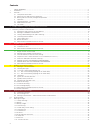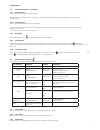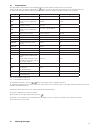- DL manuals
- Megger
- Test Equipment
- MFT1700 series
- User Manual
Megger MFT1700 series User Manual
Summary of MFT1700 series
Page 1
1 m mft1700 series multifunction testers user manual.
Page 2
2 contents safety warnings .................................................................................................................................................................3 1. Introduction .................................................................................................
Page 3
3 appendix a – sending, storing, deleting and recalling test results .....................................................................................................33 appendix b – downloading data using bluetooth® ...................................................................................
Page 4
4 this instrument is internally protected against electrical damage when used for the purposes of testing low voltage electrical installations as defined herein. If used in a manor other than those defined in this user guide the protection capabilities could be impaired with poten- tial risk to the ...
Page 5
5 2.1.1 display display symbols symbol meaning symbol meaning test function locked on (also used to indicate a change is saved in setup) g warning triangle – instruction to refer to this user guide test lead null active fuse blown battery indicator touch voltage limit (and earth test voltage) set to...
Page 6
6 2.2 waste electrical and electronic equipment weee the crossed out wheeled bin placed on megger products is a reminder not to dispose of the product at the end of its life with general waste. Megger is registered in the uk as a producer of electrical and electronic equipment. The registration no i...
Page 7
7 3. Operation 3.1 general operation – all models 3.1.1 switching on turn the rotary knob away from the off position. The instrument will perform internal self tests then display the appropriate test screen, depending on the position of the function knobs. 3.1.2 switching off turn the primary functi...
Page 8
8 3.3.3 earth loop impedance touch voltage exceeds 50 v (or 25 v depending on instrument configuration) supply voltage over range or under range supply frequency out of specification 3.3.4 rcd testing touch voltage detected or predicted to exceed 50 v (or 25 v depending on instrument configuration) ...
Page 9
9 connection (a) connection (b) note: when connecting all three test leads (eg phase, neutral and earth) or the mains plug test lead, the voltage displayed is the high- est of the three possible voltages. On models with a dedicated mv range this is selected using the mode button to select mv mode. 4...
Page 10
10 4.6 switch probe in the v/mv/ºc mode all measurements except temperature can be made with the remote switch probe. Tests are automatic and do not require the test button to be pressed. .1 connect the switch probe to the switch probe socket. The probe replaces the standard red test lead and can no...
Page 11
11 5.2 making a continuity measurement .1 set the primary (left) range knob to range. (the position of the right hand rotary range knob must not be in the position). .2 connect two test leads to the l1 (+ve) and l2 (-ve) terminals on the instrument. A continuity measurement is made automatically. No...
Page 12
12 5.6 buzzer threshold if the measured resistance is less than the buzzer threshold, the buzzer will sound. The resistance at which the buzzer stops sounding can be changed to meet individual test requirements. Refer to the setup section 10 of this guide. Selectable limits of 0.5 Ω, 1 Ω, 2 Ω, 5 Ω, ...
Page 13
13 .3 to start test, press and hold either of the test buttons, or , on the instrument. Release the test button after the displayed reading has settled. Circuit will now discharge safely. Note: a 1000 v warning is displayed whenever the 1000 v range is selected for the first time and the test button...
Page 14
14 circuit connection: the mft is designed to test the l-pe and the l-n (and l-l) part of the circuit. Selecting the l-pe range on the mft will enable testing of the live to earth circuit as below: 7.1 range selection and test leads 7.1.1 phase to earth l-e circuits: the main range knob and test lea...
Page 15
15 the test mode is displayed as below: default mode 1st press 2nd press note: rcds can still trip when performing a “non-trip” loop test if there is an existing high level of fault current flowing in the earth conductor, or the rcd is not operating within specification. 7.1.2 l-n or l-l circuits: l...
Page 16
16 .4 press the function key to select the “2hi” mode. The rcd will not trip, so there is no need to use the 3lo and 2lo modes. .5 press test to start the test sequence. This can be automated in setup so the test starts when contacting the circuit. See section 10 – setup. .6 on completion of the tes...
Page 17
17 .3 connect test leads as below, with the red test lead connected to the l1 (red terminal on the mft and the green test lead connected to the green (l2) terminal. The blue (l3) test lead can be connected to enable “reverse polarity” warnings .4 press the function key to select the “2hi” mode. .5 p...
Page 18
18 mft1710 mft1720 and mft1730 .3 connect test leads as below, with the red test lead connected to the l1 (red terminal on the mft, the green test lead connected to the green (l2) terminal and the blue test lead to the blue (l3) terminal. .4 ensure the display is in the “3lo” mode. If not, press the...
Page 19
19 .4 press the function key to select the “2lo” mode. .5 press test to start the test sequence. .6 on completion of the test, the display will show the loop resistance on the large display segments, and the fault current on the small display segments. 7.3 phase to neutral (or phase to phase) testin...
Page 20
20 .4 press and release the test button to start the test. .5 on completion of the test, the display will show the loop resistance on the large display segments, and the fault current on the small display segments. 7.4 prospective fault current and short circuit calculation (pfc & pscc) the prospect...
Page 21
21 .3 connect the test leads to the phase (l1) and earth (l2) or phase (l1) and neutral (l3) terminals on the tester depending on the selection in (.1) above. .4 connect the test leads to the phase and earth conductors or phase and neutral conductors as required. If using the mains plug test lead co...
Page 22
22 .3 switch the range knob to and make loop impedance tests as previously. The main readout will show the r1+r2 value (eg.Zs - zref) the small readout will show the zref value. 7.8 measurement methods and sources of error method of measurement during a loop test the instrument measures the differen...
Page 23
23 the characteristics of each rcd type is detailed below: rcd type ac a s b description operate with ac residual earth currents only. Operate with ac and pulsed dc residual earth currents. Selective rcd operates on type ac with time delay or type a with time delay operate with ac pulsed dc and smoo...
Page 24
24 .4 press the test button. The display should show one of the following: if the rcd trips, the mft will flash the “trp” warning and then display the following: note: for type ac rcds there is no need to perform a 180° test on the ½i mode, as the test uses a full ac waveform. 8.4 1 x i rcd current ...
Page 25
25 *any value below 300ms indicates an rcd has tripped in an adequate time. .5 press the mode button to select 180 .6 repeat the above test. Record the higher of the two values. 8.5 5 x i rcd current rating (tripping test on 30 ma rcd) repeat the test sequence in 8.4 but with the left rotary range k...
Page 26
26 .3 press the test button the rcd should trip and the display show the trip current in ma. If the rcd fails to trip, >***ma is displayed, where *** = 110% of the nominal rcd trip currnet. 8.7 type a (dc sensitive) rcd test ‘type a’ rcds are sensitive to pulsed dc as well as ac fault currents, and ...
Page 27
27 8.9 variable rcds (not mft1710) .1 to test an rcd with a variable trip current, select the option on the secondary (right) range knob. .2 press the mode button to select the symbol. .3 use the up and down arrows on the right hand test and lock buttons to set the tripping current to match that on ...
Page 28
28 .2 connect the green (l2) terminal of the mft to the upstream phase of an rcd on a separate phase. .3 press the test button. .4 the mft will display the trip time of the rcd. 8.12 touch voltage display the voltage to which an earth conductor may rise during an rcd test. The limit for touch voltag...
Page 29
29 8.13 measurement methods and sources of error rcd testing - method of measurement a two wire lead, or mains plug lead should be used for this measurement. A constant current source is connected across the supply and the time taken for the supply to trip is measured by the instrument in ms. Rcd te...
Page 30
30 9.3 making a measurement – three terminal resistance measurement mft1730 .1 connect the instrument as below. .2 set the rotary selector switch to the re position. .3 press and release the test button. The instrument will perform pre-measurement check, the status of which will be indicated on the ...
Page 31
31 10. Setup options the setup options allow the mft to be configured to best suit the type of testing to which it will be used. To enter setup, right (secondary) range knob to setup. Set the left (primary) range knob to any function other than off. He display will show ver and the software version ...
Page 32
32 the following warning messages may be displayed during the testing process. Characters which appear in the aux (small) digit field on the display are shown here in a slightly smaller font size. 11.1 startup warnings “unc” -instrument is un-calibrated 11.2 battery “bat” -low battery 11.3 battery c...
Page 33
33 test results can be stored in the mft, or downloaded immediately to a bluetooth compatible device running powersuite mobile, or both. See section 10 setup, test results are stored in “folders” against a set of circuit references as below: folders: jb 000 to 255 job number – allows results from di...
Page 34
34 1. Turn the right rotary range knob to the rcl range. 2. Use the bluetooth (lock) button to select either lst (last stored result) or all (all stored results). 3. Press and hold the bluetooth (lock) button until the result is displayed on the screen. 4. If all has been selected, use the right loc...
Page 35
35 appedix b- downloading data via buetooth bluetooth pairing (pc or laptop) 1. Turn your mft ‘on’ to any setting, and turn the smaller dial to the settings (‘spanner’) position to enter the setup mode. 2. Press the button on the mft until you see ‘str’ appear on the display. At this point you shoul...
Page 36
36 note: if there is a mft symbol present check that it has the serial number displayed as your mft. If this isn’t the case then delete the mft from the pda and continue with the pairing procedure. 4. Push the bluetooth (lock) button again to start the pairing process, the mft will display ‘ - - - -...
Page 37
37 appendix e - cleaning and maintenance the mft1700 should only be opened or repaired by an approved megger service or by megger instruments limited. To clean the instrument, use a damp cloth or isopropyl alcohol if available. To clean the display window only use a lint free cloth. For repairs and ...
Page 38
38 general specification accuracy insulation test: 1000 volts 10 kΩ - 999 mΩ ±3% ±2 digits 500 volts. 10 kΩ - 500 mΩ ±3% ±2 digits >500 mΩ ±10% ±4 digits 250 volts. 10 kΩ - 250 mΩ ±3% ±2 digits >250 mΩ ±10% ±4 digits 100 volts. 10 kΩ - 100 mΩ ±3% ±2 digits >100 mΩ ±10% ±4 digits en61557 range: 10 kΩ...
Page 39
39 voltage: intrinsic accuracy: ±2% ±1 v en61557-1 range: 10 v to 600 v phase rotation indication. Max service error: ±5% ±2 digits frequency: intrinsic accuracy: ±0.5% ±2 digits resolution: 0.1 hz en61557 range: 15 hz to 400 hz max service error: ±5% ±3 digits earth test ranges: intrinsic accuracy:...
Page 40
40 environmental specification. Temperature operational range: -10 °c to +55 °c storage range: -25 °c to +70 °c humidity operating humidity: 90% r.H. At +40 °c max. Altitude 2000 m to full safety specification. Weight: 1000 g ±10% including batteries but excluding test leads, accessories and carry c...
Page 41
41 repair and warranty the instrument contains static sensitive devices, and care must be taken in handling the printed circuit board. If an instrument’s protec- tion has been impaired it should not be used, but sent for repair by suitably trained and qualified personnel. The protection is likely to...
Page 42
42 m megger limited archcliffe road dover kent, ct17 9en england tel: +44 (0) 1304 502100 fax: +44 (0) 1304 207342 megger 4271 bronze way dallas tx 75237-1017 u.S.A. Tel: +1 (800) 723-2861 (u.S.A. Only) tel: +1 (214) 330-3203 (international) fax: +1 (214) 337-3038 megger valley forge corporate centr...