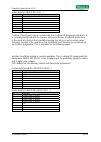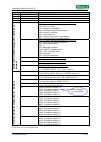Smartwire startup guide v1.02 smartwire startup guide v1.02 © by moeller gmbh 1 / 42.
Smartwire startup guide v1.02 the document can be found under the following path: ftp://ftp.Moeller.Net/smartwire/english/01_product/08_startup_guide { download } all rights, including those of translation, reserved. No part of this manual may be reproduced, stored in a retrieval system, or transmit...
Smartwire startup guide v1.02 contents 1 introduction ...................................................................................................... 4 2 system components for motor starters with smartwire .............................. 5 3 connections on the motor starter ......................
Smartwire startup guide v1.02 1 introduction smartwire enables switching devices to be connected to a plc without the need for any complex control circuit wiring. The control wiring between the plc and the switchgear is replaced by the plug-in smartwire module and pre-assembled connection cables. Th...
Smartwire startup guide v1.02 2 system components for motor starters with smartwire (4) (6) (1) (5) (2) (3) the following pages describe the setup, configuration and function of the smartwire system using eight moeller motor starters with the "swire-dil" smartwire module for dilm contactors. The mot...
Smartwire startup guide v1.02 a motor starter is assembled simply from these 5 components. Before fitting the swire-dil to the corresponding contactor, it must be ensured that the position of the terminal pin is set correctly. Dilm contactor size 1 dilm contactor size 2 © by moeller gmbh 6 / 42.
Smartwire startup guide v1.02 3 connections on the motor starter l1 l2 l3 m wiring for motor feeder (ac load circuit) incomer wiring (ac load circuit) x1/x2 optional wiring nhi (auxiliary contact for pkzm) x3/x4 for opening the contactor control circuit (jumpered as standard) the swire-dil has 4 scr...
Smartwire startup guide v1.02 4 assembling a motor starter row the assembly of the system couldn't be easier. The motor starters are firstly fitted in succession onto the mounting rail. The nhi may have been installed on the pkz beforehand and the connection cables connected to the terminal x1/x2. A...
Smartwire startup guide v1.02 © by moeller gmbh 9 / 42 the next step involves the installation of the fieldbus gateway. The following interfaces are possible at present: 1) swire-gw-dp Æ for connecting to profibus dp v0 2) easy223-swire Æ canopen mode: for connecting to a canopen master 3) easy223-s...
Smartwire startup guide v1.02 5 electrically commissioning smartwire the smartwire system which is connected to the higher-level plc via the fieldbus gateway in place can be configured independently of the controlling plc and commissioned. After the power supply is switched on, the smartwire gateway...
Smartwire startup guide v1.02 once this configuration of the gateway has been completed successfully, this is indicated by the permanently lit swire-led on the gateway and all permanently lit ready leds on the smartwire modules (apart from the swire-dils). This means that the actual configuration ha...
Smartwire startup guide v1.02 6 smartwire integration for xc100/200 via profibus dp this section assumes the following example plc configuration: • moeller xc-cpu201-256k-8di-6do • moeller xioc-net-dp-m (profibus master module for moeller xc100/200) easysoft codesys v2.3.5.8 (build dec 7 2005) is us...
Smartwire startup guide v1.02 6.2 installing the gsd file the configuration of the master and slave devices in easysoft codesys is based on the gsd files. These device data files are supplied by the manufacturer and contain a standard description of the characteristic properties of a profibus dp dev...
Smartwire startup guide v1.02 6.3 creating a program in easysoft codesys first start the easysoft codesys software and create a new project (in this case for xc200). Then define the language for the main program (in this case st) © by moeller gmbh 14 / 42.
Smartwire startup guide v1.02 then select the resources tab and select plc configuration © by moeller gmbh 15 / 42.
Smartwire startup guide v1.02 at the point with the first empty slot add the profibus dp master module (xioc- net-dp-m): © by moeller gmbh 16 / 42.
Smartwire startup guide v1.02 the profibus dp slave (in this case swire-gw-dp) can then be added to the plc configuration. The profibus dp slave address must be added in the dp parameters tab for the xioc-net-dp-m module. In this case 3 is selected. Version of the gsd file node address of the profib...
Smartwire startup guide v1.02 the setting of the profibus node address is made via the dip switches on the swire-gw-dp: the reference configuration on the smartwire line is defined in the inputs/outputs tab. This configuration is awaited by the profibus dp master during the startup. If the reference...
Smartwire startup guide v1.02 the reference configuration must therefore be set as follows: each smartwire module has assigned to it a specific address area for status and control data. A total of 2 bytes is reserved for the swire-dil module. In this example one byte is reserved for the control data...
Smartwire startup guide v1.02 status data for swire-dil (%ix…) bit function 0 contactor switch position (on/off) 1 pkz switch status (tripped/on) 2 n.N. 3 n.N. 4 n.N. 5 n.N. 6 n.N. 7 slave status (0=ok, 1=internal error) * * = note: this bit must not be confused with the profibus dp diagnostic data ...
Smartwire startup guide v1.02 © by moeller gmbh 21 / 42 6.4 setting for profibus node monitoring each profibus node can monitor the communication from the profibus master. If, for example, in a running smartwire system in which some contactors are controlled via the swire-dil, profibus is to be disc...
Smartwire startup guide v1.02 6.5 diagnostics in order to use the diagnostics function, the library xsysdiaglib.Lib must be added to the library manager beforehand. Two function blocks are available for analyzing the diagnostic data: • xdiag_systemdiag • xdiag_modulediag software requirements: • xc1...
Smartwire startup guide v1.02 var_global xcsystemdiag : xdiag_systemdiag; end_var the following instructions cause the cyclical processing of the system diagnostics and the monitoring of the profibus master module xioc-net-dp-m on slot 1 of the xc controller. The diagnostics information is located i...
Smartwire startup guide v1.02 6.5.2 profibus dp diagnostics for profibus diagnostics (in this case for monitoring the xioc-net-dp-m profibus master module described) the xdiag_modulediag function block is used. Attention! The instance of the xdiag_modulediag fb must also be declared in the "global v...
Smartwire startup guide v1.02 abyextendedinfo meaning 0 profibus dp slave address 1..4 no meaning 5 length bytes of the device diagnostics * 6, 7 no meaning 8 byte 1 profibus standard diagnostics (status 1) bit0: device not responding bit1: slave not ready bit2: divergent configuration bit3: extende...
Smartwire startup guide v1.02 the profibus dp standard diagnostics data block consists of 6 bytes. The device diagnostics of the swire-gw-dp is dynamic and depends on the swire slaves connected on the swire-gw-dp. It consists of the bytes abyextendedinfo[14...17] and also 1 to 4 bytes depending on t...
Smartwire startup guide v1.02 6.6 example program for xc200 (swire-xc200-profibusdp.Pro) an example program swire-xc200-profibusdp.Pro is available for test commissioning or for carrying out function tests on the smartwire system. This can be downloaded under the following path: ftp://ftp.Moeller.Ne...
Smartwire startup guide v1.02 7 smartwire integration for xc100/200 via canopen the following description is based on this example plc configuration: • moeller xc-cpu201-256k-8di-6do Æ this plc is already provided with an integrated can interface easysoft codesys v2.3.5.8 (build dec 7 2005) is used ...
Smartwire startup guide v1.02 7.2 installing the eds file the appropriate eds file must be installed in order for the can slave station easy223- swire to be configured in the easy soft codesys hardware configuration. The eds file for the easy223-swire gateway can be downloaded from the moeller ftp s...
Smartwire startup guide v1.02 select plc configuration click on the configuration xc-cpu201-ec256-8di-6do and right-click it to add (via append sub element) the can master. © by moeller gmbh 30 / 42.
Smartwire startup guide v1.02 you can then add the can-slave easy223-swire as a sub element to the can master ensure that the easy223-swire gateway is set to canopen mode and that the canopen slave address is set the same as the setting in the easy soft codesys software. Both settings are made via t...
Smartwire startup guide v1.02 the canopen address of easy223-swire must be entered here the can master provides two methods of monitoring can network nodes. Node guarding and heartbeat. Bear in mind that only one of the two methods may be selected. Node guarding is based on a cyclical polling mechan...
Smartwire startup guide v1.02 7.4 settings for canopen node monitoring with node guarding in order to use node guarding, you must make the following settings. Ensure that no options for the heartbeat settings have been selected. Æ the figure shows a guard time of 100ms. Selecting a life time factor ...
Smartwire startup guide v1.02 7.5 settings for the canopen heartbeat node monitoring in order to use heartbeat monitoring, you must make the following settings. Ensure that the option for node guarding has not been selected. Settings for canopen slave Æ selecting activate heartbeat generation causes...
Smartwire startup guide v1.02 7.6 canopen slave monitoring the easy223-swire gateway can be monitored in the xc200. The data structure pcanopennode : array[0..Max_nodeindex] of canopennode from the folder canopen implicit variables (constant) can be used for this purpose. Note: the data structure is...
Smartwire startup guide v1.02 the status of the easy223-swire gateway on the can bus is polled in the structure of the pcanopennode[0] array element under the element .Nstatus. If the content of the element pcanopennode[0].Nstatus = 5, this means that the easy223-swire gateway is operational. If, fo...
Smartwire startup guide v1.02 unlike the swire-gw-dp, a hardware configuration of the canopen master for the smartwire line is not defined for the canopen solution. The system on the can side therefore starts up independently of smartwire. The possible 4 control bits for each smartwire module are ma...
Smartwire startup guide v1.02 the control data of the swire-4di-2do-r has the following assignment: high nibble (bit4 – bit7) low nibble (bit0 - bit3) swire_out_1_2 swire-4di-2do-r (address2) bit4: dig. Output q1 bit5: dig. Output q2 bit6: n.N. Bit7: n.N. Swire-4di-2do-r (address1) bit0: dig. Output...
Smartwire startup guide v1.02 7.7 example program for xc200 (swire-xc200-canopen.Pro) an example program swire-xc200-canopen.Pro is available for test commissioning or for carrying out function tests on the smartwire system. This can be downloaded under the following path: ftp://ftp.Moeller.Net/smar...
Smartwire startup guide v1.02 8 smartwire integration for easy800 via easynet Æ currently in preparation 9 smartwire integration for ecp4 via canopen Æ currently in preparation 10 smartwire integration for s7-300 via profibus dp Æ currently in preparation © by moeller gmbh 40 / 42.
Smartwire startup guide v1.02 © by moeller gmbh 41 / 42.
Smartwire startup guide v1.02 © by moeller gmbh 42 / 42 author: g. Reidt www.Moeller.Net published: moeller gmbh hein-moeller-str. 7-11 d-53115 bonn © 2008 by moeller gmbh subject to alterations.