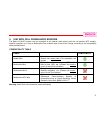- DL manuals
- N-Com
- Set-top boxes
- basic kit multi
- Instructions For Use Manual
N-Com basic kit multi Instructions For Use Manual
Summary of basic kit multi
Page 1
En safety and instructions for use.
Page 2: Multimedia
2 congratulations on your purchase of a nolan n-com product. The n-com basic kit multi was designed and built using the latest technologies and the best materials. Long tests and thorough system development have made it possible to achieve the highest sound quality. The basic kit multi system can be...
Page 3: Table Of Contents
Table of contents 1. Warnings and safety............... 4 1.1. Reference standards ............................ 4 1.2. Road safety ........................................ 5 1.3. Switching on the system in safe environments ........................................ 5 1.4. Interferences .................
Page 4: Emc 2004/108
4 1. Warnings and safety read this user manual carefully, as well as the user manuals for other n-com kits that you will be using with the n- com basic kit multi. Read the simple rules listed below. Failure to comply with these rules may lead to dangerous situations. Caution: the product cannot be u...
Page 5
5 1.2. Road safety always obey all traffic regulations in force. While riding the motorcycle, your hands should always be engaged in actually riding the vehicle. Any operation to the n-com system must be carried out with the vehicle stopped. Specifically: set your cell phone on automatic answer (see...
Page 6
6 turn off in proximity to explosive materials. 1.4. Interferences all phones and devices with wireless signal transmission are subject to interferences that may affect the performance of the device connected to them. These interferences are not ascribable to a defect of the n-com system. 1.5. Appro...
Page 7
7 1.6. Qualified personnel only qualified personnel can carry out technical assistance on this product. In case of any malfunction, always turn to your local dealer. The helmet is a safety device. Tampering with it and/or with the electronic system inside the helmet, in addition to invalidating the ...
Page 8
8 2. Contents of the packaging intercom wire wiring system removable microphone velcro used to secure the speakers velcro used to secure the microphone adhesive tape.
Page 9
9 3. Installing the basic multi 3.1. Example of installation in jet and mini-jet helmets fig. 1 fig. 2 simulate positioning the microphone to determine the position where the support velcro should be glued (fig. 1). After installing the microphone, the anti-wind sponge should be in front of the mout...
Page 10
10 fig. 3 fig. 4 fig. 5 remove the inner lining, if present. Cut the velcro used to secure the speakers so as to obtain two pieces that adapt to the shape of the helmet ears area (fig. 3). Remove the film from the velcro and position the latter on the helmet ear area. Repeat the procedure on both si...
Page 11
11 fig. 6 fig. 7 fig. 8 hook up the microphone to the connector on the wiring system (fig. 6). Position the microphone so that it adheres to the piece of velcro (fig. 8). Caution: after installing the microphone, make sure the white dot and the writing “n-com” on the microphone face the mouth (fig. ...
Page 12
12 3.2. Example of installation in flip-up/full-face helmets fig 9 fig 10 remove the cheek pads (fig. 10)..
Page 13
13 fig. 11 fig 12 simulate positioning the microphone in order to determine where to apply the support velcro. After installing the microphone, its sponge must be positioned in front of the mouth. N.B.: in case is not possible to insert the microphone into the shell you might install it out of it as...
Page 14
14 fig. 13 fig. 14 remove the “noise reducers” from the cheek pads, if installed, and their velcro cut out the velcro used to secure the speakers so as to obtain two pieces that adapt to the shape of the helmet ear area (fig. 14). N.B.: make sure the underchin hole is not blocked. Remove the film an...
Page 15
15 fig. 15 fig. 16 position the two speakers inside the cheek pads, making the velcro stick properly (fig. 15-16)..
Page 16
16 fig. 17 fig. 18 connect the microphone to the connector on the wiring system (fig. 17). Put the cheek pads back in their housing and position the cables in the recess found in the left cheek pad (fig. 18). Insert the cheek pads again, making sure that the connection jack sticks out of the shell e...
Page 17
17 4. Use with cell phone/audio sources the basic kit multi system can be connected to an external audio source such as cell phones, mp3 readers, satellite navigators, etc. Using a multimedia wire or mobile wire of the n-com range, according to the compatibility table provided below: compatibility t...
Page 18
18 5. Interphone via cable the basic kit multi system can be connected via cable to one of the following interphone systems of the n-com line using an intercom wire: bluetooth kit3 bluetooth kit2.1 bluetooth kit2 bluetooth kit intercom kit bluetooth kit x-series hook up the pilot’s helmet (a) to the...
Page 19
19 5.1. Possible configurations *n-com intercom kit, bluetooth kit, bluetooth kit x- series systems.
Page 20
20 6. Limited warranty with this limited warranty certificate, nolangroup warrants this product to be free from defects in material and workmanship at the time of its original purchase by the buyer. We invite you to: - read the cautions pertaining to safety and proper use. - read the warranty terms ...
Page 21
21 i) the internal helmet components are not and cannot be waterproof. Consequently, any improper exposure to rain, humidity, food spillages or other liquids can result in damages to the n-com electronic devices, damages for which nolangroup shall not be responsible. J) this warranty does not includ...
Page 22
22 6.4. Procedure for the forwarding of claims to forward a claim covered by this warranty, the buyer has to directly notify the dealer where the helmet was purchased with regards to the defect, presenting at the same time the defective product, a copy of the sales receipt and the warranty registrat...
Page 23
7. Warranty registration form buyer’s information name last name address phone e-mail dealer’s stamp date of purchase.
Page 24
Printed on recycled paper. Basic kit multi - 03/03/2016 14:33:00