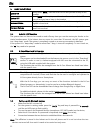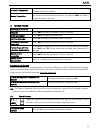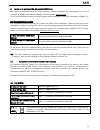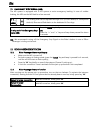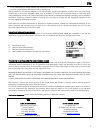En m5 m5 - 29/02/2016 09:25:00 user instructions and safety congratulations on your purchase of an n-com product. N-com m5 was made using the most advanced technologies and the best materials. Long-running tests and thorough system development have allowed the highest audio quality to be achieved. F...
Contents 1. Warnings and safety .................................................................................................4 1.1.Road safety ............................................................................................................................................................
En 4 1. Warnings and safety read this user manual carefully, as well as the simple rules listed below. Failure to comply with these rules may lead to dangerous situations. Caution: the product cannot be used in official or non-official competitions, motordromes, circuits, racing tracks and the like....
M5 5 caution: adjust the volume of the n-com system (where provided) and of the audio sources connected to it so as to avoid audio reproduction at high volumes. Constant exposure to high audio volumes may damage your hearing. Caution: an incorrect installation of the system in the helmet may alter t...
En 6 2. Content of the packaging the n-com m5 package contains: e-box m5 bluetooth wireless keypad wiring system microphone for full-face helmets flexible boom microphone velcro kit fixing feet kit usb battery charger pc connection cable e-box safety block microphone windscreen.
M5 7 3. Installation 3.1. Positioning the speakers and the microphone fig. 1 remove the protective film from the velcro of the speakers; position the speakers near your ears, so that they stick perfectly to the helmet. N.B.: if possible, position the speakers underneath the comfort padding of th...
En 8 fig. 4 fig. 5 connect the microphone with the counterpart on the wiring (fig. 4). pass the wiring e-box connector through, out of the back of the helmet, so that it can be hooked up to the e-box afterwards (fig. 5). 3.2. Installing the e-box fig. 6 the m5 e-box must be positioned in the bac...
M5 9 important: should you wish to use the emergency brake light (see chapter 10), you need to position the m5 e-box so that it is vertical or with an inclination of +/-30° with respect to the vertical axis while you are riding, so as to allow the triaxial accelerometer to properly measure the motor...
En 10 position the "safety block" on the wiring, then secure it in the e-box housing (fig. 14-15-16). Fig. 14 fig. 15 fig. 16 remove the protective film from the feet and apply the system to the helmet (fig. 17-18); important: if the position is less than perfect, remove the foot from the helmet...
M5 11 3.3. Positioning the bluetooth keypad fig. 19 the bluetooth wireless keypad can be positioned as desired, provided it is within a 5- meter radius from the e-box. The recommended position is the left side of the helmet, so that it can be easily used with the left hand. thoroughly clean the su...
En 12 5. Basic functions system on briefly press “back”, until the leds turn on and you hear a beep in the headset. System off press “back” and keep it pressed for about 2 seconds, until the leds turn off and you hear a beep in the headset. Increase volume briefly press “” to increase the volume. A...
M5 13 automatic connection once the bluetooth device has been paired up, connection is automatic when the system is turned on. Manual connection in case connection is not automatically initiated after a few seconds, you can connect from the bluetooth device or by pressing “on” and keep it pressed fo...
En 14 6.2. Managing two mobile phones (or bluetooth devices) the m5 system can be hooked up to two phones (or bluetooth) devices at the same time. The second phone (secondary device) can receive calls but not make them. To pair up the second bluetooth phone (secondary device): make sure the m5 is tu...
M5 15 9. Satellite navigator for motorcycles m5 system is compatible with the most common satellite navigators for motorcycles. For a list of compatible models and additional details, visit the website www.N-com.It to pair up a satellite navigator to the m5 system, follow the same procedure illustra...
En 16 11. Emergency stop signal (ess) the m5 system is equipped with a led system to assist emergency braking. In case of sudden braking, the leds on the m5 flash for a few seconds. The braking level can be adjusted through a pc (n-com wizard) or smartphone android, iphone and ipad thanks to the ded...
M5 17 13. Bike-to-bike intercom the n-com system is used for bike-to-bike communication up to a distance of about 500 m (open terrain, no obstacles). For proper operation of bike-to-bike communication, you need to open the antennas of the e-box m5, as shown in the figure. Fig. 20 fig. 21 the m5 syst...
En 18 channel 1 is typically used for the rider-pillion passenger connection, however it can also be used for the bike-to-bike intercom. The use of channel 1 is different from the other channels due to the following specific characteristics: by pressing key "n", the intercom connection is automatica...
M5 19 14. Setting mode all bluetooth pair ups and other adjustments are carried out in this mode. To put the system in setting mode (system turned off), press the “back” key and keep it pressed for 4 seconds, until the red led starts to flash quickly. N on n + on ▲ ▼ ▲ + ▼ back turning on/off the rd...
En 20 16. Summary table of controls – standard configuration button n on n + on + back turning on x turning off 2 sec increase volume x decrease volume x b a si c f u n c ti o n s turning on/off the emergency stop signal x answer phone call x x x x voice call 2 sec redial last number x dial friend n...
M5 21 button n on n + on + back turning on the radio x2 turning off the radio x2 automatic search for new station 2 sec change station (pre-set stations) 2 sec r a d io m e n u pre-set station 4 sec play music (play) x pause function (pause) x next track (forward) 2 sec previous track (rew) 2 sec en...
En 22 17. Limited warranty with this limited warranty certificate, nolangroup warrants this product to be free from defects in material and workmanship at the time of its original purchase by the buyer. We invite you to: - read the cautions pertaining to safety and proper use. - read the warranty te...
M5 23 product purchase date. Buyer’s name and address. Nolangroup reserves itself the right to not carry out repairs under warranty if the aforementioned information is removed or modified after the original purchase of the product from the dealer. 17.4. Procedure for the forwarding of claims to for...
18. Warranty registration form product name: m5 identification code buyer’s information name last name address phone e-mail dealer’s stamp date of purchase.
For usa and canada market only - special warning ------------------------------------------------------------------------ pour le marche us et canadien uniquement - mise en garde speciale ------------------------------------------------------------------------ sÓlo para el mercado usa y canadÁ - adv...
En 2 for usa and canada market only: special warning this device complies with part 15 of the fcc rules. Operation is subject to the following two conditions: (1) this device may not cause harmful interference, and (2) this device must accept any interference received,, including interference that m...
En 3 e) any modification or change made to the device by the user or by third parties; fl) use of incompatible accessories not sold by nolangroup. Defects covered by this warranty likewise do not include all the specific and subjective situations which may arise during dynamic use of the n-com equip...
Fr 4 pour le marche us et canadien uniquement: mise en garde speciale cet appareil est conforme à la section 15 de la réglementation fcc. Son fonctionnement est soumis aux deux conditions suivantes : (1) cet appareil ne doit pas créer d’interférences nuisibles, et (2) cet appareil doit accepter les ...
Fr 5 exclusions et limites de la couverture cette garantie couvre uniquement les défauts des matériaux et de fabrication. Nolangroup ne saurait être tenue pour responsable des défauts du produit, imputables, en tout ou en partie, à une des causes reportée dans la liste – non exhaustive – ci-après : ...
Es 6 sÓlo para el mercado usa y canadÁ: advertencias importantes este dispositivo cumple con el apartado 15 de las normas fcc. El funcionamiento está sujeto a las dos condiciones siguientes: (1) este dispositivo no debe ocasionar interferencias dañinas, y (2) este dispositivo debe poder soportar cua...
Es 7 exclusiones y limitaciones de la cobertura la presente garantía cubre solamente los defectos por materiales o de fabricación. Nolangroup no será responsable por defectos del producto atribuibles en todo o en parte alguna a cualquier otra causa, comprendida y no solo limitada a: a) defectos o da...
Registration form / fiche d’enregistrement de la garantie / tarjeta de registro de la garantÍa device information / information du produit / datos del producto serial number (as printed on the box) numéro de série (situé à l’arrière de la boîte) número de serie (en la parte trasera del box) designat...