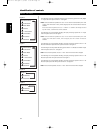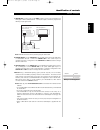- DL manuals
- NAD
- Amplifier
- M15
- Owner's Manual
NAD M15 Owner's Manual
ENGLISH
FRANÇAIS
DEUTSCH
NEDERLANDS
ESP
AÑOL
IT
ALIANO
POR
TUGUÊS
SVENSKA
Owner’s Manual
Manuel d’Installation
Bedienungsanleitung
Gebruikershandleiding
Manual del Usuario
Manuale delle Istruzioni
Manual do Proprietário
Bruksanvisning
M15
AV Surround Sound Preamplifier
®
M15 02 23 2006.qxd 3/7/2006 9:04 AM Page 1
Summary of M15
Page 1
English franÇais deutsch nederlands esp aÑol it aliano por tuguÊs svenska owner’s manual manuel d’installation bedienungsanleitung gebruikershandleiding manual del usuario manuale delle istruzioni manual do proprietário bruksanvisning m15 av surround sound preamplifier ® m15 02 23 2006.Qxd 3/7/2006 ...
Page 2
English franÇais deutsch nederlands esp aÑol it aliano por tuguÊs svenska 2 important safety instructions important safety instructions • save these instructions for later use. • follow all warnings and instructions marked on the audio equipment. 1 read instructions - all the safety and operating in...
Page 3
English franÇais deutsch nederlands esp aÑol it aliano por tuguÊs svenska 3 important safety instructions 12 power-cord protection - power-supply cords should be routed so that they are not likely to be walked on or pinched by items placed upon or against them, paying particular attention to cords a...
Page 4
4 warning to prevent fire or shock hazard, do not expose this appliance to rain or moisture. The lightning flash with arrowhead symbol, within an equilateral triangle, is intended to alert the user to the presence of uninsulated “dangerous voltage” within the product’s enclosure that may be of suffi...
Page 5
5 table of contents introduction english franÇais deutsch nederlands esp aÑol it aliano por tuguÊs svenska introduction safety precautions . . . . . . . . . . . . . . . . . . . . . . . . . . . . . . . . . . . .2-4 table of contents . . . . . . . . . . . . . . . . . . . . . . . . . . . . . . . . . . ...
Page 6
6 about thx the m15 a/v preamplifier is certified by thx ltd as meeting the rigorous requirements of its home thx/ultra 2 program for surround controllers. This means that it is capable of delivering an audio experience equal to that of the finest commercial cinemas when its superb fundamental perfo...
Page 7
7 in case you simply cannot wait to experience the performance of your new nad m15 a/v surround sound preamplifier, we provide the following “quick start” instructions to get you underway. Follow the steps below for connecting your dvd player, tv/monitor, and multi-channel amplifier to the m15. (see...
Page 8
8 quick start introduction english franÇais deutsch nederlands esp aÑol it aliano por tuguÊs svenska note: the m15’s osd is available from all the monitor out sockets except for direct out input 7 input 6 input 5 input 4 input 3 input 2 input 2 front r front l subwoofer surr r surr l surr b r surr b...
Page 9
Note: the m15’s osd is not available from the hdmi out socket. 9 quick start introduction english franÇais deutsch nederlands esp aÑol it aliano por tuguÊs svenska input 7 input 6 input 5 input 4 input 3 input 2 input 2 front r front l subwoofer surr r surr l surr b r surr b l center speaker speaker...
Page 10
1 - 2 4 5 6 7 3 8 9 10 11 12 13 18 20 17 13 12 11 16 14 15 19 10 9 8 7 6 2 1 4 3 - 5 2 - 4 3 - 5 10 english franÇais deutsch nederlands esp aÑol it aliano por tuguÊs svenska front panel (figure 3) identification of controls rear panel (figure 4) m15 02 23 2006.Qxd 3/7/2006 9:06 am page 10
Page 11
11 htrm remote control (figure 5) identification of controls english franÇais deutsch nederlands esp aÑol it aliano por tuguÊs svenska cr2025 open cr202 5 press in and lift tab to remove battery cover out from recess place batteries into opening. Ensure the correct polarity is observed press battery...
Page 12
12 english franÇais deutsch nederlands esp aÑol it aliano por tuguÊs svenska front panel controls diagrammatic representation of the front panel controls 1. Power: switch on and off to enter and exit the standby mode. The rear panel power switch must be in the on position for the m15 power switch to...
Page 13
13 english franÇais deutsch nederlands esp aÑol it aliano por tuguÊs svenska 8. Ext. 7.1: press to select the 7.1 ch audio in analog inputs. These inputs bypass the m15's processor. Tone controls are not available with this input, only volume control. 9. Surround mode: press and hold while simultane...
Page 14
14 english franÇais deutsch nederlands esp aÑol it aliano por tuguÊs svenska the following are all the possible decoding and post processing options for dolby digital 5.1 inputs with thx option turned on. See figure e notes: if the surround back speakers are set to "none" then thx surround ex, pliix...
Page 15
15 english franÇais deutsch nederlands esp aÑol it aliano por tuguÊs svenska 10 levels: press to access the vfd menu on the front-panel read-out, and to select speaker levels using the volume (set up) knob and subsequent presses of the levels key. Each press of the levels key will advance from one s...
Page 16
16 english franÇais deutsch nederlands esp aÑol it aliano por tuguÊs svenska introduction the htrm is like having eight virtual remote controls in one. The eight device selector keys can be used to switch between the different virtual remote controls or devices. When the htrm is idle, the name of th...
Page 17
17 english franÇais deutsch nederlands esp aÑol it aliano por tuguÊs svenska about the htrm identification of controls battery b light library learn pun thr copy d rename elete macro reset exit setup this option shows a bar graph of the battery level, or “low batt” if the level is too low to registe...
Page 18
18 english franÇais deutsch nederlands esp aÑol it aliano por tuguÊs svenska backlight the htrm is equipped with a backlight to increase visibility of the htrm in low light conditions. The htrm also includes a light sensor. By default, if you press any key on the remote and it senses a low light con...
Page 19
19 english franÇais deutsch nederlands esp aÑol it aliano por tuguÊs svenska about the htrm identification of controls htrm features: battery instead of waiting until the "low batt" warning is displayed, you can check the current battery level using this option. This option will show a bar graph rep...
Page 20
20 english franÇais deutsch nederlands esp aÑol it aliano por tuguÊs svenska copy this function allows you to copy functions from one key to another. If you want to select a device selector key for either the "from?" or "to?" you must press and hold the key for two seconds. Just pressing the key mom...
Page 21
21 english franÇais deutsch nederlands esp aÑol it aliano por tuguÊs svenska about the htrm identification of controls usb interface the htrm allows one to upload and download the configuration through a windows pc and nad’s proprietary htrm programming software. See figure 8 on how to connect an us...
Page 22
22 english franÇais deutsch nederlands esp aÑol it aliano por tuguÊs svenska rear panel connections and controls warning! Make all connections to your m15 surround sound preamplifier with the unit powered off and unplugged from the ac power. Furthermore, unplug all auxiliary components' ac power bef...
Page 23
23 english franÇais deutsch nederlands esp aÑol it aliano por tuguÊs svenska 7. Hdmi in/out: connect inputs to the hdmi connector of the source component such dvd-player or hdtv satellite/cable box. Connect the output to a hdtv or projector with hdmi input. (see figure below) note: hdmi in and out a...
Page 24
24 english franÇais deutsch nederlands esp aÑol it aliano por tuguÊs svenska 11. Cd, disc, tuner inputs: connect to stereo analog outputs of audio components. 12. Tape in/out: connect tape out to the analog recording component’s stereo analog inputs, and tape in to the analog recording component’s s...
Page 25
25 16. Ms out (zone 2): connect to the inputs of the stereo amplifier (an amplifier with or without a volume control) for the second zone location. Connect composite video ms out and l/r audio to your zone av receiver. (see example below). 17. Audio pre-out: connect l (front left channel), r (front ...
Page 26
26 19. Iec power cable socket: attach the m15's power cable to this iec socket first, before connecting the power cable to the ac-mains outlet. Never disconnect the power cable from the iec socket before disconnecting the power cable from the ac-mains outlet. Failure to follow this procedure may res...
Page 27
27 osd and monitor output there are three outputs that contain the m15 osd. These are monitor out cvbs, s- video, and yuv. There are two versions of osd, simple and full. Each will be superimposed over an existing video source. Navigation of the on screen display (osd) menus there are seven main on ...
Page 28
28 thx/speaker setup thx/speaker system the following are your speaker selection options for the speaker size and filters. Press enter on the htrm to save the speaker settings: • front l+r; small (thx) or large • center; small (thx), large, or none. • surround; 1 small left (mono left channel out), ...
Page 29
29 thx bass management for thx bass management to function, the speaker settings under thx speaker system must be set to thx values as per the indication of “thx” for each setting. If all settings are set to thx defaults, then thx and thx ultra 2 will be available for thx bass management. Thx guidel...
Page 30
30 source setup input label (source selection) to edit the source selection and assignments of audio, video, and user delineable names, first select the input and then press enter on the htrm. You will note that the m15 will automatically switch to this source allowing you real-time monitoring of th...
Page 31
31 component vid (video selection) there are two yuv component outputs. The monitor out yuv includes the osd. The direct monitor out has no osd. Nad recommends that one connects the direct monitor out yuv to your monitor for ntsc (north american) video formats 480p/720p/1080i, and pal (european) vid...
Page 32
32 display setup tv system select between ntsc and pal systems. Select ntsc (north american) or pal (european) tv system in order to view the osd on your monitor. This setting only affects the osd, the source material will be displayed in its native format. Monitor type this setting sets the monitor...
Page 33
33 enhanced stereo enhanced stereo is useful when maximum audio levels are required from all channels. The default for enhanced stereo is with all speakers set to on. The stereo image may be redirected to any set or all of the speakers. For example, it is possible to redirect the stereo image from f...
Page 34
34 assigning a/v presets link each a/v preset to a source input to make it easy for you to select the a/v preset simply by the press of an htrm's source input. The following is the procedure for assigning a/v presets to a source input: • press enter from the htrm remote control, then using the butto...
Page 35
No osd osd is scrolling osd and video is distorted or blanking • source video type is not 480i or 576i • monitor/tv is connected component video direct • m15 is connected to hdmi out • set the video source such as dvd-player to 480i (ntsc) or 576i (pal) • connect the monitor/tv to component video mo...
Page 36
36 english franÇais deutsch nederlands esp aÑol it aliano por tuguÊs svenska specifications reference decoding formats dolby digital, dolby digital ex, dolby pro logic ii, dolby pro logic iix, dts, dts es, dts neo:6, dts 96/24, thx surround ex, thx ultra 2 sampling rates 32khz, 44.1khz, 48khz, 88.2k...
Page 37
37 english franÇais deutsch nederlands esp aÑol it aliano por tuguÊs svenska notes reference m15 02 23 2006.Qxd 3/7/2006 9:06 am page 37.
Page 38
Www.Nadelectronics.Com ©2006 nad electronics international a division of lenbrook industries limited all rights reserved. No part of this publication may be reproduced, stored or transmitted in any form without the written permission of nad electronics international m15 manual 01/2006 m15 02 23 2006...