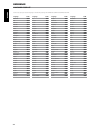- DL manuals
- NAD
- Receiver
- T 585
- Owner's Manual
NAD T 585 Owner's Manual
Summary of T 585
Page 1
En g li sh fr anÇ ais esp aÑol it aliano deut sch nederl ands svensk a РУ ССКИЙ ® owner’s manual t585 dvd / sacd / mp3 player.
Page 2
Save these instructions for later use. Follow all warnings and instructions marked on the audio equipment. 1 read instructions - all the safety and operating instructions should be read before the product is operated. 2 retain instructions - the safety and operating instructions should be retained f...
Page 3
19 damage requiring service - unplug this product from the wall outlet and refer servicing to qualified service personnel under the following conditions: a) when the power-supply cord or plug is damaged. B) if liquid has been spilled, or objects have fallen into the product. C) if the product has be...
Page 4
Important information for uk customers do not cut off the mains plug from this equipment. If the plug fitted is not suitable for the power points in your home or the cable is too short to reach a power point, then obtain an appropriate safety approved extension lead or consult your dealer. If, nonet...
Page 5
Introduction table of contents thank you for choosing nad. The t 585 dvd/sacd/mp3 player is a technologically advanced and highly capable product — yet we have invested great effort in making it simple and easy to use. We have been careful to ensure that the t 585 is as musically transparent and spa...
Page 6
Introduction getting started unpacking and setup what’s in the box packed with your t 585 you will find: • an audio/video cable connector • the dvd 7 remote control with 2 (two) aa batteries • this owner’s manual save the packaging please save the box and all of the packaging in which your t 585 arr...
Page 7
Identification of controls front panel 1 power button: press this button to switch on the t 585. The led indicator will turn from amber to green and illuminate the vfd. Pressing the power button again turns the unit back to standby mode. The t 585 can also be turned on from standby mode by pressing ...
Page 8
Identification of controls rear panel 1 rs-232: connect this interface via rs-232 serial cable (not supplied) to any windows® compatible pc to allow remote control of the t 585 through nad’s proprietary pc software or other compatible external controllers. Please log on to www.Nadelectronics.Com/sof...
Page 9
Identification of controls rear panel 11 +12v trigger (on/off auto trigger): when the auto trigger switch is set to on and the power switch at the rear panel also set to on position, a +12v dc input at +12v trigger in will power on the t 585. At this on condition, the power button in the front panel...
Page 10
1 on : power on t 585. 2 off : power off t 585. 3 audio : selects an audio language or audio format. Subtitle : selects a subtitle language. Angle : selects a dvd camera angle if available. 4 repeat : repeat chapter, track, title, file or all. Rpt a-b : repeat sequence. Random : plays tracks in rand...
Page 11
You may operate the t 585 dvd/sacd/mp3 player from its front panel or via the dvd 7 remote control. Since the remote will be the primary controller for most cases, we will focus on remote-controlled operations. Be sure also to read the section, identification of controls – front panel. Region manage...
Page 12
Setup menu the setup menu allows one to customize the operation of the t 585. If the factory defaults do not suit your taste, you will need to use the setup menu to configure the t 585 yourself. The setup menu is divided into 4 sections. Each section is depicted by an icon. Below is a sample of thes...
Page 13
Brightness/contrast/saturation/sharpness/gamma picture setting adjustment is available for the following options. Brightness: adjust overall brightness of the image. Contrast: adjust bright areas (white level) in the image. Saturation: adjust the dullness or richness of image color. A color with abs...
Page 14
Xover (crossover) frequency set the frequency level where bass redirection starts. Frequencies below the set level are redirected to the subwoofer while those above are not redirected. Crossover frequency can be set from 80hz up to a maximum of 150hz; it is applicable only to subwoofer. Test select ...
Page 15
System setup menu password password is needed to gain access to the “rating” and “country code” items of the parental control setup menu section. 1 while at “password” line menu, press [enter]. 2 “new password _ _ _ _” will appear indicating that you have to enter a new password. “new password _ _ _...
Page 16
About hdmi hdmi (high definition multimedia interface) supports both video and audio on a single digital connection for use with dvd players, set-top boxes, and other av devices. Hdmi was developed to provide the technologies of hdcp (high definition contents protection). Hdcp is used to protect dig...
Page 17
Rotate picture press [ ] keys during the showing of a picture to rotate the picture clockwise, counter clockwise or reflect the image as if in a mirror. Note during playback of any file, press [menu] to return to the main root menu. Programming the program function enables you to store your favorite...
Page 18
Depending on the media, the following are other basic functions that can be directly accessed using the dvd 7 remote control. Audio the audio button will allow one to switch the audio language or format of the dvd media only if the dvd media supports the audio button feature. Press [audio] repeatedl...
Page 19
Random play press dvd 7’s [random] key during playback. A corresponding “random” icon is illuminated at the vfd. By pressing [ ] or [ ], random playback automatically begins. Press [random] again to return to normal playback. Zoom use [zoom] to enlarge the video image. Press [zoom] during playback o...
Page 20
Title and menu the title and menu buttons are used to display via osd, the title headings and menus of the dvd and other applicable media. Some movie discs may contain two or more titles. If the disc has a title menu recorded on it, the title button can be used to select the movie title. (the detail...
Page 21
Picture setting adjustment guidelines for applicable picture setting with respect to video out port. Video out picture setting black level brightness contrast saturation sharpness gamma hdmi 480p/576p - ✔ ✔ ✔ - - 720p - ✔ ✔ ✔ - - 1080i - ✔ ✔ ✔ - - component video 480i/576i ✔ ✔ - ✔ - - 480p/576p - ✔ ...
Page 22
Use this list to input your desired language for the following settings: disc audio/disc subtitle/disc menu/disc text. Reference language code list language code abkhazian 6566 afar 6565 afrikaans 6570 albanian 8381 ameharic 6577 arabic 6582 armenian 7289 assamese 6583 aymara 6588 azerbaijani 6590 b...
Page 23
Reference country code list ad andorra ae united arab emirates af afghanistan ag antigua and barbuda ai anguilla al albania am armenia an netherlands antilles ao angola aq antarctica ar argentina as american samoa at austria au australia aw aruba az azerbaidjan ba bosnia-herzegovina bb barbados bd b...
Page 24
Reference troubleshooting condition possible causes possible solutions no power. The power cord is disconnected. • plug the power cord into the wall outlet securely. • the power is on, but the dvd player does not work. No disc is inserted. • insert a disc. (check that the dvd or, audio cd indicator ...
Page 25
System signal system pal/ntsc laser two wavelength laser diode cd wavelength 790nm dvd wavelength 650nm frequency response -1db (ref. 20hz-44khz, dvd) -3db (ref. 20hz-50khz, sacd) signal-to-noise ratio (audio) >95dba (a-wtd) dynamic range (audio) >90dba (a-wtd) total harmonic distortion output video...
Page 26
Www.Nadelectronics.Com ©2007 nad electronics international a division of lenbrook industries limited all rights reserved. No part of this publication may be reproduced, stored or transmitted in any form without the written permission of nad electronics international t 585 manual 11/07.