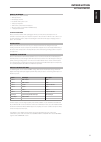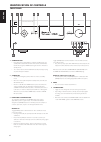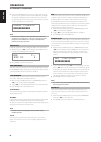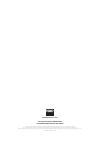- DL manuals
- NAD
- Receiver
- T 758
- Owner's Manual
NAD T 758 Owner's Manual
Summary of T 758
Page 1
® t 758 av surround sound receiver english por tuguÊs fr anÇ ais esp aÑol it aliano deut sch nederl ands svensk a РУ ССКИЙ owner’s manual.
Page 2
Save these instructions for later use. Follow all warnings and instructions marked on the audio equipment. 1 read instructions - all the safety and operating instructions should be read before the product is operated. 2 retain instructions - the safety and operating instructions should be retained f...
Page 3
22 wall or ceiling mounting - the product should be mounted to a wall or ceiling only as recommended by the manufacturer. 23 heat - the product should be situated away from heat sources such as radiators, heat registers, stoves or other products (including amplifiers) that produce heat. 24 headphone...
Page 4: Introduction
Thank you for choosing nad. The t 758 av surround sound receiver is a technologically advanced and highly capable product yet we have invested great effort in making it simple and easy to use. The t 758 delivers a range of genuinely useful options for surround sound and stereo listening alike, using...
Page 5: Introduction
Introduction getting started what’s in the box packed with your t 758 you will find • am loop antenna • fm lead-type antenna • detachable mains power cord • audyssey microphone • avr 4 remote control with 2 aa batteries • zr 7 zone remote control with 3v cr2025 battery • t 758 quick start guide save...
Page 6: Identification Of Controls
Identification of controls front panel 1 standby button • press this button to switch on the t 758 from standby mode. The standby led indicator will turn from amber to blue and illuminate the vfd. Pressing the standby button again turns the unit back to standby mode. • the t 758 can also be switched...
Page 7: Identification Of Controls
6 vacuum fluorescent display (vfd) • displays visual information about the current settings like the active source, volume level, listening mode, audio format, applicable rds/ dab as well as ipod-related display information and other related indicators. • refer also to the item about display setup u...
Page 8: Identification Of Controls
1 digital audio in (coaxial 1-3, optical 1-3) • connect to the corresponding optical or coaxial digital output of sources such as cd or bd/dvd players, digital cable box, digital tuners and other applicable components. • coaxial and optical digital input association is configurable via the source se...
Page 9: Identification Of Controls
5 ir in/ir out 1-2 these mini-jacks accept and output remote-controlled codes in electrical format, using industry-standard protocols, for use with “ir- repeater” and multi-room systems and related technologies. • all nad products with ir in/ir out features are fully compatible with the t 758. For n...
Page 10: Identification Of Controls
14 audio pre-out • the audio pre- out makes it possible to use the t 758 as a pre- amplifier to external power amplifiers for some or all channels. Connect front l, front r, center, surr r, surr l, surr-bl and surr-br to the respective channel input of a power amplifier or amplifiers driving the cor...
Page 11: Identification Of Controls
Using the avr 4 remote control the avr 4 remote control handset handles the key functions of the t 758. The avr 4 can also be used to directly command other nad products that respond to applicable common remote control codes. This includes other nad stereo receiver, integrated amplifier and preampli...
Page 12: Identification Of Controls
11 vol 5/6 • increase or decrease loudness level. Release the button when desired level is reached. • the vfd on the front panel will indicate the level set. For nad receivers, the vfd will also show “volume up” or “volume down” or “volume: _ _ db” (_ _ indicates the numerical db level) while pressi...
Page 13: Identification Of Controls
Tuner control (use with t 758 tuner section and other compatible nad receiver, am/fm/ dab tuner models) set the device selector to “tun” in order to gain access to these buttons. Refer to the corresponding labels printed in the remote control faceplate and their respective assigned buttons to make u...
Page 14: Identification Of Controls
Library the avr 4 can store a different library of default nad codes for each of its device selector “pages.” if the original default library does not control your nad cd player, dvd player, or other component, follow the procedure below to change the library code. Refer as well to the table below f...
Page 15: Identification Of Controls
Alternate ir channel the t 758 has the capability to operate via alternate ir channel. This is practically useful if you have two nad products that can be operated by similar remote control commands. With alternate ir channel, two different nad products can be controlled independently in the same zo...
Page 16: Operation
About the on-screen display (osd) the t 758 employs a simple, self-explanatory system of on-screen display “menus” that will appear on the connected video monitor/tv. These are required during the setup process (and are useful in day-to-day operation), so be sure to connect the monitor/tv before pro...
Page 17: Operation
Dolby pro logic iix dolby pro logic iix processes both stereo and 5.1 signals into a 6.1 or 7.1 channel output. At dolby pro logic iix, you can either choose pliix movie or pliix music mode to tailor your listening experience to the source material. Dolby pro logic iix surround processing yields mor...
Page 18: Operation
Dsp options lip sync delay dsp options has the feature “lip sync delay” whose function is to match any delay that may occur in the picture relative to the audio. By varying “lip sync delay” from 0ms to 120ms, one can delay the audio output in order to synchronize it with the video image. Tone contro...
Page 19: Operation
Volume “volume” refers to the adjustable secondary zone 2 volume level that can be increased or decreased depending upon its settings. This is applicable only if the zone 2 volume setting in the separate “zone setup” menu under “setup menu” is set to “variable”. If set to “fixed”, this “volume” item...
Page 20: Operation
Source setup there are three sub-menu items under source setup. These are source setup (normal view), source setup (table view) and ipod setup. Source setup (normal view) the source setup (normal view) menu makes it possible to set, allocate or change the following settings. Source the t 758 is equi...
Page 21: Operation
Digital audio to take advantage of the t 758’s high performance surround and digital audio circuitry, it is advisable that its digital audio inputs are selected. There are three types of digital audio input for the t 758. These are hdmi, optical and coaxial digital inputs. A fourth option is “off” w...
Page 22: Operation
Ipod setup the ipod setup menu allows you to preset the following associated settings when ipod is the selected source: enabled: select “yes” to enable ipod as a source or “no” to disable it. Auto connect: select “yes” to automatically enable and connect the ipod player docked in the linked nad ipod...
Page 23: Operation
Measurement is the first step connect the audyssey microphone jack into the front panel’s mp/mic input and the audyssey setup wizard will guide you through a simple step-by- step configuration. The sound at your main listening position is setup using the supplied audyssey microphone. A special test ...
Page 24: Operation
Speaker configuration every surround-sound system requires “bass-management” to direct low- frequency content from any or all channels to the speakers best able to reproduce it. For this function to operate correctly, it is important that you correctly identify your speakers’ capabilities. We use th...
Page 25: Operation
To produce the same spl meter reading (or subjective loudness), use the remote’s [ d/f ] keys to adjust each speaker. Notes • all speakers must be in their final locations before level-setting. • your subwoofer (if any) should be set with its integral crossover defeated, or if undefeatable, set to i...
Page 26: Operation
Amplifier setup if the surround back speakers are not used in the main zone, their surround back amplifier channels could be assigned for main back, main front (bi- amp) and zone 2 use. The surround back amplifier is configurable through the following settings main back: assign as surround back spea...
Page 27: Operation
Dolby digital plus dolby digital plus is the next-generation audio technology for all high- definition programming and media. It combines the efficiency to meet future broadcast demands with the power and flexibility to realize the full audio potential expected in the upcoming high-definition era. B...
Page 28: Operation
Dolby setup under this menu, the dolby digital’s dynamic range control can be adjusted as well as the settings for dolby digital pro logic iix music. Dyn range ctrl: you can select the effective dynamic range (subjective range from soft to loud) for playback of dolby digital soundtracks. For fully c...
Page 29: Operation
Dts–es matrix 6.1 in this format, the additional signals of the back channel receive a matrix encoding and are inputted into the right and left surround channels. During reproduction they are decoded to the right, left and back surround channels. Since this bit-stream format is 100% compatible with ...
Page 30: Operation
A/v presets the t 758’s simple but powerfully flexible system of “a/v presets” allows you to customize virtually every aspect of your audio-video playback, and recall them with a single key-press. The parameters “listening mode”, “dsp options” and “tone controls” accessible via the “main menu” toget...
Page 31: Operation
Speaker setup: from the speaker setup menu, go to “speaker configuration” sub-menu and change “subwoofer” from “on” to “off”: “front” becomes “large” 2 with the above settings, scroll to “a/v presets” from the setup menu page. Use [ s ] to access “a/v presets” menu. 3 at “a/v presets” page, set “pre...
Page 32: Operation
Tone controls: tone defeat: off display setup: set “line 2” to “volume” 5 with the above settings, scroll to “a/v presets” from the setup menu page. Use [ s ] to access “a/v presets” menu. 6 at “a/v presets” page, set “preset: 2” to the following conditions - use [ d/f ] to select “yes” or “no” and ...
Page 33: Operation
The t 758’s internal am/fm tuner offers very high quality sound from radio broadcasts. The reception and sound quality will always be dependent to a degree however on the type of antenna(s) used as well as proximity to the broadcast origin, geography and weather conditions. About antennas the suppli...
Page 34: Operation
About user names a preset number can be assigned a twelve “user name”. The assigned “user name” will be shown in the vfd and osd whenever the associated preset number is recalled. Entering user names a preset number can be assigned the user name “news” by the following procedure. The buttons mention...
Page 35: Operation
Until now, analogue radio signals such as fm or am have been subject to numerous kinds of interference on their way from the transmitter to your radio. These problems were caused by mountains, high-rise buildings and weather conditions. With digital audio broadcast (dab), you can now receive cd-like...
Page 36: Operation
4 press and hold [enter] button to check the strength of the incoming signal. The more segments visible in the lower display line, the stronger the signal. By changing the position of the antenna, you can increase the signal strength. You can also opt for an external antenna. Consult an antenna prof...
Page 37: Operation
Reset the “reset” option allows the connected (and separately sold) nad dab adaptor to be reset to its factory default settings. 1 while listening to a dab broadcast, press [tuner mode] button and [ a/s ] to select “reset”. 2 press [enter]. “reset? No” will be shown in the lower line of the vfd. Pre...
Page 38: Operation
The t 758 is equipped with a data port in the rear panel where an optional “nad ipd dock for ipod” (nad ipd) can be plugged in. With the nad ipd linking the t 758 with your own ipod player, you can enjoy listening to your favorite tracks and playlists as well as view applicable still image and video...
Page 39: Operation
Nad ipd 2 the nad ipd 2 has its own remote control - the dr 1. When using the dr 1 to command your ipod player docked in the nad ipd 2, you have to refer to your ipod player’s own display screen to make full use of its feature; there is no osd at this condition. However, any time you press avr 4’s [...
Page 40: Reference
Condition possible causes possible solutions no sound from all channels. • ac power unplugged. • check ac cable connection and outlet. • power not switched on. • outlet has no power. • mute function is activated. • toggle [mute] button to deactivate mute function. No sound from some channels. • faul...
Page 41: Reference
Reference specifications amplifier section power output stereo mode 110w (8Ω within rated distortion) ihf dynamic power; 8 Ω 137w ihf dynamic power; 4 Ω 243w power output surround mode 7 x 60w total harmonic distortion at rated power im distortion at rated power damping factor, 8 Ω >60 input sensiti...
Page 42
42 english por tuguÊs fr anÇ ais esp aÑol it aliano deut sch nederl ands svensk a РУ ССКИЙ.
Page 43
43 english por tuguÊs fr anÇ ais esp aÑol it aliano deut sch nederl ands svensk a РУ ССКИЙ.
Page 44
Www .Nadelectronics .Com ©2014 nad electronics international a division of lenbrook industries limited all rights reserved. Nad and the nad logo are trademarks of nad electronics international, a division of lenbrook industries limited. No part of this publication may be reproduced, stored or transm...