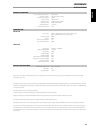- DL manuals
- NAD
- Receiver
- T175
- Owner's Manual
NAD T175 Owner's Manual
Summary of T175
Page 1
En g li sh fr anÇ ais esp aÑol it aliano deut sch nederl ands svensk a РУ ССКИЙ ® owner’s manual t 175 av tuner preamplifier.
Page 2
1. Readinstructions- all the safety and operating instructions should be read before the product is operated. 2. Retaininstructions- the safety and operating instructions should be retained for future reference. 3. Heedwarnings- all warnings on the product and in the operating instructions should be...
Page 3
23.Batterydisposal- when disposing of used batteries, please comply with governmental regulations or environmental public instruction’s rules that apply in your country or area. 24.Safetycheck- upon completion of any service or repairs to this product, ask the service technician to perform safety ch...
Page 4
Thankyouforchoosingnad. The t 175 av tuner preamplifier is a technologically advanced and highly capable product — yet we have invested great effort in making it simple and easy to use. The t 175 delivers a range of genuinely useful options for surround sound and stereo listening, using powerful dig...
Page 5
Introduction aboutthet175 though the t 175 is among the most technically sophisticated tuner preamplifier, we worked hard to make it one of the most musically transparent home-theater components available as well; this is what we mean by nad’s “music first” design philosophy. Here are just few examp...
Page 6
Introduction gettingstarted what’s in the box packed with your t 175 tuner preamplifier you will find • an am loop antenna • a fm ribbon-wire antenna with balun • a removable ac cable (if you wish, any iec-standard ac cable of suitable wattage may be substituted). • the htrc 1 remote control with 4 ...
Page 7
1 powerbutton: press this button or the htrc 1 remote’s [on] button to switch on the t 175. The standby led indicator will turn from amber to blue and illuminate the vfd. Pressing the power button again turns the unit back to standby mode. The t 175 can also be switched on from standby mode by press...
Page 8
11 source : press these buttons to toggle through the input selections – source 1, source 2, source 3, source 4, ipod, source 7, front input, media player and tuner. More sources could be directly recalled through these buttons upon enabling them at the setup menu (see the section “source setup” at ...
Page 9
1 7.1chinput: connect to the corresponding analog audio outputs of a multichannel source component such as a dvd-audio or multichannel-sacd player or external multichannel decoder (disc copy protected formats only allow analog signal transfer). Typically, these sources will produce 5.1-channel outpu...
Page 10
6 rs-232: connect this interface via rs-232 serial cable (not supplied) to any windows® compatible pc to allow remote control of the t 175 through nad’s proprietary pc software or other compatible external controllers. Nad is a certified partner of amx and crestron and fully supports these external ...
Page 11
13 hdmi(hdmi1-4,hdmimonitorout): connect hdmi inputs to the hdmi out connectors of source components such as dvd player or hdtv satellite/cable box. Connect the hdmi monitor out to a hdtv or projector with hdmi input. Warning beforeconnectinganddisconnectinganyhdmicables,boththet175 andtheancillarys...
Page 12
About the on-screen display (osd) the t 175 employs a simple, self-explanatory system of on-screen display “menus” that will appear on the connected video monitor/tv. These are required during the setup process (and are useful in day- to-day operation), so be sure to connect the monitor/tv before pr...
Page 13
Prologic two-channel recordings, whether stereo or surround-encoded, are reproduced with dolby pro logic surround processing, yielding output to front left/right, center and discrete left/right surround channels (assuming these are present in the current “speaker configuration”). The surround channe...
Page 14
Adjusting listening modes several of the t 175’s listening modes have one or more selectable variations and adjustable parameters that you can modify to suit your personal preferences. At listening mode menu, use a combination of the [enter] and [ ] keys to navigate and effect desired settings. Note...
Page 15
Zone controls depending on the settings made at the separate “zone setup” menu under the “setup menu” section discussion, the applicable zone can be configured and managed via this “zone controls” window. Select “on” to activate the applicable zone. When activated, the source input for the particula...
Page 16
Setup menu the setup menu allows one to customize the operation of the t 175 to the ancillary equipment used in one’s specific av system. Unless your system exactly matches the factory defaults as shown in the accompanying quick start guide, you will need to use the setup menu to configure the input...
Page 17
Analogaudio the t 175 has nine analog audio inputs including 7.1 input. These analog inputs - audio 1, audio 2, audio 3, audio 4, audio 5, audio 6, audio front, audio mp and 7.1 input can be variably assigned to each source. Scroll to “analog audio” and then press [ ] to select and assign an analog ...
Page 18
Aboutvideoformats for many years, there was only one type of video format used. Composite video signals include the luminance (black & white) and chroma (color) signals combined on one wire. S-video uses separate wires in a single cable for luminance and chroma signals. Component video goes a step f...
Page 19
Ipod setup the ipod setup menu allows you to preset the following associated settings when ipod is the selected source: enabled: select “yes” to enable ipod as a source or “no” to disable it. Auto: select “yes” to automatically enable and connect the ipod player docked in the linked nad ipod docking...
Page 20
Measurementisthefirststep. The sound at each listening position (up to 8 positions) is calibrated using the same microphone used during the setup phase. A special test tone is sent to each speaker and the data is memorized by the t 175. The duration of calibration may take some time depending on the...
Page 21
Speaker configuration every surround-sound system requires “bass-management” to direct low-frequency content from any or all channels to the speakers best able to reproduce it. For this function to operate correctly, it is important that you correctly identify your speakers’ capabilities. We use the...
Page 22
Enhancedbass when the subwoofer is set to on and one or more speakers are set to “large”, enhanced bass is also available. Normally, with speakers set to “large” the subwoofer is not active. The enhanced bass option allows full range operation of the speakers with the additional bass contribution of...
Page 23
To produce the same spl meter reading (or subjective loudness), use the remote’s [ ] keys to adjust each speaker. Notes • allspeakersmustbeintheirfinallocationsbeforelevel-setting. • yoursubwoofer(ifany)shouldbesetwithitsintegralcrossoverdefeated,orifundefeatable,setto itshighest-possiblefrequencyif...
Page 24
Adjusting channel levels “on the fly” you can make changes to the relative levels of center, surround and subwoofer outputs without having to go into the “speaker levels” menu. This is very convenient in circumstances like increasing (or tone down) a film’s dialog level by rising (lowering) the cent...
Page 25
Trigger setup the t 175 features three configurable +12v dc trigger output that can be used to activate a component or system it is fed into. A trigger input is also available to turn on the applicable link it is associated to. Use a combination of [ ] or [enter] and [ ] keys to navigate through the...
Page 26
Dolbydigitalex using a matrix decoder, this method creates the back channel (sometimes also called the “surround center”) by means of signals on the left and right surround channels recorded in dolby digital 5.1, reproduction being provided in surround 6.1. This method should be selected with source...
Page 27
Dts setup under this menu, the dynamic range control of dts digital surround can be adjusted as well as the settings for dts neo:6 music. Dynamicrangecontrol: this is the same configurable dynamic range control feature as described above at dolby setup, the only difference being the soundtrack is no...
Page 28
Enhanced stereo please refer to the same description about “enhanced stereo” under the “listening mode” of the main menu discussions. Display setup the vacuum fluorescent display (vfd) and on-screen display (osd) can be shown in various ways by navigating through the parameters at the “display setup...
Page 29
A/v presets the t 175’s simple but powerfully flexible system of “presets” allows you to customize virtually every aspect of your audio-video playback, and recall them with a single key-press. The parameters “listening mode”, “dsp options” and “tone controls” accessible via the “main menu” together ...
Page 30
Listening to radio the t 175’s internal am/fm tuner offers very high quality sound from radio broadcasts. The reception and sound quality will always be dependent to a degree however on the type of antenna(s) used as well as proximity to the broadcast origin, geography and weather conditions. Abouta...
Page 31
Choosingthetunermode the front-panel [tuner mode] key is a dual-purpose control. In the normal position, fm mute fm stereo icons on the vfd are illuminated, only the stations with a strong signal can be listened to, and the noise between stations is muted. Pressing the [tuner mode] button again (fm ...
Page 32
About dab radio until now, analogue radio signals such as fm or am have been subject to numerous kinds of interference on their way from the transmitter to your radio. These problems were caused by mountains, high-rise buildings and weather conditions. With digital audio broadcast (dab), you can now...
Page 33
Station order use “station order” to sort the sequence of the listed stations. There are three orders – alphanumeric, ensemble and active. 1 while listening to a dab broadcast, press front panel’s [tuner mode] button and then [tune / ] to select “station order.” press [enter]. 2 toggle [tune / ] to ...
Page 34
Information settings while listening to a dab broadcast, the type of information displayed in the lower line of the vfd can be varied. Toggle front panel’s [info] button to step through the following display options: station name dls channel and frequency ensemble name program type time and date aud...
Page 35
Controlfeaturesandsettings the following control functions and settings are selectable or enabled using the front panel and htrc 1 remote control buttons. Since the htrc 1 will be the primary controller in most cases, we will focus on remote- controlled operations. Enter press [enter] to go “ipod se...
Page 36
Identification of controls • top section features on/off buttons and back-light lcd display. • upper section has eight device selector keys including one programmable custom device selector key and an additional macro button function key. • the upper middle section with channel, volume, mute, and su...
Page 37
For example, the grey amp device selector key label corresponds to the grey input-select labeling adjacent to the numeric keys: when the htrc 1’s amp device selector page is active, these keys select the amplifier or receiver inputs. Similarly, the red dvd device selector key label corresponds to se...
Page 38
Mode: the following backlight modes are available: • off: the backlight will never come on. • sense: the backlight will only come on if the light sensor detects low light conditions. See also“sense level” discussion below. • on: the backlight will come on any time a key is pressed. Senselevel(senlvl...
Page 39
3 press [enter]. 4 press [menu] button of htrc 1 – [menu] button of the htrc 1 is where the corresponding [menu] function key of the tv remote control will be learned. 5 press and hold the corresponding [menu] button of the tv remote control until “success” is shown in the display. (refer also to “m...
Page 40
Operation usingthehtrc1remotecontrol 5 press the [amp] button in the device selector page. 6 use [ ] to select between “no” (desired punch-through key will not be saved) and “yes” (desired punch-through key will be saved and process is completed). Note thehtrc1’s[vol]keysarepre-programmedas“punched-...
Page 41
Operation usingthehtrc1remotecontrol delete each key can have several functions types stored. However, only the highest priority type will be active. When you delete a function, a lower priority function type may become active. To completely erase the functionality of a key, you may need to execute ...
Page 42
Executingmacro to execute the above macro example, press [macro] and then [0]. The corresponding macro will run; the display will show each step/ command as the macro is executed. Pressing any other htrc 1 key while a macro is executing will abort the macro. By default, when a macro is executed, the...
Page 43
Batteryinstallation press in and lift tab to remove battery cover out from recess place batteries into opening. Ensure the correct polarity is observed press battery cover into place until it ‘clicks’ closed sleepmode the sleep mode timer will switch the t 175 to standby mode automatically after a p...
Page 44
Reference troubleshooting condition possiblecauses possiblesolutions no sound from all channels. Ac power unplugged. • check ac cable connection and outlet • power not switched on. • outlet has no power. • no sound from some channels. Faulty/missing cables. • check cables. • “speaker configuration” ...
Page 45
Reference specifications preamplifier section input sensitivity and impedance 350mv/50kΩ frequency response ± 0.5 db (ref. 20hz – 20khz) total harmonic distortion input sensitivity 330mv (ref. 2v) signal/noise ratio >93db (ref.500mv, a-wtd) signal/noise ratio >83db (ref. 2v, a-wtd) output impedance ...
Page 46
Www.Nadelectronics.Com ©2008nadelectronicsinternational adivisionoflenbrookindustrieslimited all rights reserved. No part of this publication may be reproduced, stored or transmitted in any form without the written permission of nad electronics international t 175 manual volume 1 01/08.