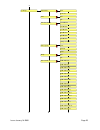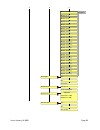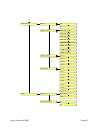Summary of ARES-BB Plus
Page 1
Pn 2019 616 150 nagra ares-bb + manual version: jan.18, 2005.
Page 2
Issue: january 18 2005 page 2 contents page 1delivered with. .............................................................................................. 4 2 installing the batteries (nb-bb option). ............................................ 4 3 installing the flashcard.............................
Page 3
Issue: january 18 2005 page 3 14.5.1 input filter.................................................................................... 19 14.5.2 alc..................................................................................................... 19 14.5.3 alc threshold...............................
Page 4
Issue: january 18 2005 page 4 this manual describes the use of the ares-bb + in the fat mode. For using the ares-bb + in the nfs mode, please refer to the previous ares-p ii manual or to the ares-p / rcx220 manual. 1delivered with. 1 jack 6.3 mm (90 degrees) connector, 1 usb cable, 1 cdr with ares i...
Page 5
Issue: january 18 2005 page 5 5 contrast. If the display contrast is not set properly at power on, switch off the machine, keep the “right” arrow key (12) pressed while turning on the machine. This brings the machine directly to the contrast menu. Adjust step-by-step with the “up” (9) or “down” (11)...
Page 6
Issue: january 18 2005 page 6 8 first time switch on. Verify first that the keypad lock switch (15) is in the left position. Once the batteries have been installed and turning on, the machine will switch on in the fat mode. The display will show a picture of a cylinder with the word “fat” for severa...
Page 7
Issue: january 18 2005 page 7 remaining time on the card in minutes and seconds this indicates how much recording time is left on the card. In this example, it shows 8 minutes, 8 seconds. If the bit-rate is changed, it will automatically be updated. Example 8:08 if 128kb/s was set, it will become 16...
Page 8
Issue: january 18 2005 page 8 in “play” mode: to jump to other takes on the card, press twice in quick succession the “” or “>>” to decrement or increment the take number. Important: only takes with the same compression as the current settings of the machine can be played back using the skip keys. A...
Page 9
Issue: january 18 2005 page 9 level adjustment in the stereo mode when in the sub menus the “mike” is set to “stereo”, the left and right channel can be adjusted separately. Holding the left arrow key (10) and adjusting the input sensitivity will only adjust the left channel. Holding the right arrow...
Page 10
Issue: january 18 2005 page 10 12 center & arrow keys by pushing the “center” key (13), the machine gives access to the “directory”, “tools” and “settings” sub-menus. Using the “arrow” keys (9 to 12), you navigate between those sub-menus. To move back to the initial display, press the “left arrow” k...
Page 11
Issue: january 18 2005 page 11 by using the “up”, “down”, “left”, “right arrow” keys ( 9, 11, 10, 12), once “directory” has been selected, it becomes possible to scroll vertically and horizontaly to view all the recorded files and their specifications. If the marker has a “ ” shape, it means that th...
Page 12
Issue: january 18 2005 page 12 14.1.1 horizontal scrolling. Use the ”left” (10) and “right” (12) “arrow” keys. The display shows the length, the date of recording, the time at the record start and the type of file format. 14.1.2 vertical scrolling. Pushing the “up” (9) or “down” (11) “arrow” keys ma...
Page 13
Issue: january 18 2005 page 13 14.1.4 edit index. The editing option enables the claenung-up of an index that contains periods of silence or noise and non useful sound. Once the editing is completed, the index will be saved as a new index. In the directory such edits will be marked with a “scissors”...
Page 14
Issue: january 18 2005 page 14 deleting a segment example: index 009 was rewound for 1 second. The play position sits between the start position and the first cut position. “delete segment” appears on the screen when pressing the “down” key (11), the segment from the beginning until the 2 seconds po...
Page 15
Issue: january 18 2005 page 15 in this case, the playback loop starts 1 second before the cut position and ends at the cut position. The length of the left segment can now be reduced by pressing and holding the “left” key (10) or step by step by clicking the same key. In this case the audio will be ...
Page 16
Issue: january 18 2005 page 16 14.1.5 delete. Any file or index from the directory can be deleted without influencing other takes. To do so, in the directory, select the index to be erased, press the “center” key (13), select “delete index” and confirm. 14.1.6 delete to end. Erase the selected index...
Page 17
Issue: january 18 2005 page 17 14.3.2 date and time. Selecting “date & time” gives access to change the time and date of the real time clock. Once the “center” button (13) is pressed, the first digit starts blinking. The number can be modified by pushing the “up” or “down” (9 or 11) keys. Pressing t...
Page 18
Issue: january 18 2005 page 18 14.3.6 contrast. This menu permits to adjust the contrast of the display. Pressing the “up” (9) or “down” (11) key changes the current contrast. Pressing the “center” key (13) stores the contrast settings as a default value at power on. To escape from the sub-menu, pre...
Page 19
Issue: january 18 2005 page 19 14.5 settings menu. The settings menu gives access to several sub-menus. The current setting of each is always shown at the bottom of the display. 14.5.1 input filter. Two possibilities are available: “flat” or “low cut”. 14.5.2 alc. From this sub-menu, the “alc” can b...
Page 20
Issue: january 18 2005 page 20 14.5.4 alc reaction speed. The “alc speed” can be set to a “fast”, “normal” or “slow” reaction time. 14.5.5 beep. The beep signal is only available at the output and is not recorded. It can be switched “on” or “off”. 14.5.6 file format. The ares-bb+ without any soft op...
Page 21
Issue: january 18 2005 page 21 14.5.10 ms decoder. The “ms decoder” sub menu appears only in the “fat” mode and permits to switch on or of the ms decoding for the headphones. The “m” channel corresponds to the left channel input, the “s” channel corresponds to the right channel input. The “on (- 6 d...
Page 22
Issue: january 18 2005 page 22 14.7.2 48v mike power. If phantom microphones are used the 48v must be turned on. This selection needs to be confirmed by pressing the right arrow key. On the main display, the text will appear next to the battery status. 15 locking the settings. By pressing a certain ...
Page 23
Issue: january 18 2005 page 23 "invalid card" the card is not recognized by the machine "no card" no card inserted in the slot "unknown format" the card is recognized but not the type of format "dir unusable" the “aresp” folder cannot be created example: an aresp file name was already present "card ...
Page 24
Issue: january 18 2005 page 24 20 menu tree ares-bb + . 001 0:00 >001 0:14 10.03.03 002 2:34 12.03.03 end 48:40 directory quit directory e d it in d e x d elete t o o ls v ersion p rogram select program select fa t file system fat file system nagra file syst. Ares-bb+ (fat m od e) in clud ing softw ...
Page 25
Issue: january 18 2005 page 25 in p u t filte r s ettings f la t l o w c u t a l c o ff o n a l c th re s h o ld a l c s p e e d f a s t n o rm a l s lo w 1 0 4 d b s p l 9 8 d b s p l 9 2 d b s p l 8 6 d b s p l 8 0 d b s p l 7 4 d b s p l u s in g + /- k e y s b e e p o ff o n b a a f ile fo rm a ...
Page 26
Issue: january 18 2005 page 26 m p e g 6 4 /4 8 m p e g 6 4 /3 2 m p e g 6 4 /2 4 m p e g 6 4 /1 6 m p e g 1 2 8 /4 8 m p e g 1 2 8 /3 2 m p e g 1 2 8 /2 4 m p e g 1 2 8 /1 6 m p e g 1 2 8 /4 8 s t. M p e g 1 2 8 /3 2 s t. M p e g 1 2 8 /2 4 s t. M p e g 1 2 8 /1 6 s t. M p e g 1 9 2 /4 8 m p e g 1 ...
Page 27
Issue: january 18 2005 page 27 a m o d e auto record o ff o n t rig g e r le v e l 50 d b s p l p e a k 60 d b s p l p e a k 70 d b s p l p e a k 80 d b s p l p e a k 90 d b s p l p e a k 10 0 d b s p l p e a k 11 0 d b s p l p e a k 12 0 d b s p l p e a k t rig g e r d e lay 0.0 s e c . 0.1 s e c ....
Page 28
Issue: january 18 2005 page 28 21 inputs, outputs 21.1 input side mic. / line inputs 2 xlr connectors microphone powering 48 v phantom via menus microphone sensitivity 10 mv, 2mv pa switchable sensitivity from 2 mv to 10 mv for 0 db recording line input symmetrical transformerless line input sensiti...
Page 29
Issue: january 18 2005 page 29 22 ares-bb + pc software & installation (nfs mode) these programs add several features when the ares-bb + is connected to the usb port of a pc or if the flashcard from the ares-bb + is inserted in a pc pcmcia slot: display the directory of the flash card playback of th...
Page 30
Issue: january 18 2005 page 30 aresimport: aresimport permits to read the directory from the flash card as well as playback and or import and conversion. Rcxload: display the files located on the memory card with their characteristics (date, duration, encoding format) in an ms explorer fashion. Play...
Page 31
Issue: january 18 2005 page 31 24 specifications general data storage medium pcmcia ata cards, compact flash cards, micro drives recording method digital (pcm) or digital compression compression type iso mpeg layer ii* a/d & d/a conversion 20 bit sigma-delta sampling rate 16, 22.05, 24, 32, 44.1, 48...
Page 32: Declaration De Conformite
Issue: january 18 2005 page 32 25 safety/compliance declaration de conformite declaration of conformity fabricant: nagravision s.A. Kudelski group, 1033 cheseaux suisse manufacturer: nagravision s.A.Kudelski group 1033 cheseaux, switzerland appareil : nagra-bb + & alimentation secteur nb-psu model: ...
Page 33
Nagravision sa kudelski group route de genève 22 ch-1033 cheseaux switzerland phone +41 (0)21 732-0101 fax +41 (0)21 732-0100 e-mail info@nagra.Com all rights reserved-© january 18 2004.