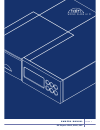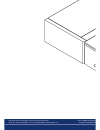- DL manuals
- NAIM
- Other
- CD5 - ISSUE 2
- Manual
NAIM CD5 - ISSUE 2 Manual
Summary of CD5 - ISSUE 2
Page 1
W o r l d c l a s s h i f i o w n e r s m a n u a l cd players: cds3, cdx2, cd5 i s s u e 2.
Page 2
1 2 cables and connections please do not modify the standard interconnect cables supplied with your naim equipment. This is important for safety as well as performance. One end of each cable is marked with a band to establish its correct orientation. The band always marks the end that connects to th...
Page 3
2 3.3 mains supply where fused plugs are used 13 amp fuses should be fitted. Fuses of a lower rating will fail after a period of use. A hi-fi system usually shares a mains circuit with other household equipment some of which can cause distortion of the mains waveform. In some naim equipment such dis...
Page 4
3 in some circumstances, depending on where you live and the earthing arrangements in your home, you may experience radio frequency interference. Controls on broadcasting in some territories allow very high levels of radio frequency radiation and both the choice and exact siting of equipment may be ...
Page 5
4 6.1 disc loading disc loading is illustrated in section 8.2. To load a compact disc lift the transport lid from the front of the player. Place the disc on the platter followed by the magnetic puck. Do not use a puck from any other naim cd player. Different naim cd players use dissimilar pucks. The...
Page 6
5 cds3 6.4 player display and indicators the alphanumeric display indicates track and index numbers, time in minutes and seconds, or various system messages (error, track programming info, etc). The full stop on the right of the display window illuminates when the player receives a signal from the r...
Page 7
6 cds3 mains input to preamplifier xps power supply connection socket cds3/xps burndy 180° 5 to 5 pin din interconnect cables cable direction marker ch1 out -ve nc nc ch 2 out cds3 output 7.1 cds3 rear 7.2 cds3 connected to xps power supply xps cds3 alternative rca phono output sockets rc5 input not...
Page 8
7 cds3 operation remove the four underside transit screws (keep safe). Always replace them before moving or shipping the player. Do not invert the player for this operation or once the transit screws are removed. Remove the two cd transport transit screws (keep safe). Always replace them before movi...
Page 9
8 cds3 operation place the compact disc on the platter . Make sure it is seated properly. Place the puck centrally on the compact disc and close the lid. 8.2 cd loading.
Page 10
9 9.1 disc loading disc loading is illustrated in section 13.2. To load a compact disc pull open the cd drawer using the handle on the left hand side of the player. Place the disc on the platter followed by the magnetic puck. Do not use a puck from any other naim cd player. Different naim cd players...
Page 11
10 cdx2 9.5 output socket selection a pair of phono output sockets are fitted at the rear of the cdx2 to provide an alternative to the preferred din socket. Proceed as follows to select the phono sockets. With the player stopped, press and hold the remote handset disp function (handset in cd mode) u...
Page 12
11 cdx2 mains input to preamplifier mains input power link plug fitted cdx2/xps burndy 180° 5 to 5 pin din interconnect cables cable direction marker ch1 out -ve nc nc ch 2 out cdx2 output note when used with an xps the cdx2 must be disconnected from the mains. Always switch off the cdx2 when connec...
Page 13
12 cd5 11 installation and operation the cd5 cd player can be operated either from its internal power supply alone or, for improved performance, with an additional external supercap, hi-cap or flatcap 2 power supply. Connection of a flatcap 2 is illustrated in diagram 12.2 the cd5 should be installe...
Page 14
13 cd5 ch1 out -ve nc nc ch 2 out cd5 output 12.1 cd5 rear 12.2 cd5 connected to flatcap 2 power supply to preamplifier mains input power link plug fitted rc5 input note the rc5 input fitted to the cd5 is intended to accept external control signals for multi-room applications. Contact your dealer fo...
Page 15
14 cdx2/cd5 operation remove and retain the transit screw(s). One on the cdx2, two on the cd5. Always replace the screws before transit or shipping. Open the drawer . 13.2 cd loading 13.1 transit screw.
Page 16
15 cdx2/cd5 operation place the compact disc on the platter . Make sure it is seated properly. Place the puck on the compact disc. Close the drawer ..
Page 17
16 cd puck identification 14.2 puck 4 naim part no: cc4 cd transport compatibility: vam1250 cd player compatibility: cds3, cdx2 14.1 puck 3 naim part no: cc3 cd transport compatibility: vam1205 cd player compatibility: cds2, cdx, cd5 extended pins recessed pins.
Page 18
17 15.1 introduction flash is factory pre-programmed to operate any naim preamplifier or cd player, the nat 05 tuner and av2 audio-visual processor. Additional naim sources may be catered for in the future. Contact your dealer or local representative for information. Flash is supplied without batter...
Page 19
Tun (tuner mode) page 1 of 1 up depending on the operational mode selected, adjusts the tuning frequency upwards (frequency mode), searches for stations up the fm band (scan mode) or selects the next station preset ( preset mode). Down controls the tuner in a similar manner to the up key. Prog selec...
Page 20
19 bal ( &) modifies the output channel balance. Some naim amplifiers have control of balance available only from the remote handset. On these products the balance will automatically centre as it reaches the mid point. Balance centring is indicated by a flashing volume control indicator. To resume a...
Page 21
20 16.4 soft keys these keys operate functions depending on the system component key setting. Numeric keypad: in preamp mode the numeric keys will switch between the preamplifier inputs. In cd mode the numeric keys will select tracks. In tuner mode the numeric keys will select tuner presets or tuner...
Page 22
21 declaration of conformity to appropriate standards manufacturer naim audio limited, southampton road, salisbury, england, sp1 2ln products cds3, cdx2, xps, cd5 safety hd 195-s6 en 60 065 emc emissions tested to: en 55013 - sound and television broadcast receivers and associated equipment immunity...
Page 23
Naim audio limited, southampton road, salisbury, england sp1 2ln telephone: +44 (0) 1722 332266 fax: +44 (0) 1722 412034 www.Naim-audio.Com part no. Owmcd 12-001-0041 drawing no. Na101003-400