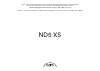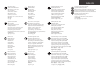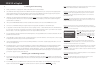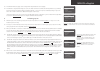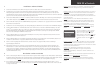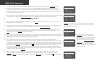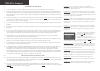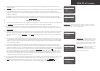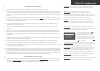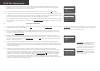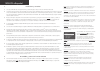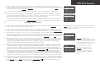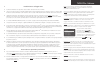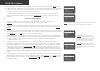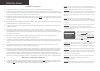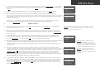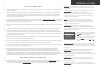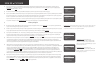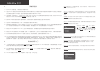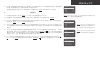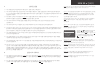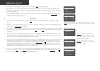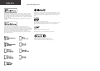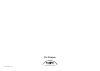- DL manuals
- NAIM
- Receiver
- ND5 XS -
- Quick Start Manual
NAIM ND5 XS - Quick Start Manual
QUICK START GUIDE • KURZANLEITUNG • GUIDE DE MISE EN ROUTE RAPIDE • SNELSTARTGIDS
GUÍA DE INICIO RÁPIDO • GUIDA RAPIDA •
PRZEWODNIK SZYBKIEGO STARTU
КРАТКОЕ РУКОВОДСТВО ПОЛЬЗОВАТЕЛЯ
•
快速入门指南
•
빠른 시작 가이드
ENGLISH • DEUTSCH • FRANÇAIS • NEDERLANDS • ESPAÑOL • ITALIANO • POLSKI •
РУССКИЙ
•
中文
•
한국어
ND5 XS
Summary of ND5 XS -
Page 1
Quick start guide • kurzanleitung • guide de mise en route rapide • snelstartgids guÍa de inicio rÁpido • guida rapida • przewodnik szybkiego startu КРАТКОЕ РУКОВОДСТВО ПОЛЬЗОВАТЕЛЯ • 快速入门指南 • 빠른 시작 가이드 english • deutsch • franÇais • nederlands • espaÑol • italiano • polski • РУССКИЙ • 中文 • 한국어 nd5 ...
Page 2
Nd5 xs please read the manual before use refer to owners manual fit ndx/nd5 xs linkplug or psu upgrade conforms to en 60065 e2378 bluetooth dab/fm contains transmitter modules fcc id: zucsedmp3, 2acurblue ic:12217a-blue wi-fi 2.0 1.0
Page 3
Nd5 xs analogue signal analogsignal signal analogique analoog signaal señal analógica segnale analogico sygnał analogowy Аналоговый сигнал 模拟信号 아날로그 신호 s/pdif digital audio signal digitalsignal s/pdif signal audio numérique s/pdif s/pdif digitaal audiosignaal señal de audio digital s/pdif segnale au...
Page 4
1. Installing and connecting 1.1 stand your nd5 xs on an appropriate, stable surface. Make sure it is well ventilated. 1.2 check that the mains voltage specified on the nd5 xs rear panel is appropriate for your country. Insert the supplied power supply upgrade link plug in the rear panel burndy sock...
Page 5
2.3 the nd5 xs interface language can be changed. Enter setup mode and select language. 2.4 the nd5 xs is configured when shipped to connect to wired tcp/ip home networks automatically. However, if your nd5 xs has been previously used and its network configuration altered, or your router requires no...
Page 6
3.7 when the nd5 xs upnp™ input is selected, a list of available upnp™ servers on the network will be displayed. Use the handset navigation ( 563 ) and ok/list keys to browse and select server content. Press the handset play/pause key ( ) to play the selected item. 3.8 if fitted, the dab tuner must ...
Page 7
1. Installieren und anschließen 1.1 stellen sie den nd5 xs auf eine stabile unterlage und achten sie darauf, dass er ausreichend belüftet ist. 1.2 vergewissern sie sich, dass die an der rückseite des nd5 xs angegebene netzspannung mit der in ihrem land üblichen netzspannung übereinstimmt. Stecken si...
Page 8
2.3 sie können die menüsprache des nd5 xs ändern. Starten sie dazu den setup-modus und wählen sie language (sprache). 2.4 bei auslieferung ist der nd5 xs so konfiguriert, dass er über ein netzwerkkabel automatisch eine netzwerkverbindung herstellt. Falls ihr nd5 xs jedoch bereits benutzt und seine n...
Page 9
3.7 wenn der eingang upnp™ gewählt wird, zeigt der nd5 xs eine liste aller im netzwerk verfügbaren upnp™-server an. Mit den fernbedienungstasten 5 , 6 , 3 und ok/list können sie inhalte auswählen. Drücken sie die play/pause-taste der fernbedienung ( ), um ausgewählte inhalte abzuspielen. 3.8 (nd5 xs...
Page 10
1. Installation et connexion 1.1 posez votre nd5 xs sur une surface adaptée et stable. L’air doit pouvoir circuler librement autour de l’appareil. 1.2 vérifiez que l’alimentation secteur de votre pays correspond aux spécifications électriques indiquées sur le panneau arrière du lecteur nd5 xs. Insér...
Page 11
2.3 l’interface nd5 xs propose plusieurs langues au choix. Accédez au mode setup (configuration) et sélectionnez la langue (language) voulue. 2.4 le lecteur nd5 xs est configuré d’usine pour se connecter automatiquement aux réseaux domestiques câblés tcp/ip. Cependant si votre nd5 xs a déjà été util...
Page 12
3.7 la sélection de l’entrée nd5 xs upnp™ affiche une liste des serveurs upnp™ disponibles sur le réseau. Utilisez les touches de navigation ( 563 ) et ok/list de la télécommande pour parcourir et sélectionner le contenu du serveur. Appuyez sur la touche lecture/pause ( ) de la télécommande pour lir...
Page 13
1. Installeren en aansluiten 1.1 plaats de nd5 xs op een geschikt, stabiel oppervlak. Zorg dat het apparaat goed is geventileerd. 1.2 controleer dat de netspanning zoals gespecificeerd op het achterpaneel van de nd5 xs geschikt is voor uw land. Steek de meegeleverde stekker van de opgewaardeerde voe...
Page 14
2.2 wanneer u de eerste instellingen maakt, is het beter om de nd5 xs via de afstandsbediening te bedienen. Gebruik de navigatietoetsen ( 56 ) om ingangen of menu-opties te selecteren en gebruik de toets ok/list om uw keuzes te bevestigen. Gebruik de pijl links ( 3 ) om terug te keren naar het vorig...
Page 15
3.6 wanneer een ios-apparaat of een ander usb-geheugenapparaat is aangesloten op de usb-ingang van het voorpaneel en de invoerbron usb wordt geselecteerd, opent de nd5 xs een menu en mapstructuur die aangeeft wat er op het apparaat is opgeslagen. Gebruik de navigatietoetsen ( 563 ) en ok/list van de...
Page 16
1. Instalación y conexión 1.1 coloque su nd5 xs sobre una superficie firme y estable. Asegúrese de que recibe una ventilación adecuada. 1.2 compruebe que la tensión de red especificada en el panel posterior de nd5 xs sea la correcta para su país. Inserte el enchufe de enlace de la actualización de l...
Page 17
2.2 a la hora de realizar la configuración inicial, la mejor forma de controlar nd5 xs es desde el mando a distancia. Seleccione entradas o elementos del menú con las teclas de navegación ( 56 ) y confirme las selecciones mediante la tecla ok/list (ok/lista). Vuelva al menú anterior con la tecla izq...
Page 18
3.7 cuando se seleccione la entrada upnp™ de nd5 xs, se visualizará una lista de servidores upnp™ disponibles en la red. Explore y seleccione el contenido del servidor mediante las teclas navegación ( 563 ) y ok/list del mando. Pulse la tecla reproducir/pausa ( ) del mando para reproducir el element...
Page 19
Nota 1.5 : la presa din dell’uscita analogica è abilitata di serie. Le prese delle uscite analogiche o digitali possono essere abilitate rispettivamente nel menù delle uscite analogiche e in quello delle uscite digitali. Accedere al menù di impostazione premendo il tasto imposta ( ) sul telecomando....
Page 20
2.3 È possibile cambiare la lingua dell’interfaccia dell’nd5 xs. Accedere al menù di impostazione e selezionare lingua (language). 2.4 l nd5 xs è configurato in fabbrica per la connessione automatica a reti domestiche tcp/ip cablate. Tuttavia, se è stato utilizzato in precedenza e la sua configurazi...
Page 21
3.7 se si seleziona l’ingresso upnp™ dell’nd5 xs, viene visualizzato un elenco dei server upnp™ in rete. Utilizzare i tasti di navigazione ( 563 ) e ok/list per scorrere i server e selezionare i contenuti del server. Premere il tasto di riproduzione/pausa ( ) del telecomando per riprodurre l’element...
Page 22
1. Instalacja i połączenia 1.1 ustaw nd5 xs na odpowiedniej, stabilnej powierzchni. Upewnij się, że zapewniona jest właściwa wentylacja. 1.2 sprawdź, czy napięcie zasilania podane na tylnym panelu nd5 xs jest zgodne z napięciem sieci energetycznej w twoim kraju. Wetknij wtyczkę dołączonego do zestaw...
Page 23
2.2 do wstępnej konfiguracji nd5 xs najlepiej użyć pilota zdalnego sterowania. Użyj przycisków nawigacyjnych ( 56 ), aby wybierać wejścia i pozycje menu. Wybór potwierdza się naciskając przycisk ok/list. Aby wrócić do poprzedniego menu, naciśnij przycisk w lewo ( 3 ). 2.3 język interfejsu użytkownik...
Page 24
3.7 po wybraniu wejścia nd5 xs upnp™ na wyświetlaczu pojawi się lista dostępnych w sieci serwerów upnp™. Użyj przycisków nawigacyjnych ( 563 ) oraz przycisku ok/list na pilocie, aby przeglądać i wybierać zawartość dostępna na serwerze. Naciśnij przycisk odtwarzania/pauzy ( ) na pilocie, aby odtworzy...
Page 25
Примечание 1.5: Разъем аналогового выхода din активирован по умолчанию. Разъемы аналоговых или цифровых выходов можно выбрать в меню настройки analogue outputs (Аналоговые выходы) и digital output (Цифровой выход) соответственно. Войдите в режим настройки, нажав клавишу настр ( ) на пульте. Переходи...
Page 26
2.2 Для первоначальной настройки nd5 xs рекомендуется использовать пульт дистанционного управления. С помощью кнопок навигации ( 56 ) выберите входы и пункты меню. Подтвердите выбор нажатием на кнопку ok/list. Для возврата к предыдущему меню используйте левую ( 3 ) кнопку. 2.3 Вы можете изменить язы...
Page 27
3.7 При выборе upnp™-входа nd5 xs отобразится список доступных серверов upnp™ в сети. Для загрузки и выбора содержания сервера используйте кнопки навигации ( 563 ) и кнопку ok/list на пульте управления. Для воспроизведения файлов с выбранного сервера нажмите кнопку play/pause ( ) на пульте управлени...
Page 28
1. 安装和连接 1.1 将 nd5 xs 放置在适当、平稳的表面。确保通风良好。 1.2 检查 nd5 xs 后面板上规定的电源电压是否适用于您所在的国家/地区。插入随附的电源升级连接插头到后面板burndy插座上并使用随附 的电源线缆去连接nd5 xs到电源。直至所有其他连接已就绪前不要打开nd5 xs开关。 1.3 找到后面板“信号接地开关”,并选择 chassis(机箱)选项,除非 nd5 xs 已连接到包括其他接地源组件(例如,所有的 naim cd 播 放器)的 hi-fi 系统,或在开启时通过扬声器能听见电源产生的“嗡嗡”声。 1.4 如果nd5 xs装有可选的数字音频广播/调频...
Page 29
2.4 nd5 xs 在发货时配置为自动连接到有线 tcp/ip 家用网络。但是,如果先前已使用 nd5 xs 且其网络配置已发生更改,或路由器需要非 标准设置,则可能无法做到这一点。如果发生这种情况,请参阅《参考手册》。 如果使用无线网络连接,需要对 nd5 xs 进行连接配置。进入设置模式并选择“网络设置”选项以配置 nd5 xs 无线设置。 3. 选择输入 3.1 可按前面板上的输入按钮、遥控上的“导航键” ( 56 ) 或其中一个输入选择键来选择 nd5 xs 输入。 3.2 按遥控器其中一个输入选择键可选择单一输入或在一组输入中滚动。 要修改键分配,请进入设置模式并选择“遥控按键”。...
Page 30
3.7 选择 nd5 xs upnp™ 输入后,网络中可用的 upnp™ 服务器列表即会显示。使用遥控上的“导航”( 563 ) 键和 ok/list 键浏览列表并 选择服务器内容。按遥控上的 播放/暂停 键 ( ) 播放所选条目。 3.8 如果装配好,dab调谐在它被使用前一定会搜索电台。选择dab输入并按下遥控器的ok/list键将开始搜索。搜索完成后,会播放第一个电 台。可以按遥控上的“上一个”( ) 或“下一个”( ) 键选择其他电台。 3.9 要使用fm调谐,如果装配好,选择fm输入并按下遥控器的前“上一个”( ) 或“下一个”( ) 键。调谐器会搜索电台,并在每次找到 一个电台后停...
Page 31
1. 설치 및 연결 1.1 nd5 xs를 안정적인 적당한 표면 위에 세워 놓습니다. 통풍이 잘 되는지 확인합니다. 1.2 nd5 xs 후면 패널에 표시된 전원 전압이 해당 국가에 적합한지 확인합니다. 동봉된 전원공급장치 업그레이드 연결 플러그를 뒷면의 burndy 단자에 연결하고 동봉된 전원 케이블을 사용하여 nd5 xs를 주 전원에 연결합니다. 다른 연결을 모두 완료할 때까지 nd5 xs의 전원을 켜지 마십시오. 1.3 후면 패널의 신호 접지 스위치를 찾아서 chassis(섀시) 옵션을 선택합니다(nd5 xs를 다른 접지된 소스 ...
Page 32
2.3 nd5 xs 인터페이스 언어를 변경할 수 있습니다. 설정 모드로 전환하고 언어(language)를 선택합니다. 2.4 nd5 xs는 출고 시에 유선 tcp/ip 홈 네트워크에 자동으로 접속하도록 구성되었습니다. 그러나 nd5 xs를 이미 사용함으로 인해 네트워크 구성이 변경되었거나 라우터에서 기본 설정과 다른 설정을 요구할 경우에는 자동 접속이 불가능할 수 있습니다. 이럴 경우에는 참고 설명서를 참조하십시오. 무선 네트워크 연결을 사용하려면 nd5 xs가 네트워크에 가입되도록 구성해야 합니다. 설정 모드로 전환하고 네트워크 ...
Page 33
3.7 nd5 xs의 upnp™ 입력을 선택하면 네트워크에서 사용 가능한 upnp™ 서버의 목록이 표시됩니다. 리모콘의 이동( 563 ) 및 ok/list 버튼을 사용하여 서버 콘텐츠를 탐색하고 선택합니다. 리모콘의 재생/일시정지 버튼( )을 눌러 선택한 항목을 재생합니다. 3.8 dab 튜너가 장착된 경우 이를 사용할 수 있으려면 먼저 방송을 검색해야 합니다. Dab 입력을 선택하고 리모콘의 ok/list 버튼을 눌러 검색을 시작합니다. 검색이 완료되면 첫 번째 방송국이 재생됩니다. 리모콘의 이전( ) 또는 다음( ) 버튼을 눌러...
Page 34
Nd5 xs “made for ipod” and “made for iphone” mean that an electronic accessory has been designed to connect specifically to ipod or iphone respectively and has been certified by the developer to meet apple performance standards. Apple is not responsible for the operation of this device or its compli...
Page 35
Naim audio ltd. Southampton road, salisbury, england sp1 2ln call. +44 (0) 1722 426600 email. Info@naimaudio.Com naimaudio.Com.
Page 36
Naimaudio.Com 12-001-0165 iss. 3g go deeper.