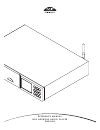- DL manuals
- NAIM
- MP3 Player
- NDS NETWORK AUDIO PLAYER
- Reference Manual
NAIM NDS NETWORK AUDIO PLAYER Reference Manual
Summary of NDS NETWORK AUDIO PLAYER
Page 1
R e f e r e n c e m a n u a l n d s n e t w o r k a u d i o p l a y e r e n g l i s h.
Page 2
Contents section page contents 1 introduction 1 1.1 the internet radio 1 1.2 the upnp™ audio interface 1 1.3 the usb audio interface 1 1.4 the digital to analogue converter 1 2 installation and connection 2 2.1 nds transit screws 2 2.2 nds rear panel 2 2.3 nds connected to 555ps power supply 3 2.4 n...
Page 3
1 introduction 1 introduction the nds is a highly capable network and digital audio player that will repay time and effort spent on installation and setup. We strongly recommend that you read this manual. The nds incorporates four distinct audio components, each routed to analogue or digital outputs...
Page 4
2 installation and connection 2 installation and connection your nds should be installed on an equipment stand intended for the purpose. Four transit screws on its underside must be removed before use. Ensure the nds is well ventilated, and do not stand it directly on top of another item of equipmen...
Page 5
3 installation and connection 2.3 nds connected to 555ps power supply mains input and fuse sxps burndy cable 555a burndy cable cable direction marker important: xps power supplies with serial numbers below 188015 are not compatible with the nds and should not be used. Contact your local retailer or ...
Page 6
4 installation and connection 2.5 nds connected to xp5 xs power supply mains input and fuse sxps burndy cable cable direction marker power switch 2.6 power supply connection the nds requires an external xp5 xs, xps or 555ps power supply connected to one (xp5 xs, xps) or both (555ps) of its power sup...
Page 7
5 installation and connection 2.8 usb audio interface the nds is fitted with a front panel usb interface intended for the connection of usb memory hardware carrying audio files. The usb interface should not be used for any other purpose. Most ums (universal mass storage) usb devices are compatible w...
Page 8
7 6 installation and connection be carried out. Contact your retailer for more information if required. Note: the rear panel mini-usb socket is not intended for the connection of usb storage hardware and cannot be used for audio playback. 2.12 signal ground switch the nds is fitted on its rear panel...
Page 9
7 6 operation 3 nds operation the nds can be operated from either its front panel controls, from the supplied remote handset or via the n-stream ipod, iphone and ipad app. Setting up and operating an nds requires navigation through a menu-driven user interface. The general principles of the interfac...
Page 10
8 operation 3.5 front panel display (setup mode) list mode is entered by pressing the front panel ok/list button or handset ok/list key. List mode is used where nds sources provide data that can be browsed: a list of radio stations or tracks for example. Lists displayed will depend on the source sel...
Page 11
9 operation 3.6 nds remote handset the supplied remote control handset is a multifunctional device designed specifically for naim streamer and uniti series products. To fit batteries, remove the battery cover and insert the batteries into the body taking care with their orientation. Replace the batt...
Page 12
10 operation 3.7 handset text entry some nds menu screens require text entry - naming inputs for example. Text entry is carried out using the handset numerical buttons in a manner similar to mobile phone sms text entry. When text entry is required, multiple presses of a key will scroll through the c...
Page 13
11 selecting allegro media server followed by items in the subsequent lists enables the selection of playlists, albums or individual tracks for playback. The playing and library screens for other inputs follow the same protocol of item selection. The library screen displays lists of playback items a...
Page 14
12 4.2 the language menu the language setup menu enables the nds user interface language to be changed. Enter setup mode and use the handset ok/list key to select language . Use the handset up ( 5 ) and down ( 6 ) and ok/list keys to select a language. Exit setup mode by pressing the handset exit ke...
Page 15
13 setup 4.3.2 upnp™ (network) input parameter options enabled: yes / no name: user definable server history: yes / no. If yes is specified nds will remember the last used folder if the upnp™ server is still available. If no is specified nds will display the full list of available servers. 4.3.3 usb...
Page 16
14 note: the wireless passphrase/access key is created when the wireless router is first set up and could be a word or a series of numbers and letters. If the passphrase/access key is not known, check on the router settings page or with the person who initially set up the router. Note: if a router o...
Page 17
15 4.6 the digital output menu the digital output menu allows the digital output to be enabled and its data format to be configured. Parameter options enabled: yes / no the digital output should be enabled only if it is specifically required. Output: native / 96khz 24bit select native unless a subse...
Page 18
16 4.9 the system automation menu with system automation enabled and an nds remote out socket connected to the remote in socket of a naim preamplifier (or integrated amplifier), cd player or the naim dac, the nds handset and n-stream app can provide system-wide control. The system automation setup m...
Page 19
17 setup 4.10 the factory settings menu the factory settings setup menu enables nds’s system status information to be displayed, handset commands to be analysed, radio presets to be deleted, system automation to be reset, and all settings to be returned to their defaults. Parameter options system st...
Page 20
18 5.1 iradio tuner – seeking stations when nds is connected to a network with high speed internet access it will automatically download a list of available internet radio stations. When the iradio input is subsequently selected, a list mode menu will be displayed that shows all the available statio...
Page 21
19 the manner in which the upnp™ server is set up will define how the audio files and playlists it holds are listed and displayed. In most cases the default setup will list and display files by artist and album, but list by genre and predefined playlists may also be available. Note: playlists cannot...
Page 22
20 usb inter face 7 nds usb audio interface the nds can play audio files stored on usb memory devices connected to the front panel usb socket. Begin by connecting a usb memory device and selecting the nds usb input. 7.1 usb media and file compatibility usb memory hardware must be in windows/dos form...
Page 23
21 specifications 8 nds specifications audio inputs sample rates supported: s/pdif up to 24 bit 192khz usb: front panel socket upnp™: hi-res upnp playback up to 24bit/192khz (wav and flac) other inputs: ethernet audio outputs analogue outputs: din and rca line outputs fixed (level): 2.2v rms at 1khz...