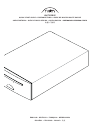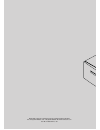- DL manuals
- NAIM
- Server
- UNITISERVE -
- Quick Start Manual
NAIM UNITISERVE - Quick Start Manual
Summary of UNITISERVE -
Page 1
Unitiserve quick start guide • kurzanleitung • guide de mise en route rapide snelstartgids • guÍa de inicio rÁpido • guida rapida • przewodnik szybkiego startu 快速入门指南 english • deutsch • franÇais • nederlands espaÑol • italiano • polski • 中文.
Page 2
Unitiserve quick start guide english 1 installing, connecting and switching on • install your unitiserve on an equipment stand or rack intended for the purpose. • identify the unitiserve rear panel digital output , network and power input sockets. Use a standard ethernet cable to connect the network...
Page 3
2 ripping music • insert a cd into the loading slot. • unitiserve will begin ripping automatically. To view progress, select ripping monitor from the home menu. The cd will be ejected automatically when ripping is complete. A typical cd will take up to eight minutes to rip. 3 local music playback • ...
Page 4
Unitiserve – kurzanleitung deutsch 1 installieren, anschließen und einschalten • stellen sie den unitiserve auf ein dafür vorgesehenes rack. • ermitteln sie die lage der digitalausgänge , der netzwerkbuchse und der netzanschlussbuchse . Verbinden sie die netzwerkbuchse über ein standard-ethernetkabe...
Page 5
• schieben sie eine cd in den einzug. • der importiervorgang wird automatisch gestartet. Um den status des importiervorgangs abzufragen, wählen sie aus dem startmenü importmonitor aus. Wenn der importiervorgang abgeschlossen ist, wird die cd automatisch ausgeworfen. Das importieren einer cd von durc...
Page 6
Unitiserve: guide de mise en route rapide français 1 installation, connexion et mise sous tension • installez votre unitiserve sur un support ou une étagère prévus à cet effet. • identifiez les prises de sortie numérique , réseau et alimentation electrique sur le panneau arrière de l’unitiserve. Uti...
Page 7
2 extraction de musique • insérez un cd dans la fente de chargement. • l’unitiserve commencera l’extraction automatiquement. Pour visualiser la progression, sélectionnez extraction à partir du menu accueil . Le cd sera éjecté automatiquement quand l’extraction sera terminée. L’extraction d’un cd peu...
Page 8
Unitiserve snelstartgids nederlands 1 installeren, aansluiten en inschakelen • installeer uw unitiserve op een apparaatstandaard of rek die daarvoor geschikt is. • lokaliseer de aansluitingen digitale uitgang , netwerk en aansluiting voeding op het achterpaneel van de unitiserve. Gebruik een standaa...
Page 9
2 muziek rippen • plaats een cd in de laadsleuf. • unitiserve begint automatisch te rippen. Als u de voortgang wilt bekijken, selecteert u rippingmonitor in het menu start . De cd wordt automatisch uitgeworpen wanneer het rippen voltooid is. Het duurt maximaal acht minuten om een gewone cd te rippen...
Page 10
Unitiserve guía de inicio rápido español 1 instalación, conexión y encendido • instale su unitiserve en un soporte de equipo o un soporte destinado para este fin. • identifique las tomas salida digital , red y entrada de alimentación del panel trasero del unitiserve. Utilice un cable de ethernet est...
Page 11
• inserte un cd en la ranura de carga. • el unitiserve empezará a copiar en el disco duro automáticamente. Para visualizar el progreso, seleccione ripping monitor (control de copiado en el disco duro) en el menú home (principal). El cd será expulsado automáticamente cuando se haya completado el copi...
Page 12
Unitiserve guida rapida italiano 1 installazione, connessione e accensione • installate unitiserve su supporti o ripiani appositamente indicati allo scopo. • individuate sul pannello posteriore di unitiserve le prese dell’ uscita digitale , della rete e quella dell’ ingresso dell’alimentazione . Uti...
Page 13
• inserite un cd nell’apposita fessura di caricamento. • unitiserve inizierà automaticamente il ripping. Per controllare l’avanzamento, selezionate monitor del ripping dal menù iniziale . Il cd verrà espulso automaticamente quando il ripping è completo. In genere, per rippare un cd sono necessari fi...
Page 14
Unitiserve przewodnik szybkiego startu polski 1 instalacja, połączenie i włączanie • należy rozpocząć od ustawienia unitiserve na stojaku lub na innej przystosowanej do tego celu powierzchni. • następnie należy zidentyfikować wyjście cyfrowe , gniazdo sieciowe oraz wejście mocy na tylnym panelu. Nal...
Page 15
2 zgrywanie (ripowanie) muzyki • należy włożyć płytę cd do gniazda ładowania. • unitiserve rozpocznie automatycznie proces zgrywania. Aby zobaczyć postęp zgrywania, należy wybrać ripping monitor ( monitorowanie zgrywania ) w home menu ( menu główne ). Płyta cd automatycznie wysunie się w chwili zako...
Page 16
Unitiserve硬盘播放器快速入门指南 中文 1 安装、连接和开机 • 将您的unitiserve安装在专用设备支架上。 • 找到unitiserve后面板的“数字输出”、“网络”和“电源输入”插座。使用标准以太网导线将网络 插座连接到带有已知工作状态下网络连接的网络路由器。 为使 unitiserve运行达到最稳定、最安全的效果,强烈推荐使用有线网络连接。可以采用太网数据通 过电源传输,其将提供家庭网络连接的简便方法。然而,通过电源传输网络数据可能使整体音频系统 的声音质量有所下降。 • 如果您准备将 unitiserve直接连接到本地的音频系统,那么请将其中一个“数字输出”插座(bnc...
Page 17
2 翻录音乐 • 在加载插槽插入cd光盘。 • unitiserve将自动翻录。查看进度,请从主菜单中选择“翻录监视器”。翻录完成时cd会自动弹出。翻 录普通cd将至多需要8分钟。 3 本地音乐播放 • 从主菜单选择“浏览音乐”,然后选择“专辑”或“艺术家”。从下面的菜单中选择一个曲目,然后 选择播放。 • 从主菜单选择“快速播放”菜单,您将获得访问最流行的、最近播放的和最新曲目的捷径。 4 网络音乐播放 • unitiserve是upnp™(通用即插即用)服务器设备。任何upnp™播放设备与网络连接后均可自动翻录 音乐。 • 打开播放设备,通过其连接服务器列表搜索unitiserve(如ns...
Page 18
Naim audio limited, southampton road, salisbury, england sp1 2ln tel: +44 (0)1722 426600 fax: +44 (0)871 2301012 w: www.Naimaudio.Com part no. 12-001-0112 iss. 3a.