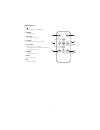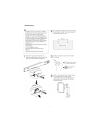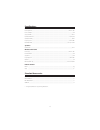Summary of NK12
Page 2
2 11 use only with the cart, stand, tripod, b ra c ke t, o r t a b l e s p e c i f i e d b y t h e manufacturer, or sold with the apparatus. When a cart or rack is used, use caution w h e n m o v i n g t h e c a r t / a p p a r a t u s combination to avoid injury from tip-over. 12 unplug the apparat...
Page 3
3 7 should any solid object or liquid fall into the system, unplug the system and have it checked by qualified personnel before operating it any further. 8 do not attempt to clean the unit with chemical solvents as this might damage the finish. Use a clean, dry or slightly damp cloth. 9 when removing ...
Page 15
.Pefm5#5# important safety instructions .....................................................................................2 safety .........................................................................................................................................................................
Page 16
2 11 use only with the cart, stand, tripod, b ra c ke t, o r t a b l e s p e c i f i e d b y t h e manufacturer, or sold with the apparatus. When a cart or rack is used, use caution w h e n m o v i n g t h e c a r t / a p p a r a t u s combination to avoid injury from tip-over. 12 unplug the apparat...
Page 17
3 7 should any solid object or liquid fall into the system, unplug the system and have it checked by qualified personnel before operating it any further. 8 do not attempt to clean the unit with chemical solvents as this might damage the finish. Use a clean, dry or slightly damp cloth. 9 when removing ...
Page 18
4 rear view side view 0 3 2 4 1 6 8 9: 7 5 - / identifying the parts main unit 1 speakers 2 display window / remote control sensor show the current status . Receive signal from the remote control. 3 / press this button to switch the unit on or press and hold to switch to standby mode. Select the pla...
Page 19
5 remote control 1 switch the unit between on and standby mode. 2 source select the play function. 3 vol+/vol- increase/decrease the volume level. 4 h / g in bluetooth mode, skip to previous/next audio file. 5 bf / pair in bluetooth mode, start or pause playback. Activate the pairing function in blu...
Page 20
6 preparations prepare the remote control the provided remote control allows the unit to be operated from a distance. T even if the remote control is operated within the effective range (6m), remote control operation may be impossible if there are any obstacles between the unit and the remote control...
Page 21
7 wall mounting.
Page 22
8 connections use the hdmi socket the arc (audio return channel) function allows you to send audio from your arc-compliant tv to your main unit through a single hdmi connection. To enjoy the arc function, please ensure your tv is both hdmi-cec and arc compliant and set up accordingly. When correctly...
Page 23
9 connect power risk of product damage! - ensure that the power supply voltage corresponds to the voltage printed on the back or the underside of the unit. - before connecting the ac power cord, ensure you have completed all other connections. T $poofduuifnbjotqmvhpguifnbjovojuupbnbjottpdlfu t $poof...
Page 24
10 select modes press the / button on the main unit or the source button on the remote control repeatedly to switch between aux, mp3 link, optical and bluetooth mode. The selected mode will show on the display. Adjust the volume t 1sfttuif vol +/– button to adjust the volume. T *gzpvxjtiupuvsouiftpv...
Page 25
11 tips: 1 enter 0000 for the password if necessary. 2 if there is an existing connection, press and hold the bf / pair button on the remote control to re-activate the pairing mode, the connection will be interrupted. 3 if no other bluetooth device pairs with this player within two minutes, the play...
Page 26
12 troubleshooting to keep the warranty valid, never try to repair the system yourself. If you encounter problems when using this unit, check the following points before requesting service. No power - ensure that the ac cord of the apparatus is properly connected . - ensure that there is power at th...
Page 27
13 specifications general power requirements................................................................................................................................................................................ Ac 120v~ 60hz power consumption ..................................................
Page 28
14 )&&:duqlqj&kdqjhvruprglilfdwlrqvwrwklvxqlwqrwh[suhvvo\dssuryhge\wkhsduw\ uhvsrqvleohirufrpsoldqfhfrxogyrlgwkhxvhu¶vdxwkrulw\wrrshudwhwkhhtxlsphqw )&&127(7klvhtxlsphqwkdvehhqwhvwhgdqgirxqgwrfrpso\zlwkwkholplwvirud&odvv %gljlwdoghylfhsxuvxdqwwr3duwriwkh)&&5xohv7khvholplwvduhghvljqhgwr surylghuhdvrq...