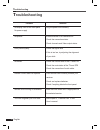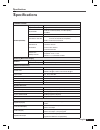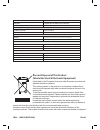NanoXX 9500HD User Manual - System Setup
C
hapter 5 >> Main Menu
22
English
System Setup
You can set the system configuration in this menu. Press the
Menu ( ) button.
Select
System Setup using the Arrow (◄/►) buttons on the menu.
System Setup >> Language Setting
Language Setting
You can set languages for OSD, Audio 1-2, Teletext, Subtitle,
and EPG 1-2
1
Select
Language Setting using the Arrow (▲/▼) buttons
on the
System Setup menu and press the OK button.
2
Select any of
OSD, Audio1- 2, Teletext, Subtitle, and
EPG1-2 languages using the Arrow (▲/▼) buttons and
use the
Arrow (◄/►) buttons to select its language.
System Setup >> OSD Setting
OSD Setting
You can adjust
OSD Transparency, Window Trans OSD
Banner Time, and Screen Saver Time.
1
Select
OSD Setting using the Arrow (▲/▼) buttons on
the
System Setup menu and press the OK button.
2
Select any of
Transparency, Window Trans, Screen
saver Time, VFD Module and Display in Standby Mode,
and
Screen saver Time using the Arrow (▲/▼) buttons
and use the
Arrow (◄/►) buttons to make changes.
•
Transparency: 0 (opaque) to 100%
•
Window Trans: 0 (opaque) to 100%
•
Banner Time: 1 to 60 seconds or Always
•
Screen saver Time: 1 to 60 minutes or None
•
Serial Module: X-crypt or None
System Setup >> Media Setting
Media Setting
You can enter the various media setting for TV System,
TV Aspect Ratio, Video Aspect Ratio, RGB, Y/Pb/Pr or
Composite, RF Channel, Broadcasting System, Video Freeze
and DVB Subtitle.
1
Select
Media Setting using the Arrow (▲/▼) buttons on
the
System Setup menu and press the OK button.
2
Select
Media Setting using the Arrow (▲/▼) buttons and
press the
Arrow (◄/►) buttons to make changes.
•
TV System: 576p, 720p, 1080i
•
TV Aspect Ratio: You can set the aspect ratio of your
TV. (
4:3,16:9 or Auto)