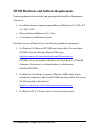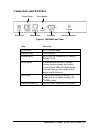National Datacomm InstantWave NWH660 User Manual
Summary of InstantWave NWH660
Page 1
User’s guide version a1 july 2002 national datacomm corporation 4 th fl., no. 24-2, industry east road iv science-based industrial park hsinchu, taiwan, r.O.C. Technical support e-mail: techsupt@ndc.Com.Tw ndc world wide web www.Ndclan.Com 11-mbps wireless access point nwh660
Page 2
Instantwave 11-mbps wireless access point trademarks ndc and instantwave are trademarks of national datacomm corporation. All other names mentioned in this document are trademarks/registered trademarks of their respective owners. Ndc provides this document “as is,” without warranty of any kind, neit...
Page 3
Instantwave 11-mbps wireless access point packing list your nwh660 package should contain the following items: • one instantwave nwh660 11-mbps wireless access point (ap) • one mounting kit (mounting template, screws, and screw anchors) • instantwave management system (iwms) and ap comfig software a...
Page 4
Instantwave 11-mbps wireless access point contents introduction .................................................................................................. 8 instantwave wireless lan products.............................................. 9 iwms — t he i nstant w ave m anagement s ystem .........
Page 5
Instantwave 11-mbps wireless access point a uto -d iscovery .............................................................................................. 39 c onfiguration ................................................................................................. 41 ip ..........................
Page 6
Instantwave 11-mbps wireless access point figures f igure 1. S imple w ireless i nfrastructure n etwork ................................... 15 f igure 2. S ingle ap n etwork ........................................................................... 16 f igure 3. M ultiple -ap n etwork ................
Page 7
Instantwave 11-mbps wireless access point f igure 43. U pgrade f irmware .......................................................................... 57 f igure 44. B atch m ode o peration l ist ........................................................... 58 f igure 45. I mport h ost t able to c heck d...
Page 8
8 instantwave 11-mbps wireless access point introduction congratulations on choosing an instantwave wireless product. This guide gives comprehensive instructions on installing and using the instantwave nwh660 11-mbps wireless access point (ap), and also explains how to install and use the instantwav...
Page 9
Instantwave 11-mbps wireless access point 9 instantwave wireless lan products instantwave wireless products provide an integrated solution to your wireless networking requirements. • for indoor applications: access points, wireless workgroup bridges, wireless ethernet clients, and wireless adapters ...
Page 10
10 instantwave 11-mbps wireless access point iwms — the instantwave management system iwms is a powerful network management system that is fully compatible with the industry-standard simple network management protocol (snmp). It features: • automatic discovery of all instantwave devices that are con...
Page 11
Instantwave 11-mbps wireless access point 11 stations’ ip settings as described below; otherwise, windows may continue to use the previous ip address instead of executing the auto-ip procedure. Windows 95/98 step 1. Click start/run, type winipcfg, and click ok. The ip configuration dialog box will o...
Page 12
12 instantwave 11-mbps wireless access point iwms hardware and software requirements system requirements for installing and operating the instantwave management system are: • an x86-based microcomputer running microsoft windows 95, 98, me, nt 4.0, 2000, or xp • microsoft internet explorer 4.01 or la...
Page 13
Instantwave 11-mbps wireless access point 13 terminology used in this guide bssid/mac id the bssid (basic service set id) is a factory-set id unique to each instantwave wlan product. It is identical to the mac id (media access control id). It allows each instantwave product to be identified on the w...
Page 14
14 instantwave 11-mbps wireless access point how to use this guide this user’s guide gives complete instructions for installation and use of the instantwave nwh660 11-mbps wireless access point (ap). Before putting the nwh660 into operation on your lan, it is important that you adjust the unit’s set...
Page 15
Instantwave 11-mbps wireless access point 15 planning the network infrastructure network types an infrastructure network is formed by several stations and one or more access points (aps), with the stations within a set distance from the ap or aps. Figure 1 depicts a typical infrastructure network to...
Page 16
16 instantwave 11-mbps wireless access point type 2. The next simplest wireless network is very similar to the type 1 network. This time the ap is connected to a wired ethernet network as a node. In this configuration the ap operates as a bridge between the wired ethernet network and the wireless ne...
Page 17: “Sales” Domain
Instantwave 11-mbps wireless access point 17 figure 3. Multiple-ap network the reasons for having multiple aps installed are: 1. To increase bandwidth in order to boost overall network performance 2. To extend the coverage range any other configuration is usually a mix of these commonly used types. ...
Page 18
18 instantwave 11-mbps wireless access point planning an infrastructure network this section explains some of the factors you need to consider when planning an infrastructure network. Setting up is a two-step process: 1. Install and configure the instantwave wireless products. 2. Decide the best phy...
Page 19: Roaming
Instantwave 11-mbps wireless access point 19 roaming instantwave products allow wireless stations to roam freely within an infrastructure domain composed of multiple aps with overlapping signal coverage (as in the type 3 network configuration described in the previous section). For example, roaming ...
Page 20: Led Indicators
20 instantwave 11-mbps wireless access point hardware description figure 4. Nwh660 front panel led indicators the nwh660’s leds show the status of the unit and its connections. Figure 5. Led indicators led color meaning power green off: device not receiving power blinking: diagnostic test in progres...
Page 21: Connectors and Switches
Instantwave 11-mbps wireless access point 21 connectors and switches figure 6. Nwh660 rear panel item function power jack dc 5v power input power switch device on/off ethernet port rj-45 jack for connection to 10base-t ethernet lan reset button if held down more than 3 seconds, reloads factory setti...
Page 22
22 instantwave 11-mbps wireless access point hardware pre-configuration before adding the nwh660 to an existing ethernet network, you may need to set basic parameters — e.G., ssid, security settings (wep), ap name, channel number, and ip address — to make the ap compatible with the existing network....
Page 23: Ap Comfig/password
Instantwave 11-mbps wireless access point 23 using the ap comfig tool the ap comfig tool is a windows-based utility used to configure the ap via a com port connection between the ap and a pc. It provides the following functions: • sets ap parameters (e.G., ip address, domain name [ssid], security, e...
Page 24: Ap Comfig/service
24 instantwave 11-mbps wireless access point figure 8. Ap comfig tool/password ap comfig/service after connecting with the ap, click the service tab to open the service panel (figure 9). The service panel provides access to ap management features. Figure 9. Ap comfig tool/service click the view and ...
Page 25
Instantwave 11-mbps wireless access point 25 general: the general panel (figure 10) is the first panel in the configuration section. Figure 10. Configuration/general on this panel, you can set and view general ap settings. These settings are explained in the table below..
Page 26
26 instantwave 11-mbps wireless access point ap alias name assigns the ap a unique human-friendly name that allows the ap to be easily identified. Domain name (ssid) this is commonly called the domain name but is defined in the ieee 802.11b wireless standard as ssid. Stations and aps in the same gro...
Page 27
Instantwave 11-mbps wireless access point 27 after making any changes, click the apply button to make the changes effective immediately, without closing the dialog box, or click ok to accept the changes and close the box. Encryption: data encryption provides more secure wireless data communications....
Page 28
28 instantwave 11-mbps wireless access point key generation - there are two ways to generate a security key. The first is by entering any text in the passphrasefield. Click the generate button. For 40-bit wep, it will generate four keys, key 1, key 2, key 3, and key 4. Select a key number from the d...
Page 29
Instantwave 11-mbps wireless access point 29 if you assign a fixed ip address to an nwh660, make sure that all nwh660s within the same network have ip addresses on the same tcp/ip subnet. Obtain ip from dhcp automatically retrieves an ip address for the nwh660 from a dynamic host configuration proto...
Page 30
30 instantwave 11-mbps wireless access point a wired ethernet lan into the wireless lan. If you do not require particular protocols on the wireless part of your network, you can save bandwidth by enabling the protocol filter. Figure 13. Configuration/filter from the filter panel, some, all, or none ...
Page 31
Instantwave 11-mbps wireless access point 31 snmp access control: snmp access control is the next tab on the box (figure 14). Figure 14. Configuration/snmp access control the ap’s access control is managed by a control table on the ap. The first time this box is opened, the table will be empty. This...
Page 32
32 instantwave 11-mbps wireless access point two levels of access are available: read read-only rights. The user may read everything except the access control settings, but cannot alter anything read/write the user may read and alter all settings enter your ip address and then set your own access ri...
Page 33: Upgrade Ap Firmware
Instantwave 11-mbps wireless access point 33 figure 16. Hardware diagnosis click start and the tests will commence. As each item is tested, a yellow arrow will appear alongside it. If the test is successful, the arrow will change to a green check mark. If a failure occurs, an “x” will appear. You ca...
Page 34: Reset Ap Configuration
34 instantwave 11-mbps wireless access point use the browse button to choose the file to be uploaded to the ap, or type the file location and name in the file name field. The upload button will then become enabled. Click upload. The new firmware will be loaded into the ap’s flash memory area. When t...
Page 35
Instantwave 11-mbps wireless access point 35 for the best performance, follow the guidelines below in placing the product: • place as high as possible, in as open an area as possible • avoid placing the ap (especially the antenna) close to metal objects (e.G. File cabinets, metal cubicles, etc.) • k...
Page 36
36 instantwave 11-mbps wireless access point installing the instantwave management system step 1. Insert the instantwave management system disk into floppy drive a:. Click start/run and type a:\setup.Exe. The setup program will prepare the installshield wizard and then display a welcome window. Figu...
Page 37
Instantwave 11-mbps wireless access point 37 figure 20. Important issues step 3. Older operating systems may need to update some system files to function correctly with the instantwave management system. If required, follow the on-screen instructions to download the required file (figure 20). Click ...
Page 38
38 instantwave 11-mbps wireless access point figure 22. Select program folder step 5. Click next again (figure 22). Figure 23. Setup complete step 6. Check “i would like to launch instantwave management system” and click finish..
Page 39: Auto-Discovery
Instantwave 11-mbps wireless access point 39 using the instantwave management system once the nwh660 is connected to an ethernet network, a network administrator can connect to it from any pc on the same network via the instantwave management system (iwms) utility. The iwms utility is a windows-base...
Page 40
40 instantwave 11-mbps wireless access point figure 24. Instantwave management system step 2. Select one of the wireless devices on the list. The utility buttons on the left toolbar will be enabled (figure 25). Step 3. Right-clicking on a particular device will open a popup menu offering the same fu...
Page 41: Configuration
Instantwave 11-mbps wireless access point 41 figure 25. Popup menu configuration step 1. For configuration, select the ap (nwh660) on the hosts view window (figure 24) step 2. Right-click the nwh660 to open the popup menu step 3. Click config to go to the configuration dialog box (figure 26).
Page 42
42 instantwave 11-mbps wireless access point figure 26. Ip configuration ip ip address setting: the instantwave nwh660 is a dhcp client. It will automatically ask the dhcp server to assign it an ip address. An administrator can assign a fixed ip to an nwh660 by unchecking the obtain ip from dhcp box...
Page 43
Instantwave 11-mbps wireless access point 43 another lan, the snmp response packet needs to be forwarded by routers. The default gateway is the closest router to the nwh660. If the correct default gateway is set, you can use an iwms manager (i.E. A pc running iwms) physically located in a different ...
Page 44
44 instantwave 11-mbps wireless access point • netbeui protocol • appletalk protocol • other protocols • internet multicast frames wireless the wireless panel (figure 28) provides access to the wireless settings. Figure 28. Configuration/wireless these settings are explained in the following table. ...
Page 45
Instantwave 11-mbps wireless access point 45 broadcast ssid click to enable or disable the ssid broadcasting feature: if disabled, the nwh660 will: • blocks a connection request from a station without the correct ssid • hides the ssid in outgoing beacon frames. A site-survey tool will not find the s...
Page 46
46 instantwave 11-mbps wireless access point mac access control this feature lets you limit access to the network through the access point. You can list up to 1000 stations that are to be granted or denied access. A drop-down box lets you select the method of access control: • disabled: disable mac-...
Page 47
Instantwave 11-mbps wireless access point 47 figure 29. Configuration/mac access control wireless stations registered in the mac address control table can be individually turned on or off. For example, if you have enabled the accepted list option, you can check the not use option for any listed stat...
Page 48
48 instantwave 11-mbps wireless access point encryption click the encryption tab (figure 30) to set up the security options. Figure 30. Configuration/encryption the default setting is disabled and initially the key sections are blank. The pull-down method box lists three options: • disabled (default...
Page 49
Instantwave 11-mbps wireless access point 49 another wep key generation method is to insert the key values directly from the keyboard. Enter your own key into one of the key 1~4 fields. Select that field number in the default key field. Snmp access control the ap contains an snmp access table to lim...
Page 50
50 instantwave 11-mbps wireless access point figure 32. New/edit address two levels of access may be assigned: read read-only rights. The user may read everything except the access control settings, but is not allowed to alter anything read/write the user may read and alter all settings enter your p...
Page 51
Instantwave 11-mbps wireless access point 51 the event. You can save, open, and delete log files from the file menu. To assign a trap server, click trap server (figure 33). Figure 33. Configuration/trap server assign a station as a trap server by entering its ip address and network port type. Click ...
Page 52
52 instantwave 11-mbps wireless access point to view trap log information, click the start trap view icon (a ringing telephone) in the upper left corner of the main iwms window (see figure 24, page 40). A window such as that shown below will appear (figure 35). Figure 35. Trap view the log shows whe...
Page 53: Monitor
Instantwave 11-mbps wireless access point 53 monitor the monitor tool allows the nwh660’s status, ethernet statistics, wireless statistics, and other configuration information to be viewed/monitored. In the hosts view window (figure 37), select a device and click the monitor button on the toolbar or...
Page 54
54 instantwave 11-mbps wireless access point figure 38. Monitor/summary summary information the information shown is read-only. Device name iwms system default category name name human-friendly name assigned by the user for easier identification s/w version shows the device software version number h...
Page 55
Instantwave 11-mbps wireless access point 55 figure 39. Monitor/statistics the connected wireless stations window lists all the currently associated wireless station’s media access control (mac) addresses. When finished viewing, click x to close the window. Figure 40. Monitor/stations.
Page 56: Reset
56 instantwave 11-mbps wireless access point reset resetting the nwh660 will take about 30 seconds (figure 41). Figure 41. Reset the ap configuration during this period, the iwms program will not be able to query the nwh660 via the snmp protocol and the nwh660 will not be available to its client sta...
Page 57
Instantwave 11-mbps wireless access point 57 figure 43. Upgrade firmware browse for the file to be uploaded to the nwh660, or type the path and file name into the select file field. The upgrade button will then become enabled. Click upgrade to start downloading the file to the nwh660. The iwms and t...
Page 58: Batch Mode Operation
58 instantwave 11-mbps wireless access point advanced settings batch mode operation in order to maximize the efficiency of wireless lan management, you can use batch mode operation to manage selected aps or webs. You can sort instantwave devices by device type first. Then select the multiple aps or ...
Page 59
Instantwave 11-mbps wireless access point 59 group with a specific host table name so that you can divide the wireless network into many small groups. A wireless lan in the hotel application will be a typical example. Instantwave product device type alias name host table name explanation nwh660 ap a...
Page 60
60 instantwave 11-mbps wireless access point import host table to check device’s availability import the host table from a file (for convenience, you can retrieve the host table on a network disk for the ease of access). Once the host table is imported, iwms will automatically check the availability...
Page 61
Instantwave 11-mbps wireless access point 61 figure 46. New/edit/delete a host address from here you can also select any ap or web on the table. Edit it for the modification or delete it whenever it is no longer necessary. This table can be saved and retrieved from the iwms utility so that you don’t...
Page 62
62 instantwave 11-mbps wireless access point import the configuration profile from a file if there is an accident, the configuration file can also be imported to recover the instantwave product’s original settings. This profile can also be copied to the other instantwave product of the same kind. To...
Page 63
Instantwave 11-mbps wireless access point 63 figure 50. Import the configuration profile from a file (3) encryption the configuration file does not contain the security key settings. The attributes of security keys are externally write-only and cannot be saved into the configuration file. Click encr...
Page 64
64 instantwave 11-mbps wireless access point faqs the faqs section attempts to answer the most commonly asked questions about instantwave wireless access points. Question answer at what radio frequency does an ap communicate? In the u.S., wireless lan radios transmit and receive on one of 11 channel...
Page 65
Instantwave 11-mbps wireless access point 65 troubleshooting this section provides you with some troubleshooting info should you encounter installation or operation problems on instantwave products. If the problems still cannot be remedied after going through the troubleshooting section, check the f...
Page 66
66 instantwave 11-mbps wireless access point transmission performance is slow or erratic. 1. Change the direction of the antenna slightly. 2. There may be interference, possibly caused by a microwave oven, 2.4-ghz wireless phone, or metal objects. Move these interference sources or change the locati...
Page 67: Support From
Instantwave 11-mbps wireless access point 67 technical support support from your network supplier if assistance is required, call your supplier for help. Have the following information ready before you make the call. 1. Led status 2. A list of the product hardware (including revision levels), and a ...
Page 68: Hardware
68 instantwave 11-mbps wireless access point ndc limited warranty hardware ndc warrants its products to be free of defects in workmanship and materials, under normal use and service, for a period of 12 months from the date of purchase from ndc or its authorized reseller, and for the period of time s...
Page 69: Warning
Instantwave 11-mbps wireless access point 69 limited warranty service procedures any product (1) received in error, (2) in a defective or non-functioning condition, or (3) exhibiting a defect under normal working conditions, can be returned to ndc by following these steps: you must prepare: !" dated...
Page 70: Return For Credit
70 instantwave 11-mbps wireless access point services after warranty period after the warranty period expires, all products can be repaired for a reasonable service charge. The shipping charges to and from the ndc facility will be borne by the purchaser. Return for credit in the case of a doa (dead ...
Page 71
Instantwave 11-mbps wireless access point 71 specifications general regulatory compliance fcc part 15 class b (u.S.) standards wireless lan: ieee 802.11b, wi-fi compliant ethernet: ieee 802.3 data rate 11, 5.5, 2, and 1 mbps, with auto fallback communication method half-duplex security 40-bit and 12...
Page 72
72 instantwave 11-mbps wireless access point wireless specifications emission type direct sequence spread spectrum radio frequency range 2471 to 2497 mhz (japan) 2400 to 2483.5 mhz (north america, europe, and extended japan band) 2445 to 2475 mhz (spain) 2446.5 to 2483.5 mhz (france) transmitter rf ...
Page 73
Instantwave 11-mbps wireless access point 73 appendix this appendix lists the channels supported by the world’s regulatory domains. The channel numbers, channel center frequencies, and regulatory domains are shown in the table. Channel number center frequency (mhz) fcc/ canada etsi spain france japa...
Page 74
74 instantwave 11-mbps wireless access point index access control ............................. 31 access rights ............................... 31 alias name................................... 26 ap comfig password................................... 23 service...................................... ...
Page 75
Instantwave 11-mbps wireless access point 75 service set id............................... 26 service/ap comfig .................... 24 snmp access control............ 31, 49 ssid ....................................... 13, 44 statistics ....................................... 54 subnet mask...........