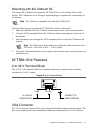National Instruments NI TSM-1012 User manual
USER MANUAL
NI TSM-101x
NI TSM-1012, NI TSM-1015, NI TSM-1017 Touch Screen Monitors
This document describes the features of the National Instruments TSM-101x and contains
information about installing and operating the device.
The NI TSM-101x series is a resistive touch screen, color LCD flat panel monitor for
industrial applications. There are three models in the NI TSM-101x series: the NI TSM-1012,
NI TSM-1015, and the NI TSM 1017.
The front of the NI TSM-101x monitor is a flat panel LCD screen surrounded by an aluminum
frame. A small keypad on the rear of the monitor controls the onscreen display (OSD).
Figure 1. NI TSM-101x Connector Panel
1
2
3
4
5
6
1. 9 to 36 V terminal block
2. 9 to 36 V lockable DC jack
3. VGA port
4. DVI-D port
5. DisplayPort connector
6. USB port
Contents
Safety Guidelines...................................................................................................................... 2
General Safety Precautions............................................................................................... 2
Installation Precautions..................................................................................................... 2
Anti-Static Precautions..................................................................................................... 3
Maintenance and Cleaning................................................................................................3
Verifying the Kit Contents........................................................................................................ 3
Optional Accessories.........................................................................................................4
Installing Software Drivers....................................................................................................... 4
Supported Operating Systems...........................................................................................4
Selecting Touch Screen Modality on Windows................................................................ 4
Enabling the Embedded UI on NI Linux Real-Time........................................................ 6
Connecting the NI TSM-101x to Power................................................................................... 6
Wiring the Terminal Block................................................................................................6
Connecting an Adapter to the Power Jack........................................................................ 7