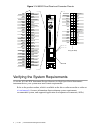National Instruments PXIe-6591R Getting Started Manual
GETTING STARTED GUIDE
NI PXIe-6591R
High-Speed Serial Module
This document explains how to install your NI PXIe-6591R (NI 6591R) high-speed serial
module.
The NI 6591R provides access to FPGA multi-gigabit transceivers (MGTs) via Component
Level IP (CLIP) for use in the following applications:
•
Functional test for semiconductor production
•
Protocol functional test
•
Device interfacing
•
High performance embedded systems
For more information about features and programming, refer to the NI High-Speed Serial
Instruments User Manual. For device specifications, refer to the specifications document for
your device. To access these documents, select Start»All Programs»National Instruments»
High Speed Serial Instruments»High Speed Serial Instruments Documentation.
For the most current versions of documentation, visit
ni.com/manuals
. For the latest version of
the NI LabVIEW Instrument Design Libraries for High Speed Serial Instruments driver, visit
ni.com/downloads
.
Caution
The protection provided by this product may be impaired if it is used in a
manner not described in this document.
Contents
Electromagnetic Compatibility Guidelines...............................................................................2
How to Use Your Documentation Set....................................................................................... 2
Device Front Panels.................................................................................................................. 3
Verifying the System Requirements..........................................................................................4
NI 6591R Kit Contents............................................................................................................. 5
Preparing the Environment....................................................................................................... 5
Unpacking the Kit..................................................................................................................... 5
Installing the Software.............................................................................................................. 6
Installing the NI 6591R Module............................................................................................... 6
Configuring the NI 6591R in MAX..........................................................................................7
Accessing Sample Projects....................................................................................................... 8
Troubleshooting........................................................................................................................ 8
What Should I Do if the NI 6591R Doesn't Appear in MAX?......................................... 8