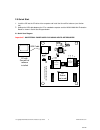- DL manuals
- National Semiconductor
- Motherboard
- LM32
- User Manual
National Semiconductor LM32 User Manual
Summary of LM32
Page 1
National semiconductor is now part of texas instruments. Search http://www.Ti.Com/ for the latest technical information and details on our current products and services. 1 of 22.
Page 2
© copyright 2004 national semiconductor corporation 1 www.National.Com revision b november 9, 2004 lm32, lm40, lm41 evaluation board user’s guide lm32 , lm40 , lm41 evaluation board user’s guide 2 of 22.
Page 3
© copyright 2004 national semiconductor corporation 2 www.National.Com lm32, lm40, lm41 evaluation board user’s guide table of contents table of contents 2 references 3 1.0 introduction 4 1.1 block diagram 4 2.0 quick start 5 2.1 quick start diagram 5 2.2 lm32 quick start 6 2.3 lm40 quick start 8 2....
Page 4
© copyright 2004 national semiconductor corporation 3 www.National.Com lm32, lm40, lm41 evaluation board user’s guide references 1. Datasheet for the device on the evaluation board: a. “lm32 dual thermal diode temperature sensor with sensorpath ™ bus” or b. “lm40 hardware monitor with dual thermal d...
Page 5
© copyright 2004 national semiconductor corporation 4 www.National.Com 1.0 introduction the lm32/lm40/lm41 evaluation board is used together with the national semiconductor sensoreval software (provided in the kit), and with a usb cable (not provided in the kit), and with an external personal comput...
Page 6
© copyright 2004 national semiconductor corporation 5 www.National.Com 2.0 quick start 1. Install the cd into the cd drive of the computer and install the sensoreval software (see section 4.0). 2. Hookup the usb cable between the pc or notebook computer and the lm32/lm40/lm41 evaluation board as sho...
Page 7
© copyright 2004 national semiconductor corporation 6 www.National.Com 2.2 lm32 quick start 1. Run the sensoreval software by clicking the icon on the desktop. 2. The first screen will look like this: select the lm32 evaluation board. Click ok. 3. The next screen will look like this: select “read co...
Page 8
© copyright 2004 national semiconductor corporation 7 www.National.Com notice the local (on chip) sensor (temp 0) and remote 1 (q2) sensor readings. 6. If the user clicks on the start plot button a graph box will appear and will graph the temperature. An example is shown below. 7. If the user clicks...
Page 9
© copyright 2004 national semiconductor corporation 8 www.National.Com 2.3 lm40 quick start 1. Run the sensoreval software by clicking the icon on the desktop. 2. The first screen will look like this: select the lm40 evaluation board. Click ok. 3. The next screen will look like this: select “read co...
Page 10
© copyright 2004 national semiconductor corporation 9 www.National.Com 6. For voltage monitoring input functions select the “12-20” register tab. The screen should look like this: in register 12, enable voltage sensor (0- 4). 7. Click on the register 11 tab. The screen should look like this: the vol...
Page 11
© copyright 2004 national semiconductor corporation 10 www.National.Com 2.4 lm41 quick start 1. Run the sensoreval software by clicking the icon on the desktop. 2. The first screen will look like this: select the lm41 evaluation board. Click ok. 3. The next screen will look like this: select “read c...
Page 12
© copyright 2004 national semiconductor corporation 11 www.National.Com 6. For voltage monitoring input functions select the “11-12” register tab. The screen should look like this: in register 12, enable voltage sensor (0-4) enable and voltage attention enable. 7. Click on the register 11 tab. The s...
Page 13
© copyright 2004 national semiconductor corporation 12 www.National.Com 3.0 functional description the lm32/lm40/lm41 evaluation board, along with the sensoreval software, provides the system designer with a convenient way to learn about the operation of the lm32, lm40, or lm41 temperature sensor ch...
Page 14
© copyright 2004 national semiconductor corporation 13 www.National.Com 3.1.2 lm40 evaluation board connections only connector label pin number description j1 n/a usb cable input. Connect the usb cable to this jack after the sensoreval software has been loaded on the pc. 1,2 nc on the evaluation boa...
Page 15
© copyright 2004 national semiconductor corporation 14 www.National.Com 3.1.3 lm41 evaluation board connections only connector label pin number description j1 n/a usb cable input. Connect the usb cable to this jack after the sensoreval software has been loaded on the pc. 1,2 nc on the evaluation boa...
Page 16
© copyright 2004 national semiconductor corporation 15 www.National.Com 4.0 software installation and operation 4.1 installation the cd provided in the lm32/lm40/lm41 evaluation board kit contains the sensoreval software used to make the lm32, lm40, lm41 evaluation board operate with the user’s pc. ...
Page 17
© copyright 2004 national semiconductor corporation 16 www.National.Com 5.0 electrical and mechanical specifications 5.1 electrical specifications power requirements the board uses the +5.0 vdc and gnd lines from the usb connection. This +5.0 vdc voltage is regulated down to +3.3 vdc for board power...
Page 18
© copyright 2004 national semiconductor corporation 17 www.National.Com 5.2 electrical schematic (continued) page 2 of 2 pages of the schematic of the lm32/lm40/lm41 evaluation board 18 of 22.
Page 19
© copyright 2004 national semiconductor corporation 18 www.National.Com 5.3 evaluation board layout figure 5.3 layout diagram of the lm32/lm40/lm41 evaluation board 19 of 22.
Page 20
© copyright 2004 national semiconductor corporation 19 www.National.Com 5.4 bill of materials for lm32/lm40/lm41 evaluation board item quantity reference part 1 12 c1, c2, c3, c4, c5, c6, c10, c12, c13, c14, c15, c16 capacitor, ceramic, smt, 0.1 uf 2 2 c7, c8 capacitor, ceramic, smt, 33 pf 3 1 c9 ca...
Page 21
© copyright 2004 national semiconductor corporation 20 www.National.Com 5.4 mechanical specifications 5.4.1 operating mechanical and environmental specifications minimum typical maximum temperature 0 °c 25°c 70°c 5.4.2 evaluation board mechanical dimensions 5.4.3 electrostatic discharge (esd) precau...
Page 22
© copyright 2004 national semiconductor corporation 21 www.National.Com by using this product, you are agreeing to be bound by the terms and conditions of national semiconductor's end user license agreement. Do not use this product until you have read and agreed to the terms and conditions of that a...