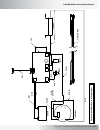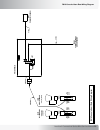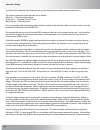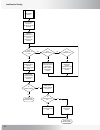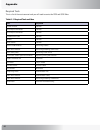- DL manuals
- Nautilus
- Home Gym
- Be Strong Commercial Series U916
- Service Manual
Nautilus Be Strong Commercial Series U916 Service Manual - Electrical Troubleshooting
21
Nautilus® Commerical Series Bike Service Manual
Electrical Troubleshooting
3
Contents
U916.and.R916.Main.Power.Wiring.Diagram......................................... 23
U916.Console.Heart.Rate.Wiring.Diagram............................................. 24
R916.Console.Heart.Rate.Wiring.Diagram............................................. 25
General.Bike.Electronics.Troubleshooting............................................... 26
Contact.Heart.Rate.Testing..................................................................... 28
Battery.Charge.Testing............................................................................ 29
Alternator.Testing.................................................................................... 30
Start-Up.Circuit.Testing........................................................................... 31
Load.Resistor.Testing.............................................................................. 32
Shut-Down.Testing.................................................................................. 33
Summary of Be Strong Commercial Series U916
Page 1
Be strong. ™ pn 001-6884 rev b (03/27/2007) service manual commercial series bike model: u916 & r916 model u916 model r916.
Page 2
2 this manual is intended for authorized nautilus or nautilus certified service personnel and not for the consumer. There are no user serviceable parts. Servicing of the nautilus ® commercial series bike by other than authorized nautilus or nautilus certified service personnel may result in voiding ...
Page 3
3 nautilus® commerical series bike service manual product specifications .................................5 important safety information ................6 safety.Warning.Labels.............................................7 maintenance ........................................................9 mainten...
Page 4
4 contents.
Page 5
Nautilus® commerical series bike service manual product specifications u916 upright bike r916 recumbent bike ph ysical length 45 in. (114.3 cm) 67 in (170.18 cm) width 24 in. (60.96 cm) 24 in. (60.96 cm) height 57 in. (144.78 cm) 46 in. (116.84 cm) workout area 50” w x 81” l (127 cm x 205.74 cm) 50”...
Page 6: 7 ! 2 . ) . '
6 safety requirements important safety information: .Save these instructions the.Following.Definition.Applies.To.The.Word.“warning”.Found.Throughout.This.Guide:. .-...Indicates.A.Potentially.Hazardous.Situation.Which,.If.Not.Avoided,.Could.Result.In. Death.Or.Serious.Injury.. This symbol appearing t...
Page 7
7 nautilus® commerical series bike service manual safety warning labels the.Following.Safety.Warnings.Are.Located.On.The.Nautilus ® .Commercial.Series.Bike..Please.Read.All.Safety.Precautions.And. Warning.Information.Prior.To.Using.Your.Product..Be.Sure.To.Replace.Any.Warning.Label.If.Damaged,.Illeg...
Page 8
8 safety warning labels the.Following.Safety.Warnings.Are.Located.On.The.Unit..Please.Review.And.Understand.The.Safety.Warning.Labels.And.Their. Locations.On.The.Unit.Prior.To.Use.. If.You.Do.Not.Have,.Or.Cannot.Find,.Or.Need.To.Replace.A.Warning.Label.Please.Call.1-800-628-8458.(north.America).Or.....
Page 9: Maintenance
Nautilus® commerical series bike service manual maintenance 1 contents maintenance.Records.................................................................................. 11 resetting.The.Maintenance.Hour.Timer...................................................... 11 routine.Maintenance..............
Page 10
10
Page 11: Maintenance Records
11 nautilus® commerical series bike service manual maintenance records for ease of maintenance the u916 and r916 console will keep track of hours, number of workouts, time between last servicing, etc. You can quickly access any of the custom menus by pressing [level: up], [4], [enter]. The console w...
Page 12: Battery Disposal
12 recharging the battery back-up the commercial series u916 and r916 bikes are both self-powered (cordless) with a rechargeable battery back-up. Typically, the bike can be operated without plugging in the battery charger. If, however, the console flickers during operation or the console display doe...
Page 13: Console Codes
13 nautilus® commerical series bike service manual console codes 2 contents overview...................................................................................................... 15 defaults.........................................................................................................
Page 14
14.
Page 15
1 nautilus® commerical series bike service manual overview to.Enter.A.Service.Mode,.The.Unit.Must.Be.In.Idle.Display.State.Or.An.Error..The.Service.Screens.Cannot.Be.Entered.During. A.Workout,.Paused.Or.In.A.Warning.State..(if.The.Unit.Is.In.A.Warning.State,.You.Must.Press.[clear].Before.Entering.Th...
Page 16
16 •.. Change.Units.(usa.Units.Or.Metric.Units) •.. Cooldown.Time.(1-10.Min) •.. Maximum.Time.Limit.(10-99.Min.Or.Off) refer.To.The.Following.Table.To.Scan.Through.And.Customize.The.Settings:. Table 2–2. Customize step no. Press keys display (what you will see) 1 ▲ , 3, enter customize 2 ▼ or ▲ set ...
Page 17
17 nautilus® commerical series bike service manual refer.To.The.Following.Table.To.Scan.Through.And.Customize.The.Settings: table 2–3. Machine status step no. Press keys display (what you will see) 1 ▲ , 4, enter machine status 2 ▼ or ▲ maint hours, u/r916 [or other], cons, distance, workouts, run h...
Page 18
18 refer.To.The.Following.Table.To.Scan.Through.The.Diagnostic.Tests.And.View.Diagnostic.Information: table 2–4. Diagnostics step no. Press keys display (what you will see) 1 ▲ , 6, enter diagnostics 2 ▼ or ▲ tach test, alt test, i/o test, a sensor b, serial ports, key test, display test 3 enter sel...
Page 19
1 nautilus® commerical series bike service manual refer.To.The.Following.Table.To.Scan.Through.The.Maintenance.Logs.Tests.And.View.Diagnostic.Information: table 2–5. Maintenance logs step no. Press keys display (what you will see) 1 ▲ , 7, enter maintenance logs 2 ▼ or ▲ qa id number*, maint hours, ...
Page 20
20 once.You.Access.The.Error.Log,.You.Can.Cycle.The.Display.Through.8.Entries.By.Using.The.Up/down.Keys..Each.Entry.Displays. The.Error.Label,.Its.Position.In.The.Log.(1-8),.And.The.Time.(hours).The.Error.Occurred..Note.That.The.Most.Recent.Error.Might. Not.Be.In.Log.Position.1—as.The.Number.Of.Erro...
Page 21: Electrical Troubleshooting
21 nautilus® commerical series bike service manual electrical troubleshooting 3 contents u916.And.R916.Main.Power.Wiring.Diagram......................................... 23 u916.Console.Heart.Rate.Wiring.Diagram............................................. 24 r916.Console.Heart.Rate.Wiring.Diagram.....
Page 22
22 electrical troubleshooting.
Page 23: 52-Ain0
23 nautilus® commerical series bike service manual u916/r916 main power wiring diagram "2 /7. ",! #+ '2 /5.$ 7()4%" 30%%$ 3%.3/2 %84 0/ 7%2 ",! #+ 7()4% "! 44%2 9 2%3)3 4/2 !, 4%2.! 4/2 52-ain0 ow er7ir ing 4 67)2% 7()4% u916 and r916 main power w iring diagram.
Page 24
24 u916 console heart rate wiring diagram "level (up) - (do wn)" "displa y l ock quicks tar t" green bla ck red white red fr ont grip bla ck rear grip red fr ont grip bla ck rear grip 41 70 0 (console) 40679 00 1-5378 00 1-5378 na utilus fixed "t -bar" cont act hear t ra te grips 41 702 right left t...
Page 25
2 nautilus® commerical series bike service manual r916 console heart rate wiring diagram 40466 right handgrip 40465 left handgrip 0 01 -6349 (pcba) "level (up) - (do wn)" "displa y l ock quicks tar t" red fr ont grip bla ck rear grip red fr ont grip bla ck rear grip 41 703 (console) to bike po wer e...
Page 26
26 general bike electronics troubleshooting with external power removed, pedal the bike at 25rpm or greater does the console turn on? Yes no is battery in a charged state? Yes no using external power supply, charge battery for 8 hours remove plastic shrouds so electronics can be observed hold both c...
Page 27
27 nautilus® commerical series bike service manual general bike electronics troubleshooting 2 does the resistance feel smooth? Yes no perform alternator testing increase rpm and levels until firm resistance is felt is firm resistance felt? Yes no perform load resistor testing stop pedaling, and pres...
Page 28
28 contact heart rate testing contact heart rate testing turn on console, by either pedaling bike, or installing external power supply using volt meter, measure voltage potential on all contact heart rate plates when performing measurement, confirm positive lead is on top plate (users' palm) is a vo...
Page 29
2 nautilus® commerical series bike service manual battery charge testing battery charge testing due to requiring many pieces of test equipment, this procedure does not test the complete functionality of the charger but rather its final "float" state. If the battery voltage is less than 3v, no more t...
Page 30
30 alternator testing to minimize the complexity of the flowchart, this section will best be described in terms of system theory. The colored connections to the alternator are as follows: white-b+ — alternator output voltage brown-field — alternator control current black-ground — alternator return p...
Page 31
31 nautilus® commerical series bike service manual start-up circuit testing start-up circuit testing connect external power supply does console turn on? Yes no unplug external power supply confirm the magnetic pick-up on the alternator is mounted such that its face is parallel and within 1mm of ever...
Page 32
32 load resistor testing load resistor testing remove plastic shrouds so electronics can be observed measure resistance from the 27451's j6 pin 3 to the alternator's b+ terminal have a helper pedal the bike in elevated resistance workout levels is the resistance .33 +/- 3%? Yes no is voltage present...
Page 33
33 nautilus® commerical series bike service manual shut-down testing perform shut- down testing one minute after a workout ends, the console should turn off does the console shut off? No is external power supplied? Yes no general bike electrical testing it is normal for the 27451 pcb to keep the con...
Page 34
34 electrical troubleshooting.
Page 35: Mechanical Troubleshooting
3 nautilus® commerical series bike service manual mechanical troubleshooting 4 contents removing/replacing.Parts.-.U916.And.R916.Common.Parts...................... 37 . Removing.The.Console.................................................................... 37 . Removing.The.Mast.......................
Page 36
36 mechanical troubleshooting . Replacing.The.Lower.T-bar.Right.Or.Left.Chr.Plates...................... 49 . Removing.The.Seat.Assembly......................................................... 50 . Removing.The.Side.Covers.............................................................. 50 removing/re...
Page 37
37 nautilus® commerical series bike service manual mechanical procedures u916 and r916 procedures removing the console: tools needed: • phillips screwdriver or cordless drill with phillips tip step 1: remove the four phillips screws attaching the console to the mast. See figure 1a and 1b. Set the sc...
Page 38
38 mechanical procedures step 5: install the console to the mast using the four phil- lips screws that you removed in step 1. See figure 1a and 1b. Removing the mast: tools needed: phillips screwdriver or cordless drill with phillips tip 6 mm allen wrench 8 mm allen wrench step 1: remove the console...
Page 39
3 nautilus® commerical series bike service manual mechanical procedures step 6: carefully lift and remove the mast, allowing clear- ance so that the wires coming out the bottom are not pinched or scraped. See figure 6a and 6b. Removing the right and left pedals: tools needed: 15mm wrench step 1: pos...
Page 40
40 mechanical procedures removing the load resistor: tools needed: phillips screwdriver or cordless drill with phillips tip 5/16 nut driver step 1: remove the right and left side covers according to the appropriate removing the side covers procedure (u916 or r916). Step 2: using a 5/16 nutdriver and...
Page 41
41 nautilus® commerical series bike service manual mechanical procedures removing the battery: tools needed: phillips screwdriver or cordless drill with phillips tip wire cutters step 1: remove the right and left side covers according to the appropriate removing the side covers procedure (u916 and r...
Page 42
42 mechanical procedures step 3: remove the four mounting screws at the corners of the power board. See figure 15 (u916 shown). Removing the power inlet connector: tools needed: #0 phillips screwdriver wire cutters step 1: remove the right and left side covers according to the appropriate removing t...
Page 43
43 nautilus® commerical series bike service manual mechanical procedures step 4: remove the screw attaching the ground wire to the frame. See figure 18. Step 5: using a #0 phillips screwdriver, remove the four screws attaching the power inlet connector to the frame and remove the connector. See figu...
Page 44
44 mechanical procedures step 3: disconnect the cable end of the speed sensor from j2 on the power board and remove the wire from the bundle. See figure 21. Step 4: loosen the adjustment screw and remove the speed sensor from the alternator (figure 22). Note: early model speed sensors are tightened ...
Page 45
4 nautilus® commerical series bike service manual mechanical procedures step 3: using the 15/16 socket, remove the flywheel nut with an impact wrench or similar tool. See figure 24. Step 4: remove the alternator poly-v belt by slowly “walking off” the belt in a clockwise motion (figure 25). Step 5: ...
Page 46
46 mechanical procedures step 7: remove the speed sensor from the old alternator ac- cording to the removing the speed sensor proce- dure, and install the speed sensor on the new alterna- tor. See figure 28. Note: when placing the sensor on the alternator, be sure the spacing between fan blade and t...
Page 47
47 nautilus® commerical series bike service manual mechanical procedures figure 31 - figure 32 - figure 33 - removing the poly-v wheel: tools needed: phillips screwdriver or cordless drill with phillips tip 3/16 allen wrench snap ring pliers step 1: remove the side covers according to removing the s...
Page 48
48 mechanical procedures figure 34 - figure 35 - figure 36 - figure 37 - u916 procedures removing the upper handlebar: tools needed: phillips screwdriver or cordless drill with phillips tip 6 mm allen wrench step 1: remove the console according to removing the console procedure. Step 2: remove the f...
Page 49
4 nautilus® commerical series bike service manual mechanical procedures figure 38 - figure 39 - figure 40 - step 3: disconnect the cable wire connected to the pc board from the front plate. See figure 38. Step 4: disconnect the red chr wire from the front plate and place to the side. See figure 39. ...
Page 50
0 mechanical procedures figure 41a - figure 41b - figure 42 - figure 43 - removing the seat assembly: step 1: press and hold the adjustment seat lever, then pull seat upward, straight out of the frame. See figure 41a and 41b. Removing the side covers: tools needed: phillips screwdriver or cordless d...
Page 51
1 nautilus® commerical series bike service manual mechanical procedures r916 procedures removing the side covers removing the left and right front covers: tools needed: phillips screwdriver or cordless drill with phillips tip step 1: remove the six screws attaching the right and left mast covers (fi...
Page 52
2 mechanical procedures step 5: position the right pedal so the cover may be carefully lifted and removed. See figure 48. Removing the left and right rear covers: tools needed: phillips screwdriver or cordless drill with phillips tip step 1: remove the left and right front covers according to the re...
Page 53
3 nautilus® commerical series bike service manual cables cable connections - u916 cable connections - u916 routing.And.Connector.Points.For.The.Main.U916.Cable.Connections.Are.Shown.Below...Wiring.Diagrams.For.The.U916. Console,.Handles.And.Main.Power.Are.Provided.In.Section.2. Main and tv cables - ...
Page 54
4 cable connections - u916 hr cables - handlebars to front mast: cables wire.Tie .Mast handlebars cables.Enter.Mast. Through.Handlebar. Support.Arm cables.Exit. From.Mast connect.The.Attached.Long.Wire.Tie.To.The handlebar.Cables.And.Use.It.To.Pull.The cables.Out.Through.The.Mast...Discard.The wire....
Page 55
Nautilus® commerical series bike service manual cable connections - u916 main and hr cables - front mast to console: if.The.Ferrite.Bead.Housing.Is.Not.Bound.Around. The.Main.Console.Wire.And.All.Three.Heart.Rate. Wires.(figure.A),.Open.The.Bead.And.Reconnect.It. Around.Those.Wires.(figure.B)...Conf...
Page 56
6 cable connections - r916 cable connections - r916 routing.And.Connector.Points.For.The.Main.R916.Cable.Connections.Are.Shown.Below...Wiring.Diagrams.For.The.R916. Console,.Handles.And.Main.Power.Are.Provided.In.Section.2. Main and tv cables - frame to front mast: connect.The.Attached.Long.Wire.Tie...
Page 57
7 nautilus® commerical series bike service manual cable connections - r916 main and hr cables - front mast to console: p1 p2 j5 back of console: plug.The.Main.Console.Wire.Into.The.Large connector.Labeled.J5.On.The.Back.Of.The. Console. The.Right.Heart.Rate.Wire.Is.Labeled.With. An.“r”...Plug.The.Ri...
Page 58
8 cable connections - r916 hr cables - handlebars to main frame: main.Frame seat.Assembly carefully.Align.The.Seat.Assembly.With.The seat.Carriage...Connect.The.Heart.Rate. Cables..From.The.Handlebars.To.The.Cor- responding.Connectors.Exiting.The.Seat. Carriage. Note:..Use.Caution.As.The.Seat.Assemb...
Page 59: Appendixes
Nautilus® commerical series bike service manual appendixes contents appendix.A—required.Tools...................................................................... 60 appendix.B—using.A.Multimeter............................................................... 61 appendix.C—international.Power.Plug.C...
Page 60
60 required tools this.Is.A.List.Of.The.Most.Common.Tools.You.Will.Need.To.Service.The.R916.And.U916.Bikes. Table a–1. Required tools and uses tool purposes socket wrench general #0 phillips screwdriver general #2 phillips screwdriver general cordless drill w/bit general rachet general wire cutters ...
Page 61
61 nautilus® commerical series bike service manual appendix using a multimeter how to use a multimeter this is a basic overview of mutlimeters. For in depth directions, please use the manual provided with your multimeter. What does a multimeter do? A multimeter combines the functions of three instru...
Page 62
62 autoranging meters automatically adjust the range to give an accurate reading. This type of meter is more expensive but much easier to use. Switched range meter autoranging meter set here to check dc voltage 20 will be the most used setting for measuring dc voltage output set here to check ac vol...
Page 63
63 nautilus® commerical series bike service manual checking resistance use this procedure to check for broken wires: 1 set the multimeter to the lowest ohms (resistance) range. 2 attach the test leads on both ends of the wire being tested. 3 observe the reading. • a short circuit will read less than...
Page 64
64 international power plug configurations table b–1. International power plugs power cords system country g uk c, e, f europe j swiss k australia l appendix.
Page 65
6 nautilus® commerical series bike service manual limited warranty commercial market warranty information all nautilus ® exercise products are warranted to the commercial market purchaser to be free from defects in materials and workmanship. Warranty coverage valid to the original purchaser only and...
Page 66
66.
Page 67
67 nautilus® commerical series bike service manual important contact numbers if you need assistance, please have both the serial number of your machine and the date of purchase available when you contact the appropriate nautilus office listed below. © 2007. Nautilus, inc. All rights reserved. Nautil...
Page 68
Be strong. ™ for more information about our commercial series exercise machines or other nautilus ® equipment for your home, visit www.Nautilus.Com. © 2006 nautilus, inc. All rights reserved. Nautilus, the nautilus logo, roc, remote operation control, be strong, stairmaster and stepmill are either r...