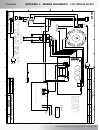- DL manuals
- Nautilus
- Treadmill
- Sport Series T514
- Service Manual
Nautilus Sport Series T514 Service Manual
Summary of Sport Series T514
Page 1
Be strong. ™ p/n: 001-6868 rev b (03/2007) service manual sport series base model: t514, t516, t518 display model: le, le-x, lc model: t514 model: t516 model: t518.
Page 2
Attention! For detailed instructions and information on assembly and use for your nautilus ® sport series treadmill, models t514, t516 and t518, refer to the assembly and owner’s manuals..
Page 3
Nautilus® sport series treadmill service manual table of contents product serial number location---------------------------------------- 4 product specifications -------------------------------------------------- 5 important safety precautions ---------------------------------------- --- 6 mechanica...
Page 4
Product serial number locations base serial number location the serial number decal on the base can be found on the left hand incline arm. This decal is visible without removing any parts on the treadmill. To more easily view the serial number decal, incline the treadmill to 15%. The serial number a...
Page 5
Nautilus® sport series treadmill service manual product specifications t readmill d eck p latforms t514 t516 t518 continuous hp 2.7 hp 3.0 hp hyperdrive® technology 3.0 hp hyperdrive® technology user weight limit 350 lbs (159 kgs) 375 lbs (170 kgs) 375 lbs (170 kgs) maximum grade 15% 15% 15% running...
Page 6: 7 ! 2 . ) . '
Important safety precautions when using electrical equipment, always follow these basic precautions: important safety instructions the following definitions apply to the words “danger” and “warning” found throughout this manual: used to call attention to potential hazards that could result in person...
Page 7
Nautilus® sport series treadmill service manual important safety precautions 13. Never position the treadmill with the back end (direction of belt travel) facing a wall or any other objects such as furniture or other pieces of fitness equipment. Failure to do so can prevent safe exit of the treadmil...
Page 8: 7!2.).'
Safety warning labels the following safety warnings are located on the nautilus® sport series treadmill, models t514, t516 and t518. Please read all safety precautions and warning information prior to using your product. Be sure to replace any warning label if damaged, illegible, or missing. If you ...
Page 9: 7 ! 2 . ) . '
Nautilus® sport series treadmill service manual emergency stop procedures your nautilus® sport series treadmill console display, models le, le-x and lc, is equipped with a magnetic stop key that can protect you from serious injury and inhibit children from playing with and/or being injured on the na...
Page 10: 7 ! 2 . ) . '
10 1.0 - replacement of crowned front roller tools needed: • phillips screwdriver • 3/16 inch hex key / allen wrench • 1/2 inch wrench • 7/16 inch wrench note:ifusingapowereddriver,itmustbeonthe “lowtorque”setting,otherwiseitwill stripscrews. 1-1 elevate the treadmill, secure power and then unplug t...
Page 11
11 nautilus® sport series treadmill service manual mechanical service guide figure 3: 1-6 loosen the (4) nuts on the motor base using a 1⁄2 inch wrench from the underside of the motor pan. Using a 7/16 inch wrench loosen the nut of the “motor tension bolt” located on the front of the motor (figure 5...
Page 12: 7 ! 2 . ) . '
1 mechanical service guide 2.0 - replacement of drive motor tools needed: • phillips screwdriver • 1/2 inch wrench • 3/16 inch allen wrench note:ifusingapowereddriver,itmustbeonthe “lowtorque”setting,otherwiseitwill stripscrews. 2-1 elevate the treadmill, secure power and then unplug the power cord ...
Page 13
1 nautilus® sport series treadmill service manual mechanical service guide 2-8 slide the drive belt off the pulley on the end of the motor shaft. 2-9 trace the wires going from the motor to the motor controller (see figure 5). Unplug the red and black wires that connect to the motor controller and r...
Page 14
1 mechanical service guide 2-15 plug the red and black motor wires onto the motor controller. The red wire goes on the a+ terminal and the black wire goes to the a- terminal. Attach the green ground wire to the controller/frame with the phillips head screw (see figure 7 and 7a). 2-16 replace the mot...
Page 15
1 nautilus® sport series treadmill service manual mechanical service guide figure 7: figure 7a: motor specifications t514 2.7 hp 110v t516/t518 3.0 hp 110v t516/t518 (international models)3.0 hp 220v.
Page 16: 7 ! 2 . ) . '
1 mechanical service guide 3.0 - replacement of crowned rear roller tools needed: • phillips screwdriver • 3/16 inch allen wrench 3-1 turn off the power switch and unplug the power cord from the wall outlet. 3-2 lift the rubber side rail (back left side) and then using a phillips head screw driver r...
Page 17: 7 ! 2 . ) . '
1 nautilus® sport series treadmill service manual mechanical service guide 4.0 - replacement of elevation potentiometer tools needed: • phillips screwdriver note:ifusingapowereddriver,itmustbeonthe “lowtorque”setting,otherwiseitwill stripscrews. 4-1 remove (4) phillips head screws with a phillips sc...
Page 18
1 mechanical service guide 4-7 reinstall the elevation potentiometer (see figure 4) - taking note of the flat spot on the shaft of the pot in relation to the flat spot on the cam inside the elevation motor (see figure 5). Note: do not force the elevation pot. It should mate up with little or no pres...
Page 19: 7 ! 2 . ) . '
1 nautilus® sport series treadmill service manual mechanical service guide 5.0 - replacement of walking belt tools needed: • phillips screwdriver • 1/2 inch wrench note:ifusingapowereddriver,itmustbeonthe “lowtorque”setting,otherwiseitwill stripscrews. Important! The followings instructions, given a...
Page 20
0 mechanical service guide 5-5 loosen the motor tension bolt (see figure 3) using a 1/2 inch wrench and then loosen the (4) 1/2 inch nuts and bolts (heads located under the motor pan) securing the motor base to the pan, allowing the motor to slide towards the belt. 5-6 slide the drive belt off the p...
Page 21
1 nautilus® sport series treadmill service manual mechanical service guide figure 5: 5-14 place the drive belt over the motor pulley and the drive pulley. Tighten the nut on the motor tension bolt until the spring is nearly closed and tighten the 4 bolts on the motor base. 5-15 check for proper belt...
Page 22: 7 ! 2 . ) . '
Mechanical service guide 6.0 - replacement of walking deck tools needed: • phillips screwdriver • 1/2 inch wrench note:ifusingapowereddriver,itmustbeonthe “lowtorque”setting,otherwiseitwill stripscrews. 6-1 elevate the treadmill, turn off the power, and unplug the power cord from the wall outlet. 6-...
Page 23
Nautilus® sport series treadmill service manual mechanical service guide 6-7 remove the front and rear roller following the instructions for replacement of crowned front roller (section one) and replacement of crowned rear roller (section three). 6-8 place the treadmill on its right side (motor side...
Page 24: 7 ! 2 . ) . '
Mechanical service guide 7.0 - replacement of upper electronics tools needed: • phillips screwdriver note:ifusingapowereddriver,itmustbeonthe “lowtorque”setting,otherwiseitwill stripscrews. 7-1 turn off the power switch and unplug the treadmill from the wall outlet. 7-2 to access the electronic boar...
Page 25: 7 ! 2 . ) . '
Nautilus® sport series treadmill service manual mechanical service guide 8.0 - replacement of elevation motor tools needed: • phillips screwdriver • flat head screwdriver • flat wooden blocks note:ifusingapowereddriver,itmustbeonthe “lowtorque”setting,otherwiseitwill stripscrews. Important! The trea...
Page 26
8-7 locate the two pins, secured by e-clip, that attach the elevation motor to the swing arm assembly. Remove the e-clip, securing the pin furthest from the elevation motor, with a flat head screw driver (see figure 4). 8-8 remove the pin to free the swing arm. 8-9 remove the clip and bolt securing ...
Page 27: 7 ! 2 . ) . '
Nautilus® sport series treadmill service manual mechanical service guide 9.0 - replacement of combo board tools needed: • phillips screwdriver • 1/2 inch wrench note:ifusingapowereddriver,itmustbeonthe “lowtorque”setting,otherwiseitwill stripscrews. 9-1 turn off the power switch and unplug the tread...
Page 28
Mechanical service guide 9-8 plug the wires into the new dual board using the wiring diagram provided in appendix 1 and 2 . 9-9 plug the power cord into the wall outlet and start the treadmill. If the waking belt has a surging motion you can correct this by slightly turning the “ir comp” adjustment ...
Page 29
Nautilus® sport series treadmill service manual electrical and mechanical troubleshooting guide condition / problem things to check solution 1. Knocking noise under the motor cover or at the rear of the treadmill. Front and rear roller let the rollers run for a week. Sometimes bearings will seat and...
Page 30
0 condition / problem things to check solution motor bearings replace the motor. 7. No elevation up or elevation down or no elevation but will calibrate. Elevation calibration see calibration procedure in the appendix section. Check the i/o cable connections at console and dual board. Elevation pot ...
Page 31
1 nautilus® sport series treadmill service manual condition / problem things to check solution 8. No power. Power source check for power at outlet. Safety key (magnetic) make sure safety key is in place. Treadmill circuit breaker switch reset or replace the circuit breaker (check continuity on the c...
Page 32
Condition / problem things to check solution dual board press power button, then the start button. On the dual board the vac, +12v, mcsig, -15v, and the arm volt led’s should be lit. If not: 1 - replace the upper electronics 2 - replace the dual board 12. Segments missing. Replace upper electronics....
Page 33
Nautilus® sport series treadmill service manual condition / problem things to check solution heart rate receiver try the following 3 procedures: 1 - move the heart rate receiver as far away from the upper electronics as possible. 2 - mount the heart rate receiver to the upright. 3 - mount the heart ...
Page 34
Console code summary guide console code errors during calibration, all 3 electronics, could display: “cal fail” auto calibration has exceeded 3 minutes note: error is normally speed related. • make sure the pwm does not exceed 250. “cal fail err el” indicates grade pot or grade motor failure • check...
Page 35
Nautilus® sport series treadmill service manual console code summary guide movement then replace elevation motor. “err grad2” grade motor moves without command indicates grade pot count changes by 3% or more. • change grade motor. “err grad3” grade pot count is 1%+ out of calibrated range • recalibr...
Page 36
Console code summary guide lc stuck key test at power up if any key switch in overlay is stuck the appropriate error code will identify which key. Note: pressing key may free up switch but overlay should be replaced. Key: error code: 0 “err 0” 1 “err 1” 2 “err 2” 3 “err 3” 4 “err 4’ 5 “err 5” 6 “err...
Page 37
Nautilus® sport series treadmill service manual console code summary guide led # color function dt5 green +12vdc reference to chassis, powers up the display board. Dt6 red speed command signal from the display panel. Dt9 green belt motor power dc bus energized. Dt11 red elevation up relay on. Dt13 r...
Page 38
Console code summary guide 1400 motor controller - freespirit models qq2187 - qq2197 led = dt5 color = green normal operations light is on +12vd reference to chassis, power up the display board if console has no power if light is on, you have 12v power to the upper board if light is not on you don’t...
Page 39
Nautilus® sport series treadmill service manual electronics display management menu to access the management menu, press and hold the speed up and speed down keys for three seconds while in standby mode. Treadmill is now in management menu mode. Le display: 1. Total hours will be shown on the displa...
Page 40
0 appendix 1 - wiring schematic - 110v single ac inlet p/n 000-7888.
Page 41
1 nautilus® sport series treadmill service manual appendix 2 - wiring schematic - 110v twin ac inlets p/n 000-7889 .Loo 6z lwfk 4 4 5( ' %od fn.
Page 42
Appendix 3 - walking belt tension & tracking adjustment tension adjustment tools needed: • hex key 1 - using a hex key, turn the left and right adjusting bolts clockwise 1/2 turn (see figure 1 and 1a). Note: use care to make each adjustment equal to ensure proper belt alignment. 2 - test the belt by...
Page 43
Nautilus® sport series treadmill service manual appendix 4 - calibration procedures plug the treadmill into the power outlet, turn the front power switch on and insert the magnetic safet y key into the displ ay. Simultaneously press the [incline up] and the [incline down] keys. Press [start] to begi...
Page 44
Appendix 5 - interface connectors dc volts 8 - pins description molex / amp # wire color volts elevation pot wiper 8 gray 5 vdc+ a/d 5 vdc + 7 purple 5 vdc+ vdc to electronics 6 blue 12 vdc+ elevation up 5 green 12 vdc+ a/d ground reference 4 yellow gnd ref chas gnd 3 orange chas gnd run/stop relay ...
Page 45: International Offices:
Nautilus® sport series treadmill service manual important contact numbers offices in the united states: e-mail: customerservice@nautilus.Com • technical/customer service nautilus, inc. World headquarters 16400 se nautilus drive vancouver, washington, usa 98683 phone: 800-nautilus (800-628-8458) fax:...
Page 46
Be strong. ™ for more information about our sport series treadmills or other nautilus ® equipment for your home, visit www.Nautilus.Com/sportseries. © 2005 nautilus, inc. All rights reserved. Nautilus, the nautilus logo, my nautilus, heart strong, changing the game in health and fitness, react, roc,...