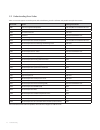Navien NHB-055 User's Information Manual - 1. Safety Information
Safety Information 3
WARNING
If you do not follow these instructions exactly, a fire or explosion
may result causing property damage, personal injury or loss of
life.
A. This appliance does not have a pilot. It is equipped with an
ignition device which automatically lights the burner. Do
not try to light the burner by hand.
B. BEFORE OPERATING smell all around the appliance area for
gas. Be sure to smell next to the floor because some gas is
heavier than air and will settle on the floor.
WHAT TO DO IF YOU SMELL GAS
Ɣ
Do not try to light any appliance.
Ɣ
Do not touch any electric switch; do not use any phone
in your building.
Ɣ
Immediately call your gas supplier from a neighbor’s
phone. Follow the gas supplier’s instructions.
Ɣ
If you cannot reach your gas supplier, call the fire
department.
Ɣ
Do not return to your home until authorized by your
gas supplier or the fire department.
C. Do not use this appliance if any part has been under water.
Immediately call a qualified service technician to inspect
the appliance and to replace any part of the control system
and any gas control which has been under water.
The following safety symbols are used in this manual. Read and
follow all safety instructions in this manual precisely to avoid
unsafe operating conditions, fire, explosion, property damage,
personal injury, or death. Keep this manual for future reference.
DANGER
Indicates an imminently hazardous situation which, if not
avoided, could result in severe injury or death.
WARNING
Indicates a potentially hazardous situation which, if not
avoided, may result in injury or death.
CAUTION
Indicates a potentially hazardous situation that, if not avoided,
could result in property damage.