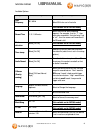Summary of NAVCAM-FHD360
Page 1
Navcam-fhd360 user manual crash camera fhd 60fps 360° view.
Page 2: Table Of Contents
Navcam-fhd360 user manual table of contents important safety instructions and precautions 2 product features 3 on screen display…………………………………………………………………………5 what’s in the box 5 features and operation 5 memory card required for operation 5 power on/off function (auto on/off) 5 installation on the ca...
Page 3: Product Features
Navcam-fhd360 user manual product features 1 2 3 4 5 6 7 8 9 10 11 12 13 14 15 16 17 18 19.
Page 4
Navcam-fhd360 user manual 4 navcam-fhd360 manual ver 2.2 12/2014 1 rear camera connection connect the rear cameras using this port. 2 av-output tv connection via composite 2.5mm (cable not included). 3 mini usb interface used for charging / power port (5v 2 amp only) or pc interface and file transfe...
Page 5: On Screen Display
Navcam-fhd360 user manual 5 navcam-fhd360 manual ver 2.2 12/2014 on screen display 1 mode (video, camera or playback) 6 microphone active 2 record indicator 7 led lights active 3 record timer 8 sd card inserted 4 motion detection active 9 battery level status 5 g-sensor active 10 time and date 1 5 6...
Page 6: What’S In The Box
Navcam-fhd360 user manual 6 navcam-fhd360 manual ver 2.2 12/2014 what’s in the box navig8r crash cam fhd360 (monitor with built in cameras), 1 x rear camera (dual camera) 2 x windscreen suction-cup mount (1 x front camera/monitor, 1 x rear camera), 1 x car charger, 1 x user manual features and opera...
Page 7: Playback
Navcam-fhd360 user manual 7 navcam-fhd360 manual ver 2.2 12/2014 note: if g-sensor is selected, recording will start automatically when there is movement detected. This setting is ideal for when the car is parked or unattended. Note that if left on battery power (car is turned off), the standby time...
Page 8
Navcam-fhd360 user manual 8 navcam-fhd360 manual ver 2.2 12/2014 available options: option selection options option description light frequency 50 / 60hz select 50 hz for use in australia led’s off / on [not available on the fhd360 model] record time 1 / 3 / 5 minutes select the time for each record...
Page 9
Navcam-fhd360 user manual 9 navcam-fhd360 manual ver 2.2 12/2014 volume low / normal / high / off adjust the volume of the sound default settings select [setting] restores default settings digital still camera (dsc) settings turn on the crashcam-fhd360 and press the rec button to stop recording then...
Page 10: Usb Data Connection
Navcam-fhd360 user manual 10 navcam-fhd360 manual ver 2.2 12/2014 usb data connection connect the crashcam-fhd360 to a windows (xp or 7) pc with the usb cable (included). (the lcd screen will display a usb icon.) under “my computer” or “windows explorer” you should see a drive which will resemble a ...
Page 11
Navcam-fhd360 user manual 11 navcam-fhd360 manual ver 2.2 12/2014 connecting the navcam-fhd360 in the car the above wiring diagram shows a left hand drive vehicle. Wiring path is only a suggestion. 1. Crashcam-fhd360 device mounted behind the rear vision mirror. 2. Car charger cable routed behind re...
Page 12: Trouble Shooting/q & A
Navcam-fhd360 user manual 12 navcam-fhd360 manual ver 2.2 12/2014 trouble shooting/q & a fault suggestion device does not turn off if in vehicle: check that the car charger socket is not still powered (on) when the key is removed (as with some european cars). Wait 20 seconds for file finalisation/cl...
Page 13: Product Specifications
Navcam-fhd360 user manual 13 navcam-fhd360 manual ver 2.2 12/2014 product specifications usb port for power / charging or file transfer with a pc tv standard pal or ntsc selectable audio recording supported screen size 3.5” diagonal. Colour lcd date / time stamp supported – on video and on photos mo...
Page 14
Navcam-fhd360 user manual 14 navcam-fhd360 manual ver 2.2 12/2014 warranty against defects laser corporation pty ltd (“laser”) warrants your new product to be free from defects in materials and workmanship for 12 months, from the date of purchase, provided that the product is used in accordance with...