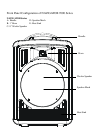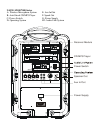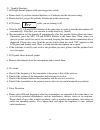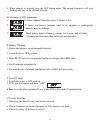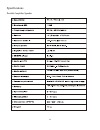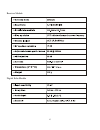- DL manuals
- Navigator
- Speakers
- 7000 Series
- User Manual
Navigator 7000 Series User Manual
Summary of 7000 Series
Page 1
Navigator tm 7000 series wireless portable sound system user's guide compact, lightweight clear sound quality high output power.
Page 2: Content
1 content operating manual for navigator 7000 series ..................................................................1 front panel configuration of navigator 7000 series ................................................2 rear panel configuration of navigator 7000 series ...............................
Page 3
2 front panel configuration of navigator 7000 series navigator series a: handle d: speaker mesh b: 1" horn e: heat sink c: 8" woofer speaker handle horn woofer speaker speaker mesh heat sink.
Page 4
3 rear panel configuration of navigator 7000 series navigator 7000 series a: wireless microphone system e: aux in/out b: anti-shock cd/mp3 player f: speak out c: power switch g: power supply d: operating system receiver module cd/mp3 player power switch operating system speaker out aux in/out power ...
Page 5
4 navigator 7000 series a: wireless microphone system e: aux in/out b: anti-shock cd/mp3 player f: speak out c: power switch g: power supply d: operating system h1: digital echo system receiver module cd/mp3 player power switch speaker out aux in/out power supply.
Page 6
5 navigator 7000 series a: wireless microphone system e: aux in/out b: anti-shock cd/mp3 player f: speak out c: power switch g: power supply d: operating system h2: audio link system receiver module cd/mp3 player power switch speaker out aux in/out power supply.
Page 7
6 description of functions for navigator 7000 series a. Wireless microphone system 1. Lcd display 2. A/b diversity indicator 3. Rx audio indicator 4. Af audio level indicator 5. Setting enter 6. Up/down selector 7. Power switch & mic. Volume b. Anti-shock cd/mp3 player 1. Programming the track 2. Po...
Page 8
7 c. Power switch 1. Power led 2. Charging indicator 3. Power on/off switch d. Operating system 1. Master volume control 2. Treble adjustment 3. Bass adjustment 4. Mic. Volume control e. Aux in/out 1. Line in for rca jack 2. Line out for rca jack 3. Mic. In for xlr or phone jack f. Speaker out 1. Sp...
Page 9
8 h1. Digital echo system 1. Power switch and volume control 2. Repeated times control 3. Delay times control 4. Wired mic. 1 volume control 5. Wired mic. 2 volume control 6. Wired mic. 1 input for phone jack 7. Wired mic. 2 input for phone jack h2. Audio link system (for models which include that f...
Page 10
9 description of functions for handheld microphone ------------power switch - turn the microphone on/off mesh sc re en: pro tec ts c a rtrid g e. Conta ins sp o ng e to e lim ina te p o p p ing front panel ma rk ring : co nne c ts the c a rtrid g e a nd the m a in b od y ma in bod y: co nta in wire...
Page 11
10 description of functions for handheld microphone rear panel high mid mut volum e co ntro l: thre e level settings, inc lud ing m ute, m e dium a nd loud . Pushing point: slid e the ba ttery c ove r d own by p ressing here. Ba ttery cover lo wer housing : this is used to fix the b attery c over so...
Page 12
11 description of functions for body pack transmitter 1. 3.5mm mic. Input jack 2. Power switch 3. Mute button 4. Antenna 5. Power light 6. Built-in mic. 7. Charging jack 8. Lcd light 9. Set button 10. Up/down button 11. Sensitivity control 12. 3.5mm aux input jack 13. Belt clip 14. Battery compartme...
Page 13
12 before using the system 1. The ac/dc switch is automatic and built inside the system. Before using ac power, please note that the voltage is at 100-240v. Connect the ac power cord from the ac in (g3) to the outlet. 2. For first time use, please charge the battery over 8 hrs, to maintain the good ...
Page 14
13 3. Press forward (b7) or rewind (b6) button each time to fast forward or rewind the song. 4. Repeat/shuffle (b4) has three modes, one for repeating one song, and the other for repeating all songs. When pressing shuffle mode, the songs will be played randomly. 5. Program setting: step 1: press pro...
Page 15
14 e. Speaker out (please see the page 8) 1. This system could be connected to other speaker. 2. Use the line in (e1) rca jacks to input external audio sources, such as cd, or ipod. Turn master control to adjust the volume. 3. Use the line out (e2) with rca jack to output the signal to other audio a...
Page 16
15 notice: the changes or modifications not expressly approved by the party responsible for compliance could void the user’s authority to operate the equipment. Important note: to comply with the fcc rf exposure compliance requirements, no change to the antenna or the device is permitted. Any change...
Page 17
16 4. If you want to fit in audio-link module, or you don’t have any additional module, switch the module switch (sw200) to normal. 5. When installing the echo module, plug the power cable to the connector j201(07p) and the signal cable to connector com204. 6. When installing the audio-link module, ...
Page 18
17 installation and operation of handheld microphone a. Battery installation: 1. Turn off the microphone before inserting batteries. 2. Take off the lower housing. 3. Press the upper edge of battery cover (see page 11) and slide it down. 4. Insert 2 disposable batteries (2 pieces of 1.5v type) or re...
Page 19
18 d. Frequency settings: 1. Press set for about 2 seconds. 2. The lcd panel will turn bright and keep flashing. 3. Channel can be increased when pressing the up button. 4. Channel can be decreased when pressing the down button. 5. To confirm the channel desired, click the set button again. E. Meani...
Page 20
19 g. Trouble shooting: 1. Led light doesn't appear while pressing power switch. A. Please check if you have inserted batteries or if batteries are the incorrect rating. B. Please check if you put the polarity of batteries in the correct way. 2. Lcd shows while you are turning it off. A. Click the s...
Page 21
20 h. Q&a 1. Q: how long can the microphone be operated while it is full charged? A: chargeable batteries with 1300 mah will take about 8 hours and that with 1600 mah will take 10 hours. However, if the batteries you use are disposable, the microphone can be operated for approximately 13 hours when ...
Page 22
21 4. When channel is selected press the set button again. The current frequency will stop flashing and stay on the channel selected. D. Meanings of lcd appearance: 1. It shows channel 08 and the status of battery is full. 2. It shows low-battery, batteries need to be changed or rechargeable batteri...
Page 23
22 2.Lcd shows err while turn on. A. Switch power off, then follow the turn-on step to resume again. B. If following up above procedure and still can not solve the problem, please send the unit back to supremeproaudio. 3. Install microphone on transmitter and no output from receiver. A. Please check...
Page 24
23 replace batteries there is danger of explosion if the batteries are incorrectly replaced. Replace only with the same or the equivalent type. Battery terminals keep the contacts clean and inspect them often to ensure they are not corroded. If they become corroded, polish them with a pencil eraser..
Page 25
24 specifications portable amplifier speaker.
Page 26
25 bodypack transmitter.
Page 27
26 handheld microphone audio link transmitter module.
Page 28
27 receiver module digital echo module.
Page 29
28 key specifications / overall system important safety instructions read all instructions in this guide before installing and using the equipment. Use the supplied power supply with the equipment. Plug the power supply into an appropriate, grounded power outlet. Keep the equipment away from water a...
Page 30: Supremeproaudio
29 interference received, including interference that may cause undesired operation. The navigator portable sound system has been tested and found to comply with the limits pursuant to part 15 of cfr47, fcc rules. These limits are designed to provide reasonable protection against harmful interferenc...