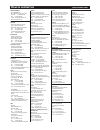- DL manuals
- Navman
- Radio
- VHF 7110
- Quick Start Manual
Navman VHF 7110 Quick Start Manual
Summary of VHF 7110
Page 1
Vhf 7110 d u a l s t a t i o n r a d i o w w w .N a v m a n .C o m quick start guide and installation supplement.
Page 2: Fcc Statement
Fcc statement note: this equipment has been tested and found to comply with the limits for a class b digital device, pursuant to part 15 of the fcc rules. These limits are designed to provide reasonable protection against harmful interference in a normal installation. This equipment generates, uses ...
Page 3
Navman vhf 7110 quick start guide it is the owner’s sole responsibility to install and use the instrument in such a manner that will not cause accidents, personal injury or property damage. Navman new zealand disclaims all liability for any use of this product in a way that may cause accidents, dama...
Page 4: Volume and Power
Vhf 7110 quick start guide 4 navman volume and power base unit • turn the vol knob clockwise to power on. • continue to turn until a comfortable volume is reached on the base speaker. Note: this switch controls the power to both the base unit and second station handset. Handset you can adjust the vo...
Page 5: Call
Vhf 7110 quick start guide 5 navman select the radio setup or dsc call menu base unit, microphone and handset • press call menu on the base unit or handset to show the dsc call menu. • hold down call menu on the base unit or handset to show the radio setup menu. Call menu set backlighting levels bas...
Page 6: Set Contrast Levels
Vhf 7110 quick start guide 6 navman set contrast levels base unit and microphone • hold down call menu . • use ch or ch to scroll through the menu listing to contrast. • press ent . • press ch or ch to select the desired contrast level. There are eight (8) levels. • press ent to store the setting. C...
Page 7: High and Low Power
Vhf 7110 quick start guide 7 navman how the base unit microphone and the second station handset work together base unit, microphone and handset • neither item works when both are on hook, but you can hear audio from the handset speaker and adjust the handset volume. • to use one item when off hook, ...
Page 8: Channel Select
Vhf 7110 quick start guide 8 navman channel select base unit and microphone • the channel is shown in large numbers on the lcd. • to step through the channels one at a time, press ch or ch to display each channel. • to change channels rapidly, hold down ch or ch to scroll through the channels. Hands...
Page 9: Scan
Vhf 7110 quick start guide 9 navman scan/stop scanning a favourite channel base unit and handset • select the favourite channel. • press scan to scan the favourite channel and the priority channel in dual or tri watch mode. • press scan again to stop. Scan scan all 3 favourite channels base unit and...
Page 10: Use The Intercom
Vhf 7110 quick start guide 10 navman use the intercom base unit, microphone and handset • on the vhf 7110 us, hold down h/l ic to enter intercom mode. This disables the radio receiver except for incoming dsc calls. The intercom calls the other handset. On the vhf 7110 eu, press ic . • press ptt when...
Page 11: Making An Individual Call
Vhf 7110 quick start guide 11 navman making an individual call base unit and microphone • hold down call menu until the menu appears on the lcd. • use ch or ch to scroll through the menu listing to individual then press ent to show your buddy list. • scroll through the buddy list to the buddy that y...
Page 12: Setting Up A Buddy List
Vhf 7110 quick start guide 12 navman setting up a buddy list base unit and microphone use this to alphanumerically store a maximum of 20 favourite names and their associated mmsids for dsc calls. • hold down call menu until the menu appears on the lcd. • press ent to show the buddy list, then press ...
Page 13: Making A Dsc Distress Call
Vhf 7110 quick start guide 13 navman making a dsc distress call base unit and handset • open the red distress cover. If time is available to specify the nature of the distress, press and release the distress key to show the categories. Scroll to your category. • hold down the distress key for about ...
Page 14
Vhf 7110 installation supplement 14 navman wall length = 10m fuse red black gps navigation receiver external speaker water proof deck outlet navman vhf 7110 installation supplement this installation supplement is designed to be read with the navman vhf radio installation sheet for 7000, 7100us, 7200...
Page 15: Installation
Vhf 7110 installation supplement 15 navman checklist - the following extra items are supplied in the vhf 7110 box: 1 10m connection cable 2 rubber cushion 3 handset wallplate 4 two screws 5 protective cap 6 hexagonal nut 7 locking nut 8 handset cable also supplied, but not shown: • two self-tapping ...
Page 16: Wiring Details
Vhf 7110 installation supplement 16 navman wiring details in case a cable is cut accidentally the pinouts are shown here for information only. Do not cut cables intentionally. Cable pinout color 1 vhf antenna 2 power 1. 13.6v dc + red (thick cable) 2. 13.6v dc - black (thick cable) 3 external speake...
Page 17: How to Contact Us
How to contact us www.Navman.Com north america bnt - marine electronics 30 sudbury rd, acton, ma 01720. Toll free: +1 866 628 6261 fax: +1 978 897 8264 e-mail: sales@navmanusa.Com web: www.Navman.Com oceania australia navman australia pty. Limited suite 2, 408 victoria road gladesville, nsw 2111, au...
Page 18
Lon 174° 44.535’e lat 36° 48.404’s made in china designed in new zealand mn000317a vh f 71 10