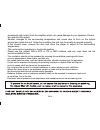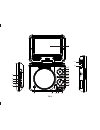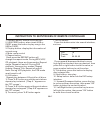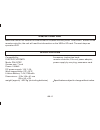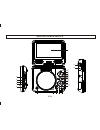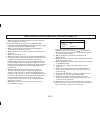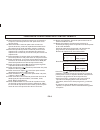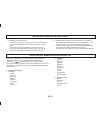- DL manuals
- Naxa
- Portable DVD Player
- NPD-702
- Instruction Manual
Naxa NPD-702 Instruction Manual
Summary of NPD-702
Page 1
Npd-702 7” portable dvd player with usb/sd/mmc inputs instruction manual size: 148x105mm gb.
Page 2
Gb-1 for safe and efficient operation - do not damage the mains lead. When not in use, disconnect the mains lead from the outlet. Grasp the plug, not the mains lead, when disconnecting the unit. - if water should enter the unit, electrical shock or a malfunction may result. Use in an area where ther...
Page 3
Gb-2 excessively high output from the amplifier which can cause damage to your speakers. Please be careful in this regard. - sudden changes in the surrounding temperature can cause dew to form on the optical pickup lens inside the unit. Under this condition the unit may be unable to operate properly...
Page 4: Power Supply
There are two ways to supply power: ac power supply and lithium battery power supply. Ac power operation connect one end of the mains lead to the dc ~in socket and the other end to an ac outlet, and set the power on/power off select switch to power on. Lithium battery power supply when the lithium b...
Page 5
1 2 3 4 5 6 7 8 9 10 11 12 13 14 15 16 17 18 19 20 21 22 23 24 25 gb-4.
Page 6
Gb-5 the function parts of the unit 1. Tft screen 2. Left button in the menu interface , press the key to move left the option, then press"ok" key to enter the current location. 3. Upward/ previous song button: in the menu interface , press the key to move up the option, then press"ok" key to enter ...
Page 7: Remote Control
Gb-6 1. Standby button 2. Usb/card button 3. Display button 4. Mute button 5. Number button 6. Repeat button 7. A-b button 8. Goto button 9. Stop button 10. Title button 11.Setup button 12. Vol+ button 13. Upward button 14. Zoom button 15. Left button 2 3 1 4 5 6 7 8 9 10 11 14 15 17 16 18 19 20 22 ...
Page 8
Gb-7 1. Standby button: switch on/off the unit. 2. Usb/card button: when insetr usb or card, press this button to play song in the usb or card. 3. Display button: display the information of current song. 4. Mute: mute control 5. Repeat button: each press the repeat button will change the repeat mode...
Page 9
Gb-8 13. Ok button: press to enter an item in the menu or to confirm and execute a selection. 14. Zoom button: repeat this button in turn to q1,q2,q3, q4, off. 15. Vol-/+: turn down/up the volume. 16. Audio button: enter into audio setup menu, repeat press this button to select left, right and stere...
Page 10: General Operation
Gb-9 general operation 1. Connect one end of the mains lead to the dc ~in socket and the other end to an ac outlet, the indicator light will display red. 2. Press the cd/vcd/dvd compartment lid open button to open the compartment lid, put the disc in. 3. Set the power on/power off select switch to p...
Page 11
Gb-10 (2)each time you touch the " ", the fast forward speed goes from forward x2, forward x4,forward x8, for ward x16 to normal playback. (3)each time you touch the " ", the fast backward speed goes from backward x2, backward x4, backward x8,backward x16 to normal playback. 5. Pausing disc play (1)...
Page 12: Setup The Dvd Menu Function
Gb-11 10.Repeat segment press "a-b" button on the remote controller to select expected playing segment, the default is off. Press once, the repeat begin from a press twice, the repeat end from b press third, close the repeat function. 11.Screen display playing status when playing and then press "dis...
Page 13
Gb-12 (4) audio english french spanish german italian portuguese swedish chinese (5) dvd menu english french spanish german italian portuguese swedish chinese 2. Video setting (1) aspect ratio 4:3 lb 4:3 ps 16:9 (2) tv system ntsc pal auto 3. Audio setting (1) digital output off pcm all (2) night mo...
Page 14: Vcd Playing Operation
Gb-13 vcd playing operation after selecting the disc, the playing mode auto form. The function whether or not work according to some the story of the disc. If the vcd disc with pbc function, it will start playing after the menu screen displaying. 1. Title/chapter playing (the disc must have pbc func...
Page 15: Jpeg Playing Operation
Gb-14 the default is off. Press once, the repeat begin from a press twice, the repeat end from b press third, close the repeat function. 8. Screen display playing status when playing and then press "display" button on the remote controller, the screen will display the playing status: track, chapter ...
Page 16: Cd Playing Operation
Gb-15 backward x4, backward x8,backward x16 to normal playback. 3. Pausing disc play (1)press the " " button to make the disc pause. (2)press the " " button again to start playing again. 4. Stopping playback (1)press the " " button once, stop playing, press the button again to stop al l play backs w...
Page 17
Jump a chapter to playing. Press " ", playing from the next chapter; press " ", playing from the previous chapter. 3. Fast forward and fast backward (1)press the " " button or " " button to activate fast forward or fast backward function. (2)each time you touch the " ", the fast forward speed goes f...
Page 18: Usb/sd Card Paly
Gb-17 usb/sd card paly insert the usb or sd card to the usb socket or sd/mmc socket, press “usb/card” button on the remote controller, the unit will read the information on the usb or sd card. The next steps as operation dvd specifications specifications subject to change without notice. Compatibili...
Page 19
Size: 148x105mm npd-702 reproductor de disco versatil digital (dvd) con pantalla integrada manual de operación favor de leer este manual completamente antes de operar y/o conectar este producto. Conservar el manual para futuras referencias. Npd-702 es.
Page 20
Precaucion advertencia precaucion para reducir el riesgo de fuego o choque electrico, no exponer este producto a la lluvia, humedad, goteo o salpÌcadura de agua. El uso de controles, ajustes o procedimientos diferentes a los especificados en este manual puede resultar en exposición a radiación láser...
Page 21
Es-2 cambios repentinos en la temperatura ambiente pueden causar gotas de rocío en el interior del lente láser, bajo esta condición la unidad puede no operar adecuadamente. Si esto ocurre, remover el disco y dejar que el reproductor se ajuste a la temperatura ambiente. este producto debe operars...
Page 22
Es-3 fuentes de alimentacion este producto tienes dos tipos de fuente de alimentación: fuente de alimentación a través del adaptador ca/cc o adaptador para automóvil cc/cc fuente de alimentación a través de la batería recargable de litio. Operación con los adaptadores: conectar la salida del adaptad...
Page 23
Es-4 descripcion de partes 1 2 3 4 5 6 7 8 9 10 11 12 13 14 15 16 17 18 19 20 21 22 23 24 25.
Page 24
Es-5 1. Pantalla 2. Botón de izquierda en la interfase del menú, presionar este botón para desplazarse a la opción izquierda, entonces presionar “ok” para entrar a la opción actual. 3. Botón de arriba / anterior en la interfase del menú, presionar este botón para desplazarse a la opción arriba, ento...
Page 25
Es-6 1. Botón de espera 2. Botón de tarjeta sd / memoria usb 3. Botón de despliegue 4. Botón de silencio 5. Botones numéricos 6. Botón de repetir 7. Botón de repetir sección a-b 8. Botón de ir 9. Botón de detener 10 .Botón de titulo 11. Botón de ajustes 12. Botón de incrementar volumen 13. Botón de ...
Page 26
Es-7 1. Botón de espera: presionar para encender o pasar al modo de espera la unidad. 2 .Botón de sd/usb: al insertar una memoria usb o tarjeta de memoria sd/mmc, presionar este botón para reproducir las pistas en la usb o tarjeta. 3. Botón de despliegue: presionar para desplegar la información de l...
Page 27
Es-8 funciÓn de los botones del control remoto 18. Botón de derecha: presionar para mover a la derecha la opción, entonces presionar “ok” para entrar en la opción actual. 19. Botón de audio: presionar para entrar al menú de ajustes de audio, presionar repetidamente este botón para seleccionar canal ...
Page 28
Es-9 operaciÓn general 1. Conectar la fuente de alimentación de acuerdo a lo explicado anteriormente y el indicador se enciende en color rojo (modo de espera). 2. Presionar el botón para abrir la tapa del compartimiento del disco y colocar un disco dentro del compartimiento. 3. Colocar el selector d...
Page 29
Reproduccion de un disco dvd 5. Pausar la reproducción del disco a) en el modo de reproducción, presionar “ ” para pausarla. B) presionar “ ” nuevamente para volver a la reproducción desde el punto donde se pauso. 6. Detener la reproducción a) en el modo de reproducción, presionar “ ” una vez para d...
Page 30
Es-11 reproduccion de un disco dvd 10. Repetir una sección a-b presionar “a-b” en el control remoto para seleccionar una sección deseada dentro de una capitulo, titulo o pista. Presionar una vez para definir el punto inicial “a”. Presionar nuevamente para definir el punto final “b”. Presionar por te...
Page 31
Es-12 funciÓn del menÚ de ajustes del dv d) audio ingles frances español alemán italiano portugués sueco chino e) menú del dvd ingles frances español alemán italiano portugués sueco chino 2. Ajustes de video a) rango de pantalla 4:3 lb 4:3 ps 16:9 b) sistema de tv ntsc pal automático 3. Ajustes de a...
Page 32
Es-13 reproduccion de un disco vcd después de seleccionar el disco, el modo de reproducción automático. La función puede o no trabajar de acuerdo al programa en el disco. Si el disco vcd esta con la función de pbc activada, este inicia la reproducción después de desplegar el menú de reproducción. 1....
Page 33
Es-14 reproduccion de un disco vcd 8. Despliegue del estado de reproducción en pantalla durante la reproducción presionar “despliegue” en el control remoto, entonces la pantalla despliega el estado de reproducción: tiempo de reproducción del titulo, tiempo restante del titulo, tiempo de reproducción...
Page 34
Es-15 reproduccion de un disco mp3/mp4 3. Pausar la reproducción del disco a. En el modo de reproducción, presionar “ ” para pausarla. B. Presionar “ ” nuevamente para volver a la reproducción desde el punto donde se pauso. 4. Detener la reproducción en el modo de reproducción, presionar “ ” una vez...
Page 35
Es-16 2. Anterior / siguiente durante la reproducción, presionar “ o ” en el control remoto, cada vez que presiona un botón salta hacia atrás o hacia delante una pista respectivamente. Presionar “ ” para saltar a la pista anterior, presionar “ ” para saltar a la pista siguiente. 3. Avance / regreso ...
Page 36
Es-17 reproduccion de un tarjeta de memoria sd/mmc o memoria usb insertar la tarjeta de memoria sd/mmc a la ranura para tarjeta de la unidad o la memoria usb al puerto usb de la unidad, presionar el botón de usb/tarjeta en la unidad o control remoto para seleccionar la tarjeta o memoria usb, entonce...