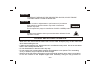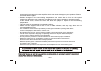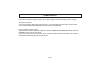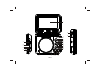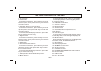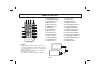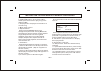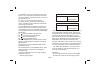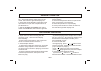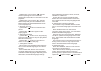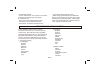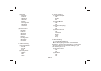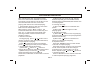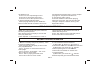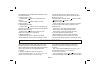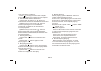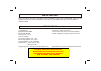- DL manuals
- Naxa
- Portable DVD Player
- NPD-702
- Instruction Manual
Naxa NPD-702 Instruction Manual
Summary of NPD-702
Page 1
Npd-702 7” portable dvd player with usb/sd/mmc inputs instruction manual size: 148x105mm gb for sales information please contact roadtrucker inc (www.Roadtrucker.Com 8312 sidbury rd. Wilmington, nc 28411 (800) 507-0482 / (910) 686-4281.
Page 2
Gb-1 for safe and efficient operation - do not damage the mains lead. When not in use, disconnect the mains lead from the outlet. Grasp the plug, not the mains lead, when disconnecting the unit. - if water should enter the unit, electrical shock or a malfunction may result. Use in an area where ther...
Page 3
Gb-2 excessively high output from the amplifier which can cause damage to your speakers. Please be careful in this regard. - sudden changes in the surrounding temperature can cause dew to form on the optical pickup lens inside the unit. Under this condition the unit may be unable to operate properly...
Page 4
There are two ways to supply power: ac power supply and lithium battery power supply. Ac power operation connect one end of the mains lead to the dc ~in socket and the other end to an ac outlet, and set the power on/power off select switch to power on. Lithium battery power supply when the lithium b...
Page 5
1 2 3 4 5 6 7 8 9 10 11 12 13 14 15 16 17 18 19 20 21 22 23 24 25 gb-4.
Page 6
Gb-5 the function parts of the unit 1. Tft screen 2. Left button in the menu interface , press the key to move left the option, then press"ok" key to enter the current location. 3. Upward/ previous song button: in the menu interface , press the key to move up the option, then press"ok" key to enter ...
Page 7
Gb-6 1. Standby button 2. Usb/card button 3. Display button 4. Mute button 5. Number button 6. Repeat button 7. A-b button 8. Goto button 9. Stop button 10. Title button 11.Setup button 12. Vol+ button 13. Upward button 14. Zoom button 15. Left button 2 3 1 4 5 6 7 8 9 10 11 14 15 17 16 18 19 20 22 ...
Page 8
Gb-7 1. Standby button: switch on/off the unit. 2. Usb/card button: when insetr usb or card, press this button to play song in the usb or card. 3. Display button: display the information of current song. 4. Mute: mute control 5. Repeat button: each press the repeat button will change the repeat mode...
Page 9
Gb-8 13. Ok button: press to enter an item in the menu or to confirm and execute a selection. 14. Zoom button: repeat this button in turn to q1,q2,q3, q4, off. 15. Vol-/+: turn down/up the volume. 16. Audio button: enter into audio setup menu, repeat press this button to select left, right and stere...
Page 10
Gb-9 general operation 1. Connect one end of the mains lead to the dc ~in socket and the other end to an ac outlet, the indicator light will display red. 2. Press the cd/vcd/dvd compartment lid open button to open the compartment lid, put the disc in. 3. Set the power on/power off select switch to p...
Page 11
Gb-10 (2)each time you touch the " ", the fast forward speed goes from forward x2, forward x4,forward x8, for ward x16 to normal playback. (3)each time you touch the " ", the fast backward speed goes from backward x2, backward x4, backward x8,backward x16 to normal playback. 5. Pausing disc play (1)...
Page 12
Gb-11 10.Repeat segment press "a-b" button on the remote controller to select expected playing segment, the default is off. Press once, the repeat begin from a press twice, the repeat end from b press third, close the repeat function. 11.Screen display playing status when playing and then press "dis...
Page 13
Gb-12 (4) audio english french spanish german italian portuguese swedish chinese (5) dvd menu english french spanish german italian portuguese swedish chinese 2. Video setting (1) aspect ratio 4:3 lb 4:3 ps 16:9 (2) tv system ntsc pal auto 3. Audio setting (1) digital output off pcm all (2) night mo...
Page 14
Gb-13 vcd playing operation after selecting the disc, the playing mode auto form. The function whether or not work according to some the story of the disc. If the vcd disc with pbc function, it will start playing after the menu screen displaying. 1. Title/chapter playing (the disc must have pbc func...
Page 15
Gb-14 the default is off. Press once, the repeat begin from a press twice, the repeat end from b press third, close the repeat function. 8. Screen display playing status when playing and then press "display" button on the remote controller, the screen will display the playing status: track, chapter ...
Page 16
Gb-15 backward x4, backward x8,backward x16 to normal playback. 3. Pausing disc play (1)press the " " button to make the disc pause. (2)press the " " button again to start playing again. 4. Stopping playback (1)press the " " button once, stop playing, press the button again to stop al l play backs w...
Page 17
Jump a chapter to playing. Press " ", playing from the next chapter; press " ", playing from the previous chapter. 3. Fast forward and fast backward (1)press the " " button or " " button to activate fast forward or fast backward function. (2)each time you touch the " ", the fast forward speed goes f...
Page 18
Gb-17 usb/sd card paly insert the usb or sd card to the usb socket or sd/mmc socket, press “usb/card” button on the remote controller, the unit will read the information on the usb or sd card. The next steps as operation dvd specifications specifications subject to change without notice. Compatibili...