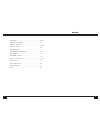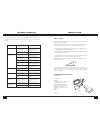- DL manuals
- NCE
- Car Receiver
- NCECD100W
- Instruction Manual
NCE NCECD100W Instruction Manual
Summary of NCECD100W
Page 1
Car cd / mp3 player / receiver usb / sd / mmc / slot aux ncecd100w instruction manual bluetooth www.Nce.Com.Au class 1 laser product made in prc rev. 1.0
Page 2
Installation. ..................................................... . . Additional information......................................... General operations............................................. Radio operations................................................ Cd/sd/mmc/usb operations .............
Page 3
30 0 do not expose this equipment to rain or moisture. Precautions cho os e the moun ting loc at ion whe re the un it wi ll no t int er fer e wi th the no rmal driving function of the driver. Bef or e final ly ins tal ling the uni t, co nne ct the wi ring tem por ar ily and mak e su re it is all con...
Page 4
1. Dashboard 2. Nut (5mm) 3. Spring washer 4. Screw (5 x 25mm) 5. Screw 2.Insert fingers into the groove in the front of fram e and pul l out to rem ove the fram e. (when reatt achi ng the frame , point the side wi th a groove dow nw ards and at tach it.) 3. Leve r insert the levers supp lied with t...
Page 5
Installing the front panel to install the front panel, insert the panel into the housing and ma ke sure the panel is properly installed, otherwise, abnormalities occurs on the display or some keys will not function properly 1 2 3 how to install and remove the front panel additional information speci...
Page 6
Aux front panel layout 1. Power button 3. Volume/ sel button 12. Tune seek&track button reverse 10. Band/ switch /id3 select 11. Tune seek&track button forward 6. Display button 14. Play / pause & preset button 1 2. Release button 7. Lcd display 13. Automatically memory storing 4. Mute/ button 5. Mo...
Page 7
General operations general operations power on/off press any button to turn the unit on. Press and hold power button to turn off the unit. Note: after the unit is off, the volume level and radio current settings will be memorized, and when you turn the unit on it will resume the stored status, which...
Page 8
General operations dsp off/on loud off/on demo off/on beep on/off seek vol last/adj stereo/mono dx/local area eur/usa other adjustments press mute button (4) to mute the sound. Press the mute button again to unmute the sound and return to the previous volume level. ,classic 07 16 dsp mode off/on pre...
Page 9
General operations liquid crystal display display for showing current status of head unit. Flashing led display press disp button (6) to change the display mode as follows: - time is displayed for 5sec when disp key is pressed, and it returns to its previous display ( folder, file name...) unless di...
Page 10
Radio operations - program scanning press ams(mp3) button (13) shortly to scan preset station. When the field strength level is mo re than the threshold level of stop level, the radio is holding at that preset number for several seconds with releasing mute, then searches again. Station storing pr es...
Page 11
Radio operations scan press scan button(29) to search radio station.When a station signal strength level more than the level to stop.The radio will playing the station for 5 seconds and the frequency blinking on the lcd at the same time. Press and hold scan button(29) more than 3 seconds to select t...
Page 12
Cd/sd/mmc/usb operations discs for playback: this unit can play disc types: cd/cd -r/-rw. Compatible with formats: cdda/mp3/wma. Loading and ejecting a disc 1. Turn the power on. 2. Insert the disc with the printed side facing upward into the slot. 3. Press eject button to eject the disc. Multi-medi...