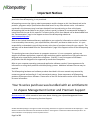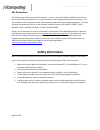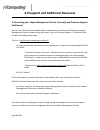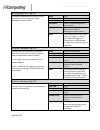- DL manuals
- NComputing
- Server
- N500
- User Manual
NComputing N500 User Manual
Summary of N500
Page 1
N-series thin clients for citrix hdx user manual.
Page 2: Important Notices
Ncomputing n-series user manual rev11.09.12 page 2 of 25 important notices please note that reproduction of this user manual in whole or in part, without express written permission from ncomputing, is not permitted. Ncomputing reserves the right to make improvements and/or changes to this user manua...
Page 3: Table of Contents
Ncomputing n-series user manual rev11.09.12 page 3 of 25 table of contents important notices ......................................................................................................................................... 2 regulatory compliance ................................................
Page 4: Regulatory Compliance
Ncomputing n-series user manual rev11.09.12 page 4 of 25 regulatory compliance fcc information this equipment has been tested and found to comply with the limits for a class b digital device, pursuant to part 15 of the fcc rules. These limits are designed to provide reasonable protection against har...
Page 5: Safety Information
Ncomputing n-series user manual rev11.09.12 page 5 of 25 gpl declarations the ncomputing n-series access device contains – in part – some free software (software licensed in a way that ensures your freedom to run, copy, distribute, study, change and improve the software). This free software is also ...
Page 6: 1.0 N-Series Overview
Ncomputing n-series user manual rev11.09.12 page 6 of 25 1.0 n-series overview the ncomputing n-series hdx-ready citrix access device utilizes powerful third-generation numo™ 3 software on chip technology to deliver a high-performance, affordable client for citrix environments. This user manual will...
Page 7
Ncomputing n-series user manual rev11.09.12 page 7 of 25 1.2 n-series package contents when you unpack your n-series device, you will find the following items: n-series device, n-series quick installation guide, vesa mounting bracket with screws, and 12v power adapter. 1.3 n-series peripheral connec...
Page 8
Ncomputing n-series user manual rev11.09.12 page 8 of 25 1.4 vesa mount included with each n-series device is a vesa mount which can be used to attach the n-series device to the back of any vesa compatible monitor, as shown below. 1.5 citrix requirements to utilize the n-series device, you will need...
Page 9
Ncomputing n-series user manual rev11.09.12 page 9 of 25 1.6 secondary display adapter for deployments requiring two monitors per user, ncomputing offers the n-series secondary display adaptor. This accessory is offered in vga and dvi models and is optimized for use with productivity applications an...
Page 10: 2.0 Device Configuration
Ncomputing n-series user manual rev11.09.12 page 10 of 25 2.0 device configuration it is strongly recommended that before connecting your n-series for the first time, you review the configuration options to ensure that they conform to the needs of your environment. You can reach the configuration sc...
Page 11
Ncomputing n-series user manual rev11.09.12 page 11 of 25 2.1 the xendesktop tab the xendesktop tab is used to point your n-series device to your xendesktop services site as well as configure certain application behaviors. Auto-configure (dhcp)* – instructs the n-series device to obtain xendesktop s...
Page 12
Ncomputing n-series user manual rev11.09.12 page 12 of 25 2.2 the general tab the general tab displays basic device information, is used to manage the connection between your n-series device and vspace management center servers, and allows you to update your device firmware. Device info – here you c...
Page 13
Ncomputing n-series user manual rev11.09.12 page 13 of 25 2.3 the display tab the display tab contains settings for monitor resolution as well as screen saver functionality. Resolution dropdown – use the resolution dropdown menu to select your desired monitor resolution. Screensaver delay – the n-se...
Page 14
Ncomputing n-series user manual rev11.09.12 page 14 of 25 2.5 the network tab the network tab allows you to configure n-series device network settings as well as change the device name. The network tab includes the following options: interface* o wired – select to use a physical ethernet connection....
Page 15
Ncomputing n-series user manual rev11.09.12 page 15 of 25 2.6 the date / time tab the date/time tab is used to set the internal clock of the n-series device. The following settings are available under the system date section: time zone dropdown – select the appropriate time zone from this dropdown m...
Page 16
Ncomputing n-series user manual rev11.09.12 page 16 of 25 2.7 the keyboard tab the keyboard tab provided access to localized keyboard layout support. Use the dropdown menu featured on this screen to select a keyboard layout appropriate for your deployment. 2.8 the security tab the security tab allow...
Page 17
Ncomputing n-series user manual rev11.09.12 page 17 of 25 3.0 connecting to your citrix environment from the initial log-in screen, enter the user name, password, and domain information of the citrix environment you wish to connect to. Once this information is entered, press the “logon” button. Once...
Page 18
Ncomputing n-series user manual rev11.09.12 page 18 of 25 4.0 support and additional resources 4.1 accessing your vspace management center license(s) and premium support entitlement your n-series thin client was bundled with an entitlement to receive the ncomputing vspace management center software ...
Page 19
Ncomputing n-series user manual rev11.09.12 page 19 of 25 4.2 dhcp options for automatic n-series configuration this section of the manual will assist administrators in configuring their microsoft windows dhcp server(s) to allow the ncomputing n-series to automatically connect to xendesktop and vspa...
Page 20
Ncomputing n-series user manual rev11.09.12 page 20 of 25 2. Click “manage this dhcp server” as seen below: 3. Select dhcp and click “set predefined options” as seen below. 4. Proceed to the n-series dhcp tags section of this guide for a description of available dhcp tags and instructions for adding...
Page 21
Ncomputing n-series user manual rev11.09.12 page 21 of 25 accessing dhcp settings in windows server 2008 from the dhcp server: 1. Right-click computer and select “manage” 2. From the computer management window, open the roles section and then the dhcp server section as seen below. 3. Open the dhcp s...
Page 22
Ncomputing n-series user manual rev11.09.12 page 22 of 25 n-series dhcp tags the n-series can make use of several dhcp tags and functions. This section will walk you through adding the tags and functions appropriate for your deployment. 1. From the predefined options and values window, click the “ad...
Page 23
Ncomputing n-series user manual rev11.09.12 page 23 of 25 ncomputing cmf tag 171 this tag will automatically link your n-series device(s) with their designated vspace management center server. Name vmc* data type string code 171 description default vspace management center server string value (the i...
Page 24
Ncomputing n-series user manual rev11.09.12 page 24 of 25 n-series firmware tag 174 use this tag in conjunction with 172 to store the firmware server’s password (if username and password are required). Name n-series firmware password data type string code 174 description address of firmware update s...
Page 25
Ncomputing n-series user manual rev11.09.12 page 25 of 25 4.3 ncomputing technical support for additional technical documentation, solutions, and how-to’s, visit http://www.Ncomputing.Com/kb/ to request technical support for ncomputing products, please visit the ncomputing support page at http://www...