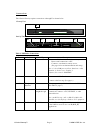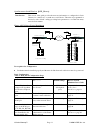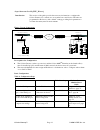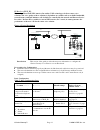NEC i-Series Quick Installation Manual
i-Series Gateway
Page 1
G-6000G-SKE, Rev AA
i-Series Gateway
Quick Installation Guide
G-6000G-SKE
Rev AA/July 2001
Purpose of this Document
This document provides the step-by-step process
for the complete installation, basic configuration,
and troubleshooting of the i-Series Gateway.
Related Documentation
Use this document in conjunction with the
i-Series Gateway System Administrator’s Guide,
provided with the unit.
Safety Considerations
!
IMPORTANT SAFETY INSTRUCTIONS
Do not install this product near water.
Example: In a wet basement location.
Do not overload wall outlets, as this can
result in the risk of fire or electrical shock.
Do not attach the power supply cord to
building surfaces. Do not allow anything to
rest on the power cord. Do not locate this
product where persons walking on it will
abuse the cord.
Do not operate the system if chemical gas
leakage is suspected in the area. Use
telephones located in some other safe area to
report the trouble.
Product specifications subject to change
without notice.
Copyright
2001, NEC America, Inc.
Table of Contents
SUPPORT TELEPHONE NUMBER ............ 2
PREREQUISITES FOR INSTALLATION .. 2
N
ETWORK
R
EQUIREMENTS
............................. 2
ISDN R
EQUIREMENTS
(
FOR
A
SYNCHRONOUS
CONNECTIONS
) ............................................... 3
I
NFORMATION FOR THE
S
YSTEM
A
DMINISTRATOR
............................................ 4
INSTALLATION COMPONENTS ............... 4
PARTS NOT PROVIDED WITH THE
I-SERIES GATEWAY .................................... 4
TYPICAL INSTALLATION.......................... 5
M
OUNTING
..................................................... 5
C
ONNECTIONS
................................................ 6
T
ELEPHONY
W
IRING
....................................... 7
VT-100 SETUP................................................. 7
POWER-UP ..................................................... 8
BASIC CONFIGURATION ........................... 9
INSTALLATION ENVIRONMENTS......... 10
S
YNCHRONOUS
-S
ERIAL
D
EVICE
(RVP_D
IRECT
)............................................. 11
A
SYNCHRONOUS
-S
ERIAL
(RVP_D
IRECT
) .... 12
IP D
EVICE
(RVP_IP) ................................... 13
I
NTRODUCTION
............................................. 13
DIAL-UP MANAGEMENT CONSOLE ..... 14
SETUP WIZARD........................................... 15
TELNET CONNECTION............................. 16
I
NTRODUCTION
............................................. 16
P
ROCEDURE
.................................................. 16
HTML INTERFACE..................................... 16
OPTIONAL CONFIGURATION ................ 19
APPENDIX A................................................. 20