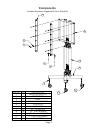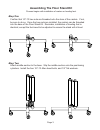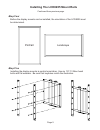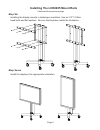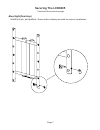NEC LCD8205 - MultiSync - 82" LCD Flat Panel Display User Instructions
Other manuals for LCD8205 - MultiSync - 82" LCD Flat Panel Display:
Specifications, Specifications, User Manual, Specifications, Brochure, Specifications, Installation Manual, Setup Manual, Control Manual
Manual is about: External Control
of
7
NEC MultiSync LCD8205
LCD8205-FSK Floor Stand Kit
User Instructions
-It is the responsibility of the installer to ensure this
product is properly assembled.
-The Floor Stand Kit is designed to allow flexible
placement of the LCD8205, in a variety of location.
Highlights
-Ultra-sturdy, all-steel construction.
-Black powdercoat finish.
-Includes leveling feet or castors.
-For use with the LCD8205 in landscape or
portrait mode.
-Easily disassembles into three main pieces.
Page 1
Contents
Components
Page 2
Assembling the Floor Stand Kit
Pages 3-4
Installing the LCD8205 mount rails
Pages 5-6
Installing, and securing, the LCD8205
Pages 6-7