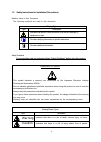- DL manuals
- NEC
- Storage
- M100
- Installation Manual
NEC M100 Installation Manual
Summary of M100
Page 1
*856-857387-101-a* 856-857387-101-a nec storage m100/m300/m500/m700 disk array unit installation guide.
Page 2
- 1- contents 1 introduction.......................................................................................................................................................... 2 1.1 preface ..........................................................................................................
Page 3: 1 Introduction
- 2- 1 introduction 1.1 preface thank you for purchasing the nec storage m100/m300/m500/m700 disk array unit. This installation guide presents guidelines that should be kept in mind during installation so that your nec storage series unit can be used properly. After reading this guide, store it care...
Page 4
- 3- 1.2 safety instructions for installation (precautions) notation used in this document the following symbols are used in this document. Display types type description indicates that failure to follow directions could result in damage to equipment or data. Provides clarifying information or speci...
Page 5
- 4- indicates that smoking and/or ignition may occur. Indicates that you may be electrically shocked. Indicates proper procedure for safety. Indicates that the plugs of power cords should be removed for safety. Indicates general prohibitions. Indicates that fire should not be brought near devices f...
Page 6
- 5- 2 installation environment this section describes precautions that should be kept in mind when installing the disk array unit and installation conditions. Use the disk array unit in an environment with an ambient temperature range of 5 c to 40 c (recommended range). In particular, for 24-hour o...
Page 7
- 6- 3 installation specifications the following table shows the installation specifications. Table 3.1 nec storage m100 product specifications numbers in the table are calculated based on 1 gb = 1,000,000,000 bytes and 1tb = 1,000,000,000,000 bytes. Product name nec storage m100 disk array unit con...
Page 8
- 7- table 3.2 nec storage m300 product specifications numbers in the table are calculated based on 1 gb = 1,000,000,000 bytes and 1tb = 1,000,000,000,000 bytes. Product name nec storage m300 disk array unit configuration 2.5”(24hdd model) 3.5”(12hdd model) min max min max storage capacity *1 *2 sas...
Page 9
- 8- table 3.3 nec storage m500 product specifications numbers in the table are calculated based on 1 gb = 1,000,000,000 bytes and 1tb = 1,000,000,000,000 bytes. Product name nec storage m500 disk array unit configuration 2.5”(24hdd model) 3.5”(12hdd model) storage capacity *1 *2 min max min max sas...
Page 10
- 9- table 3.4 nec storage m700 product specifications numbers in the table are calculated based on 1 gb = 1,000,000,000 bytes and 1tb = 1,000,000,000,000 bytes. Product name nec storage m700 disk array unit configuration 2.5”(24hdd model) 3.5”(12hdd model) storage capacity *1 *2 min max min max sas...
Page 11
- 10- *1: minimum capacity when using sas/nl-sas disk drive: raid-tm. When using ssd: raid-1 x 2. However, at least three disk drives must be installed at the beginning of the main chassis in the disk array unit. *2: maximum capacity when using sas/nl-sas disk drive: raid-5 (8+p). When using ssd: ra...
Page 12: 4 Installation Area
- 11- 4 installation area figure 4.1 shows the required installation area. ・ be sure to provide a work area as shown below in order to connect cables and perform necessary maintenance of installed equipment. - at least 1.0 m in the front and rear of the rack - at least 0.6 m to the left and right of...
Page 13
- 12- service area figure 4.2 shows the required service area. ・ a service area of at least 1.0 m is required in the front and rear of the disk array unit. Figure 4.2 service area (service area) (service area) rack (top view) front ≥ 1.0 m ≥ 1.0 m.
Page 14
- 13- 5 installation of the disk array unit 5.1 check the floor load ・ verify that no floor loading problem will occur when the disk array unit is installed in the rack. - although the floor load is approximately 300kg/m 2 in an ordinary office and approximately 500 kg/m 2 in a computer room, check ...
Page 15
- 14- installation area ・ area for standalone installation: 5.4 m 2 figure 5.1.1 standalone installation ・ area for coupled installation: 1.2 m 2 figure 5.1.2 coupled installation 1.0 m 0.6 m 1.0 m 1.0 m 0.6 m 0.6 m rack 0.6m 1.0 m 0.5 m 0.5 m (rack) f ro nt r ea r (rack) f ro nt r ea r (rack) f ro ...
Page 16
- 15- 5.2 means of preventing rack from tipping over ・ fasten the rack to the floor. Use an appropriate method of fastening the rack to the floor so that mounting disk array units in the rack does not cause the entire rack to become unstable. - be careful not to injure yourself when mounting disk ar...
Page 17
- 16- 5.4 air flow ・ when mounting disk array units in the rack, take the installation specifications into consideration so that ambient environmental conditions can be satisfied while operating the disk array units. ・ when installing units in a rack with a door or a rack equipped with multiple unit...
Page 18
- 17- figure 5.4 air flow (when multiple racks are installed) front front front rear front rear front rear front a ir c on diti on in g rear rear rear.
Page 19
- 18- 5.5 uninterruptible power supply (ups) (1) selection of ups ・ use of a ups is recommended to minimize power outages or momentary voltage drops (flickers) of commercial power due to lightning strikes. ・ select a power supply such as a line interactive ups so that the momentary voltage drop that...
Page 20: 6 Precautions
- 19- 6 precautions 6.1 precautions when mounting disk array units in an unauthorized rack this section presents safety precautions when installing disk array units in an unauthorized rack. These precautions are presented to ensure safety when disk array units are installed in an unauthorized rack. ...
Page 21
- 20- always ground the disk array unit before connecting the power cord. Connecting all the power cords of disk array units to a single power distribution board will result in a large leak current flowing in the ground wires of the power cords, which may cause an electric shock. Always connect each...
Page 22
- 21- ・ when removing the power plug from the electrical outlet, always grasp the plug. Do not pull the power cord. Pulling the power cord may expose or disconnect the core wires and cause a fire or electric shock to occur. ・ do not place any object on the disk array unit. Also, do not drop any obje...
Page 23
- 22- ・ use an appropriate method to fasten the rack to the floor. If an appropriate method cannot be found, attach a stabilizer. Someone might be injured if vibration caused the rack to tip over. ・ connecting a ups is recommended to prevent data loss due to a power failure. If a power failure occur...
Page 24
- 23- nec storage m100/m300/m500/m700 disk array unit installation guide tenth edition nov 2013 nec corporation 5-7-1 shiba minato-ku, tokyo japan 81-3-3454-1111 © nec corporation 2011-2013 no part of the content of this manual may be produced or transmitted in any form or by any means without the w...