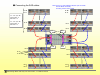Nec storage m700 disk array unit setup guide please read this document first. This document describes the operating procedure based on the “nec storage m700 disk array unit user’s guide”. For details, please see the pages indicated by in the “disk array unit user’s guide”. ・ before using this unit, ...
1 starting the setup: preparation and procedure procedure preparation ◆ make sure the following items are available: ・ application server, and client machine ・ installation cd ・ lan cable (shielded) ・ interface cable for connecting the application server ・ ip addresses (for disk array unit and conne...
2 checking the package when opening the boxes, check the enclosed “packing list” and make sure that all the listed items are accounted for. If there is any missing or damaged item, contact the sales department that services your account or the dealer from which the system was purchased..
3 part name – checking appearance and features check the mount positions for the components and led. Disk array unit [front view] [rear view] 電源ボタン standby led (white) power led (green) service led (amber) uid led (blue) host port extension (hpe#3) host port extension (hpe#1) disk port extension (dp...
[front view] [rear view] disk enclosure (1) power (ps1) (1) power (ps0) (2) adapter (adp1) (2) adapter (adp0) [ac power] (5) disk drive/dummy carrier (4) standby led (3) power led (1) id led (2) service led [2.5-inch disk drive-mounting model] “nec storage m700 disk array unit user’s guide”, 1-2-2 d...
4 installation perform the installation safely by reading the following safety precautions. Mounting the disk array unit and the disk enclosure on the rack step 1 ・ the disk array unit weighs 48 kg; the disk enclosure (with a 3.5-inch disk drive), 29 kg. ・ mount the disk array enclosure and the disk...
5 connection – connecting the cables ■ connect the cables by checking the locations of cables (see figure below) . Disk array unit note: connect the power cable to the outlet after the connection of other cables is completed. Host port (hpx) power connector disk port (dp0-dp3) management port [the f...
Disk enclosure [ac power-mounting model] note: connect the power cable to the outlet after the connection of other cables is completed. Power connector to disk array unit or disk disk port (dp-in) to power outlet connect non-ac power, if any, the same way. “nec storage m700 disk array unit user’s gu...
■ connecting the sas cables note: figure is a case of dpe0-3 dp0,dp1 port connection. Connect de00 necessarily. For wiring, see the user’s guide. 3.5-inch type de: connectable to maximum of 5. 2.5-inch type de: connectable to maximum of 3. Dp0 dpe1 dpe3 de 08 de 09 de 29 de 28 de 0a or de 0c de 2a o...
Power up the system, referring to the following section: turning the power on “nec storage m700 disk array unit user’s guide”, 1-3-1 powering on the disk array system 6 installing and setting up the software 7 7-1 preparation install the software required to prepare and set up the ism client. Prepar...
Initializing the disk array unit initialize the disk array. The initialization method differs depending on the model. To automatically collect host information on an fc model, go to 8-2. 8 “nec storage m700 disk array unit user’s guide”, 5-2 collecting host information from application servers 8-1 c...
“nec storage m700 disk array unit user’s guide”, 5-4 checking connection from the application servers 8-3 verifying the connection verify the connection to the disk array from the application server to which the logical disk has been assigned. See below. Fc model iscsi model “nec storage m700 disk a...