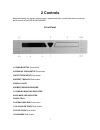- DL manuals
- North Star Design
- CD Player
- BLUE DIAMOND
- Operating Manual
North Star Design BLUE DIAMOND Operating Manual
Summary of BLUE DIAMOND
Page 1
Blue diamond cd player / usb dac operating manual north star design ® blue diamond cd player / usb dac.
Page 2
Rev. 1.0 august 15.
Page 3
Warning: to reduce the risk of fire or electric shock, do not expose this appliance to rain or moisture. The lightning flash with arrowhead symbol, within an equilateral triangle, is intended to alert the user to the presence of uninsulated “dangerous voltage” within the product’s enclosure that may...
Page 4
Important safety instructions please read all instructions and precautions carefully and completely before operating your north star design® cdp blue diamond. 1. Always disconnect your entire system from the ac mains before connecting or disconnecting any cables, or when cleaning any component. 2. T...
Page 5: Contents
Contents 1 introduction.................................................................................................................................. 6 initial inspection.................................................................................................................................
Page 6: 1 Introduction
1 introduction welcome to the north star design “family” and congratulations on your purchase of our new cdp blue diamond. With its combination of features, precision electronic circuitry and accurately machined chassis components throughout, your cdp blue diamond will offer you many years of musica...
Page 7: 2 Controls
2 controls before attempting any system interconnection, please familiarize yourself with the front and rear panel controls of the cdp blue diamond. Front panel 1 stand-by/setup push button 2 previous track/setup push button 3 next track/setup push button 4 repeat track/cd push button 5 display oled...
Page 8
Rear panel 14 usb digital input 15 coaxial digital input 16 optical digital input 17 coaxial digital output 18 unbalanced analogue output use this output to connect the cd player to the input of a preamplifier or integrated amplifier using interconnect provided with rca connectors (not shipped with ...
Page 9
Remote control 9.
Page 10
1 standby use this key to enter or to exit from cd mode. 2 mode use this key to enter or to exit from dac mode. 3 o/c use this key to open and close the disc tray. 4 numeric keys 0-9 use these keys to select tracks. 5 fw/rw use these keys to skip to the forward or previous track. 6 play/pause use th...
Page 11
Replacing remote control batteries . Replace used batteries opening the battery compartment cover. Lift the cover off, and insert a new battery. Be careful to follow the + and – polarity indications at the bottom of the battery compartment. Battery: lithium button battery 3volts cr2025 11.
Page 12: 3 Cd Player Section
3 cd player section this unit can play music cds that are commercially available and cd-r and cd-rw discs that have been recorded as audio cd format at a sampling frequency of 44.1 khz. You can use coaxial digital output to send the audio cd tracks ,in s/pdif format, to coaxial input of an external ...
Page 13
Playback cd you can start to play disc from first track pressing ' play/ pause', or you can select another one using skip previous and next track keys, then confirm with ' play/pause ' key. From numeric keys of remote control you can select directly the number of track, an automatically will be play...
Page 14: 4 Dac Section
4 dac section the blue diamond contains inside a dac section, that can be used like a standalone dac by connecting a source at one of these three digital input: usb input use this input to connect the blue diamond to the usb2.0 port of a computer (pc/mac) using a certified usb2.0 cable (shipped with...
Page 15
Sampling frequency accepted on coaxial and optical input is possible to send 44.1 khz to 192 khz sample frequency range of digital audio s/pdif mastered up to 24 bit on usb input is possible to send 44.1 khz to 384 khz sample frequency range of digital audio file mastered up to 32 bit in pcm mode. I...
Page 16
5 set-up and driver installation how to move in set-up from stand-by mode (led red glowed) you can enter in the settings of set-up press for long time ' setup' ' key. To scroll forward and backward the settings press ' options ' keys. To change the settings press for little time ' setup ' key, and u...
Page 17
Driver installation the blue diamond, in usb mode configuration, need proprietary drivers to be installed in the pc. Drivers are available for different operative systems: pc : xp, vista/win7/win8/win10 (both 32 and 64 bits) installation 1) connect the blue diamond input at one of the usb2.0 port of...
Page 18: 6 Message & Symbol List
6 message & symbol list cd player operative symbol symbol meaning disc is in play disc is in pause disc is in stop repeat track repeat all disc speed playback forward or backward at 4x speed playback forward or backward at 8x error messages message meaning your selection has exceeded the maximum num...
Page 19: 7 Troubleshooting
7 troubleshooting no power check the connection to the ac power supply. Remote control doesn't work check to see if the battery is properly installed in the remote control. If the battery is dead, change the battery no sound check the connection to the monitor system again . Check the volume and set...
Page 20
Specifications cd formats supported cd, cd-r, cd-rw digital to analogue converter es9016 sabre frequency response 1 hz – 22 khz (cd) 1 hz – 100 khz (dac) digital input s/pdif coax, toslink (44.1-192 khz 16/24 bit) digital input usb 44.1-384 khz 32 bit (pcm) 2.8-11.2 mbit/s (dsd) digital output s/pdi...
Page 21
North star design s.R.L. Via della canapiglia,13 56019 vecchiano (pi) italy phone/fax: +39-050-7846254/5 e-mail: info@northstar.It web: www.Northstar.It 21.