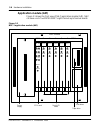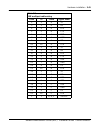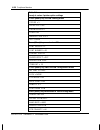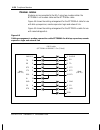- DL manuals
- Northern Telecom
- PBX
- NAC
- Installation Manual
Northern Telecom NAC Installation Manual
Page grid
Publication number:
553-4011-110
Product release:
2
Document release:
Standard 1.0
Date:
November 1994
Electronic Private Automatic Branch Exchange and Business Communication Systems
Network Administration Center (NAC)
Installation Guide
This Information is subject to change without notice. Northern Telecom reserves the right to make changes
in design or components as progress in engineering and manufacturing may warrant
Meridian, Meridian MAX, Meridian MAX - IPE, ACD, ACD-MAX, NAC, Meridian 1, and SL-1, are
trademarks of Northern Telecom. Compaq is a trademark of Compaq Computer Corporation. DEC, VT220
and VT420 are trademarks of Digital Equipment Corporation. HP, HP Vectra, Rugged Writer, DeskJet,
LaserJet, and PaintJet are trademarks of Hewlett-Packard Company. IBM, PC, AT, IBM PS/2 are
trademarks of International Business Machines Incorporated. MS/DOS is a trademark of Microsoft
Corporation. Ven-Tel and the Ven-Tel logo are trademarks of Ven-Tel Incorporated. TEAC is a trademark of
TEAC Corporation. UDS and SYSTEM V/68 are trademarks of Motorola Incorporated. UNIX is a registered
trademark of AT&T. Reflection is a registered trademark of Walker Richer & Quinn, Inc. Ethernet is a
registered trademark of Xerox. Gandalf is a registered trademark of Gandalf Technologies Inc. Racal is a
registered trademark of Racal Data Communications Incorporated. VuePrint is a registered trademark of
Digital Equipment Corporation.
Printed in the United States of America
1994 Northern Telecom
All rights reserved
Summary of NAC
Page 1
Page grid publication number: 553-4011-110 product release: 2 document release: standard 1.0 date: november 1994 electronic private automatic branch exchange and business communication systems network administration center (nac) installation guide this information is subject to change without notice...
Page 2: Publication History
Page grid network administration center (nac) installation guide product release 2 iii publication history november 1994 this document was issued as the network administration center (nac) 2 installation guide (ntp 553–4011–110) standard 1.0..
Page 3: Contents
Network administration center (nac) installation guide product release 2 v contents about this document xv terminology xv conventions xv other nac documents xvi reference to other acd documents xvi sample screens xviii introduction 1-1 network administration center (nac) overview 1-1 installation re...
Page 4: Site Preparation
Vi contents 553-4011-110 standard 1.0 november 1994 site preparation 2-1 power requirements 2-1 environmental requirements 2-3 site layout 2-4 supervisor location 2-4 printer location 2-4 static electricity precautions 2-4 system capacities 2-5 printer capacities 2-6 hardware installation 3-1 a word...
Page 5: Peripheral Devices
Contents vii network administration center (nac) installation guide product release 2 cabling arrangement 3-65 limited distance connection 3-66 cabling arrangement 3-67 t1 connection 3-68 dial-up connection 3-71 nac 2 to meridian max 3-71 peripheral devices 4-1 workstations 4-1 personal computer wor...
Page 6: 5-1
Viii contents 553-4011-110 standard 1.0 november 1994 uds 2440 4-65 ven-tel 2400 plus ii 4-67 ven-tel 9600 plus (with power pack model # l5730-01) 4-71 remote supervisor login modems 4-76 netcomm smartmodem m7f 4-76 uds 2440 4-77 ven-tel 2400 plus ii 4-77 ven-tel 9600 plus 4-77 racal vi2422pa 4-77 g...
Page 7: Platform Upgrades 9-1
Contents ix network administration center (nac) installation guide product release 2 loading a new software release 7-1 loading a new release of nac 2 software 7-2 software reinstallations and upgrades 8-1 software reinstallation or upgrade for a nac 2 system 8-2 platform upgrades 9-1 platform upgra...
Page 8: About This Document
Page grid network administration center (nac) installation guide product release 2 xv about this document this document details the steps and procedures required to successfully install the hardware and software for your network administration center (nac) release 2 system. Terminology the term “mer...
Page 9: Activity Code Report
Page grid xvi about this document 553-4011-110 standard 1.0 november 1994 activity code report bold text represents specific text that must be typed on the keyboard. The {enter} key must always be pressed after typing and confirming text so the system can recognize that the user is ready to continue...
Page 10
Page grid about this document xvii network administration center (nac) installation guide product release 2 • 553-4001-911 meridian max 6 overview • 553-4001-210 meridian max 6 installation upgrade guide for meridian max 3, 4, 4.6 and 5 systems • 553-4001-212 meridian max 6 platform upgrade guide fo...
Page 11: Sample Screens
Page grid xviii about this document 553-4011-110 standard 1.0 november 1994 • 553-4001-811 meridian max 4 maintenance and diagnostics • 553-4001-911 meridian max 4 overview • p0737511 meridian max 4 supervisor’s user guide • 553-4001-101 meridian max 3.4x installation (nac appendix 1 connectivity) •...
Page 12: Introduction
Page grid network administration center (nac) installation guide product release 2 1-1 introduction this document describes the procedures that must be carried out to correctly install the nac 2 hardware and software. These procedures should only be carried out by trained personnel. Network administ...
Page 13: Northern Telecom
Page grid 1-2 introduction 553-4011-110 standard 1.0 november 1994 installation responsibilities the nac 2 installation responsibilities fall upon two main groups: northern telecom, and northern telecom representatives or meridian 1 distributors. Northern telecom the following installation procedure...
Page 14: Hardware Procedures
Page grid introduction 1-3 network administration center (nac) installation guide product release 2 installation process overview the nac 2 installation process can be divided into hardware and software procedures. Hardware procedures the following list provides an overview to the hardware procedure...
Page 15: Nac Installation Checklist
Page grid 1-4 introduction 553-4011-110 standard 1.0 november 1994 • changing the nac system time nac installation checklist the “nac installation checklist” chapter lists all of the steps to be followed while installing a new nac 2 system. Each step should be performed only if all of the following ...
Page 16: Installation Upgrade
Page grid introduction 1-5 network administration center (nac) installation guide product release 2 7 switch from precutover mode to product mode. Installation upgrade the following is a list of the steps required to perform a nac 2 installation upgrade. 1 back up the system database from your exist...
Page 17: Supported Printers
Page grid 1-6 introduction 553-4011-110 standard 1.0 november 1994 before the battery has discharged beyond its operable limit. The ac version of the nac does not have this option. Uninterrupted power supply (ups) if an uninterrupted power supply (ups) is being used, in the event of a power failure,...
Page 18: Supported Workstations
Page grid introduction 1-7 network administration center (nac) installation guide product release 2 • hp laserjet series 4 plus • hp deskjet • hp deskjet 500 • hp deskjet 560c • hp ruggedwriter refer to the “peripheral devices” chapter, “printers” section for more information on configuring nac prin...
Page 19
Page grid 1-8 introduction 553-4011-110 standard 1.0 november 1994 • netcomm smartmodem m7f • ven-tel 2400 plus ii • ven-tel 9600 plus • racal vi2422pa • uds 2440 note: not all modems can be used for all functions. Refer to the “peripheral devices” chapter, “modems overview” section for more informa...
Page 20: Site Preparation
Page grid network administration center (nac) installation guide product release 2 2-1 site preparation this chapter outlines the equipment requirements for your nac 2 site. Power requirements table 2-1 lists the power requirements for all of the hardware components used in the nac 2. Ensure that yo...
Page 21
Page grid 2-2 site preparation 553-4011-110 standard 1.0 november 1994 table 2-1 (continued) nac 2 power requirements hardware voltage frequency power develcon ds511a 115 vac 60 hz 2 w netcomm smartmodem m7f 15 vac 50-60 hz 5 w uds 2440 modem 115 vac 60 hz 14 w ven-tel 2400 plus ii and 9600 plus ii ...
Page 22: Environmental Requirements
Page grid site preparation 2-3 network administration center (nac) installation guide product release 2 environmental requirements ensure that your site can maintain the required environmental conditions for the nac 2 hardware before beginning the installation procedures. The following list details ...
Page 23: Site Layout
Page grid 2-4 site preparation 553-4011-110 standard 1.0 november 1994 site layout each site has different restrictions and requirements for the layout of the hardware. This section identifies some of the factors to take into account when laying out the nac site. Consider the following factors when ...
Page 24: System Capacities
Page grid site preparation 2-5 network administration center (nac) installation guide product release 2 system capacities below are the maximum limits within which the nac 2 system works. If you exceed these limitations, unpredictable consequences may result. • 10 meridian max 4.3 and/or meridian ma...
Page 25: Printer Capacities
Page grid 2-6 site preparation 553-4011-110 standard 1.0 november 1994 table 2-2 nac 2 system maximums hardware device maximum hardware device 8 i/o ports 16 i/o ports 24 i/o ports 32 i/o ports 40 i/o ports network links 6 10 10 10 10 remote logins 5 10 10 10 10 workstations 6 14 22 30 38 printers 6...
Page 26: Hardware Installation
Page grid network administration center (nac) installation guide product release 2 3-1 hardware installation this chapter provides information and instructions on installing your nac 2 system hardware. A word about warranties read and understand the warranties issued for your nac hardware and softwa...
Page 27: Hardware Overview
Page grid 3-2 hardware installation 553-4011-110 standard 1.0 november 1994 hardware overview danger power down the application module before attempting any installations or upgrades. If installing or upgrading an application module (am) in an existing application equipment module (aem), ensure the ...
Page 28
Page grid hardware installation 3-3 network administration center (nac) installation guide product release 2 required equipment and materials table 3-1 lists the equipment and materials required for a nac installation. Table 3-1 nac installation equipment and material list equipment contents nac wit...
Page 29
Page grid 3-4 hardware installation 553-4011-110 standard 1.0 november 1994 table 3-1 (continued) nac installation’s equipment and material list equipment contents workstations (any combination) vdt-type (dec vt420, dec vt220 or hp700/32 or terminals which are 100% compatible) ibm pc at, ps/2, or 10...
Page 30
Page grid hardware installation 3-5 network administration center (nac) installation guide product release 2 table 3-1 (continued) nac installation’s equipment and material list equipment contents documentation p0724352 nac 2 supervisor’s user guide p0802089 meridian max 6 supervisor’s user guide p0...
Page 31: Application Module (Am)
Page grid 3-6 hardware installation 553-4011-110 standard 1.0 november 1994 application module (am) figure 3-1 shows the front view of nac application module (am). Nac can have one to five mvme332xt eight-channel asynchronous boards. Figure 3-1 nac 2 application module (am) sbc 2 3 4 5 msu mvme 167-...
Page 32: Nac Connectivity Overview
Page grid hardware installation 3-7 network administration center (nac) installation guide product release 2 upgrading from nac 1 on the hp vectra for system upgrades from nac 1 on the hp vectra platform to nac 2 on the am, an external scsi port is provided. This port is used to connect an archive 1...
Page 33
Page grid 3-8 hardware installation 553-4011-110 standard 1.0 november 1994 figure 3-2 nac connectivity overview remote diagnostic modem modem modem modem modem modem modem modem modem netlink dial-up netlink netlink modem modem dial-up ÎÎÎÎÎÎ ÎÎÎÎÎÎ ÎÎÎÎÎÎ ÎÎÎÎÎÎ ÎÎÎÎÎÎ ÎÎÎÎÎÎ ÎÎÎÎÎÎ ÎÎÎÎÎÎ octopus...
Page 34
Page grid hardware installation 3-9 network administration center (nac) installation guide product release 2 mvme167-34 single board computer card the 32 mbyte and 33 mhz mvme167-34 single board computer (sbc) card is the central processing unit of the nac system. It is based on the mc68040 micropro...
Page 35
Page grid 3-10 hardware installation 553-4011-110 standard 1.0 november 1994 warning abort and reset buttons do not press the abort or reset button while applications are running. Shut down the system software before pressing the abort or reset buttons. This information is provided in the “nac power...
Page 36
Page grid hardware installation 3-11 network administration center (nac) installation guide product release 2 figure 3-3 led locations for mvme167-34 card mvme 167-34a fail abort reset stat run scon lan +12v scsi vme mvme167-34a faceplate view.
Page 37: Transition Cards
Page grid 3-12 hardware installation 553-4011-110 standard 1.0 november 1994 transition cards mvme712m the mvme712m transition card is used as the interface between mvme167 family modules and the interconnect cables that attach to the i/o panel of the nac. The features of the mvme712m card are one i...
Page 38
Page grid hardware installation 3-13 network administration center (nac) installation guide product release 2 figure 3-4 mvme712m transition card showing jumper switch settings j3 j20 modem interconnect (unused) j6 ethernet port j5 printer port modem power (unused) j8 j21 j11 9 7 5 3 1 10 8 6 4 2 an...
Page 39
Page grid 3-14 hardware installation 553-4011-110 standard 1.0 november 1994 mvme332xt eight-channel asynchronous board the mvme332xt eight-channel asynchronous board connects the nac module with all external devices via the nt6d51aa transition card, interconnect and external cables. Each mvme332xt ...
Page 40
Page grid hardware installation 3-15 network administration center (nac) installation guide product release 2 use jumpers to connect the following pins. • on j1: 1 to 2, 5 to 6, 7 to 9, 8 to 10, 11 to 12, and 15 to 17 • on j4, jumper 1 to 2 three light-emitting diodes (leds) are located on the facep...
Page 41
Page grid 3-16 hardware installation 553-4011-110 standard 1.0 november 1994 figure 3-5 mvme332xt eight-channel asynchronous board j4 four-switch bank j1 leds printer port (not used) fail halt run board front board top eight-switch bank.
Page 42
Page grid hardware installation 3-17 network administration center (nac) installation guide product release 2 nac application module installation once you have obtained your nac system you must install the application module into your application equipment module (aem). The mvme167-34 card and mvme3...
Page 43
Page grid 3-18 hardware installation 553-4011-110 standard 1.0 november 1994 6 connect the nt7d52aa power sensor cable at the rear of the aem. Locate the power sensor cable (two thin wires, yellow and grey, with a small plug at the end). Connect the plug to the power monitor located at the base of t...
Page 44: Installing The Power Supply
Page grid hardware installation 3-19 network administration center (nac) installation guide product release 2 14 configure the mvme167 card. Refer to the “configuring the mvme167-34 card” section for instructions to configure the mvme167 card. 15 install the nac system software. Refer to the “new so...
Page 45: Nac Application Module Label
Page grid 3-20 hardware installation 553-4011-110 standard 1.0 november 1994 nac application module label your nac system is supplied with an application module label (p0800734) that contains a meridian nac and a meridian max sticker. The meridian nac sticker should be adhered to the application mod...
Page 46
Page grid hardware installation 3-21 network administration center (nac) installation guide product release 2 figure 3-6 generic input/output connector panel card 1 conn 4 card 1 conn 3 card 1 conn 2 card 1 conn 1 card 5 conn 3 modem sys cons card 4 conn 3 card 3 conn 3 card 2 conn 3 card 5 conn 2 c...
Page 47
Page grid 3-22 hardware installation 553-4011-110 standard 1.0 november 1994 input/output port assignments five configurations of nac 2 exist, based on the number of mvme332xt boards configured on the system. A nac 2 system can be configured with one to five mvme332xt boards. Each mvme332xt, or i/o ...
Page 48
Page grid hardware installation 3-23 network administration center (nac) installation guide product release 2 please note the following abbreviations for connection type: • dc direct connection • 24 dial-up connection at 2400 baud • 96 dial-up connection at 9600 baud note: the “connection type” colu...
Page 49
Page grid 3-24 hardware installation 553-4011-110 standard 1.0 november 1994 table 3-3 nac 2 communication port assignment sheet card slot port cable devices available device selected connection type 2 card 2, conn 1 a sw / prt / nl / rsl dc / 24 / 96 2 card 2, conn 1 b sw / prt / nl / rsl dc / 24 /...
Page 50
Page grid hardware installation 3-25 network administration center (nac) installation guide product release 2 table 3-3 (continued) nac 2 communication port assignment sheet card slot port cable devices available device selected connection type 4 card 4, conn 1 a sw / prt / nl / rsl dc / 24 / 96 4 c...
Page 51
Page grid 3-26 hardware installation 553-4011-110 standard 1.0 november 1994 table 3-3 (continued) nac 2 communication port assignment sheet card slot port cable devices available device selected connection type 6 card 6, conn 3 a sw / prt / nl / rsl dc / 24 / 96 6 card 6, conn 3 b sw / prt / nl / r...
Page 52: Cables
Page grid hardware installation 3-27 network administration center (nac) installation guide product release 2 cables internal input/output cables nac 2 internal cables are used to interconnect all devices which are not connected through the vme bus backplane, but still require input/output capabilit...
Page 53
Page grid 3-28 hardware installation 553-4011-110 standard 1.0 november 1994 table 3-4 (continued) internal input/output cables eng code application cable and connector style from to nt7d56ac vme scsi extension cable. Extends scsi from p2 adapter to the external scsi port via 712m and to connector a...
Page 54
Page grid hardware installation 3-29 network administration center (nac) installation guide product release 2 figure 3-7 internal input/output cabling transition cards nt6d51aa nt6d51aa 712m j2 p5 p2 p5 p1 p5 p4 p2 p4 p2 p3 p2 j1 p1 j1 disk drive tape drive vme cardcage 332xt 332xt 167–34 p4 j2 j3 m...
Page 55
Page grid 3-30 hardware installation 553-4011-110 standard 1.0 november 1994 interconnect input/output cables nac 2 interconnect cables exit from the rear of the transition modules/cards and terminate on the application equipment module’s die-cast input/output panel via a custom input/output panel a...
Page 56
Page grid hardware installation 3-31 network administration center (nac) installation guide product release 2 table 3-5 (continued) interconnect input/output cables eng code application cable and connector style length nt7d95aa carries input/output between the input/output connector panel (card 2–6,...
Page 57
Page grid 3-32 hardware installation 553-4011-110 standard 1.0 november 1994 external input/output cables nac 2 external cables exit from the rear of the application module and terminate on the application equipment module’s die-cast input/output panel via a custom input/output panel and radio-filte...
Page 58
Page grid hardware installation 3-33 network administration center (nac) installation guide product release 2 table 3-6 (continued) external input/output cables eng code application cable and connector style length nt7d61ab nt7d61ad nt7d61af nt7d61al nt7d61at nt7d61av carries input/output between th...
Page 59
Page grid 3-34 hardware installation 553-4011-110 standard 1.0 november 1994 figure 3-8 shows the cable arrangement for nt1r03dx when supplying a connection between a modem and a peripheral device. Figure 3-8 cabling arrangement—modem connection cable nt1r03dx 2 3 4 5 6 7 8 db–25 cable 15 rts cts ds...
Page 60
Page grid hardware installation 3-35 network administration center (nac) installation guide product release 2 figure 3-9 shows the cable arrangement for nt1r03ex when supplying a connection between a modem and a peripheral device. Figure 3-9 cabling arrangement—modem connection cable nt1r03ex 2 3 4 ...
Page 61
Page grid 3-36 hardware installation 553-4011-110 standard 1.0 november 1994 figure 3-10 shows the cable arrangement for nt7d61ax when it is used for the system console or system external modem. Figure 3-10 cabling arrangement—nac 2 cable nt7d61ax used for the system console, or a system external mo...
Page 62
Page grid hardware installation 3-37 network administration center (nac) installation guide product release 2 figure 3-11 shows the cable nt7d99aa when it is used for a dial-up modem or a limited distance modem. Figure 3-11 cabling arrangement—modem connection cable nt7d99aa 1 2 3 4 5 6 7 8 1 6 5 4 ...
Page 63
Page grid 3-38 hardware installation 553-4011-110 standard 1.0 november 1994 figure 3-12 external input/output cabling j1 sp1, console j3 sp2, tty j4 sp3 j5 sp4 712m j1 sp1 j2 sp2 j3 sp3 nt6d51aa (qty=1–5) qpc139 sdi nt7d95aa nt7d95aa nt7d79ba to system console unused port nt8d96ae nt8d96ae nac 2 me...
Page 64: Vme Multiport Cable
Page grid hardware installation 3-39 network administration center (nac) installation guide product release 2 vme multiport cable the vme multiport cable, shown in figure 3-13, connects the nac module with each peripheral in the system. Figure 3-13 vme multiport cable connect to workstations/printer...
Page 65
Page grid 3-40 hardware installation 553-4011-110 standard 1.0 november 1994 each cable has a single male db-25 plug at one end, and three female db-25 plugs at the other end. The single db-25 plug connects to a db-25 socket in the i/o connector panel (see figure 3-11). Each of the three db-25 plugs...
Page 66
Page grid hardware installation 3-41 network administration center (nac) installation guide product release 2 table 3-7 vme multiport cable wiring from to cable signal name 2 2 a td 3 3 a rd 4 4 a rts 5 5 a cts 6 6 a dsr 7 7 a gnd 8 8 a cd 20 20 a dtr 9 2 b td 10 3 b rd 11 4 b rts 12 5 b cts 13 6 b ...
Page 67
Page grid 3-42 hardware installation 553-4011-110 standard 1.0 november 1994 hardware upgrades and replacements as your operation and needs grow, so may your need to expand the system. You can add mvme332xt eight-channel asynchronous boards to the nac system, providing the maximum capacity for the s...
Page 68
Page grid hardware installation 3-43 network administration center (nac) installation guide product release 2 adding mvme332xt eight-channel asynchronous boards before inserting any additional cards into the nac 2 system, ensure that each card’s switch settings match those given in table 3-2. 1 shut...
Page 69
Page grid 3-44 hardware installation 553-4011-110 standard 1.0 november 1994 table 3-8 mvme332xt board slot placement number of cards number of ports slot placement 1 8 2 2 16 2, 3 3 24 2, 3, 4 4 32 2, 3, 4, 5 5 40 2, 3, 4, 5, 6 7 take each new mvme332xt board from its packaging and check the switch...
Page 70: Power Monitor Upgrades
Page grid hardware installation 3-45 network administration center (nac) installation guide product release 2 power monitor upgrades before beginning this subprocedure using the power monitor mounting bracket kit, nt7d18ka (a0405826), ensure that the nac 2 software and the application modules (am) c...
Page 71
Page grid 3-46 hardware installation 553-4011-110 standard 1.0 november 1994 secure the existing terminal block to the new bracket using two hex head screws. 10 connect the power monitor capacitor to the new bracket. Secure one end of the capacitor to the terminal block and the other to the mounting...
Page 72
Page grid hardware installation 3-47 network administration center (nac) installation guide product release 2 replacing the mvme167-34 single board computer card use this procedure to replace the mvme167-34 card. Figure 3-14 shows the side view of this card. 1 shut down the nac 2 software. Refer to ...
Page 73
Page grid 3-48 hardware installation 553-4011-110 standard 1.0 november 1994 8 replace the front and rear covers of the pedestal column located at the base of the column. Replace the two screws located at the upper left and right hand corners of the pedestal cover. Figure 3-14 mvme167-34 single boar...
Page 74
Page grid hardware installation 3-49 network administration center (nac) installation guide product release 2 configuring the mvme167-34 card once the upgrade or replacement is completed, follow procedure 3-1 to configure the mvme167-34 card. Procedure 3-1 configuring the mvme167-34 card step instal...
Page 75
Page grid 3-50 hardware installation 553-4011-110 standard 1.0 november 1994 procedure 3-1 (continued) configuring the mvme167-34 card step installer’s action and system’s response if your card was preset in the factory, the following message appears. Autoboot in progress... To abort hit 4 press the...
Page 76
Page grid hardware installation 3-51 network administration center (nac) installation guide product release 2 procedure 3-1 (continued) configuring the mvme167-34 card step installer’s action and system’s response 6 enter env to configure the system environment. The default values that appear when t...
Page 77
Page grid 3-52 hardware installation 553-4011-110 standard 1.0 november 1994 procedure 3-1 (continued) configuring the mvme167-34 card step installer’s action and system’s response 12 enter y to start up the local scsi bus reset on the debugger. The system displays the following prompt: local scsi b...
Page 78
Page grid hardware installation 3-53 network administration center (nac) installation guide product release 2 procedure 3-1 (continued) configuring the mvme167-34 card step installer’s action and system’s response 19 enter 15. The system displays the following prompt: auto boot default string [null ...
Page 79
Page grid 3-54 hardware installation 553-4011-110 standard 1.0 november 1994 procedure 3-1 (continued) configuring the mvme167-34 card step installer’s action and system’s response 26 enter ffbffffc. The system displays the following prompt: network auto boot enable [y/n] = ? 27 enter n to disable t...
Page 80
Page grid hardware installation 3-55 network administration center (nac) installation guide product release 2 procedure 3-1 (continued) configuring the mvme167-34 card step installer’s action and system’s response 33 enter 00000000. The system displays the following prompt: memory search ending addr...
Page 81
Page grid 3-56 hardware installation 553-4011-110 standard 1.0 november 1994 procedure 3-1 (continued) configuring the mvme167-34 card step installer’s action and system’s response 40 enter 02000000. The system displays the following prompt: base address of local memory = ? 41 enter 00000000. The sy...
Page 82
Page grid hardware installation 3-57 network administration center (nac) installation guide product release 2 procedure 3-1 (continued) configuring the mvme167-34 card step installer’s action and system’s response 47 enter 00000000. The system displays the following prompt: slave address translation...
Page 83
Page grid 3-58 hardware installation 553-4011-110 standard 1.0 november 1994 procedure 3-1 (continued) configuring the mvme167-34 card step installer’s action and system’s response 54 enter 00000000. The system displays the following prompt: slave control #2 = ? 55 enter 01ef. The system displays th...
Page 84
Page grid hardware installation 3-59 network administration center (nac) installation guide product release 2 procedure 3-1 (continued) configuring the mvme167-34 card step installer’s action and system’s response 61 enter 00000000. The system displays the following prompt: master ending address #2 ...
Page 85
Page grid 3-60 hardware installation 553-4011-110 standard 1.0 november 1994 procedure 3-1 (continued) configuring the mvme167-34 card step installer’s action and system’s response 68 enter n to not enable the master address decoder #3. The system displays the following prompt: master starting addre...
Page 86
Page grid hardware installation 3-61 network administration center (nac) installation guide product release 2 procedure 3-1 (continued) configuring the mvme167-34 card step installer’s action and system’s response 75 enter 01. The system displays the following prompt: f-page (vmebus a24) enable [y/n...
Page 87
Page grid 3-62 hardware installation 553-4011-110 standard 1.0 november 1994 procedure 3-1 (continued) configuring the mvme167-34 card step installer’s action and system’s response 82 enter 06. The system displays the following prompt: vmec2 vector base #2 = ? 83 enter 07. The system displays the fo...
Page 88
Page grid hardware installation 3-63 network administration center (nac) installation guide product release 2 procedure 3-1 (continued) configuring the mvme167-34 card step installer’s action and system’s response 90 enter y. The system displays the following prompt: reset local system (cpu) (y/n) =...
Page 89: Nac 2 to Meridian Max
Page grid 3-64 hardware installation 553-4011-110 standard 1.0 november 1994 nac 2 to meridian max figure 3-2 shows a simplified overview of the network connectivity between a nac 2 and its various meridian max nodes using modems. These modems support the remote supervisor login and network link. Th...
Page 90: Direct Connection
Page grid hardware installation 3-65 network administration center (nac) installation guide product release 2 direct connection if the nac 2 system is within 50 feet of a meridian max nodal system, then a direct connection can be used. Connect one db-25 end of the nt7d99aa cable to the nac octopus c...
Page 91: Limited Distance Connection
Page grid 3-66 hardware installation 553-4011-110 standard 1.0 november 1994 limited distance connection the limited distance connection method must be used if the octopus cable of a nodal meridian max is more than 50 feet but less than five miles from the nac 2. The limited-distance modem must be s...
Page 92
Page grid hardware installation 3-67 network administration center (nac) installation guide product release 2 figure 3-16 connecting the nac with a meridian max node—limited distance connection limited distance modem 5 miles cable limited distance modem cable nt7d99aa ÎÎÎÎÎÎÎ ÎÎÎÎÎÎÎ ÎÎÎÎÎÎÎ ÎÎÎÎÎÎÎ...
Page 93: T1 Connection
Page grid 3-68 hardware installation 553-4011-110 standard 1.0 november 1994 t1 connection the nac 2 system can be connected to a meridian max node through digital lines such as t1. During the system’s installation, the network link port on the nac and the meridian max must be configured as direct c...
Page 94
Page grid hardware installation 3-69 network administration center (nac) installation guide product release 2 the t1 ports (data module or dsu) for the network link should be set up as follows: • asynchronous • full duplex • 9600 baud • 8 data bits, no parity, 1 stop bit • rs-232/c • dce or dte (dce...
Page 95
Page grid 3-70 hardware installation 553-4011-110 standard 1.0 november 1994 figure 3-18 cabling arrangement—modem connection cable nt7d58ax 1 2 3 4 5 6 7 8 db–25 cable 15 shield td rd rts cts dsr lrtn cd sct 17 20 24 scr dtr scte 1 2 3 4 5 6 7 8 15 17 20 24 shield td rd rts cts dsr lrtn cd sct scr ...
Page 96: Dial-Up Connection
Page grid hardware installation 3-71 network administration center (nac) installation guide product release 2 dial-up connection this method of connection can be used if the nac system is more than five miles from the octopus cable of the meridian max nodal system. Nac 2 to meridian max two nt7d99aa...
Page 97: Peripheral Devices
Page grid network administration center (nac) installation guide product release 2 4-1 peripheral devices this chapter provides information and instructions on installing the supported peripheral devices for nac 2. Workstations workstations are used by the network supervisors to control the operatio...
Page 98
Page grid 4-2 peripheral devices 553-4011-110 standard 1.0 november 1994 pcs supported by the nac 2 system are the ibm ps/2 30 and the compaq deskpro with: • at-style or enhanced-style keyboard • 512 kbytes of ram • paradise ega or vga card with 256 kbytes of memory • either one 5.25 inch floppy dis...
Page 99
Page grid peripheral devices 4-3 network administration center (nac) installation guide product release 2 3pc with hard disk running reflection 4+ if you are using a pc with a hard disk, power up the pc. When the pc boots up, switch to the directory which contains the reflection 4+ program and enter...
Page 100
Page grid 4-4 peripheral devices 553-4011-110 standard 1.0 november 1994 video display terminal (vdt) workstation four types of video display terminal workstations are supported for nac. • dec vt220 • dec vt420 (north american model) • dec vt420 (worldwide model) • hp 700/32 note: to differentiate b...
Page 101
Page grid peripheral devices 4-5 network administration center (nac) installation guide product release 2 figure 4-1 dec vt220 workstation set-up display general comm printer keyboard tab on line clear display clear comm reset terminal recall save set-up english north american keyboard default exit ...
Page 102
Page grid 4-6 peripheral devices 553-4011-110 standard 1.0 november 1994 figure 4-2 dec vt420 workstation (north american model) version 1.3 or greater setup global display general comm printer keyboard tab clear display clear comm reset session recall save default screen align set-up directory to n...
Page 103
Page grid peripheral devices 4-7 network administration center (nac) installation guide product release 2 dec vt420 or 100% compatible (worldwide model) 1 refer to the vendor’s manual for installation instructions. 2 the video display terminal (vdt) is connected to the am’s vme multiport cable using...
Page 104
Page grid 4-8 peripheral devices 553-4011-110 standard 1.0 november 1994 figure 4-3 dec vt420 workstation (worldwide model) setup global display general comm printer keyboard tab clear display clear comm reset session recall save set-up = english * north american keyboard ** default set-up directory...
Page 105
Page grid peripheral devices 4-9 network administration center (nac) installation guide product release 2 hp 700/32 or 100% compatible perform procedure 4-1 to set up an hp 700/32 or 100% compatible workstation. Procedure 4-1 hp 700/32 workstation setup step action 1 refer to the vendor’s manual for...
Page 106
Page grid 4-10 peripheral devices 553-4011-110 standard 1.0 november 1994 procedure 4-1 (continued) hp 700/32 workstation setup step action 5 ensure that the options match the following user settings: user smooth scroll jump cursor type blink box cursor off 2nd message line off message line off stat...
Page 107
Page grid peripheral devices 4-11 network administration center (nac) installation guide product release 2 procedure 4-1 (continued) hp 700/32 workstation setup step action 7 ensure that the options match the following emulation settings: emulation emulation vt320 terminal id vt220 control codes 8-b...
Page 108
Page grid 4-12 peripheral devices 553-4011-110 standard 1.0 november 1994 procedure 4-1 (continued) hp 700/32 workstation setup step action 11 ensure that the options match the following keybrd menu settings: keybrd menu lock key caps lock kbd lock enable yes save tabs yes auto repeat no margin bell...
Page 109: Workstation Configuration
Page grid peripheral devices 4-13 network administration center (nac) installation guide product release 2 workstation configuration as mentioned previously, two types of workstations are supported for nac: vdts and pcs. If you are using a workstation that was not previously configured as a nac work...
Page 110
Page grid 4-14 peripheral devices 553-4011-110 standard 1.0 november 1994 procedure 4-2 (continued) workstation configuration step installer’s action and system’s response 4 the system continues. The terminal type for this port is unknown. Please choose a terminal type from the following list: 1. De...
Page 111
Page grid peripheral devices 4-15 network administration center (nac) installation guide product release 2 procedure 4-2 (continued) workstation configuration step installer’s action and system’s response 6 enter the number that corresponds to your keyboard type, followed by {return}. Note: the >>> ...
Page 112
Page grid 4-16 peripheral devices 553-4011-110 standard 1.0 november 1994 procedure 4-2 (continued) workstation configuration step installer’s action and system’s response 11 if the transfer of the configuration is successful, the system displays the following prompts. If the transfer of the configu...
Page 113
Page grid peripheral devices 4-17 network administration center (nac) installation guide product release 2 procedure 4-2 (continued) workstation configuration step installer’s action and system’s response 15 if you enter 1, followed by {return}, the system takes you to prompts shown for step 9, afte...
Page 114: Printers
Page grid 4-18 peripheral devices 553-4011-110 standard 1.0 november 1994 printers there are ten types of printers that can be used by the nac. • dec la195 (does not support international languages) • hp ruggedwriter • hp laserjet series ii • hp laserjet series iii • hp laserjet series 4 • hp laserj...
Page 115
Page grid peripheral devices 4-19 network administration center (nac) installation guide product release 2 figure 4-4 serial-parallel converter dip switch settings off on 1 2 3 4 5 6 7 8 caution to avoid service interruptions never use pencils or other graphite tools when changing the position of th...
Page 116: Dec La195
Page grid 4-20 peripheral devices 553-4011-110 standard 1.0 november 1994 dec la195 the dec la195 is a dot-matrix printer. This printer can be configured in epson-mode as configured in the vueprint menu system. Epson-mode does not support the international character set but provides faster printing ...
Page 117
Page grid peripheral devices 4-21 network administration center (nac) installation guide product release 2 table 4-2 (continued) dec la195 system set-up function setting character: slash zero off character set italics intl char set usa character set set 1 code page usa install 2: tear off on paper o...
Page 118: Hp Ruggedwriter
Page grid 4-22 peripheral devices 553-4011-110 standard 1.0 november 1994 hp ruggedwriter the ruggedwriter is a dot-matrix printer. This printer can be configured in hp pcl mode or in epson mode as configured in the bank b switches. Hp pcl mode provides iso latin-1 international support as well as h...
Page 119
Page grid peripheral devices 4-23 network administration center (nac) installation guide product release 2 figure 4-6 ruggedwriter dip switch settings 1 2 3 4 5 6 7 8 dip switches ruggedwriter bank a 1 2 3 4 5 6 7 8 bank b.
Page 120
Page grid 4-24 peripheral devices 553-4011-110 standard 1.0 november 1994 hp laserjet series ii, iii, 4 and 4 plus the laserjet series ii, iii, 4 and 4 plus are laser printers. Table 4-4 shows the correct option settings for the laserjet series ii. Table 4-5 shows the correct option settings for the...
Page 121
Page grid peripheral devices 4-25 network administration center (nac) installation guide product release 2 table 4-5 laserjet series iii printer option settings press {menu} key to view printing menu copies = 1 font source = 1 font number = 00 paper = letter orientation = p form = 066 lines manual f...
Page 122
Page grid 4-26 peripheral devices 553-4011-110 standard 1.0 november 1994 table 4-6 laserjet series 4 printer option settings press {menu} key to view printing menu copies = 1 paper = letter orientation = p form = 66 manual feed = off ret = dark press {menu} key once to view pcl menu font source = i...
Page 123
Page grid peripheral devices 4-27 network administration center (nac) installation guide product release 2 table 4-7 laserjet series 4 plus printer option settings press {menu} key to view printing menu copies = 1 paper = letter orientation = p form = 60 manual feed = off ret = medium economode = of...
Page 124
Page grid 4-28 peripheral devices 553-4011-110 standard 1.0 november 1994 table 4-7 laserjet series 4 plus printer option settings (continued) press {menu} key four times to view memory configura- tion menu io buffer = auto press {menu} key five times to view parallel menu high speed = yes adv fnctn...
Page 125
Page grid peripheral devices 4-29 network administration center (nac) installation guide product release 2 hp paintjet 3630, deskjet, deskjet 500 and deskjet 560c the paintjet 3630, deskjet, deskjet 500 and deskjet 560c are inkjet printers. Figure 4-7 shows each printer’s correct dip switch settings...
Page 126: Modems Overview
Page grid 4-30 peripheral devices 553-4011-110 standard 1.0 november 1994 modems overview when a peripheral device or a network administration center (nac) system is located at distance greater than 15 meters (50 feet) from the meridian max system, a modem may be used. Supported modems there are a n...
Page 127: Other Modems
Page grid peripheral devices 4-31 network administration center (nac) installation guide product release 2 table 4-9 lists the modems and the functions for which they can be used. Refer to appropriate section listed in the “modem functions” columns. Table 4-9 modems and functions modem function mode...
Page 128
Page grid 4-32 peripheral devices 553-4011-110 standard 1.0 november 1994 table 4-10 supported hayes modem commands command usage +++ escape sequence at&c1 at&d0 at&d2 at&f recall factory settings at&w write parameters atds1 dial stored number atds=1* dial stored number atdt... Dial ate0 echo off at...
Page 129
Page grid peripheral devices 4-33 network administration center (nac) installation guide product release 2 table 4-11 supported modem responses command response 0 ok 1 ring 2 connect 1200 3 connect 2400 4 connect 4800 5 connect 9600 6 connect 7 no carrier 8 modem error 9 no dial tone 10 busy 11 no a...
Page 130: Modem Cables
Page grid 4-34 peripheral devices 553-4011-110 standard 1.0 november 1994 modem cables modems can be connected to the nac using two modem cables: the nt7d99aa null modem cable and the nt7d61ax cable. Figure 4-8 shows the cabling arrangement for the nt7d99aa cable for use with dial-up supervisor, rem...
Page 131
Page grid peripheral devices 4-35 network administration center (nac) installation guide product release 2 figure 4-9 cabling arrangement—modem connection cable nt7d61ax for remote diagnostics 2 3 4 5 6 7 8 rts cts dsr cd td rd (nt7d61ab a0374031 61 cm (2 feet)) (nt7d61ad a0374070 1.8 m (6 feet)) (n...
Page 132: Limited Distance Modem
Page grid 4-36 peripheral devices 553-4011-110 standard 1.0 november 1994 limited distance modem if you need more than 15 meters (50 feet) between the nac and any peripheral, you need to use a limited-distance modem. The limited-distance modem must be self-powered. The added range depends on the mod...
Page 133
Page grid peripheral devices 4-37 network administration center (nac) installation guide product release 2 the switch on the back of the modem should be set to the “normal” position. Figure 4-10 gandalf lds 120e limited distance modem hardware configuration male db–25 female db–25 2 1 4 3 tx rx dce ...
Page 134
Page grid 4-38 peripheral devices 553-4011-110 standard 1.0 november 1994 figure 4-11 develcon ds 511a limited distance modem hardware configuration male db–25 female db–25 r2 r1 s2 s1 dce develcon ds 511a peripheral male db–25 female db–25 r1 r2 s1 s2 dce develcon ds 511a twisted pairs cable nt7d99...
Page 135
Page grid peripheral devices 4-39 network administration center (nac) installation guide product release 2 table 4-12 gandalf lds 120e external dip switch settings for point-to-point, full-duplex switch number switch setting 1 open (off) 2 closed (on) 3 closed (on) 4 closed (on) 5 closed (on) 6 not ...
Page 136
Page grid 4-40 peripheral devices 553-4011-110 standard 1.0 november 1994 responsibility of the user and it is the user’s responsibility to ensure that the correct connectors are attached. Connect one end of the modem cable nt7d99aa to the vme multiport cable. Connect the other end to the female db-...
Page 137: Dial-Up Modems Overview
Page grid peripheral devices 4-41 network administration center (nac) installation guide product release 2 dial-up modems overview dial-up modems are used for the following functions. • remote diagnostics • dial-up supervisor • network link • remote supervisor login feature specific to the nac optio...
Page 138: Remote Diagnostic Modems
Page grid 4-42 peripheral devices 553-4011-110 standard 1.0 november 1994 remote diagnostic modems the remote diagnostic allows northern telecom to diagnose your nac system whenever you experience difficulties. Often the solutions can be sent back through this link directly to your system. Consult y...
Page 139
Page grid peripheral devices 4-43 network administration center (nac) installation guide product release 2 one of the workstations. Refer to your specific modem setups. Once this is done, disconnect the modem and reconnect it to the nac. Figure 4-12 connecting the remote diagnostics workstation with...
Page 140: Netcomm Smartmodem M7F
Page grid 4-44 peripheral devices 553-4011-110 standard 1.0 november 1994 netcomm smartmodem m7f figure 4-12 illustrates the connection between the nac remote diagnostics port and a remote workstation using the netcomm smartmodem m7f. To properly set up the netcomm modem for remote diagnostics, ensu...
Page 141
Page grid peripheral devices 4-45 network administration center (nac) installation guide product release 2 procedure 4-3 (continued) configuring the netcomm smartmodem m7f for remote diagnostics step action response 2 connect the workstation and the modem to their power sources. 3 power up the works...
Page 142
Page grid 4-46 peripheral devices 553-4011-110 standard 1.0 november 1994 procedure 4-3 (continued) configuring the netcomm smartmodem m7f for remote diagnostics step response action 8 power up the modem. If your nac system is powered up and fully functional, you should see the led labelled “tr” lig...
Page 143: Racal Vi2422Pa
Page grid peripheral devices 4-47 network administration center (nac) installation guide product release 2 racal vi2422pa if you use a racal vi2422pa modem at one end of the line you must use the racal vi2422pa modem at the other end as well. Both modems must be set to the same speed. Figure 4-12 il...
Page 144
Page grid 4-48 peripheral devices 553-4011-110 standard 1.0 november 1994 procedure 4-4 (continued) configuring the racal vi422pa modem for remote diagnostics step action response atx1 ok ats0=1 ok at&c1 ok at&d2 ok ats2=128 ok ate0 ok the following command does not appear on the screen when you ent...
Page 145: Uds 2440
Page grid peripheral devices 4-49 network administration center (nac) installation guide product release 2 uds 2440 figure 4-14 shows the front and rear view of the uds 2440 remote diagnostic modem. This modem connects to the am’s i/o panel using an nt7d61ax cable. Figure 4-14 remote diagnostic mode...
Page 146
Page grid 4-50 peripheral devices 553-4011-110 standard 1.0 november 1994 procedure 4-5 configuring the uds 2440 modem via the front panel for remote diagnostics step configuration action and system response 1 connect the modem to a power source next to the nac system. Ensure that the modem is not c...
Page 147
Page grid peripheral devices 4-51 network administration center (nac) installation guide product release 2 procedure 4-5 (continued) configuring the uds 2440 modem via the front panel for remote diagnostics step configuration action and system response 8 press {yes}. Reset? 9 press {yes}. Loading (a...
Page 148
Page grid 4-52 peripheral devices 553-4011-110 standard 1.0 november 1994 procedure 4-5 (continued) configuring the uds 2440 modem via the front panel for remote diagnostics step configuration action and system response 17 press {no}. Security? 18 press {no}. Disc opts? 19 press {no}. Sregs? 20 pres...
Page 149
Page grid peripheral devices 4-53 network administration center (nac) installation guide product release 2 procedure 4-5 (continued) configuring the uds 2440 modem via the front panel for remote diagnostics step configuration action and system response 28 press {yes}. Auto ans e 29 press {yes}. Ring...
Page 150
Page grid 4-54 peripheral devices 553-4011-110 standard 1.0 november 1994 procedure 4-5 (continued) configuring the uds 2440 modem via the front panel for remote diagnostics step configuration action and system response 38 press {no}. Pin opts? 39 press {yes}. Dtr opts? 40 press {yes}. Dtr opts 0 41...
Page 151
Page grid peripheral devices 4-55 network administration center (nac) installation guide product release 2 procedure 4-5 (continued) configuring the uds 2440 modem via the front panel for remote diagnostics step configuration action and system response 48 press {yes}. Dsr opts? 49 press {no}. Cd opt...
Page 152
Page grid 4-56 peripheral devices 553-4011-110 standard 1.0 november 1994 procedure 4-5 (continued) configuring the uds 2440 modem via the front panel for remote diagnostics step configuration action and system response 58 press {no}. Pin opts? 59 press {no}. Msg opts 60 press {no}. Security? 61 pre...
Page 153
Page grid peripheral devices 4-57 network administration center (nac) installation guide product release 2 procedure 4-5 (continued) configuring the uds 2440 modem via the front panel for remote diagnostics step configuration action and system response 67 connect the modem directly to the nac generi...
Page 154
Page grid 4-58 peripheral devices 553-4011-110 standard 1.0 november 1994 procedure 4-6 (continued) alternative procedure for configuring the uds 2440 modem via workstation for re- mote diagnostics step action response 4 set the workstation baud rate to 2400. Refer to the “workstation” section, “vid...
Page 155
Page grid peripheral devices 4-59 network administration center (nac) installation guide product release 2 procedure 4-6 (continued) alternative procedure for configuring the uds 2440 modem via workstation for re- mote diagnostics step response action 9 power up the modem. If your nac system is powe...
Page 156: Dial-Up Supervisor Modems
Page grid 4-60 peripheral devices 553-4011-110 standard 1.0 november 1994 dial-up supervisor modems the following modems are supported modems for dial-up supervisor. • netcomm smartmodem m7f • racal vi2422pa • uds 2440 • ven - tel 9600 plus • ven - tel 2400 plus ii the cable between the supervisor w...
Page 157: Netcomm Smartmodem M7F
Page grid peripheral devices 4-61 network administration center (nac) installation guide product release 2 netcomm smartmodem m7f figure 4-15 illustrates the connection between the nac dial-up supervisor port and a remote workstation using the netcomm smartmodem m7f. To properly set up the netcomm m...
Page 158
Page grid 4-62 peripheral devices 553-4011-110 standard 1.0 november 1994 procedure 4-7 configuring the netcomm smartmodem m7f for dial-up supervisor—remote end step action response 1 connect a workstation to the modem with a straight through nt1r03dx or nt1r03ex cable. 2 connect the workstation and...
Page 159: Racal Vi2422Pa
Page grid peripheral devices 4-63 network administration center (nac) installation guide product release 2 racal vi2422pa figure 4-15 illustrates the connection between the nac port configured for dial-up supervisor and a remote dial-up workstation using a racal vi2422pa modem. Nac automatically con...
Page 160
Page grid 4-64 peripheral devices 553-4011-110 standard 1.0 november 1994 procedure 4-8 configuring the racal vi2422pa dial-up supervisor modem—remote end step action response 1 connect a workstation with data format 8n1 and 2400 baud to the modem with a straight-through nt1r03dx or nt1r03ex cable. ...
Page 161: Uds 2440
Page grid peripheral devices 4-65 network administration center (nac) installation guide product release 2 uds 2440 figure 4-14 shows the front and rear view of the uds 2440 dial-up supervisor modem. This modem connects to the am’s multiport cable using an nt7d99aa cable. The uds 2440 modem does not...
Page 162
Page grid 4-66 peripheral devices 553-4011-110 standard 1.0 november 1994 procedure 4-9 (continued) configuring the uds 2440 modem for dial-up supervisor—remote end step action response at&d3 ok at&s1 ok at&c1 ok at&w ok 5 use the hayes at command “atdt####” for touch-tone dialing and “atdp####” for...
Page 163: Ven-Tel 2400 Plus II
Page grid peripheral devices 4-67 network administration center (nac) installation guide product release 2 ven-tel 2400 plus ii figure 4-17 and figure 4-18 show the front and rear view of the ven-tel 2400 plus ii modem. Figure 4-19 shows how to open the modem. Figure 4-20 shows the switch locations....
Page 164
Page grid 4-68 peripheral devices 553-4011-110 standard 1.0 november 1994 figure 4-20 ven-tel 2400 plus ii modem—switch locations sw2 switch (red) sw1 switch (red) rs 232/eia socket power cable socket line out line in powerswitch white & red indicator lights the reset button connected to the facepla...
Page 165
Page grid peripheral devices 4-69 network administration center (nac) installation guide product release 2 figure 4-21 ven-tel 2400 plus ii remote dial-up supervisor modem switch settings off on 1 2 3 4 5 6 7 8 9 10 complete the steps in procedure 4-10 to configure the ven-tel 2400 plus ii modem for...
Page 166
Page grid 4-70 peripheral devices 553-4011-110 standard 1.0 november 1994 procedure 4-10 (continued) configuring the ven-tel 2400 plus ii dial-up supervisor modem—remote end step action response 5 enter the following commands, pressing {enter} after each command: at&f ok ats2=128 ok at&c1 ok at&d2 o...
Page 167: Ven–Tel
Page grid peripheral devices 4-71 network administration center (nac) installation guide product release 2 ven-tel 9600 plus (with power pack model # l5730-01) figure 4-22 shows the front view of the ven-tel 9600 plus modem and figure 4-23 shows the rear view. Figure 4-24 shows how to open the modem...
Page 168
Page grid 4-72 peripheral devices 553-4011-110 standard 1.0 november 1994 figure 4-24 ven-tel 9600 plus modem—opening the modem bottom top groove groove modem computer board figure 4-25 ven-tel 9600 plus modem—switch locations sw2 switch (red) rs 232/eia socket power cable socket line out line in po...
Page 169
Page grid peripheral devices 4-73 network administration center (nac) installation guide product release 2 figure 4-26 ven-tel 9600 plus dial-up supervisor, remote supervisor login, and network link modem switch settings off on 1 2 3 4 5 6 7 8 nac automatically configures remote supervisor modems co...
Page 170
Page grid 4-74 peripheral devices 553-4011-110 standard 1.0 november 1994 procedure 4-11 configuring the ven-tel 9600 plus dial-up supervisor modem—remote end step action response 1 open the modem and ensure that the switch settings are correct. Compare them with the correct settings in figure 4-26....
Page 171
Page grid peripheral devices 4-75 network administration center (nac) installation guide product release 2 procedure 4-11 (continued) configuring the ven-tel 9600 plus dial-up supervisor modem—remote end step action response the following command does not appear on the screen when you enter it: at&w...
Page 172: Netcomm Smartmodem M7F
Page grid 4-76 peripheral devices 553-4011-110 standard 1.0 november 1994 remote supervisor login modems the following modems can be used for remote supervisor logins. • netcomm smartmodem m7f • uds 2440 • ven-tel 2400 plus ii • ven-tel 9600 plus • racal vi2422pa • gandalf lds 120e • develcon ds 511...
Page 173: Uds 2440
Page grid peripheral devices 4-77 network administration center (nac) installation guide product release 2 uds 2440 figure 4-14 shows the front and rear view of the uds 2440 dial-up supervisor modem. This modem connects to the am’s multiport cable using an nt7d99aa cable. No internal switch settings...
Page 174: Gandalf Lds 120E
Page grid 4-78 peripheral devices 553-4011-110 standard 1.0 november 1994 gandalf lds 120e the gandalf lds 120e can be used as a remote supervisor login or network link modem. Figure 4-29 illustrates the modems configuration as either a remote supervisor login or a network link. Figure 4-29 gandalf ...
Page 175
Page grid peripheral devices 4-79 network administration center (nac) installation guide product release 2 table 4-14 lists the external dip switch settings for point-to-point, full-duplex for the gandalf lds 120e. Table 4-15 lists the internal dip switch settings for point-to-point, full-duplex. Ta...
Page 176
Page grid 4-80 peripheral devices 553-4011-110 standard 1.0 november 1994 some peripherals connect to male db-25 connectors and others will connect to female db-25 connectors. The creation of the straight-through db-25 cable and the 2 - pair - twisted cable is the responsibility of the user and it i...
Page 177: Develcon Ds 511A
Page grid peripheral devices 4-81 network administration center (nac) installation guide product release 2 develcon ds 511a the develcon ds 511a can be used as a remote supervisor login or network link modem. Figure 4-29 illustrates the modems configuration as either a remote supervisor login or a n...
Page 178: Network Link Modems
Page grid 4-82 peripheral devices 553-4011-110 standard 1.0 november 1994 network link modems the following modems can be used for network links. • netcomm smartmodem m7f • uds 2440 • ven-tel 2400 plus ii • ven-tel 9600 plus • racal vi2422pa • gandalf lds 120e • develcon ds 511a netcomm smartmodem m...
Page 179
Page grid peripheral devices 4-83 network administration center (nac) installation guide product release 2 complete the steps in procedure 4-12 to configure the netcomm modem for network link. Procedure 4-12 configuring the netcomm smartmodem m7f for network link step action response 1 connect a wor...
Page 180
Page grid 4-84 peripheral devices 553-4011-110 standard 1.0 november 1994 procedure 4-12 (continued) configuring the netcomm smartmodem m7f for network link step action response 7 make sure the modem at the meridian max site is properly connected and powered up. The nac initiates the signal that con...
Page 181: Uds 2440
Page grid peripheral devices 4-85 network administration center (nac) installation guide product release 2 uds 2440 figure 4-14 shows the front and rear view of the uds 2440 network link modem. This modem connects to the am’s multiport cable using an nt7d99aa cable. The uds 2440 modem does not conta...
Page 182: Ven-Tel 2400 Plus II
Page grid 4-86 peripheral devices 553-4011-110 standard 1.0 november 1994 procedure 4-13 (continued) configuring the uds 2440 modem for network link step action response at&z0=t####### ####### must be replaced with the correct telephone number for the meridian max node. Ok at&w ok 5 power down the w...
Page 183
Page grid peripheral devices 4-87 network administration center (nac) installation guide product release 2 figure 4-32 ven-tel 2400 plus ii network link modem switch settings off on 1 2 3 4 5 6 7 8 9 10 to properly set up the ven-tel 2400 plus ii modem for use as a network link, follow the instructi...
Page 184
Page grid 4-88 peripheral devices 553-4011-110 standard 1.0 november 1994 procedure 4-14 (continued) configuring the ven-tel 2400 plus ii modem for network link step action response at&c1 ok at1 ok at\g1 ok at\q1 ok at\x1 ok at\j1 ok at\c1 ok ats64=1 ok ats0=1 ok at&z1=t####### ####### must be rep...
Page 185
Page grid peripheral devices 4-89 network administration center (nac) installation guide product release 2 procedure 4-14 (continued) configuring the ven-tel 2400 plus ii modem for network link step response action 8 make sure the modem at the meridian max site is properly connected and powered up. ...
Page 186: Ven-Tel 9600 Plus
Page grid 4-90 peripheral devices 553-4011-110 standard 1.0 november 1994 ven-tel 9600 plus to properly set up the ven-tel 9600 plus modem for use as a network link, ensure that the modem’s switch settings match those shown in figure 4-26, and follow the instructions given in procedure 4-15. Make su...
Page 187
Page grid peripheral devices 4-91 network administration center (nac) installation guide product release 2 procedure 4-15 (continued) configuring the ven-tel 9600 plus modem for network link step action response at\q3 ok ats64=1 ok ats0=1 ok at&z1=t####### ####### must be replaced with the correct t...
Page 188
Page grid 4-92 peripheral devices 553-4011-110 standard 1.0 november 1994 procedure 4-15 (continued) configuring the ven-tel 9600 plus modem for network link step response action 10 power up the modem. If your nac system is powered up and fully functional, you should see the led labelled “tr” light ...
Page 189: Racal Vi2422Pa
Page grid peripheral devices 4-93 network administration center (nac) installation guide product release 2 racal vi2422pa no internal switch settings are required to configure the racal vi2422pa modem for use as a network link. Refer to the “dial-up supervisor modems” section, “racal vi2422pa” subse...
Page 190
Page grid 4-94 peripheral devices 553-4011-110 standard 1.0 november 1994 procedure 4-16 (continued) configuring the racal vi2422pa modem for network link step action response atq1 none ate0 none the following command will not appear on the screen when you enter it. At&w none 5 power down the workst...
Page 191: Gandalf Lds 120E
Page grid peripheral devices 4-95 network administration center (nac) installation guide product release 2 gandalf lds 120e the gandalf lds 120e modem can be used as as network link modem. Refer to the “remote supervisor login modems” section, “gandalf lds 120e” subsection for more information. Deve...
Page 192: A Word About Warranties
Page grid network administration center (nac) installation guide product release 2 5-1 software installation overview a word about warranties it is extremely important that you read and understand the warranties issued for your peripheral equipment. Each warranty details what you can and cannot do w...
Page 193: Nac 2 Hardware Platform
Page grid 5-2 software installation overview 553-4011-110 standard 1.0 november 1994 nac 2 hardware platform nac 2 runs on the snn hardware platform. The snn hardware platform includes the following hardware components: • mvme167-34 cpu card • 1.2 gbyte hard disk • 600 mbyte cassette tape drive • 1 ...
Page 194: Platform Upgrades
Page grid software installation overview 5-3 network administration center (nac) installation guide product release 2 as your operation grows you may require greater nac functionality and capacity. This growth can be accommodated through hardware and software upgrades within nac 2. System functional...
Page 195: Retained Port Assignments
Page grid 5-4 software installation overview 553-4011-110 standard 1.0 november 1994 retained port assignments no port assignments are retained if you are performing a platform upgrade (nac 1 to nac 2). If the number of available ports on the new system is less than the number of available ports on ...
Page 196: Backups
Page grid software installation overview 5-5 network administration center (nac) installation guide product release 2 backups backups are a vital link in the data integrity of any system. While you may never have a need for backups, nothing can replace them in the event of a major system failure. Yo...
Page 197: Reentry Points
Page grid 5-6 software installation overview 553-4011-110 standard 1.0 november 1994 reentry points nac 2 software has four installation reentry points that can be used if a problem occurs during the software installation. If a software installation must be aborted at some point, the installation ca...
Page 198: Installation Tapes
Page grid software installation overview 5-7 network administration center (nac) installation guide product release 2 before starting any upgrade, verify that the system is performing properly. Check the nac error log and the unix system log (when appropriate) to verify that midnight backups are suc...
Page 199
Page grid 5-8 software installation overview 553-4011-110 standard 1.0 november 1994 application tape identification can also be viewed at the beginning of a software installation. When following instructions within the procedures regarding cassette tapes, this document refers to the tapes by functi...
Page 200: Installation
Page grid software installation overview 5-9 network administration center (nac) installation guide product release 2 application equipment module (aem) remains reasonably constant, and within the operating temperature ranges of the equipment. Figure 5-1 inserting a cassette into the tape drive of a...
Page 201
Page grid 5-10 software installation overview 553-4011-110 standard 1.0 november 1994 warning entering numbers when entering a number in response to a prompt, use the upper row of keys (numbers) rather than the numeric keypad. If you want to use the numeric keypad, ensure that the keyboard indicator...
Page 202: New Software Installations
Page grid network administration center (nac) installation guide product release 2 6-1 new software installations two types of new software installation procedures exist for nac 2 systems: customer-installed and factory-installed. To distinguish factory-installed software from customer-installed sof...
Page 203: Nac 2 New Installation
Page grid 6-2 new software installations 553-4011-110 standard 1.0 november 1994 nac 2 new installation perform a nac 2 new installation if your company has never used a nac product. Follow procedure 6-1 if your system has customer-installed software. Use procedure 6-2 if your system has factory-ins...
Page 204
Page grid new software installations 6-3 network administration center (nac) installation guide product release 2 procedure 6-1 new installation of the nac 2 system: customer-installed software step installer’s action and system’s response 1 before beginning the software installation, ensure that th...
Page 205
Page grid 6-4 new software installations 553-4011-110 standard 1.0 november 1994 procedure 6-1 (continued) new installation of the nac 2 system: customer-installed software step installer’s action and system’s response 6 wait for the tape to rewind. The tape drive light turns off when the tape is re...
Page 206
Page grid new software installations 6-5 network administration center (nac) installation guide product release 2 procedure 6-1 (continued) new installation of the nac 2 system: customer-installed software step installer’s action and system’s response 167 scsi configuration device addr vers revision...
Page 207
Page grid 6-6 new software installations 553-4011-110 standard 1.0 november 1994 procedure 6-1 (continued) new installation of the nac 2 system: customer-installed software step installer’s action and system’s response 9 if you do not wish to verify the options, enter n, followed by {return}, and go...
Page 208
Page grid new software installations 6-7 network administration center (nac) installation guide product release 2 procedure 6-1 (continued) new installation of the nac 2 system: customer-installed software step installer’s action and system’s response 13 remove the application tape and insert the os...
Page 209
Page grid 6-8 new software installations 553-4011-110 standard 1.0 november 1994 procedure 6-1 (continued) new installation of the nac 2 system: customer-installed software step installer’s action and system’s response 16 since this procedure is a new installation, enter 1, followed by {return}. Wil...
Page 210
Page grid new software installations 6-9 network administration center (nac) installation guide product release 2 procedure 6-1 (continued) new installation of the nac 2 system: customer-installed software step installer’s action and system’s response 18 if you want to quit, enter q, followed by {re...
Page 211
Page grid 6-10 new software installations 553-4011-110 standard 1.0 november 1994 procedure 6-1 (continued) new installation of the nac 2 system: customer-installed software step installer’s action and system’s response 20 if you want to begin the installation, enter y, followed by {return}. The sys...
Page 212
Page grid new software installations 6-11 network administration center (nac) installation guide product release 2 procedure 6-1 (continued) new installation of the nac 2 system: customer-installed software step installer’s action and system’s response if you chose reentry point 4 in step 18 (to res...
Page 213
Page grid 6-12 new software installations 553-4011-110 standard 1.0 november 1994 procedure 6-1 (continued) new installation of the nac 2 system: customer-installed software step installer’s action and system’s response ***> formatting root file system’s disk drive (time) this will take about 30 min...
Page 214
Page grid new software installations 6-13 network administration center (nac) installation guide product release 2 procedure 6-1 (continued) new installation of the nac 2 system: customer-installed software step installer’s action and system’s response ***> mounting usr file system as /root/usr (tim...
Page 215
Page grid 6-14 new software installations 553-4011-110 standard 1.0 november 1994 procedure 6-1 (continued) new installation of the nac 2 system: customer-installed software step installer’s action and system’s response 24 remove the os tape from the tape drive and insert the application tape. Wait ...
Page 216
Page grid new software installations 6-15 network administration center (nac) installation guide product release 2 procedure 6-1 (continued) new installation of the nac 2 system: customer-installed software step installer’s action and system’s response the nac 2 product has been installed on the har...
Page 217
Page grid 6-16 new software installations 553-4011-110 standard 1.0 november 1994 procedure 6-1 (continued) new installation of the nac 2 system: customer-installed software step installer’s action and system’s response autoboot in progress... To abort hit booting from: vme167, controller 0, drive 0...
Page 218
Page grid new software installations 6-17 network administration center (nac) installation guide product release 2 procedure 6-1 (continued) new installation of the nac 2 system: customer-installed software step installer’s action and system’s response default boot sequencing continuing... The syste...
Page 219
Page grid 6-18 new software installations 553-4011-110 standard 1.0 november 1994 procedure 6-1 (continued) new installation of the nac 2 system: customer-installed software step installer’s action and system’s response if you selected reentry point 1, 2 or 3, the following prompt appears. Your curr...
Page 220
Page grid new software installations 6-19 network administration center (nac) installation guide product release 2 procedure 6-1 (continued) new installation of the nac 2 system: customer-installed software step installer’s action and system’s response configure nac system 1. Port assignment 2. Netw...
Page 221
Page grid 6-20 new software installations 553-4011-110 standard 1.0 november 1994 procedure 6-1 (continued) new installation of the nac 2 system: customer-installed software step installer’s action and system’s response 30 the nac communication port assignment screen appears. This screen is only an ...
Page 222: Fields
Page grid new software installations 6-21 network administration center (nac) installation guide product release 2 procedure 6-1 (continued) new installation of the nac 2 system: customer-installed software step installer’s action and system’s response 31 fields the nac communication port assignment...
Page 223
Page grid 6-22 new software installations 553-4011-110 standard 1.0 november 1994 procedure 6-1 (continued) new installation of the nac 2 system: customer-installed software step installer’s action and system’s response assigned displays:#; printers:# available ports: # nac communication port assign...
Page 224
Page grid new software installations 6-23 network administration center (nac) installation guide product release 2 procedure 6-1 (continued) new installation of the nac 2 system: customer-installed software step installer’s action and system’s response one network link must be assigned for each meri...
Page 225
Page grid 6-24 new software installations 553-4011-110 standard 1.0 november 1994 procedure 6-1 (continued) new installation of the nac 2 system: customer-installed software step installer’s action and system’s response connect a connection type for each device must be entered in the connect field. ...
Page 226
Page grid new software installations 6-25 network administration center (nac) installation guide product release 2 procedure 6-1 (continued) new installation of the nac 2 system: customer-installed software step installer’s action and system’s response 33 to define your network definition, enter 2, ...
Page 227
Page grid 6-26 new software installations 553-4011-110 standard 1.0 november 1994 procedure 6-1 (continued) new installation of the nac 2 system: customer-installed software step installer’s action and system’s response 34 fields the nac network definition/installation screen has nine fields: node a...
Page 228
Page grid new software installations 6-27 network administration center (nac) installation guide product release 2 procedure 6-1 (continued) new installation of the nac 2 system: customer-installed software step installer’s action and system’s response connection port this field indicates the specif...
Page 229
Page grid 6-28 new software installations 553-4011-110 standard 1.0 november 1994 procedure 6-1 (continued) new installation of the nac 2 system: customer-installed software step installer’s action and system’s response 35 the configure nac system screen is returned. Enter 3, followed by {return} to...
Page 230
Page grid new software installations 6-29 network administration center (nac) installation guide product release 2 procedure 6-1 (continued) new installation of the nac 2 system: customer-installed software step installer’s action and system’s response network administrator password the network admi...
Page 231
Page grid 6-30 new software installations 553-4011-110 standard 1.0 november 1994 procedure 6-1 (continued) new installation of the nac 2 system: customer-installed software step installer’s action and system’s response nac to node login password the nac to node login password field defines the pass...
Page 232
Page grid new software installations 6-31 network administration center (nac) installation guide product release 2 procedure 6-1 (continued) new installation of the nac 2 system: customer-installed software step installer’s action and system’s response setting the time to thu jun 22 12:00 1989 for t...
Page 233
Page grid 6-32 new software installations 553-4011-110 standard 1.0 november 1994 procedure 6-1 (continued) new installation of the nac 2 system: customer-installed software step installer’s action and system’s response 39 before logging in, ensure that the installation was successful. Review the na...
Page 234: Factory-Installed Software
Page grid new software installations 6-33 network administration center (nac) installation guide product release 2 factory-installed software to perform the following procedure, you need the nac 2 application tape and the generic operating system tape. Procedure 6-2 new installation of the nac 2 sys...
Page 235
Page grid 6-34 new software installations 553-4011-110 standard 1.0 november 1994 procedure 6-2 (continued) new installation of the nac 2 system: factory-installed software step installer’s action and system’s response mpu clock speed =33mhz autoboot in progress... To abort hit booting from: vme167,...
Page 236
Page grid new software installations 6-35 network administration center (nac) installation guide product release 2 procedure 6-2 (continued) new installation of the nac 2 system: factory-installed software step installer’s action and system’s response 167 scsi configuration device addr vers revision...
Page 237
Page grid 6-36 new software installations 553-4011-110 standard 1.0 november 1994 procedure 6-2 (continued) new installation of the nac 2 system: factory-installed software step installer’s action and system’s response please login as precut for more details. The system is ready. Console login: 3 us...
Page 238
Page grid new software installations 6-37 network administration center (nac) installation guide product release 2 procedure 6-2 (continued) new installation of the nac 2 system: factory-installed software step installer’s action and system’s response the system displays the nac maintenance and admi...
Page 239
Page grid 6-38 new software installations 553-4011-110 standard 1.0 november 1994 procedure 6-2 (continued) new installation of the nac 2 system: factory-installed software step installer’s action and system’s response the system displays the nac maintenance and administration menu that appears whil...
Page 240
Page grid new software installations 6-39 network administration center (nac) installation guide product release 2 procedure 6-2 (continued) new installation of the nac 2 system: factory-installed software step installer’s action and system’s response 7 enter v, followed by {return}, for the view na...
Page 241
Page grid 6-40 new software installations 553-4011-110 standard 1.0 november 1994 procedure 6-2 (continued) new installation of the nac 2 system: factory-installed software step installer’s action and system’s response 11 enter r and press {return}. The system displays the restart & power down syste...
Page 242
Page grid new software installations 6-41 network administration center (nac) installation guide product release 2 procedure 6-2 (continued) new installation of the nac 2 system: factory-installed software step installer’s action and system’s response 13 enter y, followed by {return}. The system dis...
Page 243
Page grid 6-42 new software installations 553-4011-110 standard 1.0 november 1994 procedure 6-2 (continued) new installation of the nac 2 system: factory-installed software step installer’s action and system’s response 17 log in as precut to view the nac training mode screen. Refer to the “operating...
Page 244
Page grid network administration center (nac) installation guide product release 2 7-1 loading a new software release as new issues of nac 2 software are developed, you can purchase an updated version of the software and install it onto your nac 2 system. You can also change your system’s language o...
Page 245
Page grid 7-2 loading a new software release 553-4011-110 standard 1.0 november 1994 loading a new release of nac 2 software to load new software onto an existing nac system, follow procedure 7-1. Procedure 7-1 load new software release for a nac 2 system step installer’s action and system’s respons...
Page 246
Page grid loading a new software release 7-3 network administration center (nac) installation guide product release 2 procedure 7-1 (continued) load new software release for a nac 2 system step installer’s action and system’s response nac maintenance and administration view nac options shutdown the ...
Page 247
Page grid 7-4 loading a new software release 553-4011-110 standard 1.0 november 1994 procedure 7-1 (continued) load new software release for a nac 2 system step installer’s action and system’s response nac maintenance and administration view nac options restart & power down utilities backup and rest...
Page 248
Page grid loading a new software release 7-5 network administration center (nac) installation guide product release 2 procedure 7-1 (continued) load new software release for a nac 2 system step installer’s action and system’s response nac backup and restore utilities backup customer data to tape res...
Page 249
Page grid 7-6 loading a new software release 553-4011-110 standard 1.0 november 1994 procedure 7-1 (continued) load new software release for a nac 2 system step installer’s action and system’s response the system then displays the following messages. Please insert a blank 600m tape into the tape dri...
Page 250
Page grid loading a new software release 7-7 network administration center (nac) installation guide product release 2 procedure 7-1 (continued) load new software release for a nac 2 system step installer’s action and system’s response 10 the system continues. Upgrade of nac 2 software begins. Do you...
Page 251
Page grid 7-8 loading a new software release 553-4011-110 standard 1.0 november 1994 procedure 7-1 (continued) load new software release for a nac 2 system step installer’s action and system’s response your current language options are: default: english secondary: french if your tape has more than t...
Page 252
Page grid loading a new software release 7-9 network administration center (nac) installation guide product release 2 procedure 7-1 (continued) load new software release for a nac 2 system step installer’s action and system’s response 14 enter q, followed by {return}, to quit the menu and return to ...
Page 253
Page grid 7-10 loading a new software release 553-4011-110 standard 1.0 november 1994 procedure 7-1 (continued) load new software release for a nac 2 system step installer’s action and system’s response restart and power down utilities restart the nac system secure the system for power down i/o port...
Page 254
Page grid loading a new software release 7-11 network administration center (nac) installation guide product release 2 procedure 7-1 (continued) load new software release for a nac 2 system step installer’s action and system’s response 17 enter y, followed by {return}, to confirm that you want to re...
Page 255
Page grid 7-12 loading a new software release 553-4011-110 standard 1.0 november 1994 procedure 7-1 (continued) load new software release for a nac 2 system step installer’s action and system’s response 18 copyright motorola inc. 1989 – 1993 all rights reserved vme167 monitor/debugger release 1.5 – ...
Page 256
Page grid loading a new software release 7-13 network administration center (nac) installation guide product release 2 procedure 7-1 (continued) load new software release for a nac 2 system step installer’s action and system’s response 167 scsi configuration device addr vers revision serial# blocks ...
Page 257
Page grid 7-14 loading a new software release 553-4011-110 standard 1.0 november 1994 procedure 7-1 (continued) load new software release for a nac 2 system step installer’s action and system’s response 20 the system displays the following prompts. The current date and time are ‘mon feb 14 12:42:00 ...
Page 258
Page grid network administration center (nac) installation guide product release 2 8-1 software reinstallations and upgrades before starting any upgrade, verify that the system is performing properly. Check the nac error log and the unix system log (when appropriate) to verify that midnight backups ...
Page 259
Page grid 8-2 software reinstallations and upgrades 553-4011-110 standard 1.0 november 1994 software reinstallation or upgrade for a nac 2 system use procedure 8-1 if you want to perform one of the following procedures. • reinstallation: you are currently running nac 2 and want to install new nac 2 ...
Page 260
Page grid software reinstallations and upgrades 8-3 network administration center (nac) installation guide product release 2 procedure 8-1 software reinstallation or upgrade to a nac 2 system step installer’s action and system’s response 1 ensure that the mvme167–34 card has been configured correctl...
Page 261
Page grid 8-4 software reinstallations and upgrades 553-4011-110 standard 1.0 november 1994 procedure 8-1 (continued) software reinstallation or upgrade to a nac 2 system step installer’s action and system’s response 8 power up the module. The power switch is located on the left-hand side of the aem...
Page 262
Page grid software reinstallations and upgrades 8-5 network administration center (nac) installation guide product release 2 procedure 8-1 (continued) software reinstallation or upgrade to a nac 2 system step installer’s action and system’s response ipl loaded at: $001f0000 mvmetape ipl version 1.0 ...
Page 263
Page grid 8-6 software reinstallations and upgrades 553-4011-110 standard 1.0 november 1994 procedure 8-1 (continued) software reinstallation or upgrade to a nac 2 system step installer’s action and system’s response 11 enter the correct date and time, where the first pair of numbers represent the m...
Page 264
Page grid software reinstallations and upgrades 8-7 network administration center (nac) installation guide product release 2 procedure 8-1 (continued) software reinstallation or upgrade to a nac 2 system step installer’s action and system’s response 14 remove the os tape and insert the application t...
Page 265
Page grid 8-8 software reinstallations and upgrades 553-4011-110 standard 1.0 november 1994 procedure 8-1 (continued) software reinstallation or upgrade to a nac 2 system step installer’s action and system’s response 18 the system displays the hardware configuration. Nac has detected that you are ru...
Page 266
Page grid software reinstallations and upgrades 8-9 network administration center (nac) installation guide product release 2 procedure 8-1 (continued) software reinstallation or upgrade to a nac 2 system step installer’s action and system’s response 20 if you are performing a reinstallation or an in...
Page 267
Page grid 8-10 software reinstallations and upgrades 553-4011-110 standard 1.0 november 1994 procedure 8-1 (continued) software reinstallation or upgrade to a nac 2 system step installer’s action and system’s response the system then displays a menu. Note: only those reentry points that have been ve...
Page 268
Page grid software reinstallations and upgrades 8-11 network administration center (nac) installation guide product release 2 procedure 8-1 (continued) software reinstallation or upgrade to a nac 2 system step installer’s action and system’s response if you want to restart the installation just befo...
Page 269
Page grid 8-12 software reinstallations and upgrades 553-4011-110 standard 1.0 november 1994 procedure 8-1 (continued) software reinstallation or upgrade to a nac 2 system step installer’s action and system’s response if you are performing an application upgrade, or if you chose reentry point 3 in s...
Page 270
Page grid software reinstallations and upgrades 8-13 network administration center (nac) installation guide product release 2 procedure 8-1 (continued) software reinstallation or upgrade to a nac 2 system step installer’s action and system’s response 26 **********************************************...
Page 271
Page grid 8-14 software reinstallations and upgrades 553-4011-110 standard 1.0 november 1994 procedure 8-1 (continued) software reinstallation or upgrade to a nac 2 system step installer’s action and system’s response ***> mounting usr file system as /root/usr (time) ***> copying files; this will ta...
Page 272
Page grid software reinstallations and upgrades 8-15 network administration center (nac) installation guide product release 2 procedure 8-1 (continued) software reinstallation or upgrade to a nac 2 system step installer’s action and system’s response 29 remove the os tape from the tape drive and ins...
Page 273
Page grid 8-16 software reinstallations and upgrades 553-4011-110 standard 1.0 november 1994 procedure 8-1 (continued) software reinstallation or upgrade to a nac 2 system step installer’s action and system’s response the nac 2 product has been installed on the hard disk. You may now remove the tape...
Page 274
Page grid software reinstallations and upgrades 8-17 network administration center (nac) installation guide product release 2 procedure 8-1 (continued) software reinstallation or upgrade to a nac 2 system step installer’s action and system’s response autoboot in progress... To abort hit booting from...
Page 275
Page grid 8-18 software reinstallations and upgrades 553-4011-110 standard 1.0 november 1994 procedure 8-1 (continued) software reinstallation or upgrade to a nac 2 system step installer’s action and system’s response if you are completing an application upgrade, the following messages appear. –––> ...
Page 276
Page grid software reinstallations and upgrades 8-19 network administration center (nac) installation guide product release 2 procedure 8-1 (continued) software reinstallation or upgrade to a nac 2 system step installer’s action and system’s response 34 the system continues. 167 scsi configuration d...
Page 277
Page grid 8-20 software reinstallations and upgrades 553-4011-110 standard 1.0 november 1994 procedure 8-1 (continued) software reinstallation or upgrade to a nac 2 system step installer’s action and system’s response ***> finished configuring port devices. (time) the following message only appears ...
Page 278
Page grid software reinstallations and upgrades 8-21 network administration center (nac) installation guide product release 2 procedure 8-1 (continued) software reinstallation or upgrade to a nac 2 system step installer’s action and system’s response extracting old nac 2 system data files... Loading...
Page 279
Page grid 8-22 software reinstallations and upgrades 553-4011-110 standard 1.0 november 1994 procedure 8-1 (continued) software reinstallation or upgrade to a nac 2 system step installer’s action and system’s response configure nac system 1. Port assignment 2. Network definition 3. System parameters...
Page 280
Page grid software reinstallations and upgrades 8-23 network administration center (nac) installation guide product release 2 procedure 8-1 (continued) software reinstallation or upgrade to a nac 2 system step installer’s action and system’s response 41 the nac communication port assignment screen a...
Page 281: Fields
Page grid 8-24 software reinstallations and upgrades 553-4011-110 standard 1.0 november 1994 procedure 8-1 (continued) software reinstallation or upgrade to a nac 2 system step installer’s action and system’s response 42 fields the nac communication port assignment screen has seven fields: assigned ...
Page 282
Page grid software reinstallations and upgrades 8-25 network administration center (nac) installation guide product release 2 procedure 8-1 (continued) software reinstallation or upgrade to a nac 2 system step installer’s action and system’s response assigned displays:#; printers:# available ports: ...
Page 283
Page grid 8-26 software reinstallations and upgrades 553-4011-110 standard 1.0 november 1994 procedure 8-1 (continued) software reinstallation or upgrade to a nac 2 system step installer’s action and system’s response one network link must be assigned for each meridian max node in the network. At le...
Page 284
Page grid software reinstallations and upgrades 8-27 network administration center (nac) installation guide product release 2 procedure 8-1 (continued) software reinstallation or upgrade to a nac 2 system step installer’s action and system’s response connect a connection type for each device must be...
Page 285
Page grid 8-28 software reinstallations and upgrades 553-4011-110 standard 1.0 november 1994 procedure 8-1 (continued) software reinstallation or upgrade to a nac 2 system step installer’s action and system’s response 44 to define your network definition, enter 2, followed by {return}. The nac netwo...
Page 286
Page grid software reinstallations and upgrades 8-29 network administration center (nac) installation guide product release 2 procedure 8-1 (continued) software reinstallation or upgrade to a nac 2 system step installer’s action and system’s response 45 fields the nac network definition/installation...
Page 287
Page grid 8-30 software reinstallations and upgrades 553-4011-110 standard 1.0 november 1994 procedure 8-1 (continued) software reinstallation or upgrade to a nac 2 system step installer’s action and system’s response connection port this field indicates the specific port identifier to which a merid...
Page 288
Page grid software reinstallations and upgrades 8-31 network administration center (nac) installation guide product release 2 procedure 8-1 (continued) software reinstallation or upgrade to a nac 2 system step installer’s action and system’s response 46 the configure nac system screen is returned. E...
Page 289
Page grid 8-32 software reinstallations and upgrades 553-4011-110 standard 1.0 november 1994 procedure 8-1 (continued) software reinstallation or upgrade to a nac 2 system step installer’s action and system’s response network administrator password the network administration password field is option...
Page 290
Page grid software reinstallations and upgrades 8-33 network administration center (nac) installation guide product release 2 procedure 8-1 (continued) software reinstallation or upgrade to a nac 2 system step installer’s action and system’s response nac to node login password the nac to node login ...
Page 291
Page grid 8-34 software reinstallations and upgrades 553-4011-110 standard 1.0 november 1994 procedure 8-1 (continued) software reinstallation or upgrade to a nac 2 system step installer’s action and system’s response 50 the following prompt appears only when you are using reentry point 4 and switch...
Page 292
Page grid software reinstallations and upgrades 8-35 network administration center (nac) installation guide product release 2 procedure 8-1 (continued) software reinstallation or upgrade to a nac 2 system step installer’s action and system’s response 51 before logging in, ensure that the installatio...
Page 293: Platform Upgrades
Page grid network administration center (nac) installation guide product release 2 9-1 platform upgrades if you are currently running a nac 1 system and want to upgrade your operation to a nac 2 system, a platform upgrade is needed. Use procedure 9-1 to complete a platform upgrade from nac 1 to nac ...
Page 294: System
Page grid 9-2 platform upgrades 553-4011-110 standard 1.0 november 1994 platform upgrade from a nac 1 system to a nac 2 system use procedure 9-1 if you are upgrading your nac 1 system to a nac 2 system. After the system reboot following the operating system and application tape installation, you can...
Page 295
Page grid platform upgrades 9-3 network administration center (nac) installation guide product release 2 procedure 9-1 platform upgrade from a nac 1 system to a nac 2 system step installer’s action and system’s response 1 ensure that the mvme167–34 card has been configured correctly. Refer to the “h...
Page 296
Page grid 9-4 platform upgrades 553-4011-110 standard 1.0 november 1994 procedure 9-1 (continued) platform upgrade from a nac 1 system to a nac 2 system step installer’s action and system’s response 11 remove the scsi terminator-connector from the nac external scsi port. Grasp the connectors between...
Page 297
Page grid platform upgrades 9-5 network administration center (nac) installation guide product release 2 procedure 9-1 (continued) platform upgrade from a nac 1 system to a nac 2 system step installer’s action and system’s response 19 the system displays the copyright and hardware configuration info...
Page 298
Page grid 9-6 platform upgrades 553-4011-110 standard 1.0 november 1994 procedure 9-1 (continued) platform upgrade from a nac 1 system to a nac 2 system step installer’s action and system’s response ********************************************************************* system v/68 release r3v7 m68040...
Page 299
Page grid platform upgrades 9-7 network administration center (nac) installation guide product release 2 procedure 9-1 (continued) platform upgrade from a nac 1 system to a nac 2 system step installer’s action and system’s response 22 enter the correct date and time, where the first pair of numbers ...
Page 300
Page grid 9-8 platform upgrades 553-4011-110 standard 1.0 november 1994 procedure 9-1 (continued) platform upgrade from a nac 1 system to a nac 2 system step installer’s action and system’s response 25 remove the os tape and insert the application tape. Wait for the tape to rewind. The tape drive li...
Page 301
Page grid platform upgrades 9-9 network administration center (nac) installation guide product release 2 procedure 9-1 (continued) platform upgrade from a nac 1 system to a nac 2 system step installer’s action and system’s response 29 the system displays the hardware configuration. Nac has detected ...
Page 302
Page grid 9-10 platform upgrades 553-4011-110 standard 1.0 november 1994 procedure 9-1 (continued) platform upgrade from a nac 1 system to a nac 2 system step installer’s action and system’s response 32 if you do not want to restart a previously aborted installation, enter n, followed by {return}. G...
Page 303
Page grid platform upgrades 9-11 network administration center (nac) installation guide product release 2 procedure 9-1 (continued) platform upgrade from a nac 1 system to a nac 2 system step installer’s action and system’s response 33 if you want to quit, enter q, followed by {return}. The system r...
Page 304
Page grid 9-12 platform upgrades 553-4011-110 standard 1.0 november 1994 procedure 9-1 (continued) platform upgrade from a nac 1 system to a nac 2 system step installer’s action and system’s response 35 if you want to begin the installation, enter y, followed by {return}. The system continues. ***> ...
Page 305
Page grid platform upgrades 9-13 network administration center (nac) installation guide product release 2 procedure 9-1 (continued) platform upgrade from a nac 1 system to a nac 2 system step installer’s action and system’s response if you chose reentry point 4 in step 33 (to restart the installatio...
Page 306
Page grid 9-14 platform upgrades 553-4011-110 standard 1.0 november 1994 procedure 9-1 (continued) platform upgrade from a nac 1 system to a nac 2 system step installer’s action and system’s response ***> formatting root file system’s disk drive (time) this will take about 30 to 60 minutes... ***> w...
Page 307
Page grid platform upgrades 9-15 network administration center (nac) installation guide product release 2 procedure 9-1 (continued) platform upgrade from a nac 1 system to a nac 2 system step installer’s action and system’s response ***> mounting usr file system as /root/usr (time) ***> copying file...
Page 308
Page grid 9-16 platform upgrades 553-4011-110 standard 1.0 november 1994 procedure 9-1 (continued) platform upgrade from a nac 1 system to a nac 2 system step installer’s action and system’s response 39 remove the os tape from the tape drive and insert the application tape. Wait for the tape to rewi...
Page 309
Page grid platform upgrades 9-17 network administration center (nac) installation guide product release 2 procedure 9-1 (continued) platform upgrade from a nac 1 system to a nac 2 system step installer’s action and system’s response * * * you must reboot the system and allow it to autoboot from the ...
Page 310
Page grid 9-18 platform upgrades 553-4011-110 standard 1.0 november 1994 procedure 9-1 (continued) platform upgrade from a nac 1 system to a nac 2 system step installer’s action and system’s response autoboot in progress... To abort hit booting from: vme167, controller 0, drive 0 loading: operating ...
Page 311
Page grid platform upgrades 9-19 network administration center (nac) installation guide product release 2 procedure 9-1 (continued) platform upgrade from a nac 1 system to a nac 2 system step installer’s action and system’s response 43 if you do not have a backup tape or wish to avoid installing you...
Page 312
Page grid 9-20 platform upgrades 553-4011-110 standard 1.0 november 1994 procedure 9-1 (continued) platform upgrade from a nac 1 system to a nac 2 system step installer’s action and system’s response expreserve notification performed. Downloading mvme332xt line disciplines. Error logging started. Os...
Page 313
Page grid platform upgrades 9-21 network administration center (nac) installation guide product release 2 procedure 9-1 (continued) platform upgrade from a nac 1 system to a nac 2 system step installer’s action and system’s response ***> performing byte swapping on the databases... (time) byte swapp...
Page 314
Page grid 9-22 platform upgrades 553-4011-110 standard 1.0 november 1994 procedure 9-1 (continued) platform upgrade from a nac 1 system to a nac 2 system step installer’s action and system’s response 46 this language selection is only an example. The languages installed in your system may differ. If...
Page 315
Page grid platform upgrades 9-23 network administration center (nac) installation guide product release 2 procedure 9-1 (continued) platform upgrade from a nac 1 system to a nac 2 system step installer’s action and system’s response this language selection is only an example. The languages installed...
Page 316
Page grid 9-24 platform upgrades 553-4011-110 standard 1.0 november 1994 procedure 9-1 (continued) platform upgrade from a nac 1 system to a nac 2 system step installer’s action and system’s response 50 the nac communication port assignment screen appears. This screen is only an example of a nac 2 s...
Page 317: Fields
Page grid platform upgrades 9-25 network administration center (nac) installation guide product release 2 procedure 9-1 (continued) platform upgrade from a nac 1 system to a nac 2 system step installer’s action and system’s response 51 fields the nac communication port assignment screen has seven fi...
Page 318
Page grid 9-26 platform upgrades 553-4011-110 standard 1.0 november 1994 procedure 9-1 (continued) platform upgrade from a nac 1 system to a nac 2 system step installer’s action and system’s response assigned displays:#; printers:# available ports: # nac communication port assignment port device con...
Page 319
Page grid platform upgrades 9-27 network administration center (nac) installation guide product release 2 procedure 9-1 (continued) platform upgrade from a nac 1 system to a nac 2 system step installer’s action and system’s response one network link must be assigned for each meridian max node in the...
Page 320
Page grid 9-28 platform upgrades 553-4011-110 standard 1.0 november 1994 procedure 9-1 (continued) platform upgrade from a nac 1 system to a nac 2 system step installer’s action and system’s response connect a connection type for each device must be entered in the connect field. This entry must be s...
Page 321
Page grid platform upgrades 9-29 network administration center (nac) installation guide product release 2 procedure 9-1 (continued) platform upgrade from a nac 1 system to a nac 2 system step installer’s action and system’s response 53 to define your network definition, enter 2, followed by {return}...
Page 322
Page grid 9-30 platform upgrades 553-4011-110 standard 1.0 november 1994 procedure 9-1 (continued) platform upgrade from a nac 1 system to a nac 2 system step installer’s action and system’s response note: you cannot have both a remote login port and a remote login directory number for the same max ...
Page 323
Page grid platform upgrades 9-31 network administration center (nac) installation guide product release 2 procedure 9-1 (continued) platform upgrade from a nac 1 system to a nac 2 system step installer’s action and system’s response connection port this field indicates the specific port identifier t...
Page 324
Page grid 9-32 platform upgrades 553-4011-110 standard 1.0 november 1994 procedure 9-1 (continued) platform upgrade from a nac 1 system to a nac 2 system step installer’s action and system’s response 55 the configure nac system screen is returned. Enter 3, followed by {return} to view the nac system...
Page 325
Page grid platform upgrades 9-33 network administration center (nac) installation guide product release 2 procedure 9-1 (continued) platform upgrade from a nac 1 system to a nac 2 system step installer’s action and system’s response network administrator password the network administration password ...
Page 326
Page grid 9-34 platform upgrades 553-4011-110 standard 1.0 november 1994 procedure 9-1 (continued) platform upgrade from a nac 1 system to a nac 2 system step installer’s action and system’s response nac to node login password the nac to node login password field defines the password used by the sys...
Page 327
Page grid platform upgrades 9-35 network administration center (nac) installation guide product release 2 procedure 9-1 (continued) platform upgrade from a nac 1 system to a nac 2 system step installer’s action and system’s response loading system language strings... Loading system language strings ...
Page 328
Page grid 9-36 platform upgrades 553-4011-110 standard 1.0 november 1994 procedure 9-1 (continued) platform upgrade from a nac 1 system to a nac 2 system step installer’s action and system’s response 67 before logging in, ensure that the installation was successful. Review the nac error log for any ...
Page 329: Operating Modes
Page grid network administration center (nac) installation guide product release 2 10-1 operating modes nac has three modes of operation: training, precutover, and product (upgraded systems do not come in training mode). Training mode is the first mode entered when a new system is installed. This op...
Page 330
Page grid 10-2 operating modes 553-4011-110 standard 1.0 november 1994 changing the default language nac defaults to english. If you want to switch the default language from english to the other installed language on your system, follow the steps described in procedure 10-1. This procedure can be pe...
Page 331: Training Mode
Page grid operating modes 10-3 network administration center (nac) installation guide product release 2 training mode the training mode allows supervisors and other users to be trained in a simulated nac call-processing environment. Once training is completed, nac can be converted into the precutove...
Page 332
Page grid 10-4 operating modes 553-4011-110 standard 1.0 november 1994 a menu of choices is provided by the system. Detailed information on the menu items, as well as information regarding the default supervisor’s id in training mode, is available from the help facility. To view the help text, press...
Page 333: Precutover Mode
Page grid operating modes 10-5 network administration center (nac) installation guide product release 2 precutover mode before switching to precutover mode, ensure the following are ready: 1 supervisors and agents are trained and ready to use the nac system. 2 all workstations are logged out. Switch...
Page 334
Page grid 10-6 operating modes 553-4011-110 standard 1.0 november 1994 training mode to precutover mode follow procedure 10-2 if you are switching from training mode to precutover mode on a nac 2 system. Procedure 10-2 switching from training mode to precutover mode for nac 2 systems step installer’...
Page 335
Page grid operating modes 10-7 network administration center (nac) installation guide product release 2 procedure 10-2 (continued) switching from training mode to precutover mode for nac 2 systems step installer’s action and system’s response pre–cutover mode shutdown the nac system and secure for p...
Page 336
Page grid 10-8 operating modes 553-4011-110 standard 1.0 november 1994 procedure 10-2 (continued) switching from training mode to precutover mode for nac 2 systems step installer’s action and system’s response 4 enter y, followed by {return}. The system continues. Nac terminating... Cron aborted: si...
Page 337
Page grid operating modes 10-9 network administration center (nac) installation guide product release 2 procedure 10-2 (continued) switching from training mode to precutover mode for nac 2 systems step installer’s action and system’s response configure nac system 1. Port assignment 2. Network defini...
Page 338
Page grid 10-10 operating modes 553-4011-110 standard 1.0 november 1994 procedure 10-2 (continued) switching from training mode to precutover mode for nac 2 systems step installer’s action and system’s response 7 the nac communication port assignment screen appears. This screen is only an example of...
Page 339: Fields
Page grid operating modes 10-11 network administration center (nac) installation guide product release 2 procedure 10-2 (continued) switching from training mode to precutover mode for nac 2 systems step installer’s action and system’s response 8 fields the nac communication port assignment screen ha...
Page 340
Page grid 10-12 operating modes 553-4011-110 standard 1.0 november 1994 procedure 10-2 (continued) switching from training mode to precutover mode for nac 2 systems step installer’s action and system’s response assigned displays:#; printers:# available ports: # nac communication port assignment port...
Page 341
Page grid operating modes 10-13 network administration center (nac) installation guide product release 2 procedure 10-2 (continued) switching from training mode to precutover mode for nac 2 systems step installer’s action and system’s response one network link must be assigned for each meridian max ...
Page 342
Page grid 10-14 operating modes 553-4011-110 standard 1.0 november 1994 procedure 10-2 (continued) switching from training mode to precutover mode for nac 2 systems step installer’s action and system’s response connect a connection type for each device must be entered in the connect field. This entr...
Page 343
Page grid operating modes 10-15 network administration center (nac) installation guide product release 2 procedure 10-2 (continued) switching from training mode to precutover mode for nac 2 systems step installer’s action and system’s response 10 to define your network definition, enter 2, followed ...
Page 344
Page grid 10-16 operating modes 553-4011-110 standard 1.0 november 1994 procedure 10-2 (continued) switching from training mode to precutover mode for nac 2 systems step installer’s action and system’s response 11 fields the nac network definition/installation screen has nine fields: node addr, node...
Page 345
Page grid operating modes 10-17 network administration center (nac) installation guide product release 2 procedure 10-2 (continued) switching from training mode to precutover mode for nac 2 systems step installer’s action and system’s response remote login port the specific port on the nac system th...
Page 346
Page grid 10-18 operating modes 553-4011-110 standard 1.0 november 1994 procedure 10-2 (continued) switching from training mode to precutover mode for nac 2 systems step installer’s action and system’s response nac system parameters customer name : northern telecom network administrator password : d...
Page 347
Page grid operating modes 10-19 network administration center (nac) installation guide product release 2 procedure 10-2 (continued) switching from training mode to precutover mode for nac 2 systems step installer’s action and system’s response network administrator password the network administratio...
Page 348
Page grid 10-20 operating modes 553-4011-110 standard 1.0 november 1994 procedure 10-2 (continued) switching from training mode to precutover mode for nac 2 systems step installer’s action and system’s response nac to node login password the nac to node login password field defines the password used...
Page 349
Page grid operating modes 10-21 network administration center (nac) installation guide product release 2 procedure 10-2 (continued) switching from training mode to precutover mode for nac 2 systems step installer’s action and system’s response loading data files for precut mode... Data files loaded ...
Page 350
Page grid 10-22 operating modes 553-4011-110 standard 1.0 november 1994 procedure 10-2 (continued) switching from training mode to precutover mode for nac 2 systems step installer’s action and system’s response local memory found =02000000 (&33554432) mpu clock speed =33mhz autoboot in progress... T...
Page 351
Page grid operating modes 10-23 network administration center (nac) installation guide product release 2 procedure 10-2 (continued) switching from training mode to precutover mode for nac 2 systems step installer’s action and system’s response enter to pause in a single user shell before init. Defau...
Page 352
Page grid 10-24 operating modes 553-4011-110 standard 1.0 november 1994 procedure 10-2 (continued) switching from training mode to precutover mode for nac 2 systems step installer’s action and system’s response 18 the system is now ready for precutover mode. When you login as precut, the precutover ...
Page 353: Product Mode
Page grid operating modes 10-25 network administration center (nac) installation guide product release 2 product mode the database parameters are entered through the parameter administration option from the main menu. This is done by logging in at a supervisor’s workstation, initially as supervisor ...
Page 354
Page grid 10-26 operating modes 553-4011-110 standard 1.0 november 1994 before switching to product mode, ensure that the following are ready: 1 supervisors and agents are trained and ready to use the nac system. 2 all workstations are logged out. 3 nac database is set up correctly. The product mode...
Page 355
Page grid operating modes 10-27 network administration center (nac) installation guide product release 2 precutover mode to product mode follow procedure 10-3 if you are switching from precutover mode to product mode on a nac 2 system. Procedure 10-3 switching from precutover mode to product mode fo...
Page 356
Page grid 10-28 operating modes 553-4011-110 standard 1.0 november 1994 procedure 10-3 (continued) switching from precutover mode to product mode for nac 2 systems step installer’s action and system’s response product mode shutdown the nac system and secure for power down help logout press p,s,h,or ...
Page 357
Page grid operating modes 10-29 network administration center (nac) installation guide product release 2 procedure 10-3 (continued) switching from precutover mode to product mode for nac 2 systems step installer’s action and system’s response 4 enter y, followed by {return}, to convert to product mo...
Page 358
Page grid 10-30 operating modes 553-4011-110 standard 1.0 november 1994 procedure 10-3 (continued) switching from precutover mode to product mode for nac 2 systems step installer’s action and system’s response booting from: vme167, controller 0, device 0 loading: operating system volume: $00000000 i...
Page 359
Page grid operating modes 10-31 network administration center (nac) installation guide product release 2 procedure 10-3 (continued) switching from precutover mode to product mode for nac 2 systems step installer’s action and system’s response mount –f s51k /dev/usr /usr checking for system dump... E...
Page 360
Page grid 10-32 operating modes 553-4011-110 standard 1.0 november 1994 procedure 10-3 (continued) switching from precutover mode to product mode for nac 2 systems step installer’s action and system’s response 8 loading system language strings... Loading system language strings completed. Starting n...
Page 361: Nac Power-Down Procedure
Page grid network administration center (nac) installation guide product release 2 11-1 nac power-down procedure the nac system is designed to work most effectively when the system is left on at all times. If there is no overruling, site-specific reason for turning off the nac system, it is recommen...
Page 362: Nac Installation Checklist
Page grid network administration center (nac) installation guide product release 2 12-1 nac installation checklist this checklist provides you with a handy reference for installing your nac system. All items on the checklist correspond to sections and chapters of this document. Be certain you read t...
Page 363: Software Installation
Page grid 12-2 nac installation checklist 553-4011-110 standard 1.0 november 1994 install the printers. Ensure that the settings are correct. For more information, refer to the “printers” section of the “peripheral devices” chapter. Printer(s) installed ? _______________________ install the workstat...
Page 364: Operating Modes
Page grid nac installation checklist 12-3 network administration center (nac) installation guide product release 2 ensure that the workstations are configured for the system. For more information, refer to the “peripheral devices” chapter, “workstations” section. Workstation configuration completed ...
Page 365: Field Replaceable Parts
Page grid network administration center (nac) installation guide product release 2 13-1 field replaceable parts field replaceable parts for a nac 2 system are listed in table 13-1. Table 13-1 recommended spare parts for nac application module name used in document part number mvme167–34 cpu a0386049...
Page 366
Page grid 13-2 field replaceable parts 553-4011-110 standard 1.0 november 1994 the part numbers for interconnect am cables are listed in table 13-2. The part numbers for external am cables are listed in table 13-3. Table 13-2 interconnect cables and part numbers for application module (am) eng code ...
Page 367
Page grid field replaceable parts 13-3 network administration center (nac) installation guide product release 2 table 13-3 external cables and part numbers for application module (am) eng code application cable and connector style length nt1r03db nt1r03dc nt1r03df nt1r03dp nt1r03dv connects as input...
Page 368
Page grid 13-4 field replaceable parts 553-4011-110 standard 1.0 november 1994 table 13-3 (continued) external cables and part numbers for application module (am) eng code application cable and connector style length nt8d96ae carries input/output between the input/output connector panel and the peri...
Page 369: Nac Time Change Procedure
Page grid network administration center (nac) installation guide product release 2 14-1 nac time change procedure there are cases where the nac system time must be changed, such as daylight savings time or the time being set incorrectly. If you want to change the time on the nac, follow these steps:...
Page 370
Page grid 14-2 nac time change procedure 553-4011-110 standard 1.0 november 1994 8 enter the new time and date in the format mmddhhmmyy. This represents the month, day, hour, minutes and year. For example, enter 0131153095. After the time and date are entered, they are displayed on the screen. Anoth...
Page 371: Network Administration
Electronic private automatic branch exchange and business communication systems network administration center (nac) installation guide documentation systems, northern telecom 522 university avenue, 14th floor toronto, ontario m5g 1w7 1994 northern telecom all rights reserved. Information subject to ...