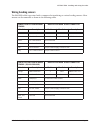- DL manuals
- NorthStar
- Marine Radar
- 6000i
- Installation Manual
NorthStar 6000i Installation Manual
Summary of 6000i
Page 1
R2d 2 k w radar i nstallation m anual part no. Gmrad2kim rev. A northstar a unit of brunswick new technologies marine electronics 30 sudbury road acton, massachusetts 01720 www.Northstarnav.Com service: 978/897-6600 sales: 800/628-4487.
Page 3: Contents
Contents section one: introducing the northstar radar - - - - - - - - - - - - - - - - - - - 1 section two: installing and wiring the radar - - - - - - - - - - - - - - - - - - - - 3 installing the antenna - - - - - - - - - - - - - - - - - - - - - - - - - - - - - - - - - - - - - - - - - - 4 wiring the...
Page 5: Northstar Radar
R2d radar installation manual, rev. A page 1 section one: introducing the northstar radar the northstar r2d radar is designed as an option available for the northstar 6000i navigator. A radar unit should only be installed by a qualified marine technician, as potentially lethal high voltage is presen...
Page 6
Section one: introducing the northstar radar page 2 r2d radar installation manual, rev. A components supplied are listed on the next page. Note: for the radar overlay to function properly on the chart screen, you must correctly install and calibrate a separate heading sensor (using the navigator’s n...
Page 7: Section Two: Installing and
R2d radar installation manual, rev. A page 3 section two: installing and wiring the radar system diagram a configuration diagram for a fully-optioned northstar system with radar, heading sensor and echosounder is shown in figure 1. This diagram provides an overview of the interconnection between com...
Page 8: Installing The Antenna
Section two: installing and wiring the radar page 4 r2d radar installation manual, rev. A installing the antenna choosing the antenna location the radar’s ability to detect targets depends greatly on the position of its antenna. The ideal antenna location is high above the ship's keel line where the...
Page 9: Mounting The Antenna
Section two: installing and wiring the radar r2d radar installation manual, rev. A page 5 obtaining sufficient dip angle raise the antenna position above on-board obstacles to avoid shadow zones. Dip angle is the angle between a horizontal line and the line of sight from the antenna to the obstacle....
Page 10
Section two: installing and wiring the radar page 6 r2d radar installation manual, rev. A 1. Referring to figure 5 below and the supplied full-size antenna mounting templates, drill four 1/2 in. (13mm) diameter holes through the mounting surface. 2. Check that each bolt (with lock washer and flat wa...
Page 11: Replacing The Fuse
Section two: installing and wiring the radar r2d radar installation manual, rev. A page 7 table 2: bolts for mounting radome antenna replacing the fuse you must use proper rating fuses to safely operate the radar. Replace the internal fuse with a 5a 125v fuse only. Wiring the radar regardless of the...
Page 12: Pre-Wired Cables
Section two: installing and wiring the radar page 8 r2d radar installation manual, rev. A pre-wired cables the supplied wa215sr-c cable plugs into the navigator’s 18-pin connector, and connects to the radar, radar power source, radar power control, and nmea accessories. The wc274 cable connects betw...
Page 13: Connecting The Power Wiring
Section two: installing and wiring the radar r2d radar installation manual, rev. A page 9 connecting the power wiring the r2d unit is designed for 12/24/32-volt installations. Power should be fed through a switch and protective fuses (or circuit breakers). To connect the power cable: 1. Connect the ...
Page 14
Section two: installing and wiring the radar page 10 r2d radar installation manual, rev. A an appropriate relay for option 3 (with a 12-volt coil, and complete with instructions) is available from northstar as part number relay-ik. An appropriate relay can also be obtained from greenwich electronics...
Page 15: Wiring Heading Sensors
Section two: installing and wiring the radar r2d radar installation manual, rev. A page 11 wiring heading sensors the wa215sr cable is pre-wired with a connector for interfacing to various heading sensors. Other sensors can be connected as shown in the following tables. Robertson rfc35n heading sens...
Page 16
Section two: installing and wiring the radar page 12 r2d radar installation manual, rev. A.
Page 17: Radar
R2d radar installation manual, rev. A page 13 section three: setting up the radar several menu keys need to be activated before the adjustment they control can be changed. Here’s how they work: • any key displayed in red is active and can be adjusted by pressing it or (in many cases) by using the ke...
Page 18: Radar Transmitter Power
Section three: setting up the radar page 14 r2d radar installation manual, rev. A radar transmitter power as a safeguard against antenna rotation and radiation, the radar transmitter must be turned on manually each time the navigator is turned on, as described below. Be sure no injury will be caused...
Page 19: Calibrating The Radar
Section three: setting up the radar r2d radar installation manual, rev. A page 15 calibrating the radar a newly installed radar must be calibrated by adjusting the trigger delay and heading calibration. Calibration and check-out should be performed in a normal operating environment and under fair we...
Page 20: Recalibrate Mode
Section three: setting up the radar page 16 r2d radar installation manual, rev. A recalibrate mode the system is shipped from the factory with its tuning fully calibrated for optimum operation. Northstar strongly advises that this calibration not be changed, unless the transmitter/receiver module ha...
Page 21: Antenna Parking Position
Section three: setting up the radar r2d radar installation manual, rev. A page 17 2. Adjust the trigger delay to make the jetty echo appear as a straight line on the screen as shown in figure 11. Setting the heading calibration the heading calibration rotates the radar image on the screen to line it...
Page 22: Restoring Factory Settings
Section three: setting up the radar page 18 r2d radar installation manual, rev. A adjusting the appearance settings the mode, rain clutter, sea clutter and gain are normally set to automatic mode to obtain an excellent image under most conditions. To access these controls, press page 2 from the main...
Page 23
Section three: setting up the radar r2d radar installation manual, rev. A page 19 3. Press restore factory settings to return the unit to its state when it was shipped (with the exception of the following: • trigger delay • heading calibration • whether or not a heading sensor is installed • parking...
Page 24
Section three: setting up the radar page 20 r2d radar installation manual, rev. A.
Page 25: Section Five: Using Manual
R2d radar installation manual, rev. A page 21 section five: using manual control functions this section contains an overview of the radar’s manual control functions and how to use them. All radar adjustments take effect immediately — pressing ent, done or return is not necessary. Some of the functio...
Page 26: Rain Clutter
Section five: using manual control functions page 22 r2d radar installation manual, rev. A rain clutter enter the rain clutter setting on the keypad or by using the cursor pad. Manual settings range from 0 to 8. Higher settings suppress more rain echoes. Sea clutter enter the sea clutter setting on ...
Page 27: Sweep Type
Section five: using manual control functions r2d radar installation manual, rev. A page 23 sweep type the northstar radar can be set to display images in either of two ways: • displaying digital data in quadrants directly as it comes from the radar receiver • simulating the analog sweep of tradition...
Page 28
Section five: using manual control functions page 24 r2d radar installation manual, rev. A.
Page 29: Section Six: Servicing The
R2d radar installation manual, rev. A page 25 section six: servicing the radar contacting northstar after you’ve followed the instructions in this manual, if you need technical assistance or have any other service-related questions, you can contact the northstar service department. Please be as comp...
Page 30: Hearing From You
Section six: servicing the radar page 26 r2d radar installation manual, rev. A hearing from you your feedback is important and helps northstar ensure that this manual is a valuable resource for all marine technicians. E-mail your comments or suggestions about this manual to the following address: ma...
Page 31: Drawings
R2d radar installation manual, rev. A page 27 appendix a: specifications and drawings table 4: radar specifications r2d antenna 18” radome scanner mrt158 power requirement 10.8–41.6vdc 30w max peak power output 2 kw frequency 9445 ± 30mhz beam widths horizontal 4.7 vertical 25˚ rotation 30 rpm pulse...
Page 32
Appendix a: specifications and drawings page 28 r2d radar installation manual, rev. A.
Page 33: Appendix B: Manual Tuning
R2d radar installation manual, rev. A page 29 appendix b: manual tuning procedure important: the following manual tuning procedure is provided only for possible situations where the unit’s automatic tuning does not perform well. At present, northstar is not aware of any such situation and recommends...
Page 34
Appendix b: manual tuning procedure page 30 r2d radar installation manual, rev. A.