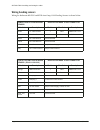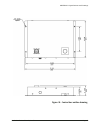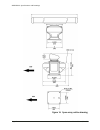- DL manuals
- NorthStar
- Marine Radar
- 6000i
- Installation Manual
NorthStar 6000i Installation Manual
Summary of 6000i
Page 1
R ad 4 k , 6 k , 12 k and 25 k radars i nstallation m anual part no. Gmradim rev. E1 northstar a unit of brunswick new technologies marine electronics 30 sudbury road acton, massachusetts 01720 www.Northstarnav.Com service: 978/897-6600 sales: 800/628-4487.
Page 3: Contents
Contents section one: introducing the northstar radar - - - - - - - - - - - - - - - - - - - 1 section two: installing and wiring the radar - - - - - - - - - - - - - - - - - - - - 3 installing the antenna - - - - - - - - - - - - - - - - - - - - - - - - - - - - - - - - - - - - - - - - - - 4 installing...
Page 5: Northstar Radar
Radar installation manual, rev. E1 page 1 section one: introducing the northstar radar the northstar radar is designed as an option available for the northstar 958 and 6000i navigators. A radar unit should only be installed by a qualified marine technician, as potentially lethal high voltage is pres...
Page 6
Section one: introducing the northstar radar page 2 radar installation manual, rev. E1 ∗ optional cables are available in 15-, 20- and 30-meter lengths. Table 1: radar parts list radar: rad4kd-a rad4k35-a rad6k45-a rad12k65-a rad25k65-a description (qty.) 4kw with dome antenna 4kw with 3.5’ open arr...
Page 7: Section Two: Installing and
Radar installation manual, rev. E1 page 3 section two: installing and wiring the radar system diagram a configuration diagram for a fully-optioned northstar system with radar, heading sensor and echosounder is shown in figure 1. This diagram provides an overview of the interconnection between compon...
Page 8: Installing The Antenna
Section two: installing and wiring the radar page 4 radar installation manual, rev. E1 installing the antenna choosing the antenna location the radar’s ability to detect targets depends greatly on the position of its antenna. The ideal antenna location is high above the ship's keel line where there ...
Page 9: Mounting The Antenna
Section two: installing and wiring the radar radar installation manual, rev. E1 page 5 obtaining sufficient dip angle raise the antenna position above on-board obstacles to avoid shadow zones. Dip angle is the angle between a horizontal line and the line of sight from the antenna to the obstacle. By...
Page 10
Section two: installing and wiring the radar page 6 radar installation manual, rev. E1 referring to figure 5 below and the supplied full-size antenna mounting templates, drill holes at the specified locations in the mounting base. Using these holes and hexagonal bolts, install the antenna to the mou...
Page 11
Section two: installing and wiring the radar radar installation manual, rev. E1 page 7 attaching the open array remove the protective cap covering the rotary coupler on the top of the antenna. Match the antenna radiation direction to the direction of the arrows on the rotation base as shown in figur...
Page 12: Installing The Control Box
Section two: installing and wiring the radar page 8 radar installation manual, rev. E1 table 3: bolts for mounting radome antenna table 4: bolts for mounting open array antenna installing the control box for the control-box dimensional drawing, see figure 18 on page 41. Do not install the control bo...
Page 13: Wiring The Radar
Section two: installing and wiring the radar radar installation manual, rev. E1 page 9 table 7: fuse requirements for mds-3 (with 6 kw open array) table 8: fuse requirements for mds-3 (12 kw open array) and mds-4 (25 kw open array) wiring the radar regardless of the type of antenna, when connecting ...
Page 14: Radome Cable Connection
Section two: installing and wiring the radar page 10 radar installation manual, rev. E1 install the radar antenna cable as described below, under either radome cable connection or open array antenna connection. The functions of the wires in the antenna cable are shown in table 9. Important: if conne...
Page 15: Open Array Cable Connection
Section two: installing and wiring the radar radar installation manual, rev. E1 page 11 open array cable connection 1. Turn the power off. 2. Use a socket wrench to remove the back cover of the scanner. Remove the two bolts securing the transceiver (see figure 12). 3. Remove the connectors to the mo...
Page 16: Connecting A Ground Wire
Section two: installing and wiring the radar page 12 radar installation manual, rev. E1 connecting a ground wire connect a grounding wire from one of the bolts on the scanner base, as shown in figure 13 below (the crimp terminal and grounding wire are installer-supplied). Washer cable shield termina...
Page 17: Connecting The Power Cable
Section two: installing and wiring the radar radar installation manual, rev. E1 page 13 connecting the power cable the mds-2 and mds-3 units are designed for 12/24/32-volt installations. The mds-4 operates on 24 or 32 vdc only. Power should be fed through a switch and protective fuses (or circuit br...
Page 18: Radar Power Control
Section two: installing and wiring the radar page 14 radar installation manual, rev. E1 radar power control electrical power for the radar’s standby state is controlled by the blue and green wires in the data cable. When these wires are connected to each other, the radar powers up and enters standby...
Page 19
Section two: installing and wiring the radar radar installation manual, rev. E1 page 15 connected to the narrow tabs and the contacts are connected to the wide tabs (labelled com and no). If the relay is used for power control, the navigator’s honk output must be configured for power control as foll...
Page 20: Wiring Heading Sensors
Section two: installing and wiring the radar page 16 radar installation manual, rev. E1 wiring heading sensors wiring for robertson rfc35n and kvh autocomp 1000 heading sensors is shown below. Robertson rfc35n heading sensor northstar nmea 18-pin connector wire color description pin no. Wire color d...
Page 21: Configuring The Navigator
Radar installation manual, rev. E1 page 17 section three: setting up the radar (new navigator software) several menu keys need to be activated before the adjustment they control can be changed. Here’s how they work: • any key displayed in red is active and can be adjusted by pressing it or (in many ...
Page 22: Radar Transmitter Power
Section three: setting up the radar (new navigator software) page 18 radar installation manual, rev. E1 radar transmitter power as a safeguard against antenna rotation and radiation, the radar transmitter must be turned on manually each time the navigator is turned on, as described below. Be sure no...
Page 23: Calibrating The Radar
Section three: setting up the radar (new navigator software) radar installation manual, rev. E1 page 19 calibrating the radar a newly installed radar must be calibrated by adjusting the trigger delay and heading calibration. Calibration and check-out should be performed in a normal operating environ...
Page 24: Setting The Stc Curve
Section three: setting up the radar (new navigator software) page 20 radar installation manual, rev. E1 1. From page 4 (selected above), press install... And tune... . 2. If necessary, press tune mode repeatedly until it displays auto. Setting the stc curve the sensitivity time control (stc) attempt...
Page 25
Section three: setting up the radar (new navigator software) radar installation manual, rev. E1 page 21 the screen will display a green ring with black center (assuming you are using the standard green screen colors). If this gain setting does not display the green ring on the screen, try other gain...
Page 26: Antenna Parking Position
Section three: setting up the radar (new navigator software) page 22 radar installation manual, rev. E1 • on the 958, press split and select chart (full screen), press control if necessary to display control chart, press chart setup, press radar overlay if necessary to turn the overlay on, and final...
Page 27: Optimizing Automatic Mode
Section three: setting up the radar (new navigator software) radar installation manual, rev. E1 page 23 • auto 1 and auto 2 are for normal, open-water use. The two automatic modes can be optimized for two different conditions. • harbor automatically optimizes the radar settings for use in a harbor. ...
Page 28: Restoring Settings
Section three: setting up the radar (new navigator software) page 24 radar installation manual, rev. E1 2. Press mode if necessary until it reads auto 1, auto 2, or harbor. 3. Set the sea clutter or gain to automatic if necessary by pressing the key so that it reads auto. 4. Use the keypad or cursor...
Page 29: Configuring The Navigator
Radar installation manual, rev. E1 page 25 section four: setting up the radar (older navigator software) several menu keys need to be activated before the adjustment they control can be changed. Here’s how they work: • any key displayed in red is active and can be adjusted by pressing it or (in many...
Page 30: Radar Transmitter Power
Section four: setting up the radar (older navigator software) page 26 radar installation manual, rev. E1 radar transmitter power as a safeguard, the radar transmitter (rotation and radiation) must be turned on manually each time the navigator is turned on, as described below. Be sure no injury will ...
Page 31: Preparing For Calibration
Section four: setting up the radar (older navigator software) radar installation manual, rev. E1 page 27 to properly and efficiently calibrate the radar, it is important to follow the instructions below in the order they are listed. The major steps are as follows: 1. Put the radar in a known standar...
Page 32: Setting The Trigger Delay
Section four: setting up the radar (older navigator software) page 28 radar installation manual, rev. E1 10. Press the zoom in key several times to access the 1/8 nm scale. The current scale in shown in the upper left corner of the screen, identified as “rng.” next, we’ll turn off the display option...
Page 33
Section four: setting up the radar (older navigator software) radar installation manual, rev. E1 page 29 a range of 1 or 2nm is usually appropriate. A harbor area is often too crowded -- you may need to move to an area with less crowded echoes. 25. Press rough tune. 26. With the rough tune value set...
Page 34
Section four: setting up the radar (older navigator software) page 30 radar installation manual, rev. E1 setting the heading calibration the heading calibration rotates the radar image to line it up with the displayed chart and the compass. 28. Make sure the heading sensor is calibrated according to...
Page 35: Gain Adjustments
Section four: setting up the radar (older navigator software) radar installation manual, rev. E1 page 31 radar images that don’t align with the chart.) zoom in as necessary to place identifiable objects near the outer edge of the screen. 32. Press the control key so that it displays radar. 33. Press...
Page 36
Section four: setting up the radar (older navigator software) page 32 radar installation manual, rev. E1.
Page 37: Section Five: Using Manual
Radar installation manual, rev. E1 page 33 section five: using manual control functions this section contains an overview of the radar’s manual control functions and how to use them. All radar adjustments take effect immediately — pressing ent, done or return is not necessary. Some of the functions ...
Page 38: Rain Clutter
Section five: using manual control functions page 34 radar installation manual, rev. E1 the modes of rain clutter and sea clutter are always locked together: if the user sets one to manual, the other automatically switches to manual, and vice-versa. Even when an automatic mode (auto1, auto2, or harb...
Page 39: Sweep Type
Section five: using manual control functions radar installation manual, rev. E1 page 35 sweep type the northstar radar can be set to display images in either of three ways: • displaying digital data in quadrants directly as it comes from the radar receiver • simulating the analog sweep of traditiona...
Page 40
Section five: using manual control functions page 36 radar installation manual, rev. E1.
Page 41: Section Six: Servicing The
Radar installation manual, rev. E1 page 37 section six: servicing the radar contacting northstar after you’ve followed the instructions in this manual, if you need technical assistance or have any other service-related questions, you can contact the northstar service department. Please be as complet...
Page 42: Hearing From You
Section six: servicing the radar page 38 radar installation manual, rev. E1 hearing from you your feedback is important and helps northstar ensure that this manual is a valuable resource for all marine technicians. E-mail your comments or suggestions about this manual to the following address: manua...
Page 43: Drawings
Radar installation manual, rev. E1 page 39 appendix a: specifications and drawings table 13: radar specifications rad4kd-a rad4k 3.5-a rad6k 4.5-a rad12k 6.5-a rad25k 6.5-a antenna 25” radome 3.5’ open array 4.5’ open array 6.5’ open array 6.5’ open array scanner rsc715 rsc716 rsc717 rsc718 rsc719 c...
Page 44
Appendix a: specifications and drawings page 40 radar installation manual, rev. E1 presentation mode north-, leg-, course-, and heading-up overlay north-, leg-, course-, and heading-up overlay north-, leg-, course-, and heading-up overlay north-,leg-, course-, and heading-up overlay north-,leg-, cou...
Page 45
Appendix a: specifications and drawings radar installation manual, rev. E1 page 41 figure 18: control box outline drawing.
Page 46
Appendix a: specifications and drawings page 42 radar installation manual, rev. E1 figure 19: open-array outline drawing.
Page 47: Appendix B: Manual Tuning
Radar installation manual, rev. E1 page 43 appendix b: manual tuning procedure important: the following manual tuning procedure is provided only for possible situations where the unit’s automatic tuning does not perform well. At present, northstar is not aware of any such situation and recommends th...
Page 48
Appendix b: manual tuning procedure page 44 radar installation manual, rev. E1 21. Press tune. 22. With the tune preset value set at around 125 to 130 (or a number that you have determined to be a better starting point), press wizard and wait two to three minutes for the tuning process to finish. Th...
Page 49
Appendix b: manual tuning procedure radar installation manual, rev. E1 page 45 manual tuning (optional — for special situations only) in the rare event that fully manual tuning is needed, the following procedure can be used: you can judge the echo strength either by observing the percentage return v...
Page 50
Appendix b: manual tuning procedure page 46 radar installation manual, rev. E1.
Page 51
Radar installation manual, rev. E1 page 47 appendix c: troubleshooting appendix c outlines the questions that you will probably be asked if you call the factory for help in getting a system running. You’ll save yourself a considerable amount of time if you check these items before placing the call; ...
Page 52: Are Range Rings Displayed?
Appendix c: troubleshooting page 48 radar installation manual, rev. E1 note: there are two styles of power cords with two different wiring configurations. Old style: newer style, rev c or later: are range rings displayed? Yes, range rings are displayed 1. Confirm that the installation setup has been...
Page 53
Appendix c: troubleshooting radar installation manual, rev. E1 page 49 if the array or antenna fails to turn 1. If the array or antenna fails to turn, turn the power off and investigate. 2. Verify that the blue and green power control wires in the mds cable harness are correctly terminated and conne...
Page 54
Appendix c: troubleshooting page 50 radar installation manual, rev. E1 checking these connections is especially important if the installer removed the connectors for easy of routing when installing the scanner cable. Table 15: scanner cable wiring x11 connector x12 connector pin color function pin c...