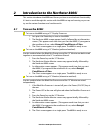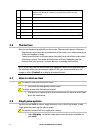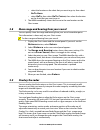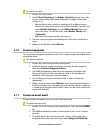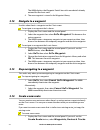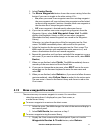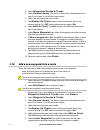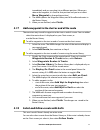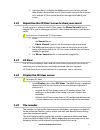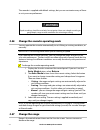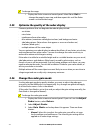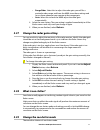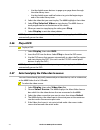- DL manuals
- NorthStar
- Other
- 8000I
- Quick Start Manual
NorthStar 8000I Quick Start Manual
Summary of 8000I
Page 1
Northstar 8000i quickstart guide www.Northstarnav.Com.
Page 2: Important Safety Information
2 northstar 8000i quickstart guide important safety information important safety information please read carefully before use this is the safety alert symbol. It is used to alert you to potential personal injury hazards. Obey all safety measures that follow this symbol to avoid possible injury or de...
Page 3
Northstar 8000i quickstart guide 3 the global positioning system (gps) is operated by the us government which is solely responsible for its operation, accuracy, and maintenance. The gps system is subject to changes which could affect the accuracy and performance of all gps equipment anywhere in the ...
Page 4
4 northstar 8000i quickstart guide never look directly into the scanner at close range while the radar is operating. Radar scanners emit electromagnetic energy at a frequency that can be harmful at close range. Always keep the recommended safe distance from the scanner as follows: scanner model vert...
Page 5: Disclaimer
Northstar 8000i quickstart guide 5 disclaimer as northstar is continuously improving this product we retain the right to make changes to the product at any time which may not be reflected in this version of the manual. Please contact your nearest northstar distributor if you require any further assi...
Page 6: Contents
Contents important safety information.............................................................................................................................2 disclaimer ................................................................................................................................
Page 7: Man Overboard
Northstar 8000i quickstart guide 7 3.17 add a waypoint to the start or end of the route ..........................................................................29 3.18 select and follow a route with goto..................................................................................................
Page 8: 1.1
8 northstar 8000i quickstart guide 1 welcome to the northstar 8000i congratulations on your purchase of the northstar 8000i, the revolutionary new integrated marine electronics system. The 8000i is designed for ease of use in the marine environment, with touch screen technology and online help. The ...
Page 9: 1.2
Northstar 8000i quickstart guide 9 1.2 how to use this manual the northstar 8000i quickstart guide has all the basic information you need to start operating the 8000i after it has been installed and set up. Be sure to read this when you start using the 8000i so you can try out the various functions ...
Page 10
10 northstar 8000i quickstart guide the "control panel" refers to the onscreen buttons that are displayed in the right hand side of the screen. They show the options available for the selected function. Text written like chart refers to the names of keys and buttons. Text written like this identifie...
Page 11: 2.1
Northstar 8000i quickstart guide 11 2 introduction to the northstar 8000i this section introduces the 8000i and shows you how to use the basic functionality. It's best to work through this section with the 8000i set up and running so you can try out the various functions and see the results. 2.1 tur...
Page 12: 2.2
12 northstar 8000i quickstart guide 2.2 turn off the 8000i to turn off the 8000i using a 12" display processor: 1. Hold down the power key. The northstar 8000i countdown screen appears, then the 12" display processor turns off automatically. (if you want to cancel shutdown, just release the button.)...
Page 13: 2.4
Northstar 8000i quickstart guide 13 c down arrow press to show the current video input source in the top left corner of the screen. Press again to step down through the other video input source options. Press once to step down through the osd options. D menu press once to show the osd options. Press...
Page 14
14 northstar 8000i quickstart guide a display press once to show the single pane options; press again to show the page options. B control if the control panel is hidden, press once to show it. On a multi-pane screen, press once to make the next pane the active pane. Repeat if necessary. On a multi-p...
Page 15: 2.5
Northstar 8000i quickstart guide 15 2.5 the keys on the 12 inch display processor the "keys" are physical keys that you can depress. The following keys are shown on your 12" display processor: a display press once to show the single pane options; press again to show the page options. B control if th...
Page 16: 2.6
16 northstar 8000i quickstart guide g vessel press to return to the selected vessel offset position on your chart screen (look ahead or center) or to remove any offset on your radar screen. H in press once to zoom in one step. I out press once to zoom out one step. J mark press to mark the current p...
Page 17: 2.9
Northstar 8000i quickstart guide 17 2. Some of these functions require extra components to be installed (such as a radar) and some functions must be linked to other northstar or third party equipment. These functions can include: chart 3d chart 3d steer radar (you must set this up before using it) s...
Page 18: 2.11
18 northstar 8000i quickstart guide you can select your own combination of functions, or you can use the default pages that are already set up for your convenience and designed to suit different activities such as cruising or fishing. You can configure the pages in various ways to suit your own pref...
Page 19: 2.12
Northstar 8000i quickstart guide 19 2.12 cycle through the panes on a page this works only when a page with more than one pane is displayed. Use this to cycle quickly through each pane at full size. To cycle through the panes on a page: 1. When the page is displayed, select max from the top of the s...
Page 20: 2.15
20 northstar 8000i quickstart guide 2.15 adjust the brightness on the 15 inch monitor to adjust the brightness on the 15" monitor: 1. Press the left arrow key to decrease the brightness, or the right arrow key to increase the brightness. If you hold down an arrow key, the brightness changes more qui...
Page 21: 3.1
Northstar 8000i quickstart guide 21 3 get started with northstar 8000i this section introduces the main functions of the 8000i. The northstar 8000i system operation manual has more detailed information about all the different functions to help you get the most from your 8000i. 3.1 display the chart ...
Page 22: 3.3
22 northstar 8000i quickstart guide • a distance scale • a lightly shaded frame around the edges (this may not be visible with chart overlays) the status bar is the gray bar along the top of your chart screen. This shows: • whether the chart is at normal size, overscaled (enlarged), or underscaled (...
Page 23: 3.6
Northstar 8000i quickstart guide 23 the status bar shows whether the chart screen is overscaled (zoomed in), underscaled (zoomed out), or at the normal scale. Also (see "zoom in or out on part of a chart screen" page 23). To zoom in: 1. Display the chart screen and the control panel. 2. Select in to...
Page 24: 3.8
24 northstar 8000i quickstart guide select the location on the chart that you want to go to, then select goto here select goto, then select goto cursor, then select the location on the chart that you want to go to. 3. The 8000i immediately shows the course to the new location on the chart screen. 3....
Page 25: 3.10
Northstar 8000i quickstart guide 25 to overlay the radar: 1. Display the chart screen. 2. Select chart overlays. The radar overlay button shows the current setting. Select the button if you want to toggle to the other setting. If it's: on, the radar screen overlay is operational. If no radar screen ...
Page 26: 3.12
26 northstar 8000i quickstart guide the 8000i displays the waypoint details box with some details already entered for the event mark. 4. The new waypoint is stored in the waypoint library. 3.12 navigate to a waypoint use this when there's a waypoint on the chart screen. To navigate to a waypoint tha...
Page 27: 3.15
Northstar 8000i quickstart guide 27 2. Select create route. 3. The share waypoints button shows the current setting. Select the button if you want to toggle to the other setting. If it's: on, when you create a new waypoint near to an existing waypoint the new waypoint will snap to the existing waypo...
Page 28: 3.16
28 northstar 8000i quickstart guide 2. Select waypoints routes & tracks. 3. Select routes library. The routes library box is displayed only on your chart screen. It lists all the stored routes. 4. Select the route that you want to edit. 5. The display on chart button in the control panel shows the c...
Page 29: 3.17
Northstar 8000i quickstart guide 29 immediately and you can drag it to a different position. (when you release the waypoint, it is fixed at that position and you must select move waypoint to change the position.) 8. The 8000i updates the waypoint library and all the affected routes in the routes lib...
Page 30: 3.19
30 northstar 8000i quickstart guide to select and follow a route with goto: 1. Display the chart screen and the control panel. If you can't see the goto button, select return. 2. Select goto. 3. Select follow route. The select route box is displayed only on your chart screen. It lists all the stored...
Page 31: 3.22
Northstar 8000i quickstart guide 31 3. If position data is available, the 8000i acquires your vessel's position then displays the local area as a 3d chart screen with your vessel shown on it, and the 3d chart control panel on the right hand side of your screen. 3.22 reposition the 3d chart screen to...
Page 32: 3.26
32 northstar 8000i quickstart guide the sounder is supplied with default settings, but you can customize many of these to suit your own preferences. Depth soundings should be used only for navigation. Never use a depth sounding to gauge depth, range or other conditions for swimming or diving. 3.26 c...
Page 33: 3.28
Northstar 8000i quickstart guide 33 to change the range: 1. Display the sounder screen and the control panel. If you can't see the range, zoom and split button, select return. 2. Select range, zoom and split. The depth column shows the current range. Use the keys on the remote keypad or on your disp...
Page 34: 3.30
34 northstar 8000i quickstart guide 3.30 display the radar screen to display the radar screen: 1. You can either: select display, then select radar; select a page that includes the radar screen and make this the active pane. 2. The 8000i displays the radar screen, with the radar control panel on the...
Page 35: 3.34
Northstar 8000i quickstart guide 35 • range rings. The number of range rings and the spacing interval between them is automatically set, according to the range setting. (if you want to change the range of the radar, refer to the radar installation manual.) • north indicator. This shows the direction...
Page 36: 3.35
36 northstar 8000i quickstart guide to change the range: 1. Display the radar screen and control panel. Select in or out to change the range by one step, and then repeat this until the radar screen is at the desired range. 3.35 optimize the quality of the radar display common problems that can degra...
Page 37: 3.37
Northstar 8000i quickstart guide 37 range rider. Select this to adjust the radar gain yourself for a particular radar range, and have the 8000i store those settings and re-use them whenever you operate at that range again. Auto. Select this to have the 8000i adjust the radar gain automatically. 4. S...
Page 38: 3.40
38 northstar 8000i quickstart guide manual. Adjust the sea clutter setting yourself. This setting will be applied at all radar range settings. Range rider. Adjust the sea clutter setting yourself for a particular radar range, then have the 8000i store those settings and re-use them whenever you oper...
Page 39: 3.41
Northstar 8000i quickstart guide 39 3.41 entertainment when navigating the vessel, use the northstar 8000i only as a navigational device. Do not allow entertainment options to interfere with proper vessel navigation. The 8000i provides three different entertainment options: • cd/dvd - play a music c...
Page 40: 3.42
40 northstar 8000i quickstart guide you are strongly recommended to scan all removable media (such as usb memory sticks or cds) for viruses or corrupt data on a separate device before connecting or using the removable media with the 8000i. 3.42 turn the volume up or down you can use the vol button t...
Page 41: 3.44
Northstar 8000i quickstart guide 41 5. The view by button shows the current setting. Select the button if you want to change the setting, so that you can easily find the album, artist, genre or playlist that you are looking for. 6. Select the item (or items) that you want to play (when you select an...
Page 42: 3.46
42 northstar 8000i quickstart guide use the double arrow buttons to page up or page down through the video library items. Use the double arrow and bar buttons to go to the beginning or end of the video library items. 4. Select the video that you want to play. The 8000i highlights that video. 5. Sele...
Page 43: Man Overboard
Northstar 8000i quickstart guide 43 4 man overboard note: you're recommended to add the following information to your vessel's man overboard procedure. When you select the mob button, the 8000i immediately creates a mob waypoint at your vessel's current position. This position is also displayed at t...
Page 44
United states 30 sudbury road, acton, ma 01720, united states ph: +1 978.897.6600 fax: +1 978.897.7241 sales@bntmarine.Com europe unit 2, ocean quay, belvidere rd, southampton, so14 5qy, england ph: +44 2380 339922 fax: +44 2380 330345 northstaruk@northstarnav.Com australia po box 479, gladesville, ...
Page 45: Northstar 8000I
Www.Northstarnav.Com made in new zealand mn000643d-g northstar 8000i quickstart guide.