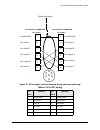- DL manuals
- NorthStar
- GPS
- 957
- Installation Manual
NorthStar 957 Installation Manual
Summary of 957
Page 1
957 gps/w aas c hart n avigator i nstallation m anual revision c1 part number gm957im northstar technologies 30 sudbury road acton, massachusetts 01720 800/628-4487 978/897-6600 www.Northstarcmc.Com.
Page 2: Limited Warranty Policy
Limited warranty policy northstar technologies, inc. Warrants the northstar 957 to be free from defects in materials and workmanship for a period of two (2) years. This warranty applies to the original purchaser and to any subsequent owner during the warranty period, which begins on the date of ship...
Page 3: Contents
Contents section one: introduction . . . . . . . . . . . . . . . . . . . . . . . . . . . . . . . . . . . . . . . . . . . . . . . . 1 welcome to the northstar 957 . . . . . . . . . . . . . . . . . . . . . . . . . . . . . . . . . . . . . . . . . . . . . . . . . . . . . . 1 who should read this manual ...
Page 4
Section seven: troubleshooting and servicing the 957 system. . . . . . . . . . . 55 troubleshooting 957 installation problems . . . . . . . . . . . . . . . . . . . . . . . . . . . . . . . . . . . . . . . . . .55 getting technical support . . . . . . . . . . . . . . . . . . . . . . . . . . . . . . . ...
Page 5: Section One:
957 installation manual, revision c1 page 1 section one: introduction welcome to the northstar 957 the northstar 957 is a full-featured color gps/waas vector chart navigator. The 957 can be connected with a variety of optional equipment such as the northstar 490 echo sounder, and with vga output equ...
Page 6: Scope Of This
Section one: introduction page 2 957 installation manual, revision c1 scope of this manual in this manual, you’ll find information about the following topics: • wiring and installing the 957 • wiring and installing the 2201 antenna or optional 2701 dgps/waas receiver • configuring the nmea ports for...
Page 7
Section one: introduction 957 installation manual, revision c1 page 3 • sunshield (p/n xp600) • warranty registration card (p/n gd671) • northstar 957 installation manual(p/n gm957im) • northstar 957 flush-mounting template(p/n gt957) • northstar 957 operator’s manual(p/n gm957ug) • 2201 waas/gps an...
Page 8
Section one: introduction page 4 957 installation manual, revision c1 step 5. (optional) install and connect the northstar 490 echo sounder. For instructions, see the northstar 490 installation manual (part number gm491). Step 6. Connect the 957 to ship’s power, the 2201 or 2701, and optionally, the...
Page 9: Section Two:
957 installation manual, revision c1 page 5 section two: installing and wiring the 957 safety considerations warning! Before starting the installation, be sure to turn power off. Further, northstar highly recommends keeping power off while you’re installing the system. If power is left on or turned ...
Page 10: Bench-Testing The
Section two: installing and wiring the 957 page 6 957 installation manual, revision c1 bench-testing the 957 northstar recommends bench-testing the 957 before installing it onto the vessel. Bench testing ensures that the equipment is fully operational, and lets the 2201 antenna or 2701 beacon receiv...
Page 11
Section two: installing and wiring the 957 957 installation manual, revision c1 page 7 figure 1: mounting recommendations regardless of the type of mounting, the 957 should be installed in an accessible location (dry) where the operator can easily use the controls and clearly see the display screen....
Page 12
Section two: installing and wiring the 957 page 8 957 installation manual, revision c1 flush-mounting the 957 when flush mounting, leave at least two and a half inches of clearance space behind the mounting panel for all of the cables and connectors. Flush mounting requires good ventilation behind t...
Page 13
Section two: installing and wiring the 957 957 installation manual, revision c1 page 9 figure 2: 957 flush-mount clearance dimensions.
Page 14
Section two: installing and wiring the 957 page 10 957 installation manual, revision c1 yoke-mounting the 957 before drilling, turn the 957 to the desired angle on the yoke to make sure there’s enough space for the cables. Leave clearance space as follows: • at least 2 inchesof spaceall around the s...
Page 15
Section two: installing and wiring the 957 957 installation manual, revision c1 page 11 figure 3: 957 yoke-mount dimensions (side) 6.1” 1.9” 8.2” 2.5 12.4” 2.3”.
Page 16
Section two: installing and wiring the 957 page 12 957 installation manual, revision c1 figure 4: 957 yoke-mount dimensions (front) 13.5” 11.6” 12.4”.
Page 17: Wiring The 957
Section two: installing and wiring the 957 957 installation manual, revision c1 page 13 wiring the 957 avoiding cable wiring shortcuts most installation problems are caused by shortcuts taken with system cables. When wiring the 957, follow the guidelines illustrated in figure 5 below. Figure 5: avoi...
Page 18
Section two: installing and wiring the 957 page 14 957 installation manual, revision c1 understanding the interface connectors all of the 957’s interface connectors are shown in figure 6: ”interface connectors (back of 957),” below. The function of these connectors is described in table 1, below. Fi...
Page 19
Section two: installing and wiring the 957 957 installation manual, revision c1 page 15 electrical power requirements power source the 957 is a negative-ground system that’s reverse-polarity protected. Dc power is required from a 10-volt minimum to a 36-volt maximum using at least 16-gauge connectin...
Page 20
Section two: installing and wiring the 957 page 16 957 installation manual, revision c1 the power cable has an inline fuse to protect the vessel’s wiring, prevent electrical fires, and prevent damage to the 957. If you shorten this cable, be sure to keep the inline fuse intact. The wires in the powe...
Page 21: Section Three:
957 installation manual, revision c1 page 17 section three: installing and wiring the 2201 introducing the 2201 the northstar 2201 gps pod is a self-contained, high performance gps antenna/receiver that also receives wide area augmentation system (waas) differential correction signals. When connecte...
Page 22: Installing The
Section three: installing and wiring the 2201 page 18 957 installation manual, revision c1 installing the 2201 2201 parts list the 2201 includes the following parts (see figure 7: ”2201 antenna components,” below): • 2201 gps/waas pod • 3 mounting screws (10-32 unf) and 3 washers for deck mounting •...
Page 23
Section three: installing and wiring the 2201 957 installation manual, revision c1 page 19 • below the radiation plane of any inmarsat or radar antennas, and away from any other high-power transmitting antennas (see figure 8 on page 19). • high enough to provide an unblocked view of the sky in all d...
Page 24
Section three: installing and wiring the 2201 page 20 957 installation manual, revision c1 using a standard antenna mast ❶ using the 1”x 14 marine-industry standard uns thread mounting, install the base of the 2201 onto a standard antenna mast. Do not overtighten or you may damage the housing! ❷ to ...
Page 25: Wiring The 2201
Section three: installing and wiring the 2201 957 installation manual, revision c1 page 21 figure 10: mounting on a flat surface (viewed from below) ❷ make sure the 2201 has enough mounting clearance so that you can easily connect the cable. For example, mount the 2201 on the edge of the deck, or dr...
Page 26
Section three: installing and wiring the 2201 page 22 957 installation manual, revision c1 2. Coil any extra 2201-ca cable away from the 2201. Don’t pinch the cable or make any sharp bends, and don’t run the cable where it interferes with any controls. Re-fabricating the 957 connector (optional) if ...
Page 27
Section three: installing and wiring the 2201 957 installation manual, revision c1 page 23 selecting differential options the 957 has four settings for differential operations. For instructions on choosing the correct setting, see ”selecting differential options” starting on page 36. Remote power-on...
Page 28
Section three: installing and wiring the 2201 page 24 957 installation manual, revision c1.
Page 29: Section Four:
957 installation manual, revision c1 page 25 section four: installing and wiring the 2701 introducing the 2701 the northstar 2701 is a high-performance, fully automatic 12-channel gps/waas receiver and a two-channel beacon receiver packaged into a self-contained enclosure. The 2701 receives differen...
Page 30: Installing The
Section four: installing and wiring the 2701 page 26 957 installation manual, revision c1 installing the 2701 2701 parts list the 2701 includes the following parts: • 2701 dgps/waas receiver • 10-foot data/power cable for connecting the 2701 to the 957 (both cable ends are finished) • an205-p gps/dg...
Page 31: Wiring The 2701
Section four: installing and wiring the 2701 957 installation manual, revision c1 page 27 figure 11: 2701 case and mounting dimensions wiring the 2701 connecting the 2701 to the 957 the 10-foot 957bdm-ca cable connects the 957 with the 2701. Both ends of the cable are finished with connectors that p...
Page 32: Installing The
Section four: installing and wiring the 2701 page 28 957 installation manual, revision c1 installing the an205-p antenna choosing the antenna’s mounting location the 2701 operates with northstar’s an205-p “combo” gps/ dgps antenna. Mount the antenna high enough to clear any objects and get an unobst...
Page 33
Section four: installing and wiring the 2701 957 installation manual, revision c1 page 29 if position data is intermittent, make sure you have the proper cable length, and verify the quality of the antenna location and the quality and proper termination of the connectors. Also, make sure that the 27...
Page 34
Section four: installing and wiring the 2701 page 30 957 installation manual, revision c1.
Page 35: Section Five:
957 installation manual, revision c1 page 31 section five: checking out the system inserting a chart cartridge the cartridge slot is located at the lower left-hand corner of the 957. Before inserting a navionics chart cartridge, make sure its label is facing up and that the cartridge is oriented as ...
Page 36
Section five: checking out the system page 32 957 installation manual, revision c1 figure 13: properly inserting a chart cartridge the navionics chart cartridge must stay free from debris and moisture at all times. To ensure that you don’t expose the cartridge to any environmental damage, please use...
Page 37: Turning The 957
Section five: checking out the system 957 installation manual, revision c1 page 33 turning the 957 on and off to turn on the 957, briefly press the pwr key. The 957 emits several short beeps as it displays the start-up screen, then the 957 performs a series of self-tests to check its critical compon...
Page 38
Section five: checking out the system page 34 957 installation manual, revision c1 • if a cartridge is inside, the cartridge name and date are shown on the left of the chart setup/statusscreen (screen at left, below). • if a cartridge isn’t installed or is installed incorrectly, the words none inser...
Page 39
Section five: checking out the system 957 installation manual, revision c1 page 35 to see more information about dgps, on the gps position screen, press the dgps info key to display the dgps status screen. Check for low noise levels and mid-range snr readings. To display more information about signa...
Page 40
Section five: checking out the system page 36 957 installation manual, revision c1 selecting differential options the 957 has several settings for differential reception. To select one, press the star key to display the options/service info screen, then press the receiver options key to display the ...
Page 41: Installation-Test
Section five: checking out the system 957 installation manual, revision c1 page 37 installation-test checklist to check-out the 957 system after installation: 1. Turn on the 957, then check for the presence of gps, waas, or dgps signals. 2. Review the functions: with a chart cartridge inserted, chec...
Page 42
Section five: checking out the system page 38 957 installation manual, revision c1.
Page 43: Section Six:
957 installation manual, revision c1 page 39 section six: interfacing the 957 system wiring the connector pins the 957 has the following interface ports: • nmea 1 and 2 input and output (on the 18-pin nmea connector) • 7-pin gps connector • rs-232 input and output (on the 18-pin nmea connector) • rs...
Page 44
Section six: interfacing the 957 system page 40 957 installation manual, revision c1 figure 15: nmea connector pin configuration table 5: nmea connector pins description wire color pin nmea port 1 input a brown 3 nmea port 1 input b blue 1 nmea port 1 input ground white with blue stripe 4 nmea port ...
Page 45: Configuring The
Section six: interfacing the 957 system 957 installation manual, revision c1 page 41 configuring the nmea output ports you can set each output port to meet the requirements of devices that conform to the nmea 0183 or other data-format specifications: 1. Press the star key until you see the options/s...
Page 46
Section six: interfacing the 957 system page 42 957 installation manual, revision c1 the devices you’re interfacing with the 957 may have special requirements, so check their installation instructions. The northstar factory settings are fine for most peripheral devices, but the following options, as...
Page 47
Section six: interfacing the 957 system 957 installation manual, revision c1 page 43 nmea 0183 format, the checksum isn’t used. (note: since the checksum isn’t used, the 957 may receive incorrect nmea data when connected to an external raytheon loran.) • datamarine cdx is required by datamarine’s cr...
Page 48
Section six: interfacing the 957 system page 44 957 installation manual, revision c1 3. Repeat for each sentence as desired. When you’re done, press the return menu key to go back to the port setup screen. If you want to set all the sentences to the factory settings for recommended output, press the...
Page 49
Section six: interfacing the 957 system 957 installation manual, revision c1 page 45 • xx.Xx ’(lat/lon precision to two decimal places/ hundredths of minutes/or 60 feet) • xx.Xxx ’ (lat/lon precision to three decimal places/ thousandths of minutes/or 6 feet; this is the factory setting) • xx.Xxxx ’ ...
Page 50: Using 200 Ppnm
Section six: interfacing the 957 system page 46 957 installation manual, revision c1 choosing the checksum setting some older devices may not accept sentences containing the nmea 0183 checksum that’s output by the 957. In such cases, the device may not work properly or at all. If you have problems i...
Page 51: Configuring The
Section six: interfacing the 957 system 957 installation manual, revision c1 page 47 relay), a spike suppression diode such as a 1n4001 should be connected across the load. Cathode connects to the power side of the device and anode connects to the output pin side. The output is normally open, switch...
Page 52
Section six: interfacing the 957 system page 48 957 installation manual, revision c1 0180, nmea 0183, datamarine cdx, or raytheon 0183) to the rs-232 port’s output for direct connection to the computer. 1. Press the star key to display the options/service info screen, then press the port setup optio...
Page 53: Connecting The
Section six: interfacing the 957 system 957 installation manual, revision c1 page 49 connecting the 957 to a remote display the 957’s vga connector is used to connect the 957 with a remote display, such as the northstar 1201. Northstar doesn’t supply the connecting cable for non-northstar displays b...
Page 54: Connecting Two
Section six: interfacing the 957 system page 50 957 installation manual, revision c1 connecting two northstar units you can connect two 957’s and then transfer one of the unit’s waypoints and routes into the other. To connect the 957’s, you must fabricate an interface cable and terminate both its en...
Page 55
Section six: interfacing the 957 system 957 installation manual, revision c1 page 51 figure 17: 957 aux ports’ interface diagram (wiring side view, solder cup) table 8: 957 to 957 wiring 957 pin # function 957 pin # function 1 ground shield 1 ground shield 2 no connect 2 no connect 3 aux in b 5 aux ...
Page 56
Section six: interfacing the 957 system page 52 957 installation manual, revision c1 figure 18: 952/951/941 and 957 aux ports’ interface diagram (wiring side view, solder cup) 952/951/941 10-pin aux connector pin number 1 2 3 4 957 6-pin aux connector pin number 5 6 7 8 9 10 1 2 3 4 5 6 no connect n...
Page 57: Setting The
Section six: interfacing the 957 system 957 installation manual, revision c1 page 53 3. Slide the twist lock onto the connector body. 4. Screw the connector backshell to the connector body, and tighten. 5. Install the strain- relief clamp with two screws. 6. Connect each end of the cable into the 6-...
Page 58
Section six: interfacing the 957 system page 54 957 installation manual, revision c1 the wiring to support the 957’s external honk feature. You can use radio shack part number 273-060 or an equivalent. Figure 19: pin 14 honk alarm connection a continuous honking sequence will begin, either when the ...
Page 59: Section Seven:
957 installation manual, revision c1 page 55 section seven: troubleshooting and servicing the 957 system troubleshooting 957 installation problems typical problems that may occur during or after the 957’s installation are described in the tables below. Table 10: troubleshooting the 957 installation ...
Page 60
Section seven: troubleshooting and servicing the 957 system page 56 957 installation manual, revision c1 display (cont.) • the display screen dims, either slightly or more, after the 957 has been on for a certain time. • the message 8117 failure appears where the video input image should be. • color...
Page 61
Section seven: troubleshooting and servicing the 957 system 957 installation manual, revision c1 page 57 table 11: troubleshooting the 2201 installation if . . . Then . . . Satellite signals are often lost, or the 2201 works while you’re travelling in one direction, but not the opposite one. The 220...
Page 62
Section seven: troubleshooting and servicing the 957 system page 58 957 installation manual, revision c1 table 12: troubleshooting the 2701 and an205-p installation if . . . Then . . . Satellite signals are often lost, or the an205-p works while you’re travelling in one direction, but not the opposi...
Page 63: Getting Technical
Section seven: troubleshooting and servicing the 957 system 957 installation manual, revision c1 page 59 getting technical support contacting northstar after you’ve followed the instructions in this manual, if you need technical assistance or have any other service-related questions, you can contact...
Page 64
Section seven: troubleshooting and servicing the 957 system page 60 957 installation manual, revision c1 hearing from you your feedback is important and helps northstar ensure that this manual is a valuable resource for all marine technicians. Email your comments or suggestions about this manual to ...
Page 65: Servicing The 957
Section seven: troubleshooting and servicing the 957 system 957 installation manual, revision c1 page 61 for dealers once northstar has posted an addendum to its website, you can call the northstar sales department to order the corresponding software update, or download the update from the dealer ex...
Page 66: Returning A 957
Section seven: troubleshooting and servicing the 957 system page 62 957 installation manual, revision c1 returning a 957 system for service the 957 is covered by a two-year hardware-only warranty, which, in summary, states that if the unit is returned to the factory by the owner or dealer during the...
Page 67: Appendix A:
957 installation manual, revision c1 page 63 appendix a: 957 system technical specifications table 14: 957 technical specifications physical features/environmental interfacing waterproof control head two bi-directional nmea i/o ports, 1 aux port 10.4” diagonal color lcd two bi-directional rs-232 por...
Page 68
Appendix a: 957 system technical specifications page 64 957 installation manual, revision c1 table 15: 2201 technical specifications physical features interfacing self-contained 12-channel l1 gps/waas pod antenna-receiver. Dimensions: 4.5" (114mm) diameter x 3.79" (96mm) high. Weight: 1.2 lb. Maximu...
Page 69
Appendix a: 957 system technical specifications 957 installation manual, revision c1 page 65 table 16: 2701 technical specifications physical features interfacing dimensions: 2.0” high x 4.68” wide x 8.9” deep weight: 2 pounds primary power: 10 to 40 vdc (12v and 24v systems). 10 watts typical. Rs-2...
Page 70
Appendix a: 957 system technical specifications page 66 957 installation manual, revision c1.