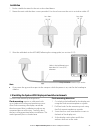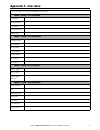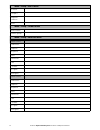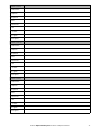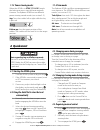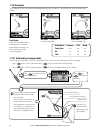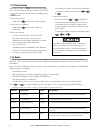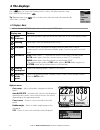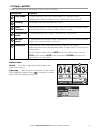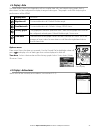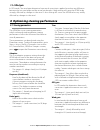- DL manuals
- NorthStar
- Autopilot System
- Explorer AP380
- Installation And Operation Manual
NorthStar Explorer AP380 Installation And Operation Manual
Summary of Explorer AP380
Page 1
Www.Northstarnav.Com explorer ap380 autopilot installation and operation manual.
Page 3: Danger
3 northstar explorer ap380 system installation and operation manual fcc statement note: this equipment has been tested and found to comply with the limits for a class b digital device, pursuant to part 15 of the fcc rules. These limits are designed to provide reasonable protection against harmful in...
Page 4: Installation Contents
4 northstar explorer ap380 system installation and operation manual installation contents important ................................................................................................................................................5 1 introduction ..........................................
Page 5: Important
5 northstar explorer ap380 system installation and operation manual important it is the owner’s sole responsibility to install and use the instrument and transducer/s in a manner that will not cause accidents, personal injury or property damage. The user of this product is solely responsible for obs...
Page 6: Cleaning And Maintenance
6 northstar explorer ap380 system installation and operation manual to verify that the explorer ap380 system is operating correctly, perform sea trials (see section 5). Cleaning and maintenance clean the parts of the explorer ap380 system with a damp cloth or mild detergent. Avoid abrasive cleaners,...
Page 7: 1-2-2 Navbus
7 northstar explorer ap380 system installation and operation manual 1-2 using the explorer ap380 system with other instruments 1-2-1 using other instruments the explorer ap380 system can use data from these instruments: gps: a gps or chartplotter, such as a northstar explorer 500 series chartplotter...
Page 8
8 northstar explorer ap380 system installation and operation manual 2 explorer ap380 system hardware mcu600 (main control unit) gyro, with 10 m (33 ft) attached cable protective cover for display unit explorer ap380 display unit compass, with 10 m (33 ft) attached cable wind: the explorer ap380 syst...
Page 9: 3 Installation
9 northstar explorer ap380 system installation and operation manual the recommended installation sequence is: 1 read this manual and the documentation that comes with the other parts. 2 plan the installation: select where the equipment and wiring will be installed (see section 3-2). 3 install the mc...
Page 10: 3-2 Installation Guide
10 northstar explorer ap380 system installation and operation manual 3-2 installation guide this is a general guide for locating and wiring the parts of the explorer ap380 system. The instructions for a particular part may have additional requirements. 3-2-1 location guide do not mount any part wher...
Page 11: Physical
11 northstar explorer ap380 system installation and operation manual 3-3 installing the mcu600 (main control unit) physical important: 200 mm (7.87”) clearance required for cover removal installation find a suitable location for the unit: in a dry, cool place; if possible not the engine room. Close ...
Page 12
12 northstar explorer ap380 system installation and operation manual 3-4 installing the power supplies and steering drive 3-4-1 installing the power supplies the mcu 600 system requires a light duty and a heavy duty power supply, both 12 v dc. Note: keep all wiring as short as possible. For the heav...
Page 13: Wire Size Table
13 northstar explorer ap380 system installation and operation manual 3-4-2 installing the steering drive install the steering drive according to one of the diagrams on the following pages. Note keep all wiring as short as possible. Use the wire size given in the table below. Follow the wiring guide ...
Page 14
14 northstar explorer ap380 system installation and operation manual fit strain relief wiring polarity does not matter. Motor mcu600 example of hydraulic steering with hydraulic help pump. In the setup > vessel menu (see explorer ap380 operation section), set drive type to motor. Example of mechanic...
Page 15
15 northstar explorer ap380 system installation and operation manual installing a electric drive motor with clutch relay in the setup > vessel menu (see explorer ap380 system operation section), set drive type to motor. Installing a continuous running pump and solenoid valves. In the setup > vessel ...
Page 16
16 northstar explorer ap380 system installation and operation manual installing solenoid valves or relays with jog or electric steering in the setup > vessel menu (see explorer ap380 operation section), set drive type to spool ground. Mcu600 starboard port fit strain relief no connection jog/steer c...
Page 17: Physical
17 northstar explorer ap380 system installation and operation manual 3-5 installing the rfu (rudder feedback unit) physical 10 m (33 ft) cable arm 90 mm (3.5”) 220 mm (8.7”) base linkage to rudder rudder shaft arm rotates freely around base. Lt8 connector these two distances to be equal. Connecting ...
Page 18
18 northstar explorer ap380 system installation and operation manual alignment the arm can rotate freely around the base. When the rudder is amidships, the arrow on the arm must point to one of the centre lines on the base. Centre line therefore in an installation, the base can be rotated to two pos...
Page 19: Installation
19 northstar explorer ap380 system installation and operation manual installation 1 find a suitable location and arrangement for the unit as described above. 2 choose, assemble and fit a suitable rudder linkage. 3 fit the unit as shown below: if necessary, mount base on block to set height. Set rudd...
Page 20: 3-6 Installing The Compass
20 northstar explorer ap380 system installation and operation manual 3-6 installing the compass physical 101 mm, (4”) mounting holes for screws 97 mm, (3.8”) 71 mm, (2.8”) 10 m (32.8 ft) lt8 connector location mount the compass: at least 1 m (3 ft) away from any steel or iron boat part, such as: a s...
Page 21: Installation
21 northstar explorer ap380 system installation and operation manual installation 1 find a suitable location for the unit as described above. 2 mount the unit with the three screws provided. Use a level to ensure the unit is vertical to within 10°. Less than 10° 10° 3 wire the cable back to the mcu6...
Page 22: 3-7 Installing The Gyro
22 northstar explorer ap380 system installation and operation manual 3-7 installing the gyro physical mounting holes for screws lt8 connector location mount the gyro as close as possible to the centre of movement of the boat, to minimize how much the gyro moves when the boat rocks and pitches. Mount...
Page 23: Installation
23 northstar explorer ap380 system installation and operation manual installation 1 find a suitable location for the unit as described above. 2 mount the unit with the three screws provided. Use a level to ensure the unit is vertical to within 10°. Less than 10° 10° 3 wire the cable back to the mcu6...
Page 24
24 northstar explorer ap380 system installation and operation manual bracket mounting directions 1 fix the mounting bracket onto the boat using the four stainless steel screws. 2 hold the display unit in place in the mounting bracket. Fit the mounting bracket knobs into the display unit and do up th...
Page 25: Wiring The Display Unit
25 northstar explorer ap380 system installation and operation manual wiring the display unit mcu600 display unit display unit cable, requires 18 mm (0.7”) hole through bulkhead. C onnec tor cov e r clutch relay out: 8 nmea2 - in/out: 7 nmea1 - in: 6 nmea common: 5 navbus -, blue: 4 navbus +, orange:...
Page 26: Wiring Other Instruments
26 northstar explorer ap380 system installation and operation manual wiring other instruments mcu600 display units addtional ap380 display units other series instruments units a gps, such as a northstar explorer 567 nmea in/out nmea in & out gps nmea out gps nmea common power, nmea in green green be...
Page 27: 4 Dockside Setup
27 northstar explorer ap380 system installation and operation manual 4 dockside setup 1 turn the explorer ap380 system on (see explorer ap380 operation section). If the rudder moves, immediately turn the power off. If you try to enter auto and the rudder feedback unit or compass have not yet been ca...
Page 28: 5-1 Calibrating The Compass
28 northstar explorer ap380 system installation and operation manual note to exit the calibration at any time, press esc. If the boat is not turned as prompted or the compass is not working then calibration can not be completed, the explorer ap380 system displays an error. Press esc, fix the problem...
Page 29
29 northstar explorer ap380 system installation and operation manual appendix a - specifications - mcu600 electrical: drive power supply: 10.5 to 16.5 v dc, 20 a maximum 8-way terminal power supply: 10.5 to 16.5 v dc, 300 ma. Other optional instruments: refer to the instrument’s operation manual. In...
Page 30
30 northstar explorer ap380 system installation and operation manual electrical: supply voltage: 10.5 to 30.5 v dc. Supply current ( at 13.8 v): without backlighting: 160 ma. With full backlighting: up to 410 ma. Other optional instruments: refer to the instrument’s operation manual. Interfaces navb...
Page 31: Appendix C - User Data
31 northstar explorer ap380 system installation and operation manual appendix c - user data user data table (to record installation setup data) menu > setup > system menu language night mode key beep auto power off smartcraft menu > setup > options menu dodge angle tack mode tack angle gybe mode gyb...
Page 32
32 northstar explorer ap380 system installation and operation manual menu > setup > units menu distance compass magnetic variation wind menu > setup > comms menu nmea mode navbus group menu > setup > profiles menu profile (user1) parameters: adaptive response ratio advanced: trim c-rudder gps gain w...
Page 33
33 northstar explorer ap380 system installation and operation manual profile (user3) parameters: adaptive response ratio advanced: trim c-rudder gps gain wind gain profile (user 4) parameters: adaptive response ratio advanced: trim c-rudder gps gain wind gain profile (user5) parameters: adaptive res...
Page 34: Explorer Ap380
Www.Northstarnav.Com explorer ap380 autopilot operation section.
Page 35: Operation Contents
35 northstar explorer ap380 system installation and operation manual operation contents using this manual . . . . . . . . . . . . . . . . . . . . . . . . . . . . . . . . . . . . . . . . . . . . . . . . . . . . . . . . . . . . . . . . . . . 37 1-1 ap380 modes . . . . . . . . . . . . . . . . . . . . ....
Page 36
36 northstar explorer ap380 system installation and operation manual 6 menus .................................................................................................................................................. 57 6-1 setup > system . . . . . . . . . . . . . . . . . . . . . . . . . . . ...
Page 37: Using This Manual
37 northstar explorer ap380 system installation and operation manual the explorer ap380 is a superior quality, high performance ap380 display head. The northstar ap380 system has the flexibility to be used with power or sail boats. The explorer ap380 has dedicated function keys and a large 3.8” colo...
Page 38: 2 Quickstart
38 northstar explorer ap380 system installation and operation manual 1-1-3 power steering modes when the ap380 is in stby (standby) mode the helmsman must steer the boat manually. However the explorer ap380 has two different power steering control modes (see section 3-11). Jog: turns the rudder left...
Page 39: Boats Helm
39 northstar explorer ap380 system installation and operation manual 2-6 action in an emergency to regain control of the boat in an emergency situation: 1. Press . The ap380 is now disengaged and you have complete steering control. 2. Manually steer the boat. Alternatively: 1. Press or to make an im...
Page 40: 3 Ap380 Operation
40 northstar explorer ap380 system installation and operation manual 3 ap380 operation 3-1 the keys button function 1 esc step back a menu level or return to selected ap380 screen 2 ent selects highlighted items or brings up parameters menu when in ap380 display mode 3 menu shows context sensitive o...
Page 41: 3-1-1 Auto Key
41 northstar explorer ap380 system installation and operation manual 3-1-1 auto key press to engage auto mode. The ap380 is now steering the boat based on the selected steering mode. Press and hold for 2 seconds to engage h-steer mode. 3-1-2 stby key press to disengage auto mode and set stby mode. T...
Page 42: 3-4 Backlight
42 northstar explorer ap380 system installation and operation manual 3-3 turning the explorer ap380 off when in stby mode: • press and hold . A pop-up box will appear and start a 3 second count-down. The unit will turn off when the counter reaches 0. • releasing during this time will resume normal o...
Page 43: 3-8 Changing Course
43 northstar explorer ap380 system installation and operation manual 3-8 changing course 3-8-1 changing course in compass mode to change course in 1 steps, turn the control dial. • turn the control dial counter-clockwise to change course to port • turn the control dial clockwise to change course to...
Page 44: 3-9 Dodge
44 northstar explorer ap380 system installation and operation manual 3-9 dodge a dodge is a sharp change of course, usually to avoid an obstacle. • press to dodge to port by the dodge angle • press to dodge to starboard by the dodge angle. The boat will change course by a preset dodge angle. To dodg...
Page 45: 3-9-2 Dodging In Gps Mode
45 northstar explorer ap380 system installation and operation manual cts changes by the dodge angle. Boat comes to new heading. Press to resume the earlier heading warning: the explorer ap380 will steer back to the gps plotted course. Make sure there are no obstacles or dangerous waters in the way. ...
Page 46: 3-10 Turn Modes
46 northstar explorer ap380 system installation and operation manual 90º turn: the boat turns through 90º tack/gybe: auto-tacks the boat after a delay period. The tack angle and tack delay can be customised. Gybes can be disabled. 180º turn: the boat turns through 180º 3-10 turn modes the explorer a...
Page 47
47 northstar explorer ap380 system installation and operation manual 3-10-2 turns in compass mode to change course by 90˚ • press , select 90˚ turn then press to turn to port by 90˚ • press , select 90˚ turn then press to turn to starboard by 90˚ to change course by 180˚ • press , select 180˚ turn t...
Page 48
48 northstar explorer ap380 system installation and operation manual 3-10-3 auto tacking or gybing in wind mode if the set wind angle (swa) is 90° or less, the boat tacks, if the swa is more than 90° the boat gybes. After the tack or gybe, the swa is the same as the swa before the tack or gybe, but ...
Page 49
49 northstar explorer ap380 system installation and operation manual there are four possibilities for auto tacking or gybing: tack (swa is 90° or less) gybe (swa is more than 90°) note: to view or change the tack mode, tack angle, gybe mode, gybe angle or tack delay, go to the options menu (see sect...
Page 50: 3-11 Power Steering
50 northstar explorer ap380 system installation and operation manual 3-11 power steering when the ap380 is in stby mode the helmsman must steer the boat manually. However the ap380 has power steering control modes available while in stby mode: to jog steer to port: • hold down to turn the rudder to ...
Page 51: 3-12-1 The Alarm Window
51 northstar explorer ap380 system installation and operation manual 3-12-1 the alarm window the alarm window shows a list of the latest active alarms. The most severe alarms appear at the top of the list. Turn the control dial to stop the explorer ap380 from beeping. Select ‘details’ to acknowledge...
Page 52: 4 The Displays
52 northstar explorer ap380 system installation and operation manual options menu: data setup - selects what data is displayed in the info panel. Auto rd/ce/xte – automatically switches the displayed data between rudder, course error and cross track error depending on the operating mode. Course erro...
Page 53: 4-2 Display > Autopilot
53 northstar explorer ap380 system installation and operation manual 4-2 display > autopilot displays an advanced ap380 display with essential ap380 data. Display area function 1 data header customizable data cells. Each display page has a separate header configuration. Default: voltage, current, al...
Page 54: 4-3 Display > Compass
54 northstar explorer ap380 system installation and operation manual 4-3 display > compass displays a standard ap380 display with just the essential ap380 data. Display area function 1 data header customizable data cells. Each display page has a separate header configuration. Default: course to stee...
Page 55: 4-4 Display > Data
55 northstar explorer ap380 system installation and operation manual 4-4 display > data the data display shows one large data cell, two smaller data cells and a data history graph. Each is these items can be configured to display a range of data types. The graph is useful for analysing the performan...
Page 56: 5 Data Headers
56 northstar explorer ap380 system installation and operation manual 5 data headers data headers are available on the ap380 and compass screens. A data header is a customizable feature that can be used to display up to 6 different data items, such as boat speed or alarm status. The ap380 and compass...
Page 57: 6 Menus
57 northstar explorer ap380 system installation and operation manual 6 menus many of the explorer ap380 features and functions are operated through menus. • to scroll through menu items, scroll through items in a list or change data use the control dial. Clockwise scrolls across/down or increments d...
Page 58: 6-3 Setup > Options
58 northstar explorer ap380 system installation and operation manual 6-2 setup > profiles profiles are used to store a range of ap380 settings for different sea, environmental and vessel conditions. Up to 5 user profiles may be configured (see section 8-2). Profile select the current profile to use....
Page 59: 6-5 Setup > Alarms
59 northstar explorer ap380 system installation and operation manual 6-5 setup > alarms some of the ap380 alarms are user configurable. Alarm trigger settings can be defined to suit the boat and individual preferences as follows: course error the alarm will sound if the vessel strays from its intend...
Page 60: 6-7 Setup > Comms
60 northstar explorer ap380 system installation and operation manual 6-7 setup > comms use this feature when the ap380 is connected to other northstar instruments through navbus or any compatible nmea instrument. Nmea mode select nmea port mode. Input – nmea port can receive nmea data slow – nmea po...
Page 61: 7 Steering Modes
61 northstar explorer ap380 system installation and operation manual actual boat heading is 45° cts (course to steer, the intended ap380 course) 55° course error = 10° important: • the ap380 cannot control the boat better than a helmsman. The ap380 is not intended for use in extreme weather, in adve...
Page 62
62 northstar explorer ap380 system installation and operation manual handsteer: steer the boat manually. Display cts in the info data or course error in the bar data and use these to steer by. To engage auto, press heading = 45° for example: to engage handsteer, hold auto: the ap380 steers the boat ...
Page 63: 7-2 Gps Steering Mode
63 northstar explorer ap380 system installation and operation manual destination dtg (distance) ttg (time) brg (bearing) sog (speed) course error (angle) cts (bearing) plotted course boat xte (distance) start cog (bearing) 7-2 gps steering mode the ap380 has three ways of steering the boat, compass,...
Page 64
64 northstar explorer ap380 system installation and operation manual handsteer: steer the boat manually. Display cts in the info data or course error in the bar data and use these to steer by. To engage auto, press to engage hand steer, hold auto: the ap380 steers the boat automatically. To disengag...
Page 65: 7-2-4 Gps Gain
65 northstar explorer ap380 system installation and operation manual 7-2-3 arriving at waypoints if the gps is following a route and the boat reaches an intermediate waypoint: if the waypoint acknowledge alarm (see section 6-5) is off, the ap380 automatically starts steering to the next waypoint in ...
Page 66: 7-3 Wind Steering Mode
66 northstar explorer ap380 system installation and operation manual boat heading course error cts (intended ap380 course, to achieve the swa [set wind angle]) swa (set wind angle), 41° wind angle can be app (apparent) or true wind app apparent wind angle the apparent wind angle at the boat. P in fr...
Page 67
67 northstar explorer ap380 system installation and operation manual 7-3-2 true and apparent wind speed and direction apparent wind speed and direction are the values measured on the boat. True wind speed and direction are the values after allowing for boat speed through the air. If the boat is movi...
Page 68
68 northstar explorer ap380 system installation and operation manual 7-3-3 engaging the ap380 in wind mode handsteer: steer the boat manually. Display cts in the info data or course error in the bar data and use these to steer by. To engage auto, press to engage hand steer, hold auto: the ap380 stee...
Page 69: 7-3-4 Wind Gain
69 northstar explorer ap380 system installation and operation manual 7-3-4 wind gain in gps mode, the wind gain determines how much correction is applied to reduce any difference between the set wind angle and the actual wind angle. A high setting will cause the ap380 to be strongly affected by chan...
Page 70: 8-2 Profiles
70 northstar explorer ap380 system installation and operation manual optimum steering change the values of the steering parameters for optimum steering performance. Generally: • for calm seas, increase response; for rough seas (or to save power) decrease response. • for higher boat speeds, decrease ...
Page 71
71 northstar explorer ap380 system installation and operation manual 8-3 adjusting the steering parameters problem: drifts off course to one side increase ratio. Increase trim gain. Increase response. Or problem: boat moves too far off course closely before the rudder turns to correct the course dec...
Page 72
72 northstar explorer ap380 system installation and operation manual increase trim gain decrease trim gain 1 minute 1 minute a boat takes much more than one minute to trim sideways force starts b boat takes much less than one minute to trim sideways force starts problem: boat oscillated around gps c...
Page 73: 9 Troubleshooting
73 northstar explorer ap380 system installation and operation manual this troubleshooting guide assumes that you have read and understood this manual. It is possible in many cases to solve difficulties without having to send the unit back to the manufacturer for repair. Please follow this troublesho...
Page 74: 10 Specifications
74 northstar explorer ap380 system installation and operation manual electrical supply voltage: 10.5 to 30.5 v dc. Supply current ( at 13.8 v): without backlighting: 160 ma. With full backlighting: up to 410 ma. Other optional instruments: refer to the instrument’s operation manual. Interfaces navbu...
Page 75
75 northstar explorer ap380 system installation and operation manual.
Page 76
Made in new zealand mn000624a-g www.Northstarnav.Com ".&3*$"4 4vecvsz3pbe "dupo ." 64" 1i 1i 'by tbmft!Counbsjofdpn &6301& 6oju 0dfbo2vbz #fmwjefsf3e 4pvuibnqupo 402: &/(-"/% 1i 'by opsuitubsvl!Opsuitubsobwdpn "6453"-*" 10#py (mbeftwjmmf /48 "6453"-*" 1i 'by opsuitubsbvt!Opsuitubsobwdpn /&8;&"-"/% 1...