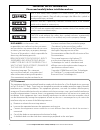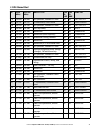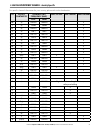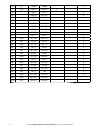- DL manuals
- NorthStar
- Marine Radio
- VHF Marine Explorer 721EU
- Operation And Installation Manual
NorthStar VHF Marine Explorer 721EU Operation And Installation Manual
Summary of VHF Marine Explorer 721EU
Page 1
Www.Northstarnav.Com explorer 721us / 721eu vhf marine radio operation and installation manual.
Page 2
2 northstar explorer vhf series: 721us, 721eu operation and installation manual fcc statement this equipment has been tested and found to comply with the limits for a class b digital device, pursuant to part 15 of the fcc rules. These limits are designed to provide reasonable protection against harm...
Page 3: Contents
3 northstar explorer vhf series: 721us, 721eu operation and installation manual contents section 1 - general information ...............................................................................................................6 1-1 features . . . . . . . . . . . . . . . . . . . . . . . . . . ....
Page 4
4 northstar explorer vhf series: 721us, 721eu operation and installation manual 4-7 response type to ll polling calls (ll reply) . . . . . . . . . . . . . . . . . . . . . . . . . . . . . . . . . . . . .29 4-8 mute the notification ring tone (ll ring) . . . . . . . . . . . . . . . . . . . . . . . . ....
Page 5
5 northstar explorer vhf series: 721us, 721eu operation and installation manual important: 1. Some features described in this manual are not available on every model. 2. Dsc functions will not operate on the radio until your user mmsid has been entered. See section 7.9 for details. 3. The radio chan...
Page 6: 1-1 Features
6 northstar explorer vhf series: 721us, 721eu operation and installation manual section 1 - general information 1-1 features congratulations on your purchase of a northstar vhf explorer 721us or 721eu marine band radio. Both of these models provide the following useful features: • prominent channel ...
Page 7: 1-5 Lcd Symbols and Meanings
7 northstar explorer vhf series: 721us, 721eu operation and installation manual 2. Only four menu items can be displayed at any one time on the lcd. Press ch + or ch - to scroll up and down the menu until the cursor is positioned at the desired option. Press ent or push the rotary knob to display th...
Page 8
8 northstar explorer vhf series: 721us, 721eu operation and installation manual these symbols may not appear at all or may be shown in a different location on the optional handset. Symbol meaning tx transmitting. Hi lo transmission power. High (hi) 25 w or low (lo) 1 w. Wx weather channel. Wx alt we...
Page 9
9 northstar explorer vhf series: 721us, 721eu operation and installation manual baro graph. A histogram of barometric pressure readings over the past 24 hours. The high-resolution histogram centers automatically if the range goes off scale. Readouts are taken even when the engine and radio have been ...
Page 10
10 northstar explorer vhf series: 721us, 721eu operation and installation manual 1-7 basic operation and key functions all possible keys on the base unit, the microphone, and the optional handset are listed and their functions are explained. Note: some keys or functions may not be available on your ...
Page 11
11 northstar explorer vhf series: 721us, 721eu operation and installation manual to add a favorite channel for the fi rst time, select that channel then hold 3ch to store it in the ch1 location. Repeat the procedure to store two more favorite channels in the ch2 and ch3 locations respectively. If you...
Page 12
12 northstar explorer vhf series: 721us, 721eu operation and installation manual info information. Press on the base mike to toggle through the info display to show the barometric historgram, the barometric readout and temperature, or the signal- to-noise ratio (snr). H/l transmission power. High (h...
Page 13
13 northstar explorer vhf series: 721us, 721eu operation and installation manual maintain your buddy list. See section 2-3. Set radio sensitivity. See section 2-4. Set backlight level. See section 2-5. Set contrast level. See section 2-5. Set position & utc manually. See section 2-6. Set local time ...
Page 14
14 northstar explorer vhf series: 721us, 721eu operation and installation manual 2-2 show weather, snr or happy fish on handset (info data) if you have the optional handset installed, you can use info data to show the local weather forecast (e.G. Sunny) and a digital readout of the current barometri...
Page 15: 2-3-1 Add An Entry
15 northstar explorer vhf series: 721us, 721eu operation and installation manual 2-3 maintain your buddy list (buddy list) use the buddy list to store the names and associated mmsids of 20 favorite people. Names are stored in the order of entry, with the most recent entry shown fi rst. The following ...
Page 16: 2-3-3 Delete An Entry
16 northstar explorer vhf series: 721us, 721eu operation and installation manual 2-3-3 delete an entry 1. Select buddy list. Press ent or push the rotary knob to display the list of entries. 2. Scroll down (if required) to the entry you want to delete and press ent. 3. Select delete then select yes....
Page 17
17 northstar explorer vhf series: 721us, 721eu operation and installation manual 2-5-1 set the backlighting level 1. Select backlight. 2. Use ch + or ch - to select a comfortable backlight level. 3. Press ent or push the rotary knob to confi rm the new level and return to the menu. 2-5-2 set the cont...
Page 18
18 northstar explorer vhf series: 721us, 721eu operation and installation manual 2-6-2 local time (time offset) the local time can be set by entering the time off set between utc and local time as follows. 1. Select gps/data, then setting. 2. Select time offset to enter the diff erence between utc and...
Page 19
19 northstar explorer vhf series: 721us, 721eu operation and installation manual 2-6-3 time format options (time format) time can be shown in 12 or 24 hour format. 1. Select gps/data, then setting. 2. Select time format. 3. Select 12 hr or 24 hr as desired. In this example, 12 hour format has been s...
Page 20: 2-7 Gps Simulator (Gps Sim)
20 northstar explorer vhf series: 721us, 721eu operation and installation manual 2-6-7 gps alert options (alert) the gps alert is usually set to on so that if the gps navigation receiver is disconnected, the alarm sounds. 1. Select gps/data, then setting. 2. Select gps alert. 3. Select on or off as ...
Page 21
21 northstar explorer vhf series: 721us, 721eu operation and installation manual section 3 - radio setup menu (radio setup) hold down call/menu then scroll down and select radio setup. Press ent or push the rotary knob to show the radio setup menu options. Sections 1-3 and 1-4 explain how to navigat...
Page 22
22 northstar explorer vhf series: 721us, 721eu operation and installation manual radio setup > ch name ring volume key beep edit ch name telephone ch name 01 telephone save ch name phone1 > yes no telephone > edit delete 3-3 change channel names (ch name) the channel charts are listed in appendix c ...
Page 23: 3-7 Weather Alert (Wx Alert)
23 northstar explorer vhf series: 721us, 721eu operation and installation manual 3-6 set the priority channel (watch mode) if you have the 721eu, watch mode is similar to a dual watch, scanning between the priority channel and the working channel. Ch16 is the priority channel. If you have the 721us ...
Page 24
24 northstar explorer vhf series: 721us, 721eu operation and installation manual radio setup watch mode wx alert > com port gps source navbus > on off gps source nmea > navbus com port nmea > gps source baro & temp radio setup watch mode wx alert > com port baro & temp > on off com port nmea gps sou...
Page 25
25 northstar explorer vhf series: 721us, 721eu operation and installation manual 3-9-2 switch the barometric display on or off (baro disply) 1. Select radio setup, then baro sensor. 2. Select baro disply. 3. The cursor is at lcd off. Press ent or press the rotary knob to switch off the barometric di...
Page 26: 4-1 Dsc Setup Menu Options
26 northstar explorer vhf series: 721us, 721eu operation and installation manual 4-1 dsc setup menu options check your user mmsid. See section 4.2. To enter your user mmsid for the fi rst time, see section 7-9. Enter or change the name and/or details of a group. See section 4.3. Choose an automatic o...
Page 27: 4-3-3 Delete A Group
27 northstar explorer vhf series: 721us, 721eu operation and installation manual if you make an error, select 721us) or clr and ent (721eu). 4. Enter the group mmsid. The fi rst number is always 0. Press ent or push the rotary knob to confi rm the entry. 5. The group name and group mmsid are shown in ...
Page 28
28 northstar explorer vhf series: 721us, 721eu operation and installation manual conversation. A manual response asks if you want to acknowledge the call, and then asks if you want to converse with the caller. 1. Select dsc setup, then select indiv reply. 2. The cursor is at auto. Press ent or press...
Page 29
29 northstar explorer vhf series: 721us, 721eu operation and installation manual it’s not possible to have both atis on and dsc on simultaneously. When you enable one, the other will turn off. If dsc and atis are both off, you must turn dsc on for normal dsc operation. The annunciator on the lcd sho...
Page 30: 5-1 What Is Dsc?
30 northstar explorer vhf series: 721us, 721eu operation and installation manual section 5 - send and receive dsc calls a valid user mmsid must have been entered to access the dsc functions. If you don’t have a user mmsid, see appendix d. Press call/menu to show the dsc call menu. This shows the dif...
Page 31: 5-3-1 Retry A Routine Call
31 northstar explorer vhf series: 721us, 721eu operation and installation manual 5-3 call an individual (individual) you can call anyone who has a radio with dsc functionality. You can set the priority level of the dsc call to routine, safety, urgency, or distress. Choose: • routine to make a routin...
Page 32: 5-5 Call A Group (Group)
32 northstar explorer vhf series: 721us, 721eu operation and installation manual 5-4 call the most recent caller (last call) this facility is useful and used frequently. 1. Press call/menu to enter the dsc call menu. Last call is automatically selected. Press ent or push the rotary knob to display t...
Page 33
33 northstar explorer vhf series: 721us, 721eu operation and installation manual select the correct channel. 3. The radio asks for confi rmation of the all ships call (send?). Press ent or push the rotary knob to select yes and send the call, and continue as explained in section 5-3. 5-7 call using t...
Page 34
34 northstar explorer vhf series: 721us, 721eu operation and installation manual 5-9 request the ll position of a buddy (ll request) 1. Press call/menu to enter the dsc call menu, then select ll request. 2. Select the buddy whose ll position you want to request then press ent or push the rotary knob...
Page 35
35 northstar explorer vhf series: 721us, 721eu operation and installation manual start tracking as follows: 1. Press call/menu to enter the dsc call menu, then select track buddy. 2. Select start track, then select yes. The start track display changes to stop track. To stop tracking at any time, jus...
Page 36
36 northstar explorer vhf series: 721us, 721eu operation and installation manual rcv: group gp: rd group vhf721 routine rcv: geograph vhf721 10:34 utc esc –> exit rcv: position buddy3 82º50.003'n 27º45.543'w 5-12 receive a group call (rcv: group) when you receive notifi cation of a group call, press ...
Page 37: 6-1 Send A Distress Call
37 northstar explorer vhf series: 721us, 721eu operation and installation manual 6-1 send a distress call 1. Open the red cover labelled distress. If time is available to specify the nature of the distress, go to step 2. Otherwise, go directly to step 3. 2. Press the distress key to display the foll...
Page 38
38 northstar explorer vhf series: 721us, 721eu operation and installation manual rcv: distress 123456789 flooding esc –> exit rcv: distress 10:34 utc 82º50.003'n 27º45.543'w rcv: distress relay 123456789 esc –> exit 6-2 receive a distress call (rcv: distress) an alert sounds when a distress call (di...
Page 39
39 northstar explorer vhf series: 721us, 721eu operation and installation manual northstar explorer 721us and 721eu general power supply: 13.6 v dc. Current drain: transmit 6 a at 25 w tx / 1.5 a at 1 w tx current drain: receive less than 250 ma in standby baro sampling (radio off ): less than 3 ma, ...
Page 40
40 northstar explorer vhf series: 721us, 721eu operation and installation manual channel naming: yes tri watch, favorite channel scan: yes all scan: yes user programmable mmsid: yes (user mmsid and atis (721eu) mmsid and name directory: yes - 20 numbers & group transmitter frequency: 156.025 - 157.4...
Page 41
41 northstar explorer vhf series: 721us, 721eu operation and installation manual appendix b - troubleshooting 1. The transceiver will not power up. A fuse may have blown or there is no voltage getting to the transceiver. A) check the power cable for cuts, breaks, or squashed sections. B) after check...
Page 42
42 northstar explorer vhf series: 721us, 721eu operation and installation manual note for assistance in understanding the table, see notes a) to o) below. (wrc-2000) transmitting frequencies mhz port operations and ship movement channel designator notes ship stations coast stations inter- ship singl...
Page 43
43 northstar explorer vhf series: 721us, 721eu operation and installation manual transmitting frequencies mhz port operations and ship movement channel designator notes ship stations coast stations inter- ship single frequency two frequency public corres- pondence 16 156,800 156,800 distress, safety...
Page 44
44 northstar explorer vhf series: 721us, 721eu operation and installation manual d. The frequencies in this table may also be used for radiocommunications on inland waterways in accord- ance with the conditions specifi ed in no. 5.226. – 56 – 62238 iec:2003(e) e. Administrations having an urgent need...
Page 45: C.2 Usa Channel Chart
45 northstar explorer vhf series: 721us, 721eu operation and installation manual c.2 usa channel chart ch send (mhz) receive (mhz) traffic type ship to ship ship to shore name tag 01a 156.050 156.050 port operations, selected vts areas yes yes port ops/vts 03a 4 156.150 156.150 us government, coast ...
Page 46
46 northstar explorer vhf series: 721us, 721eu operation and installation manual ch send (mhz) receive (mhz) traffic type ship to ship ship to shore name tag 61a 4 156.075 156.075 u.S. Government, canadian coast guard yes yes unauthorized 63a 156.175 156.175 port operations, vts in selected areas ye...
Page 47
47 northstar explorer vhf series: 721us, 721eu operation and installation manual weather mhz traffic type name tag wx01 rx only 162.550 noaa weather channel ------ ------ noaa wx wx02 rx only 162.400 noaa weather channel ------ ------ noaa wx wx03 rx only 162.475 noaa weather channel ------ ------ n...
Page 48: C-3 Canada Channel Chart
48 northstar explorer vhf series: 721us, 721eu operation and installation manual c-3 canada channel chart ch send (mhz) receive (mhz) traffic type ship to ship ship to shore name tag 01 156.050 160.650 public correspondence, duplex no yes telephone 02 156.100 160.700 public correspondence, duplex no...
Page 49
49 northstar explorer vhf series: 721us, 721eu operation and installation manual ch send (mhz) receive (mhz) traffic type ship to ship ship to shore name tag 28b rx only 162.000 public correspondence, rx only ------ ------ telephone 60 156.025 160.625 public correspondence, duplex no yes telephone 6...
Page 50
50 northstar explorer vhf series: 721us, 721eu operation and installation manual weather mhz traffic type name tag wx01 rx only 162.550 noaa weather channel ------ ------ noaa wx wx02 rx only 162.400 noaa weather channel ------ ------ noaa wx wx03 rx only 162.475 noaa weather channel ------ ------ n...
Page 51
51 northstar explorer vhf series: 721us, 721eu operation and installation manual c-4 eu inland waterway channels - country specific for specifi c channel information for your country, please refer to local authorities. Ch specific footnotes transmitting frequency (mhz) ship-to-ship ship-toport naut.I...
Page 52
52 northstar explorer vhf series: 721us, 721eu operation and installation manual 17 h) 156.85 156.85 x 77 a) k) 156.875 156.875 x 18 156.9 161.5 x 78 156.925 161.525 x 19 156.95 161.55 x 79 a) 156.975 161.575 x 20 157 161.6 x 80 157.025 161.625 x 21 a) 157.05 161.65 x 81 a) 157.075 161.675 x 22 157....
Page 53
53 northstar explorer vhf series: 721us, 721eu operation and installation manual 1.1 general remarks to frequency table 1 1.1.1 the channels for service categories ship-to-ship and nautical information may also be used for vessel traffi c-sys tems by traffi c centres. 1.1.2 in some countries, frequencie...
Page 54
54 northstar explorer vhf series: 721us, 721eu operation and installation manual appendix d - mmsid and license information you must obtain a user mmsid (marine mobile service identity) and enter it into your radio in order to use the dsc functions. Contact the appropriate authorities in your countr...
Page 55: 7-1 Installation Options
55 northstar explorer vhf series: 721us, 721eu operation and installation manual section 7 - install the explorer 721 7-1 installation options there are two ways to install the radio. You can choose: • a deck or overhead mounted gimbal installation. The reversible mounting gimbal is fi xed to to a su...
Page 56: 7-4 Gimbal Installation
56 northstar explorer vhf series: 721us, 721eu operation and installation manual 13. Two fl at screws for the microphone bulkhead mount 14. Two spring washers for the microphone bulkhead mount 15. Two plain washers for the microphone bulkhead mount 16. Two nuts for the microphone bulkhead mount 17. T...
Page 57: 7-6 Recessed Installation
57 northstar explorer vhf series: 721us, 721eu operation and installation manual 4. Slide the radio into the mounting gimbal. 5. Insert the two mounting knobs through the holes and tighten them suffi ciently to hold the radio at the desired viewing angle. 7-5 change the viewing angle the viewing angle...
Page 58: 7-8 Connect The Radio Cables
58 northstar explorer vhf series: 721us, 721eu operation and installation manual 7-7 install the microphone bulkhead mount 1. Hold the microphone bulkhead mount at the chosen location and use a soft pencil to mark the screw hole positions on the mounting surface. Ensure that the microphone curly cab...
Page 59: 7-9 Set Up The Radio
59 northstar explorer vhf series: 721us, 721eu operation and installation manual 4. Black power wire. Connect this to the negative (-) battery terminal. 5. Red power wire. Connect this to the positive (+) battery terminal. Check that a 10 amp fuse is installed on this power cable close to the batter...
Page 60
60 northstar explorer vhf series: 721us, 721eu operation and installation manual 7-11 the completed installation (with optional handset) m84 m84 battery vhf antenna wallplate on bulkhead northstar gps product handset docking cable antenna connection cable external speaker black power cable fuse on r...
Page 61
Designed in new zealand made in china mn000751a-g united states 30 sudbury road, acton, ma 01720, united states ph: +1 978.897.6600 fax: +1 978.897.7241 sales@bntmarine.Com europe unit 2, ocean quay, belvidere rd, southampton, so14 5qy, england ph: +44 2380 339922 fax: +44 2380 330345 northstaruk@no...