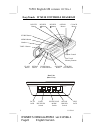Northwestern Bell 76510-1 Owner's Manual
111159A-1
OWNER’S MANUAL#76510 ver.11159A-1
Page1
English Version
IMPORTANT SERVICE INFORMATION
Read this manual before attempting to setup or use this instrument. It contains important
information regarding safe installation and use. Keep this manual for future reference.
Also save the carton, packing and proof of purchase to simplify and accelerate any needed
action. If you need assistance or service, call (800) 888-8990 between 8:00 a.m. and 4:30
p.m. Pacific Standard Time, Monday through Friday. You can also visit our web site at
http://www.nwbphones.com for technical support and information on our other products.
WARNING
To prevent fire or shock hazard, do not expose this product to rain or any type of excess
moisture. If accidentally dropped into water, the AC adaptor should immediately be
unplugged from the wall along with the telephone line cord.
THIS SYMBOL IS INTENDED TO ALERT THE USER OF
THE PRESENCE OF IMPORTANT OPERATING AND
MAINTENANCE (SERVICING) INSTRUCTIONS IN THE
OWNER'S
MANUAL
.
EasyTouch
®
II 76510
20 NUMBER MEMORY/CID/SPEAKERPHONE
CARTON CONTENTS
•
Handset and Base Unit
•
Handset Cord
•
Long Telephone Line Cord
•
Short Telephone Line Cord
•
Wall Mount Bracket
•
User’s Manual
•
Warranty Card
•
Accessory Order Form